
- SAP Community
- Products and Technology
- Technology
- Technology Blogs by SAP
- How to load data from Azure Synapse SQL DW to SAP ...
Technology Blogs by SAP
Learn how to extend and personalize SAP applications. Follow the SAP technology blog for insights into SAP BTP, ABAP, SAP Analytics Cloud, SAP HANA, and more.
Turn on suggestions
Auto-suggest helps you quickly narrow down your search results by suggesting possible matches as you type.
Showing results for
Advisor
Options
- Subscribe to RSS Feed
- Mark as New
- Mark as Read
- Bookmark
- Subscribe
- Printer Friendly Page
- Report Inappropriate Content
08-22-2021
6:50 AM
Introduction
SAP Analytics Cloud planning with its xP&A concept is becoming more popular and gain high market interest as xP&A is becoming a crucial part of a finance transformation and a modern finance platform. In a multi-vendor system landscape, it is quite common that the Financial data warehouses will come from other software vendors than SAP, for example Azure and Azure Synapse.
Can Azure Synapse be a source to SAP Analytics Cloud Planning?
How easy is it to integrate and load reference data from Azure Synapse to SAP Analytics Cloud to be used as starting point in planning?
This blog will guide you how you connect to SAP Analytics Cloud and load data for planning.
How is this done?
A prerequisite is that SAP Analytics Cloud has a SAC agent configured. This agent must have MS SQL server drivers installed. For information on how to install and configure SAP Analytics Cloud agent, please see official help.sap.com
Once those prerequisites are met it is quite straight forward to connect Azure Synapse SQL DW to SAP Analytics Cloud.
First step is to create a connection. This is done in the section for Connection in the menu.
You can use any of the other MS SQL server drivers. In this example I am using MS SQL server 2008.
Once the connection is established you are good to go. Below, I will take through step by step on how to load data from an Azure Synapse SQL DW.
Loading data from Azure Synapse SQL DW is like loading from any other source. For is one example where I create a planning model from a Azure Synapse SQL DW source:
Step 1: Go to modeler in the menu. Choose model from data source
Step 2: SQL databases
Step 3: Choose connection
Step 4: Build an import query by choosing a table or a view from Azure Synapse SQL DW
Rest of the steps are standard create model steps and are not covered by this blog.
Why it this important?
As many SAP customers have multi-vendor system landscape, this integration flow will become more and more common, hence the ability to load from Azure components and Azure Synapse is essential. SAP official documentation does not include Azure Synapse SQL DW as source, but the blog shows that it is fully supported and easy to configure.
Summary & Conclusion
SAP Analytics Cloud is an open platform for BI, analytics, planning and predictive. As customer move towards a multi-vendor system landscape, connectivity to other sources than SAP is crucial.
This blog is an examples on how open and agile SAP Analytics Cloud is and how easy it is to set up a connection to Azure Synapse SQL DW and load into SAP Analytics Cloud.
Yes, SAP Analytics Cloud can load data from Azure Synapse SQL DW and it is easy to make it work.
SAP Analytics Cloud planning with its xP&A concept is becoming more popular and gain high market interest as xP&A is becoming a crucial part of a finance transformation and a modern finance platform. In a multi-vendor system landscape, it is quite common that the Financial data warehouses will come from other software vendors than SAP, for example Azure and Azure Synapse.
Can Azure Synapse be a source to SAP Analytics Cloud Planning?
How easy is it to integrate and load reference data from Azure Synapse to SAP Analytics Cloud to be used as starting point in planning?
This blog will guide you how you connect to SAP Analytics Cloud and load data for planning.
How is this done?
A prerequisite is that SAP Analytics Cloud has a SAC agent configured. This agent must have MS SQL server drivers installed. For information on how to install and configure SAP Analytics Cloud agent, please see official help.sap.com
Once those prerequisites are met it is quite straight forward to connect Azure Synapse SQL DW to SAP Analytics Cloud.
First step is to create a connection. This is done in the section for Connection in the menu.
You can use any of the other MS SQL server drivers. In this example I am using MS SQL server 2008.

Connection to Azure SQL DW
Once the connection is established you are good to go. Below, I will take through step by step on how to load data from an Azure Synapse SQL DW.
Loading data from Azure Synapse SQL DW is like loading from any other source. For is one example where I create a planning model from a Azure Synapse SQL DW source:
Step 1: Go to modeler in the menu. Choose model from data source

Model from data source
Step 2: SQL databases

Choose SQL databases
Step 3: Choose connection
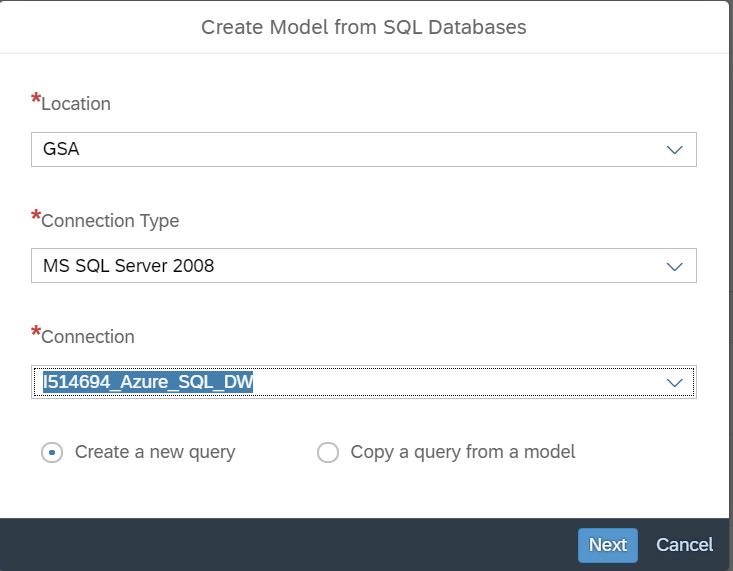
Step 4: Build an import query by choosing a table or a view from Azure Synapse SQL DW

Choose table or view from the repository of Azure SQL DW
Rest of the steps are standard create model steps and are not covered by this blog.
Why it this important?
As many SAP customers have multi-vendor system landscape, this integration flow will become more and more common, hence the ability to load from Azure components and Azure Synapse is essential. SAP official documentation does not include Azure Synapse SQL DW as source, but the blog shows that it is fully supported and easy to configure.
Summary & Conclusion
SAP Analytics Cloud is an open platform for BI, analytics, planning and predictive. As customer move towards a multi-vendor system landscape, connectivity to other sources than SAP is crucial.
This blog is an examples on how open and agile SAP Analytics Cloud is and how easy it is to set up a connection to Azure Synapse SQL DW and load into SAP Analytics Cloud.
Yes, SAP Analytics Cloud can load data from Azure Synapse SQL DW and it is easy to make it work.
- SAP Managed Tags:
- SAP Analytics Cloud,
- SAP Analytics Cloud for planning,
- SAP Analytics Cloud, connectivity
Labels:
7 Comments
You must be a registered user to add a comment. If you've already registered, sign in. Otherwise, register and sign in.
Labels in this area
-
ABAP CDS Views - CDC (Change Data Capture)
2 -
AI
1 -
Analyze Workload Data
1 -
BTP
1 -
Business and IT Integration
2 -
Business application stu
1 -
Business Technology Platform
1 -
Business Trends
1,658 -
Business Trends
112 -
CAP
1 -
cf
1 -
Cloud Foundry
1 -
Confluent
1 -
Customer COE Basics and Fundamentals
1 -
Customer COE Latest and Greatest
3 -
Customer Data Browser app
1 -
Data Analysis Tool
1 -
data migration
1 -
data transfer
1 -
Datasphere
2 -
Event Information
1,400 -
Event Information
76 -
Expert
1 -
Expert Insights
177 -
Expert Insights
348 -
General
1 -
Google cloud
1 -
Google Next'24
1 -
GraphQL
1 -
Kafka
1 -
Life at SAP
780 -
Life at SAP
14 -
Migrate your Data App
1 -
MTA
1 -
Network Performance Analysis
1 -
NodeJS
1 -
PDF
1 -
POC
1 -
Product Updates
4,575 -
Product Updates
392 -
Replication Flow
1 -
REST API
1 -
RisewithSAP
1 -
SAP BTP
1 -
SAP BTP Cloud Foundry
1 -
SAP Cloud ALM
1 -
SAP Cloud Application Programming Model
1 -
SAP Datasphere
2 -
SAP S4HANA Cloud
1 -
SAP S4HANA Migration Cockpit
1 -
Technology Updates
6,871 -
Technology Updates
486 -
Workload Fluctuations
1
Related Content
- How to use different versions of planning in a planning model in sap analytics cloud? in Technology Q&A
- SAP Analytics Cloud - Planning using Validation Models in Technology Blogs by SAP
- 入門!SAP Analytics Cloud for Planning 機能紹介シリーズ - 監査 in Technology Blogs by SAP
- First steps to work with SAP Cloud ALM Deployment scenario for SAP ABAP systems (7.40 or higher) in Technology Blogs by SAP
- 入門!SAP Analytics Cloud for planning 機能紹介シリーズ - コメント入力 in Technology Blogs by SAP
Top kudoed authors
| User | Count |
|---|---|
| 14 | |
| 11 | |
| 10 | |
| 10 | |
| 10 | |
| 9 | |
| 8 | |
| 7 | |
| 7 | |
| 6 |