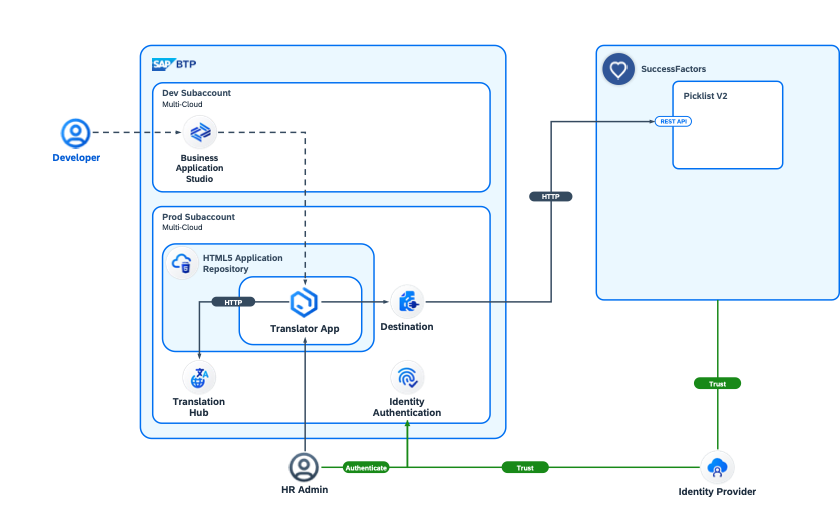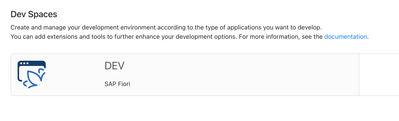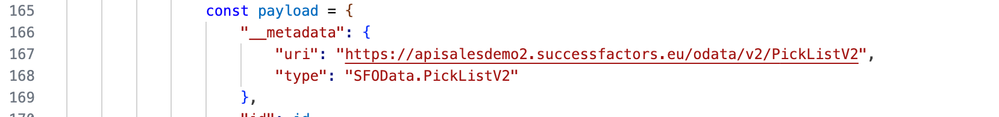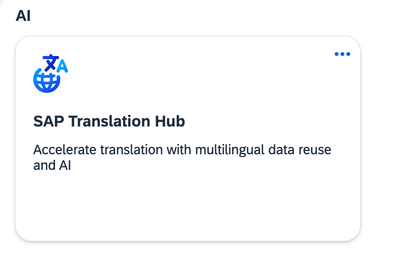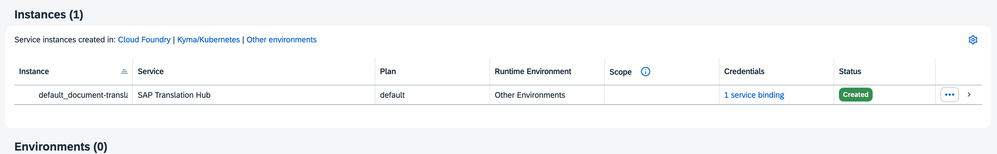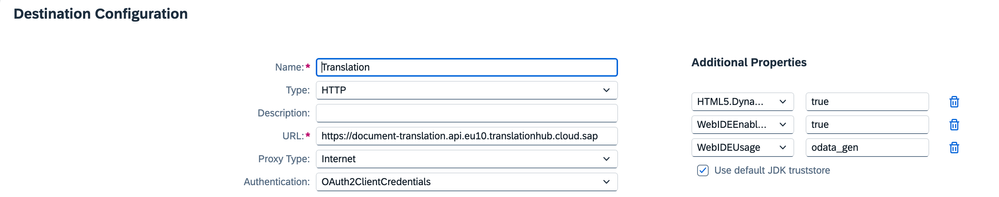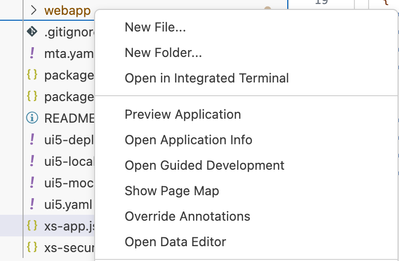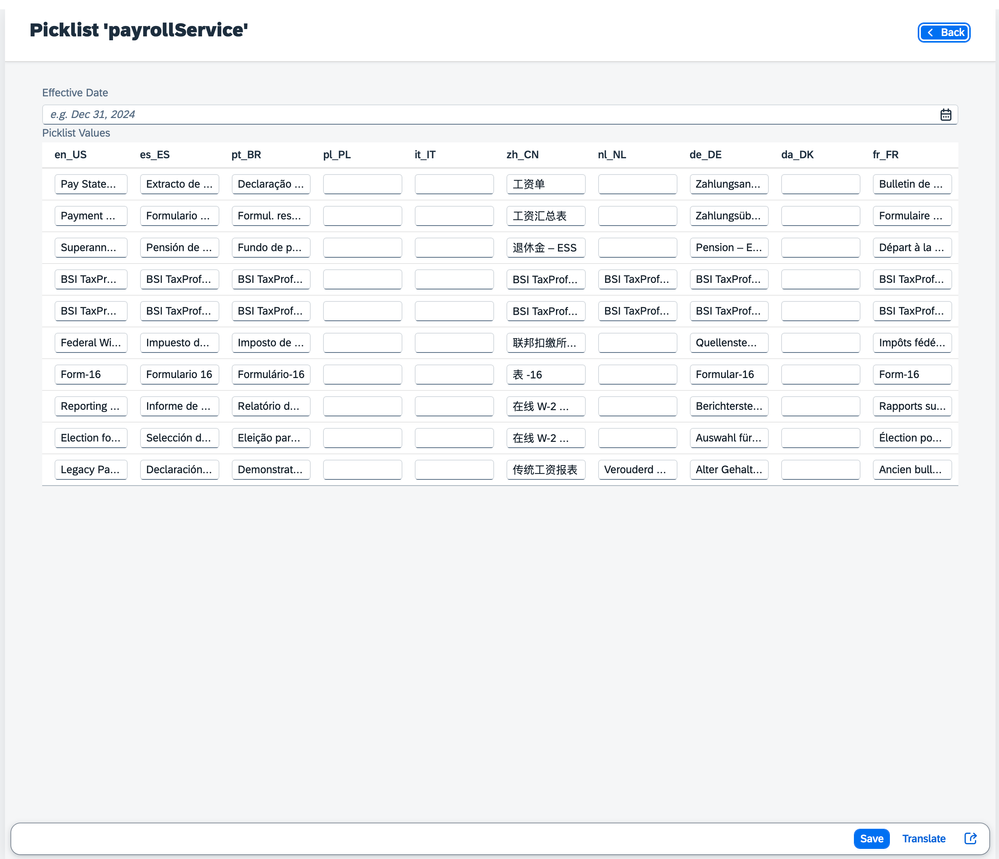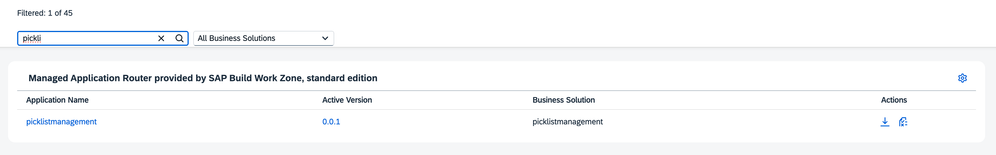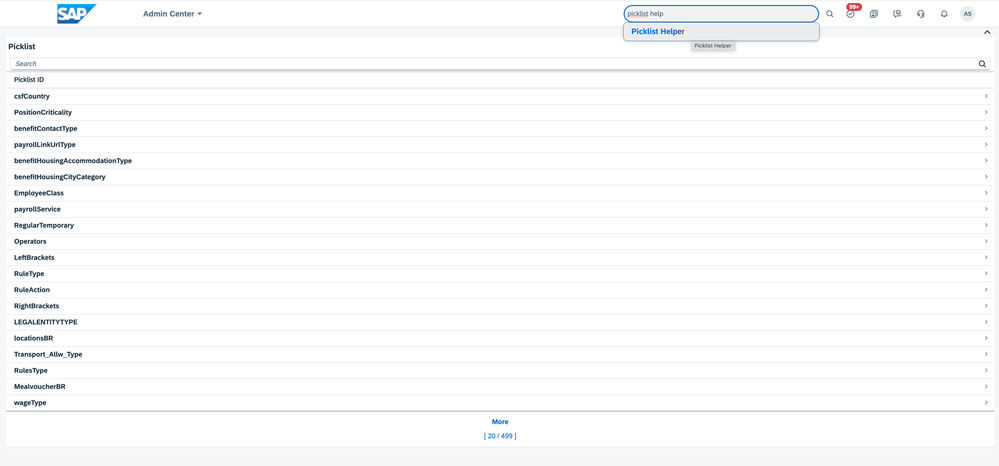- SAP Community
- Products and Technology
- Technology
- Technology Blogs by SAP
- How to use AI services to translate Picklists in S...
- Subscribe to RSS Feed
- Mark as New
- Mark as Read
- Bookmark
- Subscribe
- Printer Friendly Page
- Report Inappropriate Content
Introduction:
In today's globalized business environment, multilingual support is crucial for ensuring effective communication and user experience. SAP SuccessFactors offers powerful HR solutions, but customizing and translating picklists to suit diverse user needs across different regions and languages can be a challenging task. In this article, we'll explore how a custom SAPUI5 application could look like that integrates with the SAP Translation Hub of the SAP Business Technology Platform (BTP) to seamlessly translate picklists in SAP SuccessFactors.
Overview of the Solution:
This article is about building a sample SAPUI5 application that acts as a frontend interface for translating picklists in SAP SuccessFactors. Leveraging the SAP Translation Hub provided by the SAP BTP, we'll enable dynamic translation of picklist values into multiple languages. This integration will streamline the translation process and enhance user experience for global users of SAP SuccessFactors.
This article should therefore be seen as an example how standardised AI services can be leveraged for custom SAP Successfactors use cases and not as an official product recommendation.
Prerequisites:
Before proceeding, ensure you have the following prerequisites in place:
- Access to a SAP SuccessFactors instance with appropriate permissions to manage picklists and access to Odata API.
- Identity Authentication Service (IAS) connected to both, the SAP SuccessFactors environment and to the BTP as custom Identity Provider.
- SAP Business Technology Platform subaccount with access to SAP Translation Hub (https://discovery-center.cloud.sap/serviceCatalog/sap-translation-hub?region=all
- Business Application Studio (BAS) environment and sufficient permissions to deploy a Fiori app
- SAP Workzone Standard edition (or higher) for the consumption of the UI5 App
Step-by-Step Implementation:
- Set Up SAPUI5 Application:
Access your DEV space of the BAS to start off with the implementation. The DEV space should be entitled to work with FIORI applications
An example of the Translator app can be found here. This repository might serve as staring point for the implementation and or adaption of the project as it already holds some logic which can help you to speed up your project. If you want to use it, feel free to clone the git repository into your BAS with the clone transaction, provide the repository URL and continue with the blog.
One thing that needs to be adapted in any case in the template to make it fit to your SAP SuccessFactors environment is the metadata structure of the write back payload. Therefore access the PicklistValueView.controller.js in the webapp > controller directory of your cloned application and adapt the uri to the SAP SuccessFactors datacenter api endpoint your instance is located in. A list of datacenter and endpoints can be found here
2. Integration with SuccessFactors APIs
After you cloned the template from the Github repository and adapted the uri you need to define the respective destinations in the BTP subaccount for this application. For the access to your SAP SuccessFactors environment the app uses a destination called SFADMIN. Make sure you use the API endpoint of your SuccessFactors environment and an appropriate authentication method. For a list of SAP SuccessFactors datacenter APIs click here
3. Implement Translation Service Integration
Integrate with the Translation Service APIs provided by the SAP BTP. Use the APIs to dynamically translate picklist values into multiple languages based on user preferences. Therefore you need to subscribe to the SAP Translation Hub in your subaccount. Please also check the scope of languages which are currently supported by the SAP Translation Hub.
Create a service instance of the Document Translation service to get the relevant Credentials (Endpoint, ClientId, Client Secret..) needed for the destination with Oauth2ClientCredentials, which is called Translation.
Create a Translation Destination in the same subaccount as the app will be later deployed into. Therefore you can try to create the destination out of the service or download the credentials and create the destination manually. (Do not forget the /oauth/token after the token url)
4. Test (optional)
Thoroughly test the SAPUI5 application to ensure that picklist data is retrieved accurately from SuccessFactors APIs. Therefore you can use the integrated Preview function of the Business Application Studio (right click on webapp)
Testing the app in the preview mode will only load the picklist from SAP SuccessFactors and allow you the basic navigation of the app. The translation service and the write back to SAP SuccessFactors will only be available after the deployment of the app. The app will automatically detect the languages being enabled in your SAP SuccessFactors environment and present them accordingly.
5. Deployment and Monitoring:
Rightclick the mta.yaml to build your app and then right click the mtar file in mta_archives to deploy it to your SAP Business Technology Platform Subaccount. Make sure you have the needed permissions in the subaccount and org space.
After the successful deployment navigate to your subaccount > HTML5 Applications and access the app
The app can either be now integrated into your SAP Successfactors environment as per Custom External Module and be made available via the action search or you can configure its access in the SAP Workzone Content Manager.
Conclusion:
By leveraging the Translation Service of the SAP Business Technology Platform, organisations can enhance the multilingual capabilities of SAP SuccessFactors and provide a more inclusive user experience for global users. Building a custom SAPUI5 application to integrate with SuccessFactors APIs and Translation Service APIs empowers organizations to efficiently manage and translate picklists, contributing to better user adoption and satisfaction across diverse regions and languages. The sample application which is presented here can serve as a good starting point or inspiration for such a mission and therefore act as an accelerator for your journey.
- SAP Managed Tags:
- SAP SuccessFactors platform
You must be a registered user to add a comment. If you've already registered, sign in. Otherwise, register and sign in.
-
ABAP CDS Views - CDC (Change Data Capture)
2 -
AI
1 -
Analyze Workload Data
1 -
BTP
1 -
Business and IT Integration
2 -
Business application stu
1 -
Business Technology Platform
1 -
Business Trends
1,658 -
Business Trends
105 -
CAP
1 -
cf
1 -
Cloud Foundry
1 -
Confluent
1 -
Customer COE Basics and Fundamentals
1 -
Customer COE Latest and Greatest
3 -
Customer Data Browser app
1 -
Data Analysis Tool
1 -
data migration
1 -
data transfer
1 -
Datasphere
2 -
Event Information
1,400 -
Event Information
69 -
Expert
1 -
Expert Insights
177 -
Expert Insights
332 -
General
1 -
Google cloud
1 -
Google Next'24
1 -
GraphQL
1 -
Kafka
1 -
Life at SAP
780 -
Life at SAP
13 -
Migrate your Data App
1 -
MTA
1 -
Network Performance Analysis
1 -
NodeJS
1 -
PDF
1 -
POC
1 -
Product Updates
4,575 -
Product Updates
377 -
Replication Flow
1 -
REST API
1 -
RisewithSAP
1 -
SAP BTP
1 -
SAP BTP Cloud Foundry
1 -
SAP Cloud ALM
1 -
SAP Cloud Application Programming Model
1 -
SAP Datasphere
2 -
SAP S4HANA Cloud
1 -
SAP S4HANA Migration Cockpit
1 -
Technology Updates
6,872 -
Technology Updates
464 -
Workload Fluctuations
1
- Partner-2-partner collaboration in Higher Education Sector in Technology Blogs by SAP
- AI Foundation, SAP’s all-in-one AI toolkit for developers in Technology Blogs by SAP
- SAP Inside Track #sitMEL - 18th Nov 2023 Agenda Confirmed in Technology Blogs by Members
- Deep Dive into SAP Build Work Zone in Technology Blogs by SAP
| User | Count |
|---|---|
| 16 | |
| 12 | |
| 9 | |
| 7 | |
| 7 | |
| 6 | |
| 6 | |
| 5 | |
| 5 | |
| 5 |