
- SAP Community
- Products and Technology
- Technology
- Technology Blogs by SAP
- How to use the Migration Assessment Application to...
Technology Blogs by SAP
Learn how to extend and personalize SAP applications. Follow the SAP technology blog for insights into SAP BTP, ABAP, SAP Analytics Cloud, SAP HANA, and more.
Turn on suggestions
Auto-suggest helps you quickly narrow down your search results by suggesting possible matches as you type.
Showing results for
Employee
Options
- Subscribe to RSS Feed
- Mark as New
- Mark as Read
- Bookmark
- Subscribe
- Printer Friendly Page
- Report Inappropriate Content
02-28-2023
3:02 PM
The purpose of this blog is to guide you through Migration Assessment, a new capability of the SAP Integration Suite. The Migration Assessment feature allows you to evaluate your SAP Process Orchestration system prior to migrating to the SAP Integration Suite.
Migration assessment assists you to estimate the technical efforts required for the migration process and determines how various integration scenarios can be migrated. It focuses on extraction and assessment of your current landscapes design time artifacts. This capability serves as the basis for your overall migration planning.
Key Benefits
You can also find more introductory information about the Migration Assessment capability in the SAP announcement blog for Migration Assessment.
Availability
It is important to note that the Migration Assessment capability is currently available in the standard and premium editions of the SAP Integration Suite.
Which versions of SAP Process Orchestration are supported?
The Migration Assessment capability is currently supported only for SAP Process Orchestration 7.5 SP06 and above. It is expected to support older versions of SAP Process Orchestration, including SAP Process Orchestration 7.4 and 7.3x, in the future.
For more information on this, navigate to the RoadMap Explorer here
Activating the Migration Assessment capability
Before utilizing the Migration Assessment tool, it must be activated within the SAP BTP cockpit and appropriate access rights must be granted to users. This can be achieved by following the steps outlined in the blog: Enable Migration Assessment Application | Tutorials for SAP Developers
To get familiar with the step by step process of using the Migration Assessment refer to the tutorial Use the Migration Assessment Application | Tutorials for SAP Developers
Important Links:
SAP Help Pages
For further references, you can also refer to the below links:
Migration assessment assists you to estimate the technical efforts required for the migration process and determines how various integration scenarios can be migrated. It focuses on extraction and assessment of your current landscapes design time artifacts. This capability serves as the basis for your overall migration planning.
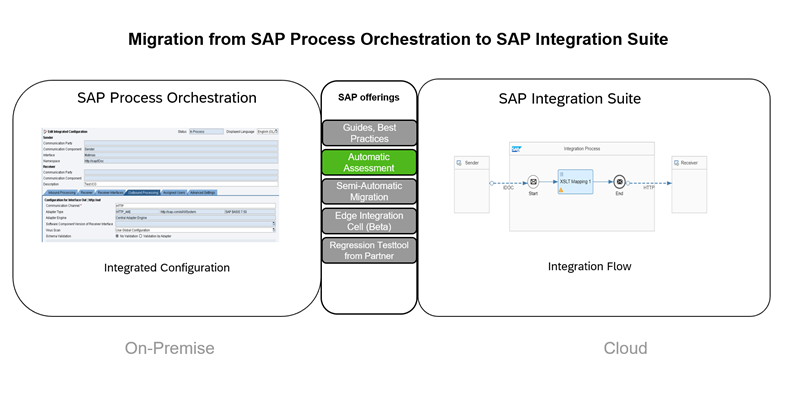
Key Benefits
- Automatic process to extract and assess integration scenarios from SAP Process Orchestration.
- Reduces the effort of an assessment to hours instead of days or weeks vs. manually.
- Proactively reduces the risk of a migration project.
- Helps in decision-making of integration scenarios in a phased manner.
- Provides upfront transparency on estimated migration costs.
You can also find more introductory information about the Migration Assessment capability in the SAP announcement blog for Migration Assessment.
Availability
It is important to note that the Migration Assessment capability is currently available in the standard and premium editions of the SAP Integration Suite.
Which versions of SAP Process Orchestration are supported?
The Migration Assessment capability is currently supported only for SAP Process Orchestration 7.5 SP06 and above. It is expected to support older versions of SAP Process Orchestration, including SAP Process Orchestration 7.4 and 7.3x, in the future.
For more information on this, navigate to the RoadMap Explorer here
Activating the Migration Assessment capability
Before utilizing the Migration Assessment tool, it must be activated within the SAP BTP cockpit and appropriate access rights must be granted to users. This can be achieved by following the steps outlined in the blog: Enable Migration Assessment Application | Tutorials for SAP Developers
To get familiar with the step by step process of using the Migration Assessment refer to the tutorial Use the Migration Assessment Application | Tutorials for SAP Developers
Important Links:
- To understand about Migration tool refer to SAP Blog Migration tool
- For step by step process to understand how the Migration tool works, refer to SAP Tutorial Use the Migration Tooling | Tutorials for SAP Developers
SAP Help Pages
- To get all the information on why you should move to SAP Integration Suite, preparation for Migration process, and the Migration process itself refer this guide Migration Guide for SAP Process Orchestration
- To get information on Migration Tool, refer Migration Tooling
- To explore in more detail about the Migration Assessment application in product documentation
For further references, you can also refer to the below links:
- Moving content from SAP Process Orchestration to Integration Suite
- Comparing patterns on SAP Process Orchestration vs. SAP Integration Suite
- SAP Managed Tags:
- SAP Integration Suite,
- Cloud Integration,
- SAP Process Integration,
- SAP Process Orchestration
Labels:
15 Comments
You must be a registered user to add a comment. If you've already registered, sign in. Otherwise, register and sign in.
Labels in this area
-
ABAP CDS Views - CDC (Change Data Capture)
2 -
AI
1 -
Analyze Workload Data
1 -
BTP
1 -
Business and IT Integration
2 -
Business application stu
1 -
Business Technology Platform
1 -
Business Trends
1,658 -
Business Trends
111 -
CAP
1 -
cf
1 -
Cloud Foundry
1 -
Confluent
1 -
Customer COE Basics and Fundamentals
1 -
Customer COE Latest and Greatest
3 -
Customer Data Browser app
1 -
Data Analysis Tool
1 -
data migration
1 -
data transfer
1 -
Datasphere
2 -
Event Information
1,400 -
Event Information
74 -
Expert
1 -
Expert Insights
177 -
Expert Insights
348 -
General
1 -
Google cloud
1 -
Google Next'24
1 -
GraphQL
1 -
Kafka
1 -
Life at SAP
780 -
Life at SAP
14 -
Migrate your Data App
1 -
MTA
1 -
Network Performance Analysis
1 -
NodeJS
1 -
PDF
1 -
POC
1 -
Product Updates
4,575 -
Product Updates
392 -
Replication Flow
1 -
REST API
1 -
RisewithSAP
1 -
SAP BTP
1 -
SAP BTP Cloud Foundry
1 -
SAP Cloud ALM
1 -
SAP Cloud Application Programming Model
1 -
SAP Datasphere
2 -
SAP S4HANA Cloud
1 -
SAP S4HANA Migration Cockpit
1 -
Technology Updates
6,871 -
Technology Updates
483 -
Workload Fluctuations
1
Related Content
- Embedding Business Context with the SAP HANA Cloud, Vector Engine in Technology Blogs by SAP
- SAP BTP FAQs - Part 1 (General Topics in SAP BTP) in Technology Blogs by SAP
- API Management: Unlocking OAuth Strategies in Technology Blogs by SAP
- Hack2Build on Business AI – Highlighted Use Cases in Technology Blogs by SAP
- 10+ ways to reshape your SAP landscape with SAP Business Technology Platform - Blog 5 in Technology Blogs by SAP
Top kudoed authors
| User | Count |
|---|---|
| 15 | |
| 11 | |
| 10 | |
| 9 | |
| 8 | |
| 8 | |
| 7 | |
| 7 | |
| 7 | |
| 7 |