
- SAP Community
- Products and Technology
- Technology
- Technology Blogs by SAP
- It's here! SAP Lumira Edge Server
- Subscribe to RSS Feed
- Mark as New
- Mark as Read
- Bookmark
- Subscribe
- Printer Friendly Page
- Report Inappropriate Content
Hi Everyone,
I’m so happy that SAP Lumira Edge Server has been released to customer! Here’s a quick overview of what we have with this initial 1.0 shipment:
This is an on-premise edition of Lumira Server for smaller teams: The Lumira Edge Server edition brings the power of a new, embedded, lightweight, in-memory acceleration engine called Velocity, whilst running on commodity hardware. This standalone server product is typically suited to Small Medium Enterprises (SMEs) & Lines of Business (LoBs) and is aimed at use-cases that consume smaller datasets and have lower complexity.
- It’s quick to download at 660 Mb zipped. Once installed, the footprint on disk is 2 GB, so it’s small & cheap to host.

- The server-side installation itself takes about 5 minutes, and is super-easy as there’s only 1 input screen!

- Post-installation, there’s almost no configuration at all, and the administration is minimal.

- The Administrator creates Users from the Members screen, defines their Role (end-user / admin), then license Type (concurrent / named):

- The Administrator defines Groups for the various teams of Users:

- The Administrator assigns Users to Groups:

- Only an Administrator can end sessions from their console. Also change licenses and restart the server from the Maintenance screen:

- When Users log-on, they can view shared Lumira documents online:

- Users can edit & visualize documents online. They can also Compose stories & infographics over the web:

- Desktop installations will need to be pointed to the Edge server, via the Preferences screen:

- Local desktop documents can be saved (uploaded) from the desktop client, to the Lumira Edge Server repository:

- Saved documents can then be downloaded again from server for desktop usage, or shared with other team mates via the server:
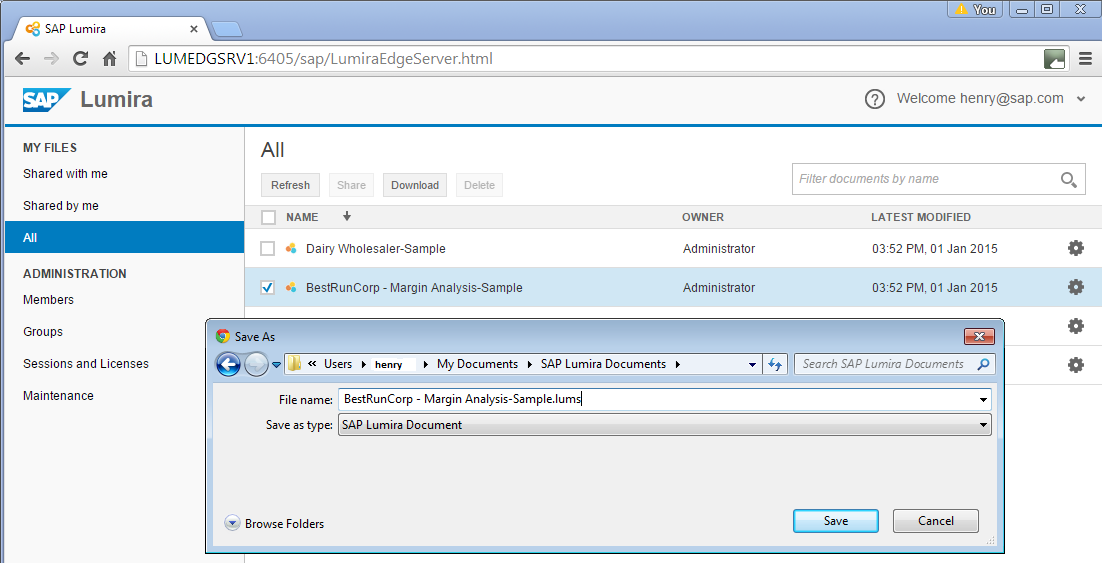
- To download the software, please visit https://support.sap.com/software.html and follow the path: Analytics -> Lumira Team Server -> Lumira Team Server 1.0 -> download object 51049398.

- Customers can obtain technical support by searching along component BI-LUM-EDG and logging bugs via Report an Incident | SAP Support Portal
- Other recommended resources for this release include:
- User and Admin guide (combined in one): http://help.sap.com/businessobject/product_guides/LumE1/en/lum_ee_10_en.pdf
- Release Restrictions: http://help.sap.com/businessobject/product_guides/LumE1/en/lum_ee_10_rel_rest_en.pdf
- A 5-minute recorded demonstration of Lumira Edge can be found here:
I guess all i need to say now is, Happy visualizing! We @Sap can't wait to hear your feedback on the product, we are listening.
Please don't hesitate to ask questions on this blog, or alternatively, please open up a discussion thread in the Lumira forum.
Cheers,
H
- SAP Managed Tags:
- SAP Lumira
- « Previous
-
- 1
- 2
- Next »
You must be a registered user to add a comment. If you've already registered, sign in. Otherwise, register and sign in.
-
ABAP CDS Views - CDC (Change Data Capture)
2 -
AI
1 -
Analyze Workload Data
1 -
BTP
1 -
Business and IT Integration
2 -
Business application stu
1 -
Business Technology Platform
1 -
Business Trends
1,658 -
Business Trends
105 -
CAP
1 -
cf
1 -
Cloud Foundry
1 -
Confluent
1 -
Customer COE Basics and Fundamentals
1 -
Customer COE Latest and Greatest
3 -
Customer Data Browser app
1 -
Data Analysis Tool
1 -
data migration
1 -
data transfer
1 -
Datasphere
2 -
Event Information
1,400 -
Event Information
70 -
Expert
1 -
Expert Insights
177 -
Expert Insights
336 -
General
1 -
Google cloud
1 -
Google Next'24
1 -
GraphQL
1 -
Kafka
1 -
Life at SAP
780 -
Life at SAP
14 -
Migrate your Data App
1 -
MTA
1 -
Network Performance Analysis
1 -
NodeJS
1 -
PDF
1 -
POC
1 -
Product Updates
4,575 -
Product Updates
378 -
Replication Flow
1 -
REST API
1 -
RisewithSAP
1 -
SAP BTP
1 -
SAP BTP Cloud Foundry
1 -
SAP Cloud ALM
1 -
SAP Cloud Application Programming Model
1 -
SAP Datasphere
2 -
SAP S4HANA Cloud
1 -
SAP S4HANA Migration Cockpit
1 -
Technology Updates
6,872 -
Technology Updates
468 -
Workload Fluctuations
1
- B2B Business Processes - Ultimate Cyber Data Security - with Blockchain and SAP BTP 🚀 in Technology Blogs by Members
- IoT - Ultimate Data Cyber Security - with Enterprise Blockchain and SAP BTP 🚀 in Technology Blogs by Members
- CAP LLM Plugin – Empowering Developers for rapid Gen AI-CAP App Development in Technology Blogs by SAP
- Trustable AI thanks to - SAP AI Core & SAP HANA Cloud & SAP S/4HANA & Enterprise Blockchain 🚀 in Technology Blogs by Members
- BCP: Business Continuity Planning for SAP S/4HANA - made easy with Enterprise Blockchain 🚀 in Technology Blogs by Members
| User | Count |
|---|---|
| 18 | |
| 12 | |
| 10 | |
| 8 | |
| 7 | |
| 6 | |
| 6 | |
| 6 | |
| 6 | |
| 6 |