
- SAP Community
- Products and Technology
- Technology
- Technology Blogs by SAP
- Live access to SAP S/4HANA Private Cloud and SAP B...
Technology Blogs by SAP
Learn how to extend and personalize SAP applications. Follow the SAP technology blog for insights into SAP BTP, ABAP, SAP Analytics Cloud, SAP HANA, and more.
Turn on suggestions
Auto-suggest helps you quickly narrow down your search results by suggesting possible matches as you type.
Showing results for
Advisor
Options
- Subscribe to RSS Feed
- Mark as New
- Mark as Read
- Bookmark
- Subscribe
- Printer Friendly Page
- Report Inappropriate Content
11-17-2023
1:24 PM
Until now, the SAP Analytics Cloud, add-in for Microsoft Office could be connected to native SAP Analytics Cloud models, SAP Datasphere and SAP S/4HANA Public Cloud (for more information, see SAP Help). With the QRC4 release on November 20, 2023, users will be able to access SAP S/4HANA Private Cloud Edition (& OnPremise) and SAP BW (BW/4HANA, 7.50 SP14 or higher) within their Microsoft Excel workbooks.
To do this, SAP Analytics Cloud, add-in for Microsoft Office uses the live connection to the backend system defined in SAP Analytics Cloud. As a pre-requisite the Tunnel connection type is required for both connections to prevent cross domain problems. The tunnel connection standards - User / Password and SAML Single Sign-On - are supported as authentication methods.
In the SAP Analytics Cloud, add-in for Microsoft Office the SAP S/4HANA and SAP BW connections are displayed in the Select Data Source dialog. After successful authentication, the user can search for the BW query or CDS view.
If variables are defined, the variable dialog is displayed for further selection. In addition, the variable types hierarchy, hierarchy node, formula and text variables are supported.
The standard result set defined in the query is then displayed. An example of a query with 2 structures is shown below.
If ID and description are defined as default display for a dimension, the ID will be shown and the description is added as a property column for this dimension. The display of compounded keys is automatically derived from the backend. Other new features are available in the designer panel. Users can select the position of the totals and parent node, enable zero suppression and a compact display visualization (Universal Display Hierarchy) to show multiple dimension columns as a hierarchy.
All existing features, such as filters, show/hide properties, custom functions, additional rows and columns, sort & rank, undo & redo are supported accordingly for the SAP S/4HANA and SAP BW connections and will be further extended in upcoming releases. Keep an eye on our roadmap for the SAP Analytics Cloud, add-in for Microsoft Office.
Note: There are no plans to support data entry for SAP BW as the recommended planning solution for the SAP Analytics Cloud, add-in for Microsoft Office remains SAP Analytics Cloud Planning.
To do this, SAP Analytics Cloud, add-in for Microsoft Office uses the live connection to the backend system defined in SAP Analytics Cloud. As a pre-requisite the Tunnel connection type is required for both connections to prevent cross domain problems. The tunnel connection standards - User / Password and SAML Single Sign-On - are supported as authentication methods.

SAC BW Live connection of type Tunnel
In the SAP Analytics Cloud, add-in for Microsoft Office the SAP S/4HANA and SAP BW connections are displayed in the Select Data Source dialog. After successful authentication, the user can search for the BW query or CDS view.

Select connection in the SAC Add-in
If variables are defined, the variable dialog is displayed for further selection. In addition, the variable types hierarchy, hierarchy node, formula and text variables are supported.

Specify variable values
The standard result set defined in the query is then displayed. An example of a query with 2 structures is shown below.
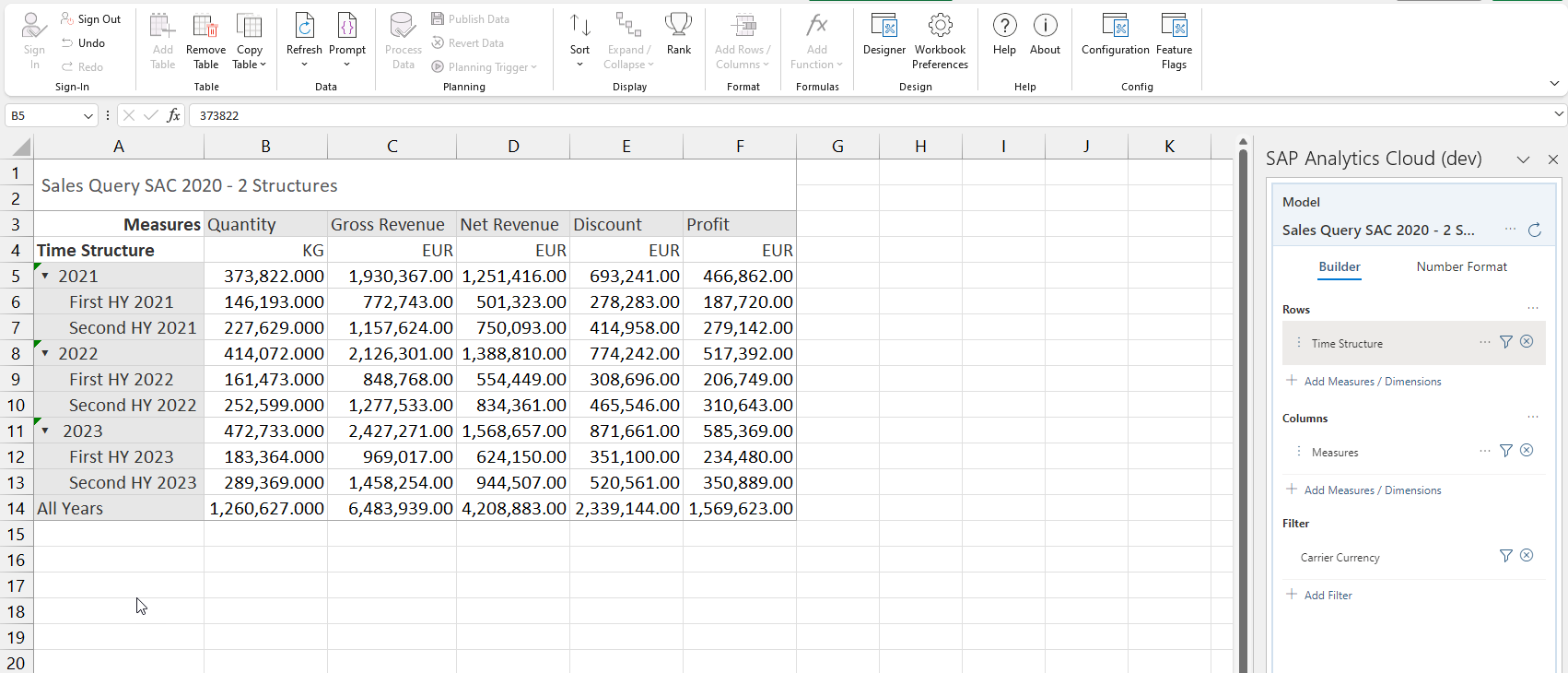
2 structure query
If ID and description are defined as default display for a dimension, the ID will be shown and the description is added as a property column for this dimension. The display of compounded keys is automatically derived from the backend. Other new features are available in the designer panel. Users can select the position of the totals and parent node, enable zero suppression and a compact display visualization (Universal Display Hierarchy) to show multiple dimension columns as a hierarchy.

Compact Display visualization
All existing features, such as filters, show/hide properties, custom functions, additional rows and columns, sort & rank, undo & redo are supported accordingly for the SAP S/4HANA and SAP BW connections and will be further extended in upcoming releases. Keep an eye on our roadmap for the SAP Analytics Cloud, add-in for Microsoft Office.

Existing features in combination with new connections
Note: There are no plans to support data entry for SAP BW as the recommended planning solution for the SAP Analytics Cloud, add-in for Microsoft Office remains SAP Analytics Cloud Planning.
- SAP Managed Tags:
- SAP Analytics Cloud,
- SAP Analytics Cloud, add-in for Microsoft Office,
- SAP BW/4HANA,
- SAP S/4HANA
Labels:
6 Comments
You must be a registered user to add a comment. If you've already registered, sign in. Otherwise, register and sign in.
Labels in this area
-
ABAP CDS Views - CDC (Change Data Capture)
2 -
AI
1 -
Analyze Workload Data
1 -
BTP
1 -
Business and IT Integration
2 -
Business application stu
1 -
Business Technology Platform
1 -
Business Trends
1,658 -
Business Trends
109 -
CAP
1 -
cf
1 -
Cloud Foundry
1 -
Confluent
1 -
Customer COE Basics and Fundamentals
1 -
Customer COE Latest and Greatest
3 -
Customer Data Browser app
1 -
Data Analysis Tool
1 -
data migration
1 -
data transfer
1 -
Datasphere
2 -
Event Information
1,400 -
Event Information
74 -
Expert
1 -
Expert Insights
177 -
Expert Insights
346 -
General
1 -
Google cloud
1 -
Google Next'24
1 -
GraphQL
1 -
Kafka
1 -
Life at SAP
780 -
Life at SAP
14 -
Migrate your Data App
1 -
MTA
1 -
Network Performance Analysis
1 -
NodeJS
1 -
PDF
1 -
POC
1 -
Product Updates
4,575 -
Product Updates
388 -
Replication Flow
1 -
REST API
1 -
RisewithSAP
1 -
SAP BTP
1 -
SAP BTP Cloud Foundry
1 -
SAP Cloud ALM
1 -
SAP Cloud Application Programming Model
1 -
SAP Datasphere
2 -
SAP S4HANA Cloud
1 -
SAP S4HANA Migration Cockpit
1 -
Technology Updates
6,871 -
Technology Updates
479 -
Workload Fluctuations
1
Related Content
- First steps to work with SAP Cloud ALM Deployment scenario for SAP ABAP systems (7.40 or higher) in Technology Blogs by SAP
- Tracking HANA Machine Learning experiments with MLflow: A technical Deep Dive in Technology Blogs by SAP
- SAP BTP FAQs - Part 1 (General Topics in SAP BTP) in Technology Blogs by SAP
- SAP 分析云 2024.09 版功能更新 in Technology Blogs by SAP
- What’s New in SAP Analytics Cloud Q2 2024 in Technology Blogs by SAP
Top kudoed authors
| User | Count |
|---|---|
| 17 | |
| 15 | |
| 11 | |
| 11 | |
| 9 | |
| 8 | |
| 8 | |
| 7 | |
| 7 | |
| 7 |