
- SAP Community
- Products and Technology
- Technology
- Technology Blogs by SAP
- My Inbox - UI integration options
- Subscribe to RSS Feed
- Mark as New
- Mark as Read
- Bookmark
- Subscribe
- Printer Friendly Page
- Report Inappropriate Content
Introduction
Most of you must have already heard about or are already using “My Inbox Fiori App”. For the uninitiated here is the brief introduction.
My Inbox Fiori app is a single go to Inbox for dealing with SAP and non-SAP workflows in an enterprise. It follows Fiori design language for user experience. With My Inbox you can,
- Make decisions using mobile or desktop devices anywhere and anytime.
- You can process your standard and custom workflow tasks from multiple sources.
- You can collaborate in a mini forum for each task, share documents through tasks, share tasks by email, JAM and by explicit forwarding.
- You can execute tasks in mass.
- You can manage substitutes.
My Inbox app consists of front-end component for the user interfaces, Task Gateway for OData services. You can use the app with any SAP or non-SAP back-end component that contains tasks/workflows. SAP delivers connectivity to SAP Business Workflow and SAP NetWeaver Process Orchestration out of the box, for others custom task providers need to be built.
When users are dealing with workflows they need to access information and/or edit/enter data to execute any workflow. Although My Inbox provides workflow contextual data and actions to execute workflow, there are use cases where a user needs tailor made user interface to deal with a workflow. In such cases users would like to access applications associated with workflow from My Inbox. These applications could vary from being legacy to state of the art Fiori application (SAP shipped or custom built)
From above it is clear that there is a need for My Inbox to provide mechanisms to integrate external (to My Inbox) applications. In the remainder of this blog we will look at different integration options available and suitability of each of these options compared to others.
Integration options
My Inbox provides following integration options
- Open any application in a new browser tab/window.
- Embed any SAP Fiori UI5 application within My Inbox as a default detail screen
- Embed any SAP Fiori UI5 application within My Inbox as a navigation link for user to access when he needs to.
- Extend My Inbox using extension points/hooks provided by My Inbox
Let’s us examine each of these options in detail to understand suitability of each of these options. (Note: I will not be explaining technical details of how to setup/configure these options in this blog. You can already find these details in official documentation/SAP Notes)
1. Open any task application in a new browser tab/window.
This is the simplest form of integration. It only needs configuration in the back-end. My Inbox gets a URL from the back-end for each task in the Inbox. When user clicks “Open Task” action it launches a new tab/window with corresponding URL. See Image 1 below. (Note: There is no communication between application launched in new tab/window and My Inbox. They work independent of each other)
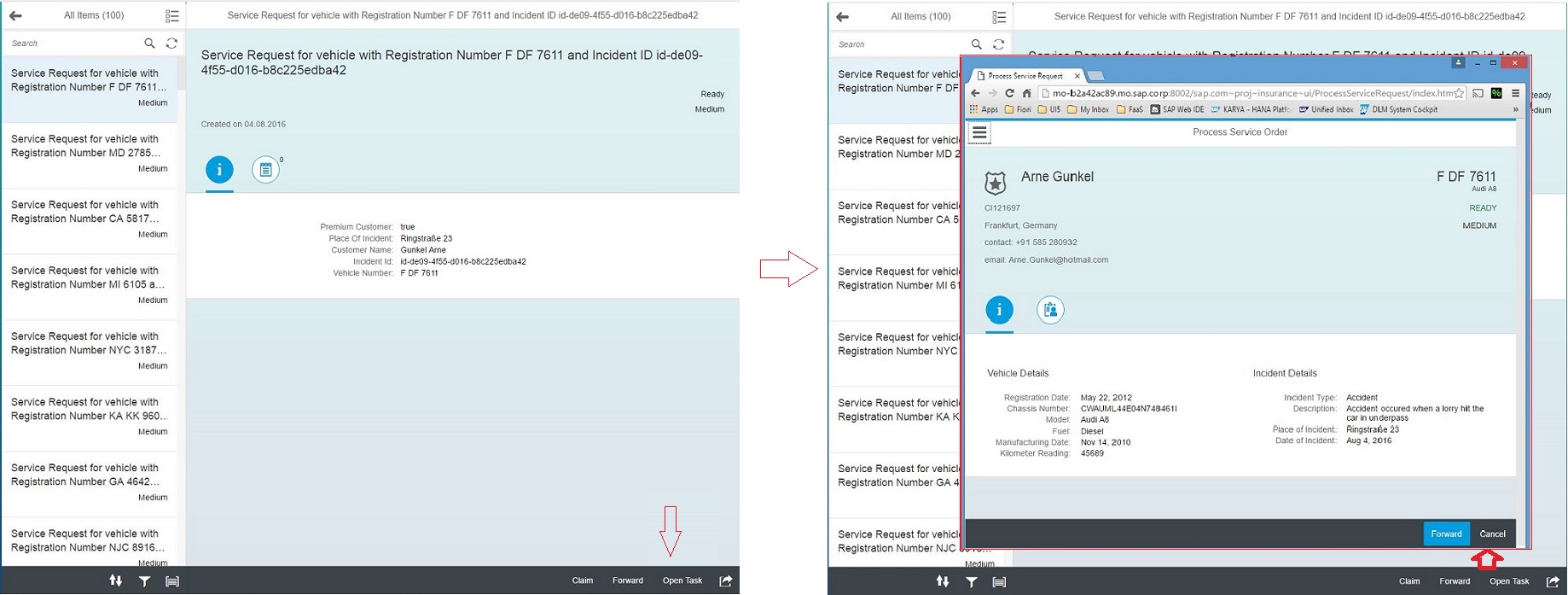
Image 1.
This option is most suitable for,
- Accessing already existing UI applications (legacy). Typically these applications are not responsive in nature for mobile usage and are best suited for desktop access.
- Having said that there are no restrictions in accessing SAP UI5 applications or other modern UI technologies also through this mechanism.
- Such applications need not be deployed on Fiori Frontend server and can exist where they were deployed already.
- Both SAP Business workflow and NetWeaver Process Orchestration support this integration option
- Custom task providers can choose to support such integration.
- Available since My Inbox 1.0
- Accessing legacy applications on mobile devices is not allowed as they most likely are not responsive in nature would be very difficult to work with on a mobile device. However SAP UI5 Fiori applications can be accessed on mobile through this mechanism.
2. Embed any SAP Fiori UI5 application within My Inbox as a default detail screen
This is the most seamless integration option available from end user perspective. Navigation to the embedded app is completely transparent to the end user and happens by default when user selects a task. The detail section of the My Inbox is replaced by the workflow related application. See Image 2 below
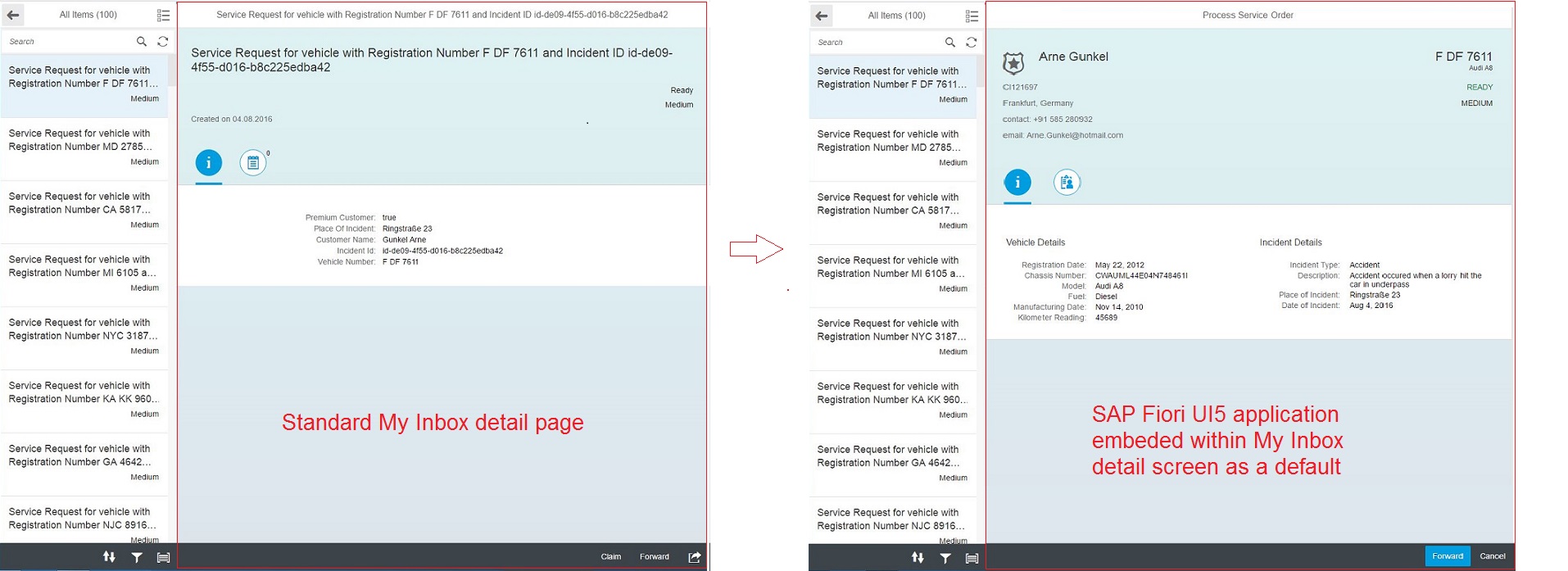
Image 2.
User always stays within My Inbox application while working on workflow related applications. This integration can be achieved through configuration in back-end as well as Fiori Front end server (Refer to SAP Note 2305401 - Integration of SAPUI5 Fiori Applications into My Inbox 2.0 for configuration details)
This option is most suitable for,
- Integrating SAP Fiori UI5 applications. Typically SAP Fiori UI5 applications are responsive in nature and can be accessed from any device. Such applications are good candidates for embedding in My Inbox as they will provide seamless user interaction.
- End users primarily use mobile devices to deal with workflows and need to access workflow applications from mobile devices. If there are no pre-existing SAP Fiori UI5 applications then perhaps you need to plan to custom build either Fiori applications for this purpose.
- So far only SAP Business workflow supports this integration option.
- Custom task providers can choose to support such integration.
- Available since My Inbox 2.0 SP02
3. Embed any SAP Fiori UI5 application within My Inbox as a navigation link for user to access when he needs to.
This integration option also provides seamless user experience as above, but only user has to explicitly choose to navigate to workflow related application. With this integration option the detail section of the My Inbox is replaced by the workflow related application. User can use existing “Open Task” action for the navigation or new action can be added for triggering the navigation. This integration can be achieved through configuration in back-end as well as Fiori Front end server (Refer to SAP Note 2305401 - Integration of SAPUI5 Fiori Applications into My Inbox 2.0 for configuration details). See Image 3 below.

Image 3.
This option is most suitable for,
- When user does not always uses workflow application to execute the workflows, but executes directly from My Inbox. But once in a while for some tasks user accesses workflow application to execute workflows. This option like previous should be used to integrate SAP Fiori UI5 applications.
- Available since My Inbox 2.0 SP02
4. Extend My Inbox using extension points/hooks provided by My Inbox
This integration option needs custom development and/or configurations to extend My Inbox using the extension points/hooks exposed to add or remove UI elements/functionality to My Inbox. You can find more information at App Extensibility: My Inbox - SAP Fiori for Request Approvals 1.0 - SAP Library and My Inbox Extensibility Cookbook
There are following customizable UI fields in My Inbox. See Image 4 below.

Image 4.
Apart from customizable fields, there are also extensible fields which can be used to enhance My Inbox. See Figure 5 below.
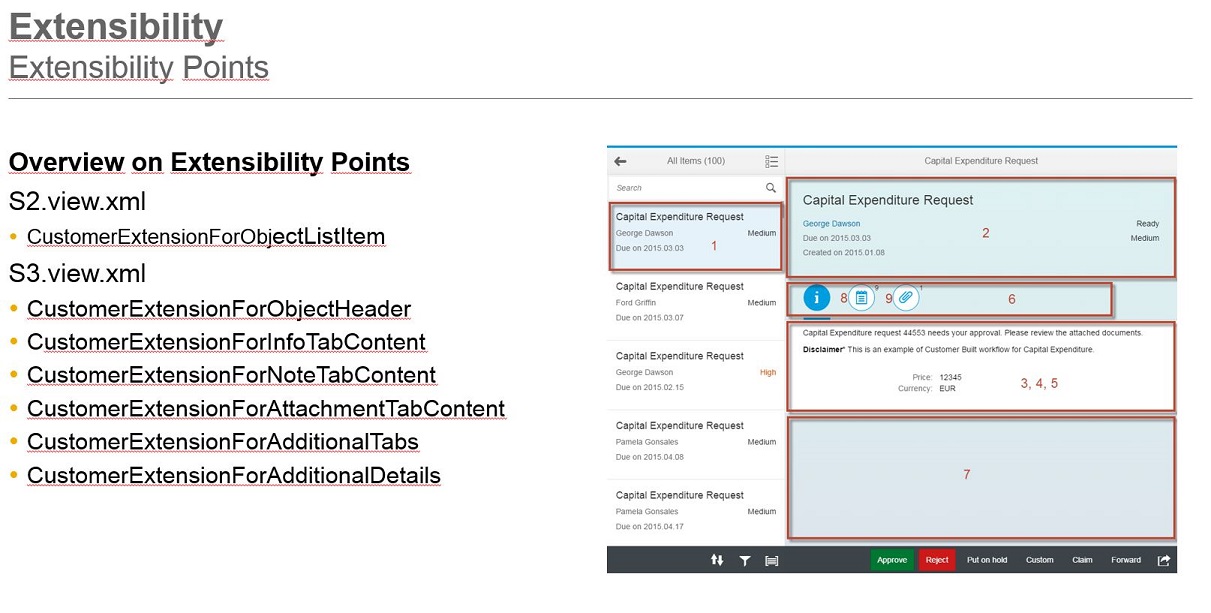
Image 5.
This option is most suitable for,
- When you want to add new UI/functionality common for all tasks. You can also add new functionality specific to a task type.
- When you want remove/disable certain standard My Inbox features.
- Available since My Inbox 1.0
Following images are an example of what you can achieve using above customization and extension options.
Image 6 below is before extending My Inbox.

Image 6.
Image 7 below is after extending My Inbox

Image 7.
- SAP Managed Tags:
- SAP Fiori,
- SAP NetWeaver
You must be a registered user to add a comment. If you've already registered, sign in. Otherwise, register and sign in.
-
ABAP CDS Views - CDC (Change Data Capture)
2 -
AI
1 -
Analyze Workload Data
1 -
BTP
1 -
Business and IT Integration
2 -
Business application stu
1 -
Business Technology Platform
1 -
Business Trends
1,658 -
Business Trends
112 -
CAP
1 -
cf
1 -
Cloud Foundry
1 -
Confluent
1 -
Customer COE Basics and Fundamentals
1 -
Customer COE Latest and Greatest
3 -
Customer Data Browser app
1 -
Data Analysis Tool
1 -
data migration
1 -
data transfer
1 -
Datasphere
2 -
Event Information
1,400 -
Event Information
76 -
Expert
1 -
Expert Insights
177 -
Expert Insights
348 -
General
1 -
Google cloud
1 -
Google Next'24
1 -
GraphQL
1 -
Kafka
1 -
Life at SAP
780 -
Life at SAP
14 -
Migrate your Data App
1 -
MTA
1 -
Network Performance Analysis
1 -
NodeJS
1 -
PDF
1 -
POC
1 -
Product Updates
4,575 -
Product Updates
392 -
Replication Flow
1 -
REST API
1 -
RisewithSAP
1 -
SAP BTP
1 -
SAP BTP Cloud Foundry
1 -
SAP Cloud ALM
1 -
SAP Cloud Application Programming Model
1 -
SAP Datasphere
2 -
SAP S4HANA Cloud
1 -
SAP S4HANA Migration Cockpit
1 -
Technology Updates
6,871 -
Technology Updates
486 -
Workload Fluctuations
1
- Setup Synthetic user Monitoring in SAP Cloud ALM with On-Prem Runner in Technology Blogs by Members
- First steps to work with SAP Cloud ALM Deployment scenario for SAP ABAP systems (7.40 or higher) in Technology Blogs by SAP
- Automated Availability Check for SAP HANA Cloud (on CF level) with SAP Automation Pilot in Technology Blogs by SAP
- What’s New in SAP Datasphere Version 2024.10 — May 7, 2024 in Technology Blogs by Members
- Tracking HANA Machine Learning experiments with MLflow: A technical Deep Dive in Technology Blogs by SAP
| User | Count |
|---|---|
| 14 | |
| 11 | |
| 10 | |
| 10 | |
| 10 | |
| 9 | |
| 8 | |
| 7 | |
| 7 | |
| 6 |