
- SAP Community
- Products and Technology
- Technology
- Technology Blogs by SAP
- Product Updates for SAP Business Application Studi...
- Subscribe to RSS Feed
- Mark as New
- Mark as Read
- Bookmark
- Subscribe
- Printer Friendly Page
- Report Inappropriate Content
Dear community,
Welcome to our detailed exploration of some recent enhancements within the SAP Business Application Studio. This post will guide you through key updates, including our streamlined Storyboard, a newly designed 'Welcome' page, the introduction of SAPUI5 adaptation projects, a comprehensive SAPUI5 Walkthrough Tutorial with TypeScript, and the new feature – release of the powerful UI5 linter. Each feature mentioned contributes to overall user productivity, designed to improve your working experience with us.
Enhancing Productivity with our Updated Storyboard
SAP Business Application Studio now provides a streamlined storyboard. The improved interface allows you to readily view which service actions and functions your application includes. This overview aids in the comprehension and management of your tools, ensuring you are using your resources to their full potential.
We've also added the option to trigger the creation of unbound actions and functions directly. This eliminates the need for extra steps and consolidates key tasks in one location, reducing the time required for task navigation and management.
The described enhancements improve the experience in two major ways: by having a more complete, clearer visualization of your app's functions and by simplifying the creation and editing process.
Have a look at some sample of our updated storyboard below:
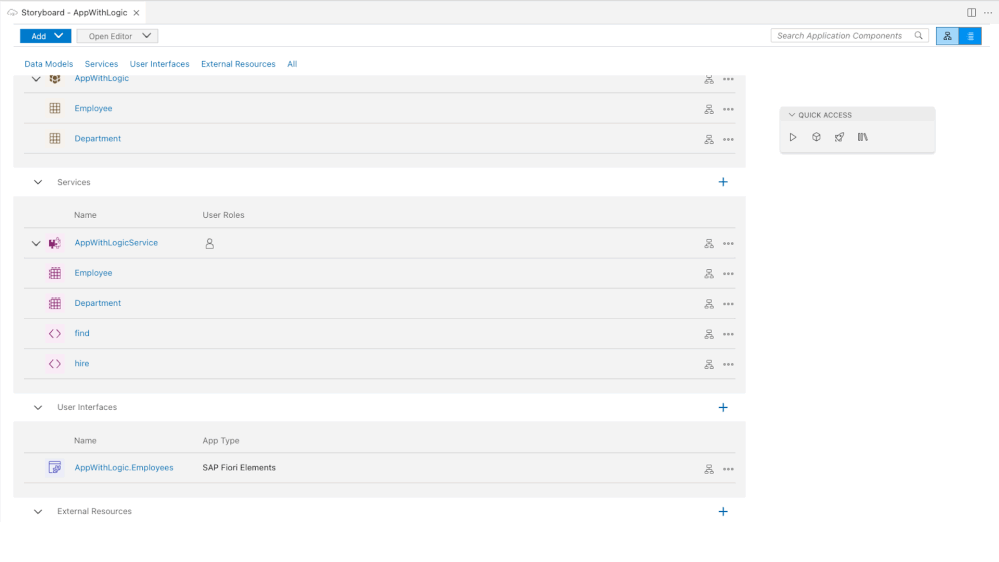 Updated Storyboard of SAP Business Application Studio
Updated Storyboard of SAP Business Application Studio
New Welcome Page for SAP HANA Applications
Our new 'Welcome' page, designed with your needs in mind, serves as an efficient gateway to interact with SAP HANA-related features within SAP Business Application Studio. This hub offers enriched documentation, insightful blogs, and direct access to various integral aspects that can facilitate and speed up your SAP HANA development journey.
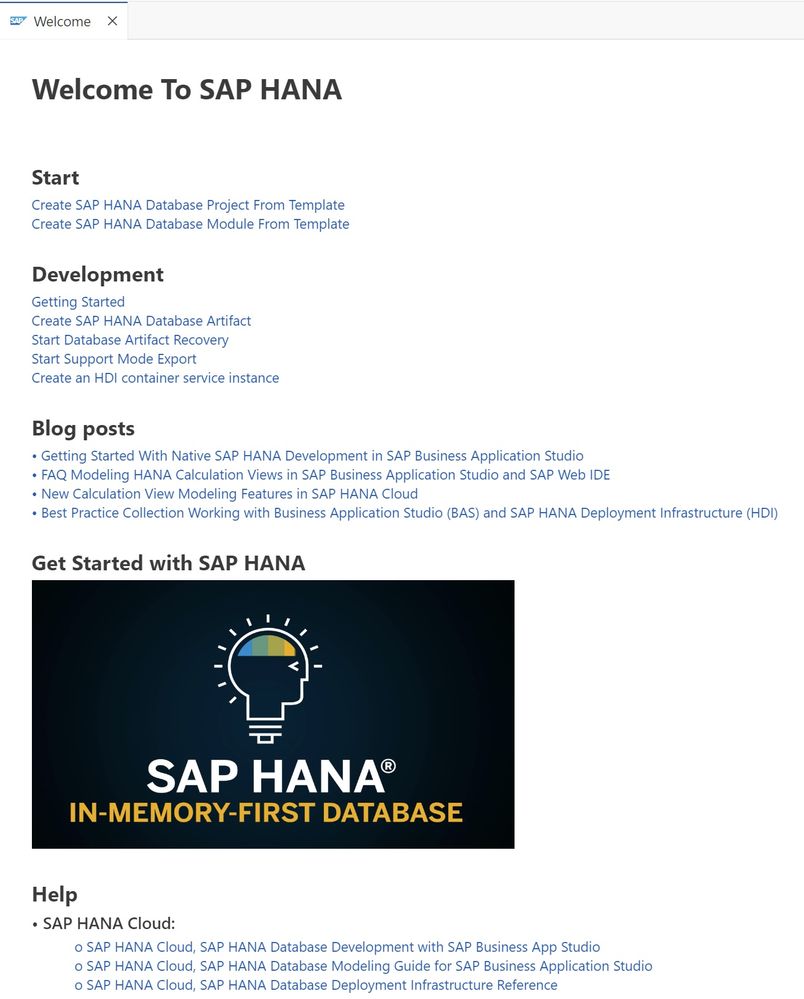 SAP HANA Welcome Page in SAP Business Application Studio
SAP HANA Welcome Page in SAP Business Application StudioAs soon as you start your SAP Business Application Studio instance for SAP HANA Native Applications, you will find this new page. Some of the hyperlinks point to guides within SAP Business Application Studio, others to outside of it, including blogs on community.sap.com and material on help.sap.com.
The information is segmented into five structured sections. The 'Start' segment provides straightforward access to SAP HANA project creation, while the 'Development' section enlists tools to accelerate initiating a project or service.
The 'Blog posts' segment serves as a crucial knowledge base, offering valuable insights into SAP HANA development, including vital components like calculation view modeling and best practices. For those aspiring to refine their skills, the 'Get Started with SAP HANA' section presents comprehensive learning materials related to SAP HANA development, facilitating continuous skill improvement.
Lastly, the 'Help' section plays the role of an informative guide, providing exhaustive documentation pertaining to SAP HANA development topics. In essence, our 'Welcome' page aims to be a comprehensive, easy-to-navigate resource, dedicated to refining your SAP HANA developmental experience, right from the outset.
SAPUI5 Adaptation Projects for SAP S/4HANA Cloud Public Edition
SAP Business Application Studio now enables a significant feature for enhancing SAP S/4HANA Cloud Public Edition - the ability to employ SAPUI5 adaptation projects. These projects enable the creation of application variants tailored to fulfill the specific business requirements of diverse business roles, organizational units, and countries. They offer the ability to design efficient processes by concealing unnecessary fields, representing data in chart formats, or alternation between responsive and grid tables for enhanced data comprehension.
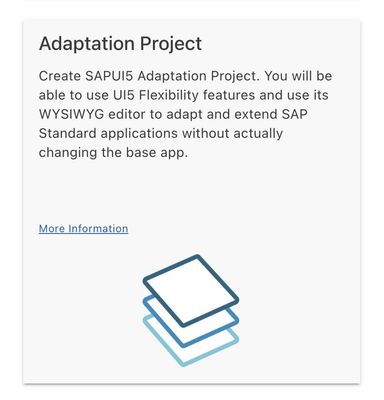
The primary advantage of an adaptation project lies in allowing you to leverage the original SAP Fiori application, its OData service, and application logic, to exclusively govern modifications specific to the application variant. Upon deployment, the source application and the derived application variant co-exist under distinct titles, accessible to corresponding business users via uniquely named application tiles in ‘My Home’, the new SAP S/4HANA Cloud Public Edition’s starting point.
See this blog post from Elisabeth Riemann linking to an extensive, end-2-end tutorial.
Did you know that adaptation projects are a part of ‘SAPUI5 flexibility’? Everything you want to know about this toolset is described in our Help Portal.
SAPUI5 Walkthrough Tutorial with TypeScript
Our UI5 team has created this tutorial to introduce all development paradigms of SAPUI5 and also demonstrate the benefits of TypeScript with SAPUI5.
This tutorial provides extensive guidance on key SAPUI5 development principles and data binding concepts through creating an application from scratch. After this, the tutorial guides you through enhancing the app with advanced features like navigation, control extension, responsiveness, and exploring built-in support tools.
Introducing UI5 linter
We have introduced UI5 linter, a static code analysis tool that enhances code quality, readability, security, and efficiency. Its initial features focus on validating compliance with the Best Practices for UI5 Developers, reporting areas of concern like deprecated APIs, synchronous loading mechanisms, and global variables usage. The UI5 linter can be easily installed and used via .npm package manager and is instrumental in preparing your project for future versions of UI5.
Use the UI5 linter to identify problematic code that does not follow UI5 best practices.
Learn more about UI5 linter in a blog post from Oliver Graeff.
.
That brings us to the end of this update. We hope you found this insight into our recent enhancements beneficial. As we continue to enhance SAP Business Application Studio, we encourage you to explore and leverage these new features to increase your productivity. Thank you for your ongoing commitment to our products, and we ensure that we remain dedicated to improving your user experience. Stay connected for our next round of updates!
Happy coding!
- SAP Managed Tags:
- SAP Business Application Studio,
- SAPUI5,
- SAP HANA
You must be a registered user to add a comment. If you've already registered, sign in. Otherwise, register and sign in.
-
ABAP CDS Views - CDC (Change Data Capture)
2 -
AI
1 -
Analyze Workload Data
1 -
BTP
1 -
Business and IT Integration
2 -
Business application stu
1 -
Business Technology Platform
1 -
Business Trends
1,658 -
Business Trends
106 -
CAP
1 -
cf
1 -
Cloud Foundry
1 -
Confluent
1 -
Customer COE Basics and Fundamentals
1 -
Customer COE Latest and Greatest
3 -
Customer Data Browser app
1 -
Data Analysis Tool
1 -
data migration
1 -
data transfer
1 -
Datasphere
2 -
Event Information
1,400 -
Event Information
70 -
Expert
1 -
Expert Insights
177 -
Expert Insights
339 -
General
1 -
Google cloud
1 -
Google Next'24
1 -
GraphQL
1 -
Kafka
1 -
Life at SAP
780 -
Life at SAP
14 -
Migrate your Data App
1 -
MTA
1 -
Network Performance Analysis
1 -
NodeJS
1 -
PDF
1 -
POC
1 -
Product Updates
4,575 -
Product Updates
381 -
Replication Flow
1 -
REST API
1 -
RisewithSAP
1 -
SAP BTP
1 -
SAP BTP Cloud Foundry
1 -
SAP Cloud ALM
1 -
SAP Cloud Application Programming Model
1 -
SAP Datasphere
2 -
SAP S4HANA Cloud
1 -
SAP S4HANA Migration Cockpit
1 -
Technology Updates
6,872 -
Technology Updates
470 -
Workload Fluctuations
1
- 'Error: Resource for '/' not found in local html5-apps-repo' in Technology Q&A
- 入門!SAP Analytics Cloud for planning 機能紹介シリーズ - コメント入力 in Technology Blogs by SAP
- Folders are not cloned into Business Application Studio in Technology Q&A
- Automated check for SAP HANA Cloud availability with SAP Automation Pilot in Technology Blogs by SAP
- Be a Cockroach: A Simple Guide to AI and SAP Full-Stack Development - Part I in Technology Blogs by Members
| User | Count |
|---|---|
| 17 | |
| 11 | |
| 7 | |
| 7 | |
| 7 | |
| 7 | |
| 6 | |
| 6 | |
| 6 | |
| 6 |