
- SAP Community
- Products and Technology
- Technology
- Technology Blogs by SAP
- SAP API Management: Discover APIs from Cloud Integ...
Technology Blogs by SAP
Learn how to extend and personalize SAP applications. Follow the SAP technology blog for insights into SAP BTP, ABAP, SAP Analytics Cloud, SAP HANA, and more.
Turn on suggestions
Auto-suggest helps you quickly narrow down your search results by suggesting possible matches as you type.
Showing results for
Employee
Options
- Subscribe to RSS Feed
- Mark as New
- Mark as Read
- Bookmark
- Subscribe
- Printer Friendly Page
- Report Inappropriate Content
01-11-2021
10:06 AM
Introduction
SAP API Management has been supporting discovery of Integration Flows with OData Sender adapter deployed in Cloud Platform Integration for some time now. I have written about this in one of my previous blogs. As a next step in this journey, API Management will start allowing you to discover API artifacts that are deployed in Cloud Integration which could either be OData, REST or SOAP. Creation of API artifacts is a new feature in Cloud Integration & a step by step guide for the same can be found here. The procedure to discover & auto-generate the API proxies remain the same but extended to include the additional protocols.
In this blog, we do a quick recap of the procedure to see how you could manage the APIs coming from Cloud Integration. For more detailed use case description & steps please refer to my previous blog.
Step 1: Create an API Provider
Create an abstraction to your Cloud Integration tenant by creating an API Provider of type ‘Cloud Platform Integration’. Enter the coordinates and credentials to connect to the Cloud Integration Web UI tenant. You need to do this once for every new Cloud Integration tenant.

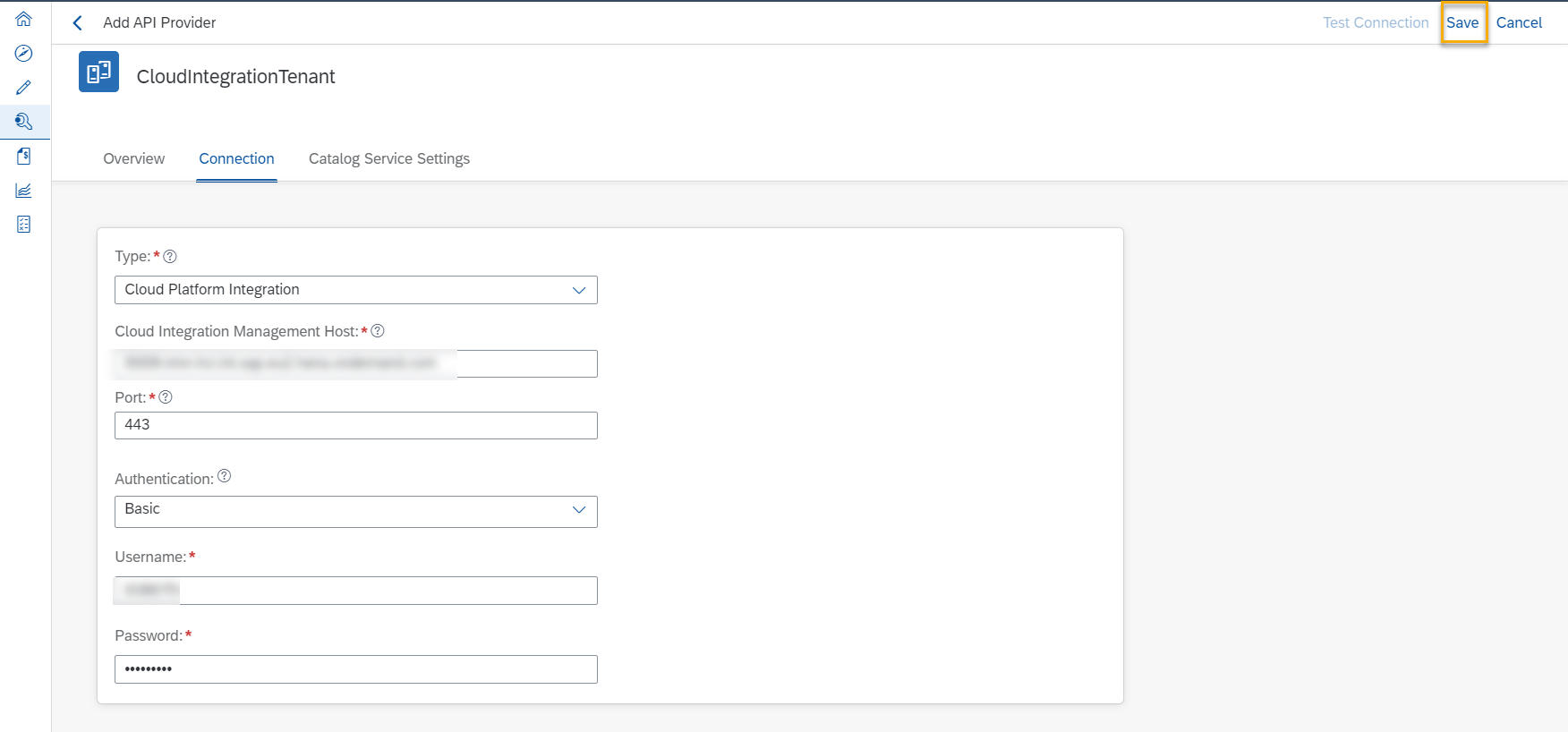
Step 2: Discover the deployed API artifacts & auto-generate API Proxies
On clicking on Discover, you can now see API artifacts of all protocols – OData, REST & SOAP. Choose the API of interest to you, provide the credentials to securely connect to the API & optionally change the details of the API Proxy before clicking on ‘Create’.
Example of SOAP API




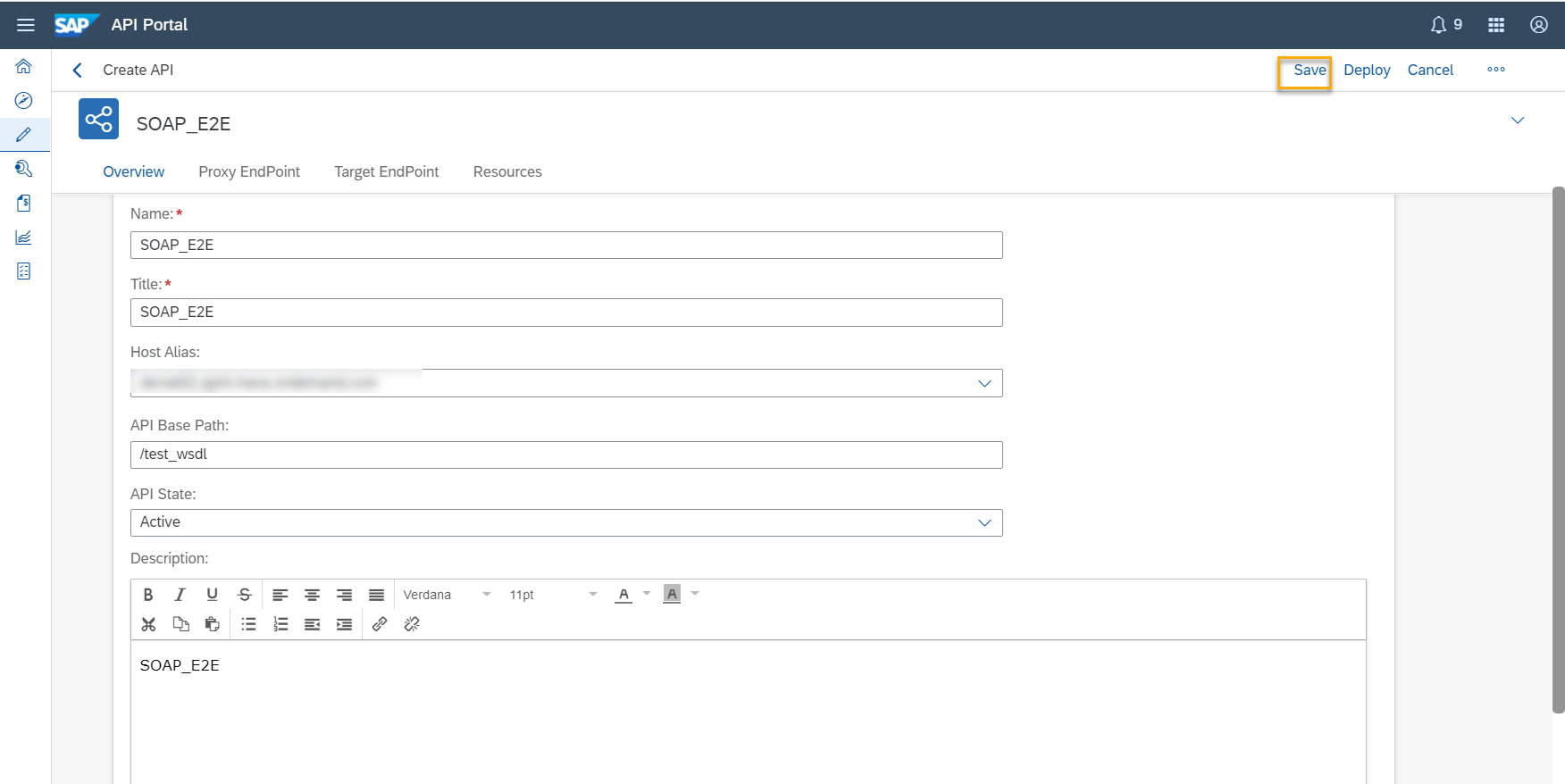
Example of REST API
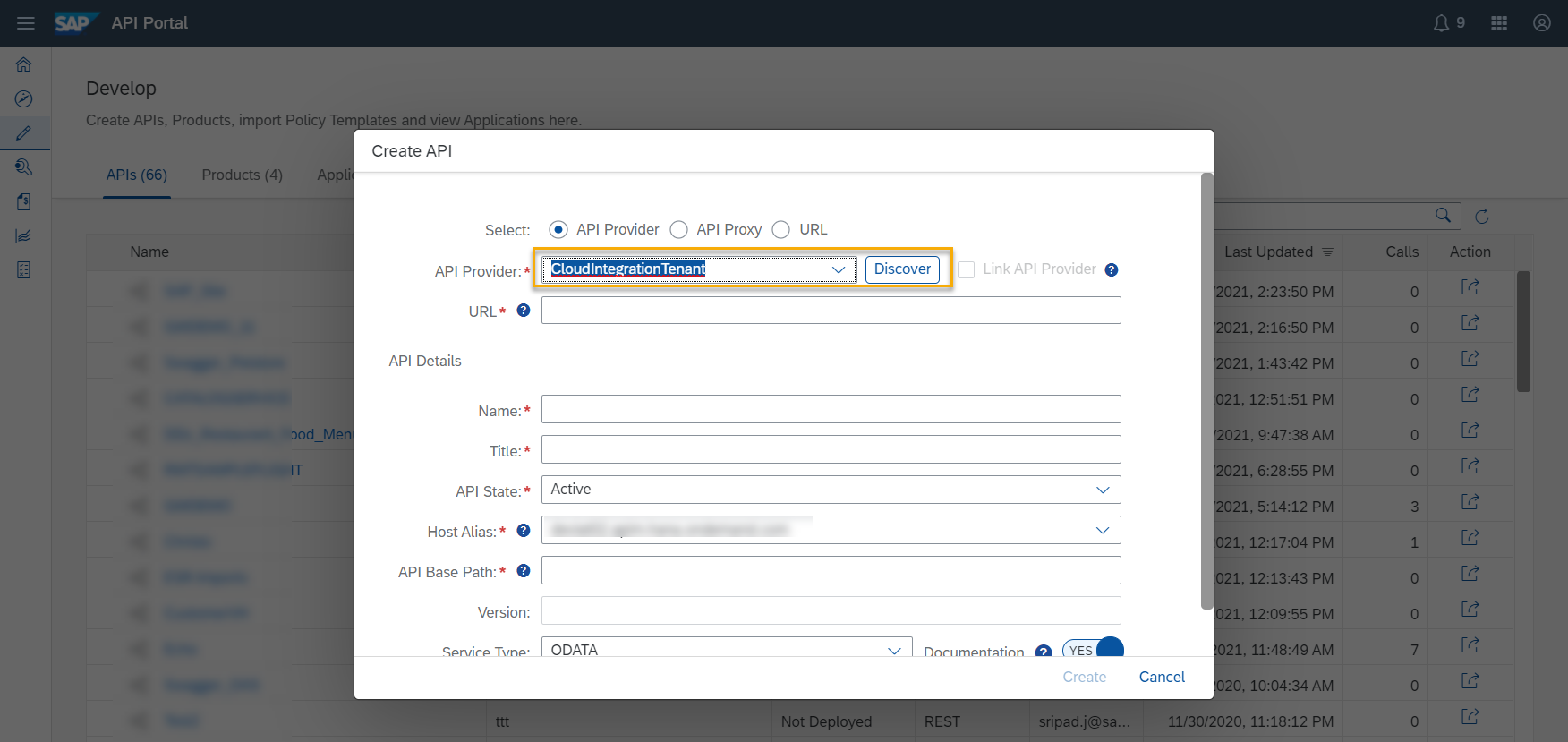



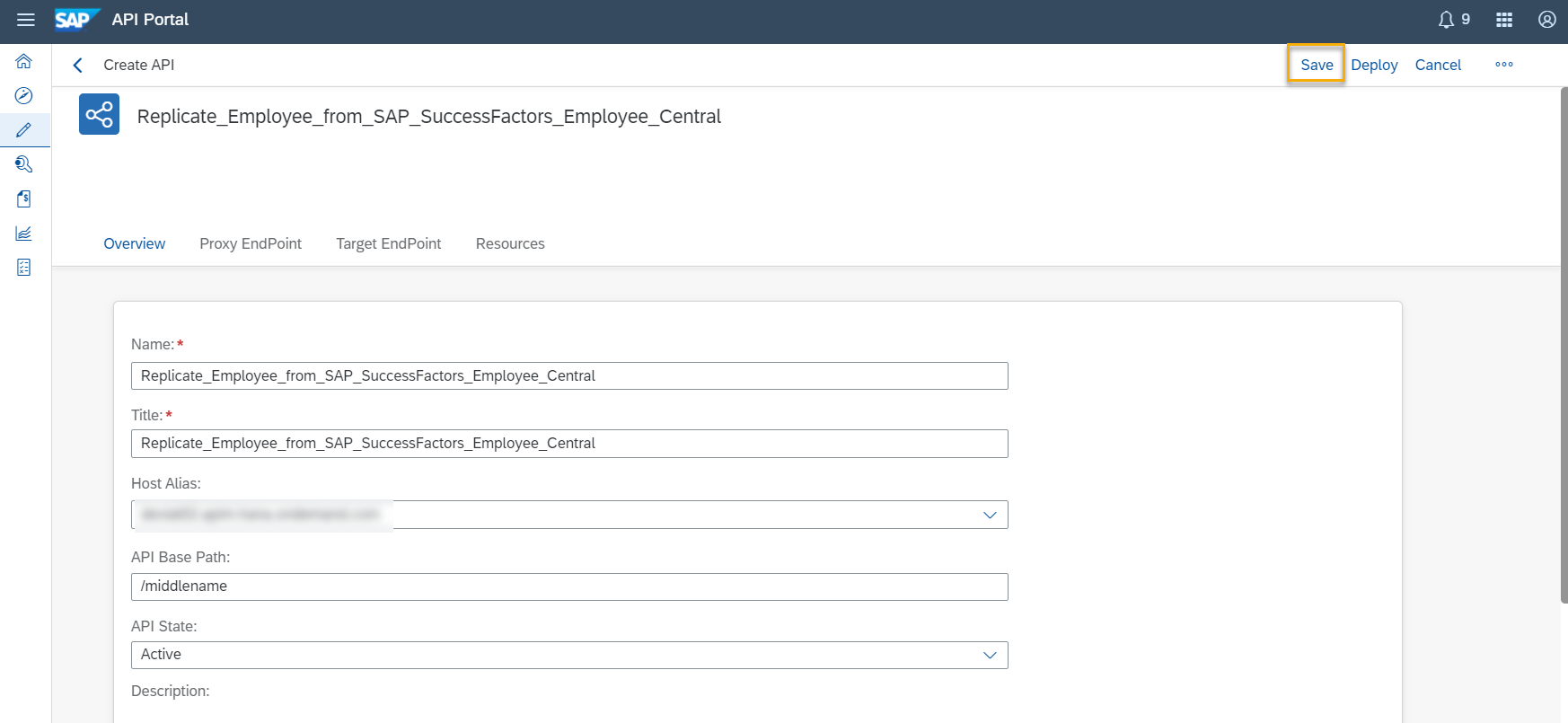
Note: Auto-generation of the resources is possible for OData APIs only as of now.
Step 3: Add Policies
Navigate to the Policy designer and add the necessary policies. Deploy your changes.
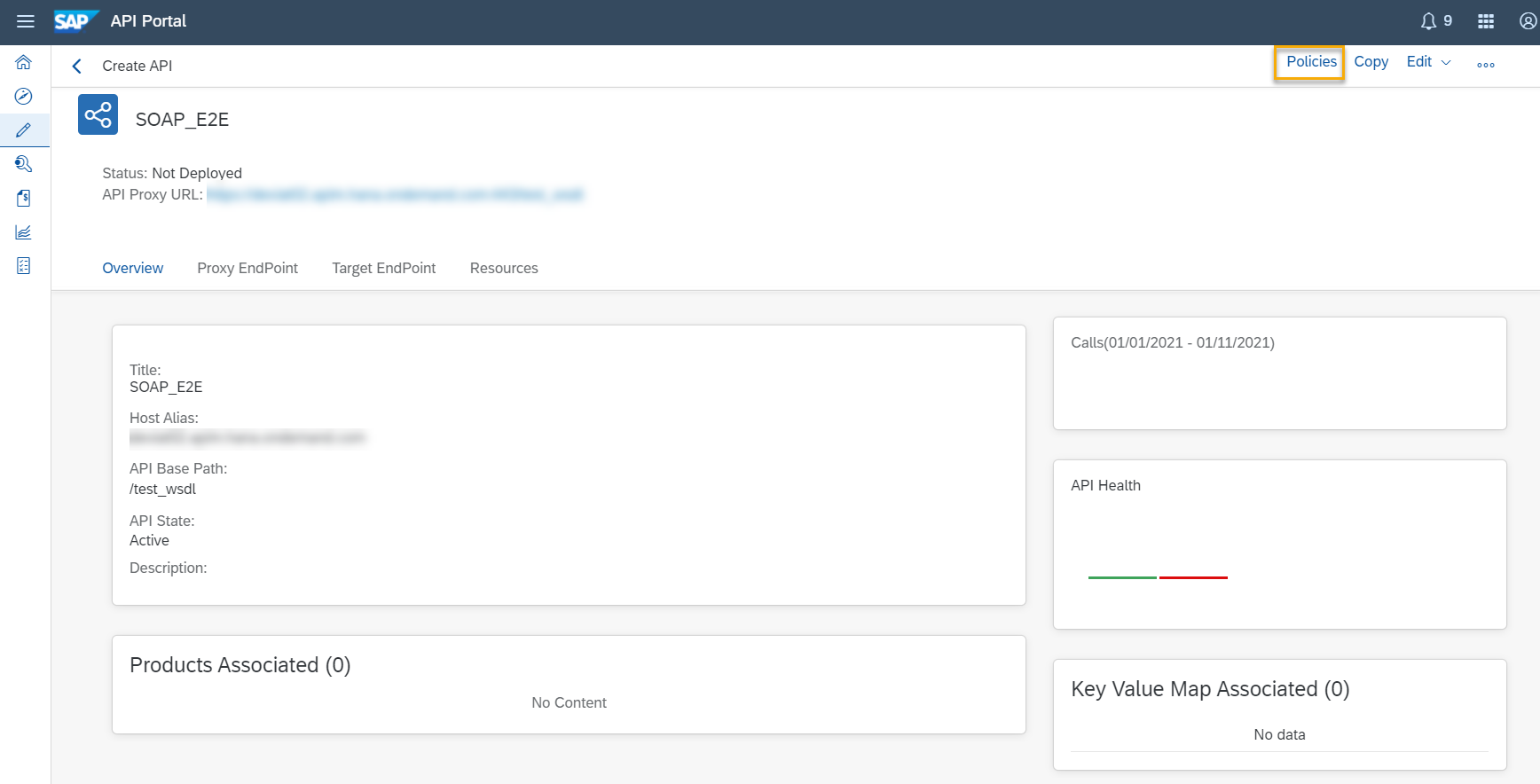

Step 4: Test your API
A quick test on the managed API could be performed either using the test console or any other client.
Summary
In this blog, we saw how to discover the API artifacts deployed in Cloud Integration and auto-generate API proxies for them. This will enable the use cases of governing the API based integrations built using Cloud Integration with the strong policy configuration capabilities of API Management.
- SAP Managed Tags:
- SAP Integration Suite,
- API Management,
- Cloud Integration
Labels:
16 Comments
You must be a registered user to add a comment. If you've already registered, sign in. Otherwise, register and sign in.
Labels in this area
-
ABAP CDS Views - CDC (Change Data Capture)
2 -
AI
1 -
Analyze Workload Data
1 -
BTP
1 -
Business and IT Integration
2 -
Business application stu
1 -
Business Technology Platform
1 -
Business Trends
1,658 -
Business Trends
109 -
CAP
1 -
cf
1 -
Cloud Foundry
1 -
Confluent
1 -
Customer COE Basics and Fundamentals
1 -
Customer COE Latest and Greatest
3 -
Customer Data Browser app
1 -
Data Analysis Tool
1 -
data migration
1 -
data transfer
1 -
Datasphere
2 -
Event Information
1,400 -
Event Information
74 -
Expert
1 -
Expert Insights
177 -
Expert Insights
346 -
General
1 -
Google cloud
1 -
Google Next'24
1 -
GraphQL
1 -
Kafka
1 -
Life at SAP
780 -
Life at SAP
14 -
Migrate your Data App
1 -
MTA
1 -
Network Performance Analysis
1 -
NodeJS
1 -
PDF
1 -
POC
1 -
Product Updates
4,575 -
Product Updates
390 -
Replication Flow
1 -
REST API
1 -
RisewithSAP
1 -
SAP BTP
1 -
SAP BTP Cloud Foundry
1 -
SAP Cloud ALM
1 -
SAP Cloud Application Programming Model
1 -
SAP Datasphere
2 -
SAP S4HANA Cloud
1 -
SAP S4HANA Migration Cockpit
1 -
Technology Updates
6,871 -
Technology Updates
479 -
Workload Fluctuations
1
Related Content
- SAP BW Bridge – Integrating with On-Premises ECC / BW servers in Technology Blogs by Members
- Your Ultimate Guide for SAP Sapphire 2024 Orlando in Technology Blogs by SAP
- First steps to work with SAP Cloud ALM Deployment scenario for SAP ABAP systems (7.40 or higher) in Technology Blogs by SAP
- How to Install SAP Cloud Connector on a Mac M2 chipset in Technology Q&A
- How to Install SAP Cloud Connector on a Mac M2 Processor in Technology Q&A
Top kudoed authors
| User | Count |
|---|---|
| 17 | |
| 15 | |
| 11 | |
| 9 | |
| 9 | |
| 8 | |
| 8 | |
| 8 | |
| 7 | |
| 7 |