
- SAP Community
- Products and Technology
- Technology
- Technology Blogs by SAP
- SAP Build Apps Free Tier Individual Access
- Subscribe to RSS Feed
- Mark as New
- Mark as Read
- Bookmark
- Subscribe
- Printer Friendly Page
- Report Inappropriate Content
Update February 2024: Individual users exploring SAP BTP should now use SAP BTP Trial rather than free tier plans. This article describes an older SAP BTP account and free tier signup process which is now obsolete. The revised process is available exclusively for Customers, Partners, and other organizations - not Individuals.
Are you looking to try SAP Build Apps as an individual user?
You can use the Free tier model available on SAP Business Technology Platform to test and evaluate if the no-code app builder is the right choice for you or your company.
The free tier option includes the front-end capabilities to build beautiful UIs in drag-and-drop fashion using a large library of customizable components, logic flows, and formulas for data transformation.
It also enables the creation of no-code application backends using the built-in cloud functions.
For details and possible restrictions, please refer to the Service Guide.
You can follow this video tutorial to subscribe to SAP Build Apps on SAP BTP Free Tier:
When starting from scratch there are 4 steps to use SAP Build Apps on free tier:
1. Order SAP BTP Pay-As-You-Go account
As a first step we'll create an individual SAP Store account. See here for country availability and limitations
Go to the pricing information and click the ‘start now’ button in the Pay-As-You-Go (PAYGO) for SAP BTP model.
Fill out the registration form. After you’ve successfully registered at the SAP Store, you now need to verify your contact details. You will find an e-mail in your email account asking you to 'activate your account'. The 'continue' button will take you back to the store and you'll be logged in using the new credentials.
Select 'purchase as an individual' to create a global account on SAP BTP with free tier service plans.
(The registration flow offers you the option to register on behalf of your employer but there's more steps to that process and that's not what we're going to focus on in this walk through.)
Fill out the address form, configure your solution and go to 'check out'
Please note: you are asked to enter your credit card details, such as card holder name, card number, and expiration date. Your free tier service plans are for free. However, we need this information for authentication purposes and for billing if you decide to use standard service plans.
The verification of your order might take a while, you’ll receive an email with the confirmation and your credentials.
2. Run the SAP Build Apps booster
Use the access URL from the confirmation email to log into the SAP BTP Cockpit with your newly created global account.
In your global account, go to ‘Boosters’, search for ‘Get started with SAP Build Apps’ and click on ‘Start’.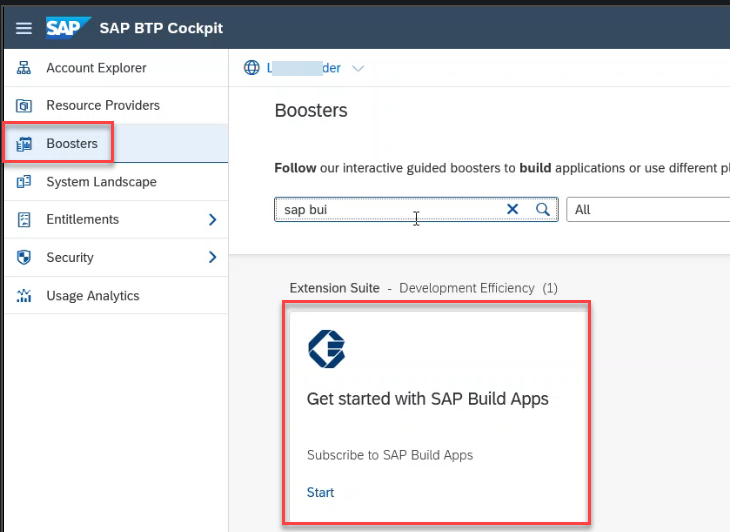
In step 1, we‘ll check if your SAP BTP account meets the pre-requisites to run the booster, such as the required authorization and entitlements, and the customer IAS tenant.
In step 2, you’re able to select an existing SAP BTP subaccount or create a new one. 
In step 3, you’ll choose the service, the region, and the cloud foundry environment you want to use.
On Step 4 a new custom IAS tenant will be created and shown as your ‘custom identity provider for applications’. You don't need to enter your email address as admin as this is done automatically.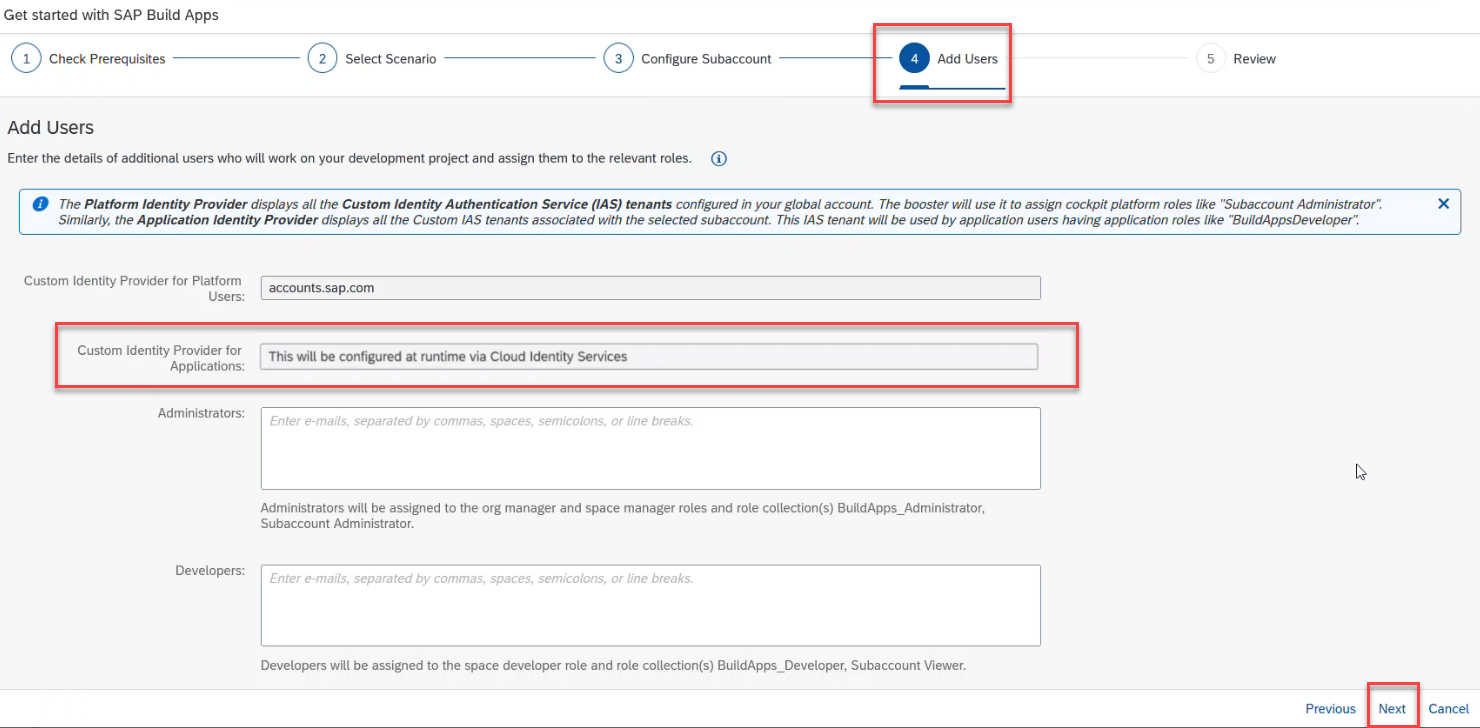
After the Review in Step 5, click ‘Finish’ and the booster should execute successfully. 

3. Confirm the custom IAS tenant activation
You’ll receive an email confirming the provisioning of your custom IAS tenant, providing you with your credentials and a URL to activate your admin user.
5. Launch SAP Build Apps
You can go back to the subaccount, under ‘services’ - ‘instances and subscriptions’ and launch SAP Build Apps. 
Sign in with your credentials from step 3, log into the lobby and start building! 

For detailed and updated product information, and what’s new, visit the service guide on SAP Help Portal.
In case of further questions don’t hesitate to contact us or comment below this post.
Best regards,
Beatrice Pasch, Maiara Ellwanger
for SAP Build Apps PM
- SAP Managed Tags:
- SAP Build Apps,
- SAP Build,
- SAP Business Technology Platform
You must be a registered user to add a comment. If you've already registered, sign in. Otherwise, register and sign in.
-
ABAP CDS Views - CDC (Change Data Capture)
2 -
AI
1 -
Analyze Workload Data
1 -
BTP
1 -
Business and IT Integration
2 -
Business application stu
1 -
Business Technology Platform
1 -
Business Trends
1,658 -
Business Trends
105 -
CAP
1 -
cf
1 -
Cloud Foundry
1 -
Confluent
1 -
Customer COE Basics and Fundamentals
1 -
Customer COE Latest and Greatest
3 -
Customer Data Browser app
1 -
Data Analysis Tool
1 -
data migration
1 -
data transfer
1 -
Datasphere
2 -
Event Information
1,400 -
Event Information
70 -
Expert
1 -
Expert Insights
177 -
Expert Insights
336 -
General
1 -
Google cloud
1 -
Google Next'24
1 -
GraphQL
1 -
Kafka
1 -
Life at SAP
780 -
Life at SAP
14 -
Migrate your Data App
1 -
MTA
1 -
Network Performance Analysis
1 -
NodeJS
1 -
PDF
1 -
POC
1 -
Product Updates
4,575 -
Product Updates
378 -
Replication Flow
1 -
REST API
1 -
RisewithSAP
1 -
SAP BTP
1 -
SAP BTP Cloud Foundry
1 -
SAP Cloud ALM
1 -
SAP Cloud Application Programming Model
1 -
SAP Datasphere
2 -
SAP S4HANA Cloud
1 -
SAP S4HANA Migration Cockpit
1 -
Technology Updates
6,872 -
Technology Updates
468 -
Workload Fluctuations
1
- Tracking HANA Machine Learning experiments with MLflow: A technical Deep Dive in Technology Blogs by SAP
- Embedding Business Context with the SAP HANA Cloud, Vector Engine in Technology Blogs by SAP
- SAP BTP FAQs - Part 2 (Application Development, Programming Models and Multitenancy) in Technology Blogs by SAP
- SAP BTP FAQs - Part 1 (General Topics in SAP BTP) in Technology Blogs by SAP
- Configuring SAP CI/CD pipeline for Deploying ReactJS application in Cloud Foundry in Technology Blogs by Members
| User | Count |
|---|---|
| 18 | |
| 12 | |
| 10 | |
| 8 | |
| 7 | |
| 6 | |
| 6 | |
| 6 | |
| 6 | |
| 6 |