- SAP Community
- Products and Technology
- Technology
- Technology Blogs by SAP
- SAP Builders Spotlight: Reduce your food waste wit...
- Subscribe to RSS Feed
- Mark as New
- Mark as Read
- Bookmark
- Subscribe
- Printer Friendly Page
- Report Inappropriate Content
 Since the launch of SAP Build at TechEd 2022, we’re continuing the SAP AppGyver Creator Spotlight as the SAP Builders Spotlight. The series highlights success stories from our SAP Builders community. Do you have a project you’d like us to feature? Reach out to us on the Builders Group or comment on this post.
Since the launch of SAP Build at TechEd 2022, we’re continuing the SAP AppGyver Creator Spotlight as the SAP Builders Spotlight. The series highlights success stories from our SAP Builders community. Do you have a project you’d like us to feature? Reach out to us on the Builders Group or comment on this post.
This edition features Kartikeya Rana, our community member who built a solution that can help you reduce food waste at home.
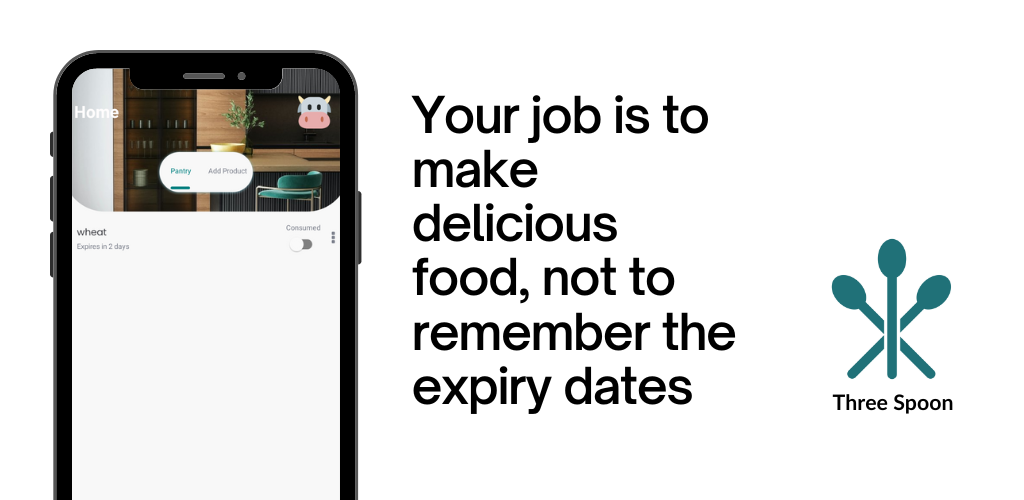
Three spoon feature image
After buying food from the supermarket, we go home and all we want to do is to make delicious meals. But we sometimes forget the expiry dates of the food in the kitchen cabinets, store or in the fridge. If not used before the expiry dates, it may result in the food going bad. To avoid wasting food and polluting the environment, all you need to do is download the Three Spoon App created by Kartikeya Rana, a member of the SAP Build Apps (formerly AppGyver) community.
Find out Rana's inspiration to create three spoon and how you can leverage the app for your personal needs. Enjoy Reading....

Creator: Kartikeya Rana
Profession: Product Developer, Product manager
Location: Dublin, Ireland
Solution: Three spoon
Have you had any prior knowledge of web development?
In my past organization, I was part of the research and development team, and my core programming language was Python. I used to build servers, not scalable but at least for prototyping purpose. I deploy servers on AWS and BTP and make AI models in Python language. But in few of the product projects I also worked on HTML, JavaScript at basic level and C++.
What was the inspiration behind this project?
As part of my Master program, I participated in a design thinking module where I and other students worked on a project about food wastage at the supermarkets. This project was intended as a contribution in solving climate change issues.
My idea is to make some basic simple solution to reduce food wastage at home. Thus, I conducted an online survey and collected around 141 responses which resulted that people were facing this problem. While a few of the respondents were not tracking the expiry dates, around 60-70% were using some other tools like Notepad, Google Notes or Apple notes to track the expiry dates of their products. That was how I realized I can help other people and myself in solving this problem.

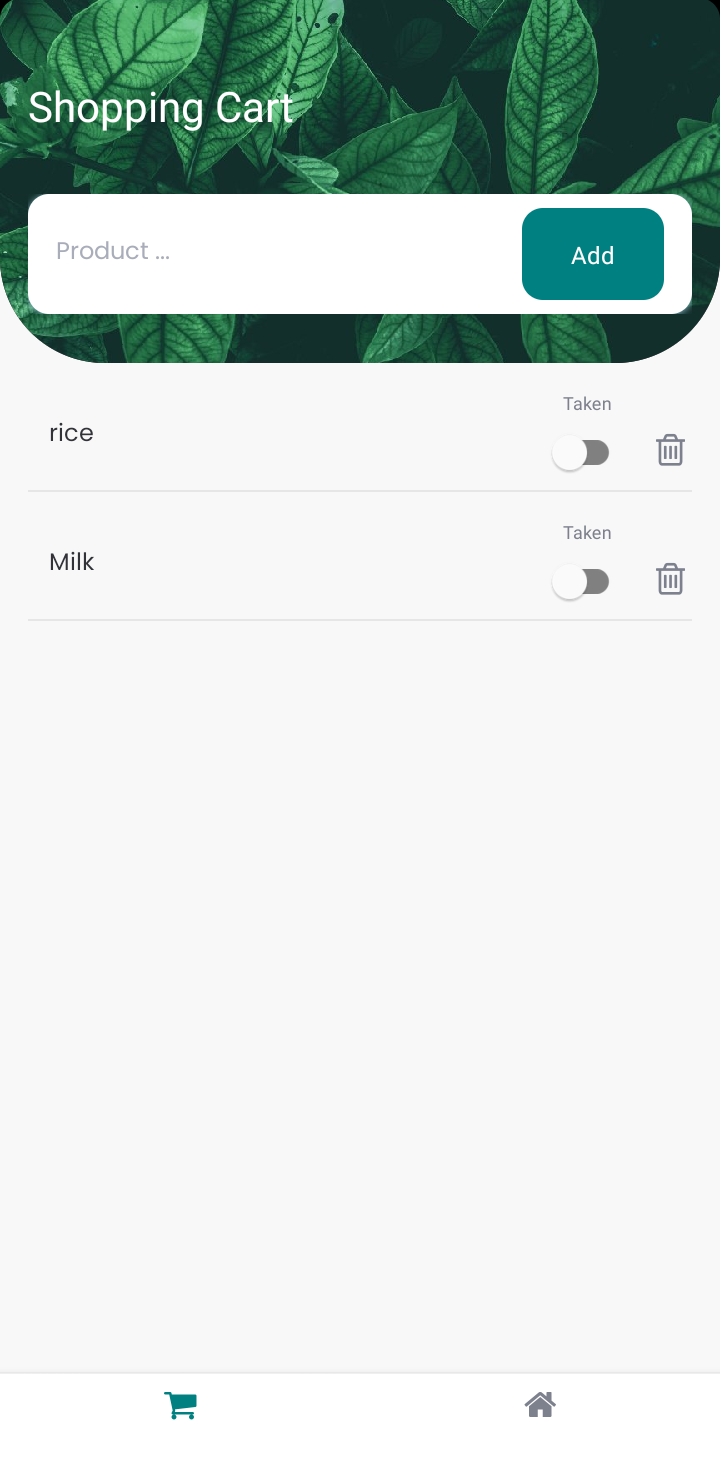
Profile Page Shopping Page
Why did you choose the no-code approach since you are already a pro-developer?
Despite having experience in Python programming, it was not until March this year that I created my first mobile application using a programming language where I developed everything myself. As I commenced the project, I realized that writing the code from scratch will take more time and resources. Then, I searched for alternatives on Twitter as some contemporaries often talk about how no-code tools are getting very good at rapid prototyping. I searched what no code tools are available for mobile application and discovered AppGyver.
Can you tell us more about the app development process with AppGyver?
The best part about AppGyver is that it is free, so at least for me as an individual contributor starting a new project without having to spend a bunch of money on platforms and on the server, and I can test and build my application there.
The second-best thing is the ample tutorials that gives insight into how to; start a new project, add a new text box or label, add data or connect and link my application with external database. The tutorials were helpful and were not time consuming. Also, I refer to the community page whenever I was stuck in between the development process. I asked a lot of questions and got detailed response on how to solve my problems.
What features are in the app now, and is the app available on Google play store?
Yeah, it is on Google play store. The app has two major panels: a shopping cart and a pantry. In the shopping cart, users can add the products which they want to buy. The next panel is the pantry where the purchased products are added, and their expiry dates detailed. There is the functionality of barcode scanning where users can scan a barcode using the barcode feature of AppGyver.


Pantry Page Add Product
Future functions you would like to embed in the app?
I am looking forward to building the push notification itself that a user will get rather than opening the app every time and checking the products. Second is to give more information about the product. The third functionality will be to use the barcode and scan the database, using the one open database which is available in AppGyver also related to food products.
From your experience, can you share some tips with others who want to build an app without coding?
Watch all tutorials which are available in Appgyver because they were very helpful rather than searching online for other resources. I didn't have to go anywhere else to search anything, so I was able to make a basic application just from watching those tutorials.
Secondly, go through the forums because on the community page, people are very active and helpful in answering questions. If you face any trouble, first search the question, sometimes there's a possibility that other people have also faced a similar problem which has already been solved.
Whether you’re a pro-developer or a beginner, SAP Build Apps is a good fit for you to build applications quickly and faster.
To learn more:
👉 Follow the Build Apps Community Page Build Apps Community Page
We are looking forward to your next Build Apps project.
You must be a registered user to add a comment. If you've already registered, sign in. Otherwise, register and sign in.
-
ABAP CDS Views - CDC (Change Data Capture)
2 -
AI
1 -
Analyze Workload Data
1 -
BTP
1 -
Business and IT Integration
2 -
Business application stu
1 -
Business Technology Platform
1 -
Business Trends
1,658 -
Business Trends
93 -
CAP
1 -
cf
1 -
Cloud Foundry
1 -
Confluent
1 -
Customer COE Basics and Fundamentals
1 -
Customer COE Latest and Greatest
3 -
Customer Data Browser app
1 -
Data Analysis Tool
1 -
data migration
1 -
data transfer
1 -
Datasphere
2 -
Event Information
1,400 -
Event Information
67 -
Expert
1 -
Expert Insights
177 -
Expert Insights
301 -
General
1 -
Google cloud
1 -
Google Next'24
1 -
GraphQL
1 -
Kafka
1 -
Life at SAP
780 -
Life at SAP
13 -
Migrate your Data App
1 -
MTA
1 -
Network Performance Analysis
1 -
NodeJS
1 -
PDF
1 -
POC
1 -
Product Updates
4,577 -
Product Updates
346 -
Replication Flow
1 -
REST API
1 -
RisewithSAP
1 -
SAP BTP
1 -
SAP BTP Cloud Foundry
1 -
SAP Cloud ALM
1 -
SAP Cloud Application Programming Model
1 -
SAP Datasphere
2 -
SAP S4HANA Cloud
1 -
SAP S4HANA Migration Cockpit
1 -
Technology Updates
6,873 -
Technology Updates
430 -
Workload Fluctuations
1
- SAP Builders Spotlight: Photo sharing, AI & creative community with Toast Photography in Technology Blogs by SAP
- SAP Builders Spotlight: Optimizing Real-Time Shipments in Supply Chain using Low-Code in Technology Blogs by SAP
- No-Code Guide: SAP S/4HANA Cloud to SAP Build Apps Data Visibility in Technology Blogs by Members
- SAP Builders Spotlight: Eric Hagen Automates Parenting with Low-Code in Technology Blogs by SAP
- SAP Builders Spotlight: Rich Blumberg on digital workspaces and navigating the coloring book of the citizen developer journey in Technology Blogs by SAP
| Subject | Kudos |
|---|---|
|
|
|
|
|
|
|
|
|
|
|
|
|
|
|
|
|
|
|
| User | Count |
|---|---|
| 26 | |
| 18 | |
| 15 | |
| 13 | |
| 11 | |
| 9 | |
| 8 | |
| 8 | |
| 8 | |
| 7 |