
- SAP Community
- Products and Technology
- Technology
- Technology Blogs by SAP
- SAP Datasphere, SAP BW Bridge: Overview and Techni...
- Subscribe to RSS Feed
- Mark as New
- Mark as Read
- Bookmark
- Subscribe
- Printer Friendly Page
- Report Inappropriate Content
Abstract
This blog post is about a strategic feature of SAP Datasphere, namely the SAP Datasphere, SAP BW bridge. SAP offers its customers through RISE with SAP, the opportunity to move with a business transformation as a service (BTaaS) to the cloud. For BW customers, this means SAP BW to SAP Datasphere. SAP positions SAP Datasphere as the strategic target solution for Data Warehousing in the public cloud, with SAP BW/4HANA Private Cloud Edition (PCE) as an option to start the transition. In this context, SAP BW bridge offers customers the opportunity to implement their new data warehousing use cases directly in the cloud environment while protecting, and retaining their existing on-premises investments. The blog provides an overview about SAP BW bridge, explains how to move from an existing SAP BW system to the cloud, and gives insights with a complete end-to-end greenfield scenario including a system demo in SAP Datasphere.
Overview
SAP Datasphere is SAP's offering for all data warehousing use cases. This SaaS (Software-as-a-Service) is based on SAP HANA Cloud. It combines data, and analytics in a cloud solution that offers data integration, database, data warehouse, and analytics services. This enables customers to realize the full potential of a data-driven business. As a way to improve the integration with SAP ERP systems, the SAP BW bridge enables ABAP-based data extraction and staging capabilities within SAP Datasphere (see figure 1).

Figure 1: SAP Datasphere, SAP BW bridge. Overview of data integration
In the future, a tool-based transfer of existing SAP BW and SAP BW/4HANA staging scenarios will be enabled. Then the SAP BW bridge will enable a seamless transfer of existing ETL processes in a dedicated SAP BW bridge Space in SAP Datasphere. Here, the extensive functions of ODP extractors, and ABAP code within the SAP Business Technology Platform (SAP BTP) ABAP environment can be adopted in SAP Datasphere using the Cross-Space-Sharing approach.
SAP BW to SAP Datasphere
Within SAP BW bridge, customers are able to implement data extraction and staging scenarios up to the CompositeProvider level. In other words, it is not possible to create new queries within the SAP BW bridge environment. In this regard, within the SAP BW bridge, there is no support for OLAP engine, and functionality dependent on OLAP (e.g., analysis authorizations, query as info provider, query execution). Front-End tools do not have the possibility to access SAP BW bridge artefacts directly.

Figure 2: Future Modeling Capabilities in SAP Datasphere
The SAP BW bridge environment is primarily intended for ODP-based source systems, which means that the connection scenarios only become available via Operational Data Provisioning (ODP). Non-SAP sources will be connected directly to SAP Datasphere (see figure 2). Objects from source SAP BW system(s) will be converted to the SAP BW bridge environment using Conversion Tools, including the SAP BW queries.
To take the full advantage of SAP's data warehousing offerings, customers today need to deploy both SAP BW/4HANA, and SAP Datasphere. In the future, the SAP BW bridge will enable customers to merge these offerings into a single data warehouse solution in the cloud. With SAP BW bridge, SAP addresses BW customers that are looking for a way forward from SAP BW NetWeaver, and SAP BW/4HANA (See figure 3).

Figure 3: SAP BW bridge Migration Path
SAP BW Customers will have the option in 2022 to convert their existing on-premises investments to the cloud via remote, and shell conversion. First, the SAP BW bridge conversion will be offered for SAP BW 7.4, and SAP BW 7.5 systems (initially as shell conversion, followed as remote conversion), subsequently the conversion for SAP BW 7.3 systems (shell and remote conversion) will be available. Additionally, the conversion will be available for SAP BW/4HANA 2021 (shell and remote conversion). Regarding release coverage, please consider the details in the roadmap. Customers with lower SAP BW releases will need to upgrade their system(s) first, and then convert the required scope to SAP BW bridge in SAP Datasphere. Please note that SAP BW systems 7.40, and lower are already out of maintenance (see figure 4). A dedicated blog post is available, see Conversion to SAP Datasphere: Conversion Paths and Cloud Transformation Steps.

Figure 4: SAP BW bridge. SAP BW to SAP Datasphere
The SAP BW bridge artefacts out of the Business Technology Platform (SAP BTP) ABAP environment are available via remote tables using SAP HANA Cloud Smart-Data-Access (SDA) in a dedicated SAP BW bridge Space in SAP Datasphere. The remote tables in the SAP BW bridge Space can then be used in the regular SAP Datasphere Spaces via the SAP Datasphere cross-space sharing approach.
Add-ons are not supported in SAP BW bridge. Therefore, planning is not available within SAP BW bridge. In this regard, SAP positions SAP Analytics Cloud Planning as the planning application, and in the future (earliest end of 2022) SAP Datasphere as the planning foundation for the data. Application development is not supported in SAP BW bridge. Any app development should be done via the Business Technology Platform App Building on SAP HANA, for which customers need to license, and use the stand-alone version of SAP Business Technology Platform ABAP Environment.
Target Scenarios for SAP BW bridge
Greenfield with SAP Legacy Sources
Customers building a new data warehouse in the cloud with SAP Legacy systems as data sources that will only be migrated to a cloud-based system in the future. Expecting the same level of data integration, and convenience functions as known from SAP BW/4HANA.
Conversion with SAP BW NetWeaver & SAP BW/4HANA 2021
Customers with an SAP BW (SAP BW 7.3 and upwards, any DB) moving their data warehouse to the cloud expecting to retain their data, and their legacy data flows, but renovating their data consumption layer with SAP Analytics Cloud or 3rd party clients on top, and expanding their data footprint to cloud, and non-SAP sources.
Hybrid with SAP BW/4HANA
Customers with an on-premise SAP BW/4HANA looking for a path into the cloud for their data warehouse workload. Starting with hybrid scenarios for consumption to combine SAP BW/4HANA data, and SAP Datasphere data, and then easily moving more and more of the SAP BW/4HANA data flows to the cloud, and successively transition them to modern SAP Datasphere data ingestion approaches.
End-To-End Greenfield Scenario
As an example, the Greenfield approach is demonstrated in the following use case (See Figure 5). This means when the customer operates SAP Datasphere together with SAP BW bridge to connect SAP on-premises systems. This provides proven SAP BW-based data integration technology for ABAP-based SAP systems, and enables the rich feature set of extractors in SAP Datasphere.

Figure 5: Architecture of End-To-End Greenfield Scenario
The SAP BW bridge data, and processes are administered, and managed via an SAP UI5 environment called SAP BW bridge Cockpit. The implementation of new objects is done within Eclipse via SAP BW Modeling Tools, and ABAP Development Tools. Within the SAP Datasphere, the SAP BW bridge artefacts are available via remote tables, and can be used via the SAP Datasphere cross-space sharing approach. An SAP GUI is not required to access the SAP BW bridge environment.
SAP BW bridge: Development-Environment
In the following data flow (see figure 6) it can be seen, that the Eclipse environment with SAP BW Modeling Tools, and ABAP Development Tools are used. The well-known SAP flight data model is the foundation for this use case.

Figure 6: Eclipse Environment for SAP BW bridge
In this scenario, the tables "Flight" for transaction data, and "Airline carrier" for master data are considered. The left branch of the data model handles transaction data, the data is loaded from an SAP ECC system respectively a classic ABAP extractor. The right branch of the data model handles master data, the data is loaded from a CDS view. As it can be seen, there is still the subdivision into master data texts, and master data attributes. Within the data flow, transformations, and data transfer processes are used to load data into the advanced DataStore Object, and the master data-bearing InfoObject. Within the Composite Provider, the data is then combined with a join.
The SAP BW bridge component is primarily intended for ODP-based source systems. In this regard, customers have the option to create source systems in the context of ODP. This means that ODP-BW, ODP-SAP, ODP-CDS, and ODP-SLT based source systems can be connected. This offers the additional benefits of the Operational Data Provisioning Framework, such as Extract Once Deploy Many, data compression, and more.

Figure 7: SAP UI5 Environment for SAP BW bridge
Dedicated process chains are created for both branches in order to load data into the InfoProviders. The process chains are modelled in the SAP UI5 environment for SAP BW bridge called SAP BW bridge Cockpit (see figure 7).
SAP BW bridge Space in SAP Datasphere
If a customer wants to use SAP BW bridge, a provisioning process is triggered by SAP. With that, there will be a dedicated Space for SAP BW bridge in the SAP Datasphere Tenant itself, generated by the provisioning process. This space then has a specific type “SAP BW bridge” (see figure 8).

Figure 8: Space Type: SAP BW bridge
In the generated SAP BW bridge Space, a connection (see figure 9a) to the SAP BW bridge environment, within the SAP Business Technology Platform, will be generated that contains an SAP HANA Cloud Smart Data Access endpoint, and a HTTP ABAP endpoint. It is possible to connect only one SAP BW bridge System to an SAP Datasphere tenant.

Figure 9a: Connection to SAP BW bridge
The SAP HANA Cloud Smart Data Access endpoint is used to connect to the external schema of SAP BW bridge’s SAP HANA Cloud Database that contains the read-only views to the data tables, for moving over the data. The HTTP ABAP endpoint is used to be able to call Monitor UIs via Single Sign on with a named user, and to get Meta Data e.g., for a value help or import of SAP BW bridge Objects (see figure 9b).

Figure 9b: Connection to SAP BW bridge
The new connection type cannot be edited by a user in the SAP BW bridge Space, as this connection will be generated by the SAP BW bridge provisioning process automatically. The credentials for the SAP HANA Cloud Smart Data Access connection are provided when the connection is generated. The data tables of the Business Technology Platform environment for SAP BW bridge are exposed as remote tables in the SAP BW bridge Space.
Important: The SAP BW Service Key should be copied, as this needs to be entered when an SAP BW bridge project is set up in Eclipse.

Figure 9c: Connection to SAP BW bridge
Inside the SAP BW bridge Space, the Create-Button for new connections is disabled, as this Space is restricted to the SAP BW bridge only. The Real-Time Replication Status is inactive for this connection, as it only allows Remote Tables (see figure 9c).
SAP BW bridge Space: Data Builder for importing remote tables
The main purpose of the Data Builder regarding the SAP BW bridge Space (see figure 10) is to import, and share the remote tables for other Spaces, using the Cross-Space Sharing Approach of SAP Datasphere. Unlike the regular Spaces of SAP Datasphere, it is not possible to create Tables, Graphical Views, SQL Views, Entity Relationship Models, or Data Flows within the Data Builder of a SAP BW bridge Space. SAP Datasphere artefacts using the SAP BW bridge remote tables can only be created in other spaces based on the shared remote tables.

Figure 10: SAP BW bridge Space: Data Builder
Using the Import button in the Data Builder, then via "Import Remote Tables", the tables of SAP BW bridge InfoProvider can be accessed via the underlying connection (see figure 11).

Figure 11: Import Remote Tables
In the “Import Remote Tables” wizard there is only one connection available, the connection to the SAP BW bridge System (see figure 12). By selecting the defined connection, the connection gets validated. If the validation process is successful, the next step is available.

Figure 12: Connection to SAP BW bridge
The wizard for the data tables of SAP BW bridge InfoProvider contain the following data tables, which are then available as Remote Tables in SAP BW bridge Space in SAP Datasphere itself.
- Advanced DataStore Object (Reporting View)
- Composite Provider
- Master Data Tables
- Attributes
- Texts
The data tables are displayed by InfoAreas (see figure 13). It is possible to multi select tables to support a mass take over. It is also possible to select an entire InfoArea, then all the tables underneath the objects are selected. Afterwards it is possible to deselect some tables (then the InfoArea can be deselected).
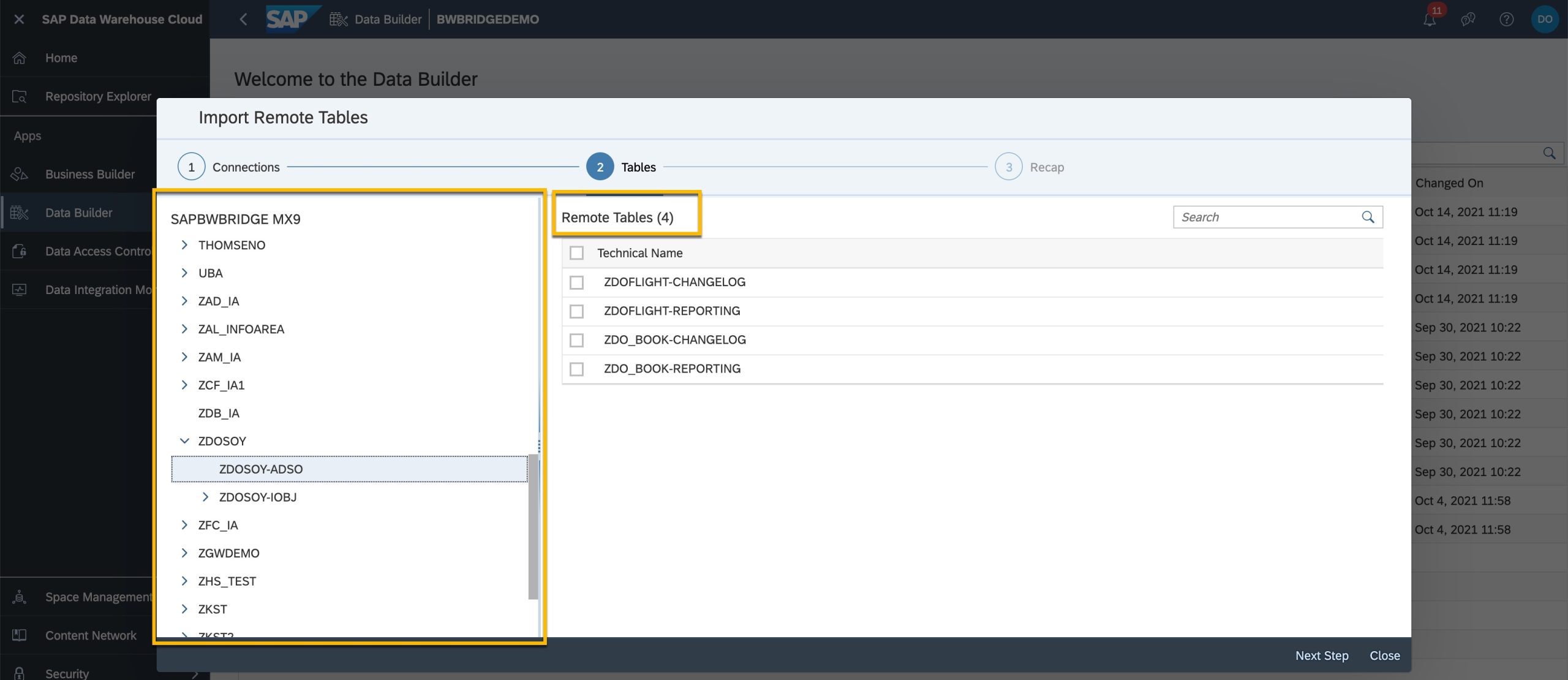
Figure 13: Select SAP BW bridge InfoProvider
The last step displays the list of objects which are ready for import. There is one more section for Remote Tables, which are already in the repository of SAP Datasphere. The user can also change the technical name, and the business name of the appropriate object. Via “Import and Deploy” the remote tables will be generated with Semantic Usage as Relational Dataset. The Master Data Text tables can be generated as either Dimension or Text (see figure 14).

Figure 14: Import and Deploy Remote Tables
Next, the remote tables located in the SAP BW bridge Space in SAP Datasphere need to be shared with the regular SAP Datasphere Spaces. As already outlined before, the main functionality here is to import, and share the remote tables for other spaces. SAP Datasphere artefacts using the remote tables can only be created in other spaces, based on the shared remote tables.
In my example, I have created a standard SAP Datasphere Space "DENIZBWBRIDGE", which consumes the artefacts, and allows further implementation within the SAP Datasphere (see figure 15).

Figure 15: Share Remote Tables
SAP Datasphere Space: Consuming Shared SAP BW bridge Artefacts
Within standard SAP Datasphere Spaces, the shared SAP BW bridge Remote Tables can be accessed, and other SAP Datasphere functionality can be applied accordingly (see figure 16).

Figure 16: Graphical View in SAP Datasphere
The following SQL code of the previous graphical view (see figure 17) states that the view within the standard SAP Datasphere Space accesses the remote tables of the SAP BW bridge Space in SAP Datasphere.
SELECT *
FROM (("BWBRIDGEDEMO.ZDOFLIGHTREPORTING" AS "ZDOFLIGHTREPORTING"
INNER JOIN "BWBRIDGEDEMO.ZDO_AIRLATTRIBUTES" AS "ZDO_AIRLATTRIBUTES"
ON "ZDOFLIGHTREPORTING"."CARRID" = "ZDO_AIRLATTRIBUTES"."ZDO_AIRL")
INNER JOIN "BWBRIDGEDEMO.ZDO_AIRLTEXT" AS "ZDO_AIRLTEXT"
ON "ZDO_AIRLATTRIBUTES"."ZDO_AIRL" = "ZDO_AIRLTEXT"."ZDO_AIRL");Figure 17: SQL-Code of Graphical View
SAP Analytics Cloud: Story based on SAP BW bridge data
Finally, based on the analytical data set of SAP Datasphere, which in this case processes SAP BW bridge data, a visualisation of the data can be done via SAP Analytics Cloud (see figure 18) or any other 3rd party front end solution.

Figure 18: Story in SAP Analytics Cloud
Like for other data models in SAP Datasphere you can use SAP Datasphere Live Data Connection of SAP Analytics Cloud. However, SAP Analytics Cloud generally has certain limitations with SAP Datasphere Live Data Connection, detailed information is available in SAP Note 2832606.
SAP BW bridge Space: Data Integration Monitor

Figure 19: Data Integration Monitor for SAP BW bridge Space
Within the SAP BW bridge Space only Remote Tables are available. For the Data Integration Monitor of the SAP BW bridge Space that means, that the View Persistency Monitor, and Data Flow Monitor are not visible (see figure 19).The available functionalities here are the Remote Table Monitor, and Remote Query Monitor. In addition, access to the SAP BW bridge Cockpit is possible via the Data Integration Monitor of the SAP BW bridge Space.
Limitations of SAP Datasphere, SAP BW bridge
- Application development is not supported in SAP Datasphere, SAP BW bridge. Any app building should be done "natively" using the SAP BTP app building on SAP HANA, for that customers need to license and use the stand-alone version of SAP BTP.
- Customer do not have the option to connect with SAP GUI to SAP Datasphere, SAP BW bridge.
- Connection scenarios are limited to ODP source systems only.
- Queries are not supported.
- No support for the OLAP engine and functionality dependent on the OLAP engine, e.g., analysis authorizations, query as InfoProvider, query execution.
- The generation of External SAP HANA Views is not supported.
- Planning is not available in SAP BW bridge. Therefore, SAP positions SAP Analytics Cloud Planning as the SAP Planning Application and SAP Datasphere as the Planning foundation for the data. SAP Analytics Cloud Planning is the strategic direction for planning. Also, as highlighted already at SAP SAPPHIRE NOW 2021, future releases will make SAP Datasphere the foundation for SAP's planning solutions.
- In SAP BW bridge, add-ons (such as BCS, DSiM, TPM, …) are not supported. The use of SEM-BCS or BCS/4HANA is not supported in SAP Datasphere – explore other solutions like SAP Group Reporting instead.
- For DataStore objects, cold store and DTO handling are not supported.
- For CompositeProviders, temporal joins are not supported.
- For DTPs, variables as selection criteria are not supported.
- The following process types are not supported in SAP Datasphere, SAP BW bridge:
ABAP, ADSOOLR, ARCHIVE, BDHTASKWF, BDHVFLOW, BOBJDSJOB, BOBJEVENT, CL_ARCHIVE, COMMAND, CPS_EVENT, CPS_JOB, DTO_EXEC, HAAP, OHD_NOTIFY, PLSEQ, PLSWITCHL, PLSWITCHP, REMOTE, RS2HANA, RSDASYB_PM, RSSDA_STAT, SDI_INIT, WORKFLOW
End-to-End Demo for SAP Datasphere, SAP BW bridge
The following video demonstrates the steps for an entire end-to-end greenfield scenario in SAP Datasphere using SAP Datasphere, SAP BW bridge. Finally, the data is visualised in SAP Analytics Cloud. The video is also available on the official SAP Technology YouTube Channel.
Summary
The value of SAP Datasphere is clearly recognized by many of SAP's existing data warehousing customers. However, they want a seamless migration path, and do not want to implement their existing data warehousing logic from scratch. At the same time, the market wants a single-target solution to reduce the system landscape complexity, and costs. This is where SAP BW bridge helps to accelerate the transition to cloud data warehousing while protecting previous, and new implementation investments in the cloud. This enables the integration of on-premises SAP Business Suite data with trusted connectivity, and semantic richness (business content). It also enables organizations to rapidly innovate on SAP BW data with an open, unified, data and analytics service in the cloud.
Find further information to get started with SAP Datasphere and check out the Best Practices on the Community for SAP Datasphere. Please also check out this blog post regarding this topic. Additionally, this brochure provides an overview of SAP Datasphere, SAP BW bridge. It is also recommended to check the SAP Note 3117800 - Information/Restrictions for SAP DWC, SAP BW bridge. You will find more information about what is new or changed with SAP BW bridge on the SAP Help Portal: New Features and Changes in SAP Datasphere, SAP BW bridge.
Please let me know, if you have any specific question. SAP’s Experts from SAP Data Warehouse Product Management & Strategy, and SAP Data Warehouse Development are involved in this topic.
Thanks to my colleagues Klaus-Peter Sauer, Dominik Graus, Gordon Witzel, Dirk Janning, and Udo Bätz for their support.
Best regards,
Deniz
- SAP Managed Tags:
- BW (SAP Business Warehouse),
- SAP Datasphere,
- SAP HANA Cloud,
- SAP BW/4HANA,
- SAP HANA,
- BW SAP HANA Data Warehousing
- « Previous
- Next »
You must be a registered user to add a comment. If you've already registered, sign in. Otherwise, register and sign in.
-
ABAP CDS Views - CDC (Change Data Capture)
2 -
AI
1 -
Analyze Workload Data
1 -
BTP
1 -
Business and IT Integration
2 -
Business application stu
1 -
Business Technology Platform
1 -
Business Trends
1,658 -
Business Trends
112 -
CAP
1 -
cf
1 -
Cloud Foundry
1 -
Confluent
1 -
Customer COE Basics and Fundamentals
1 -
Customer COE Latest and Greatest
3 -
Customer Data Browser app
1 -
Data Analysis Tool
1 -
data migration
1 -
data transfer
1 -
Datasphere
2 -
Event Information
1,400 -
Event Information
76 -
Expert
1 -
Expert Insights
177 -
Expert Insights
348 -
General
1 -
Google cloud
1 -
Google Next'24
1 -
GraphQL
1 -
Kafka
1 -
Life at SAP
780 -
Life at SAP
14 -
Migrate your Data App
1 -
MTA
1 -
Network Performance Analysis
1 -
NodeJS
1 -
PDF
1 -
POC
1 -
Product Updates
4,575 -
Product Updates
392 -
Replication Flow
1 -
REST API
1 -
RisewithSAP
1 -
SAP BTP
1 -
SAP BTP Cloud Foundry
1 -
SAP Cloud ALM
1 -
SAP Cloud Application Programming Model
1 -
SAP Datasphere
2 -
SAP S4HANA Cloud
1 -
SAP S4HANA Migration Cockpit
1 -
Technology Updates
6,871 -
Technology Updates
486 -
Workload Fluctuations
1
- Transformation Flow partition generation with SAP Datasphere CLI in Technology Blogs by SAP
- SAP Datasphere – Security Concept in Technology Blogs by Members
- Unlocking the Potential of Business AI: Engineering Best Practices in Technology Blogs by SAP
- SAP DataSphere – SAP HANA Database Monitoring in Technology Blogs by Members
- Watch the SAP BW Modernization Webinar Series in Technology Blogs by SAP
| User | Count |
|---|---|
| 14 | |
| 11 | |
| 10 | |
| 10 | |
| 10 | |
| 8 | |
| 8 | |
| 7 | |
| 7 | |
| 6 |