
- SAP Community
- Products and Technology
- Technology
- Technology Blogs by SAP
- SAP Fiori tools is generally available. Increase t...
Technology Blogs by SAP
Learn how to extend and personalize SAP applications. Follow the SAP technology blog for insights into SAP BTP, ABAP, SAP Analytics Cloud, SAP HANA, and more.
Turn on suggestions
Auto-suggest helps you quickly narrow down your search results by suggesting possible matches as you type.
Showing results for
Product and Topic Expert
Options
- Subscribe to RSS Feed
- Mark as New
- Mark as Read
- Bookmark
- Subscribe
- Printer Friendly Page
- Report Inappropriate Content
06-22-2020
5:05 PM
After several months of beta testing, we are pleased to announce the release of SAP Fiori tools. Our global development team, spread across four countries, incorporated feedback from dozens of customers and partners who wanted a faster and easier way to develop applications built with SAP Fiori elements.
SAP Fiori tools is a set of extensions for SAP Business Application Studio and Visual Studio Code that provide many capabilities to further increase the efficiency of developing SAP Fiori elements applications. If you are creating software in one of those development environments, SAP Fiori tools provides functionality that simplifies the process of writing or modifying SAP Fiori apps throughout the entire development process. SAP Fiori tools, together with SAP Fiori elements, reduces development time, maintenance cost, and leverages the advantages of a metadata driven UI.
The application generator creates all the project files your application needs to run, using a wizard-style approach that combines your data with one of the provided floorplans. It generates the basic structure, into which you will add the annotations you need to make your application look and behave the way you want. This ensures a consistent structure, which simplifies development and maintenance of your SAP Fiori elements apps.
.
Guided development provides instant access to how-to guides and tutorials that help developers modify the standard page types and add new functionality to their SAP Fiori elements applications. Developers can read the documentation provided in the guide, provide the parameters specific to their service, and either insert the code in the project file automatically using the apply button or copy the generated code snippet. .
The service modeler is a graphical tool that provides a visualization of an OData service, including its backend and local annotations. Developers can use it to manage the services required for SAP Fiori elements applications; for example, adding new services to a project or syncing service metadata that already exists to ensure they are up to date. The service modeler allows you to view and manage annotations associated with a service. It also lets you create and manage local annotation files and set the ranking order for annotation sources in the project.
The application modeler allows you to visualize and change the page structure of SAP Fiori elements applications. You can configure individual pages using easy to understand JSON files and preview your application with mock or live data. The application modeler also includes functionality to migrate existing SAP Web IDE projects by adding the necessary configuration files for further development in SAP Fiori tools.
The XML annotation language server speeds up the annotation definition process in the xml code editor, thus reducing effort and improving your code consistency. It provides input help for applicable annotations terms and elements, shows paths to the metadata entities and annotations, and validates your annotation files against OData vocabularies and metadata.
It helps you manage your annotations by providing navigation to referenced annotations, no matter what layer they are defined in. The XML annotation language server facilitates internationalization of your app by identifying missing text keys and enabling you to generate them in one click for the language-dependent strings used in your annotation file.
If you are as excited to try SAP Fiori tools as our beta customers and partners are, you can download the SAP Fiori tools extension pack in the Visual Studio Code marketplace. Search for “Fiori”.
If you use SAP Business Application Studio, you will find the SAP Fiori tools extensions in the Fiori dev space. Nothing to download or configure; everything is pre-installed.
Watch the video announcement on SAP Fiori tools.
Try the new tutorials on developers.sap.com:
Sign up for SAP Fiori development newsletter (new issues every other month).
Read the FAQ on SAP Fiori tools.
Thanks to vandana.deep, christoph.gollmick, maryana.naboka, sushant.priyadarshi, quiggs1000, regina.sheynblat, tashley, and caroline.welsh for their contributions to this blog.
For the SAP UX Engineering team, peter.spielvogel.
SAP Fiori tools is a set of extensions for SAP Business Application Studio and Visual Studio Code that provide many capabilities to further increase the efficiency of developing SAP Fiori elements applications. If you are creating software in one of those development environments, SAP Fiori tools provides functionality that simplifies the process of writing or modifying SAP Fiori apps throughout the entire development process. SAP Fiori tools, together with SAP Fiori elements, reduces development time, maintenance cost, and leverages the advantages of a metadata driven UI.
“SAP Fiori tools makes it much easier for us to build SAP Fiori elements apps. It eliminates much of the hand coding and poring through documentation to find the right annotation to make the app work the way we want,” said Lukas Böhm, Senior Developer and UX Designer of All for One Group, an SAP partner based in Germany. “This will result in us building many more SAP Fiori elements apps than we did prior to SAP Fiori tools.”

SAP Fiori tools is part of the SAP Fiori dev space in SAP Business Application Studio.
The application generator creates all the project files your application needs to run, using a wizard-style approach that combines your data with one of the provided floorplans. It generates the basic structure, into which you will add the annotations you need to make your application look and behave the way you want. This ensures a consistent structure, which simplifies development and maintenance of your SAP Fiori elements apps.
.
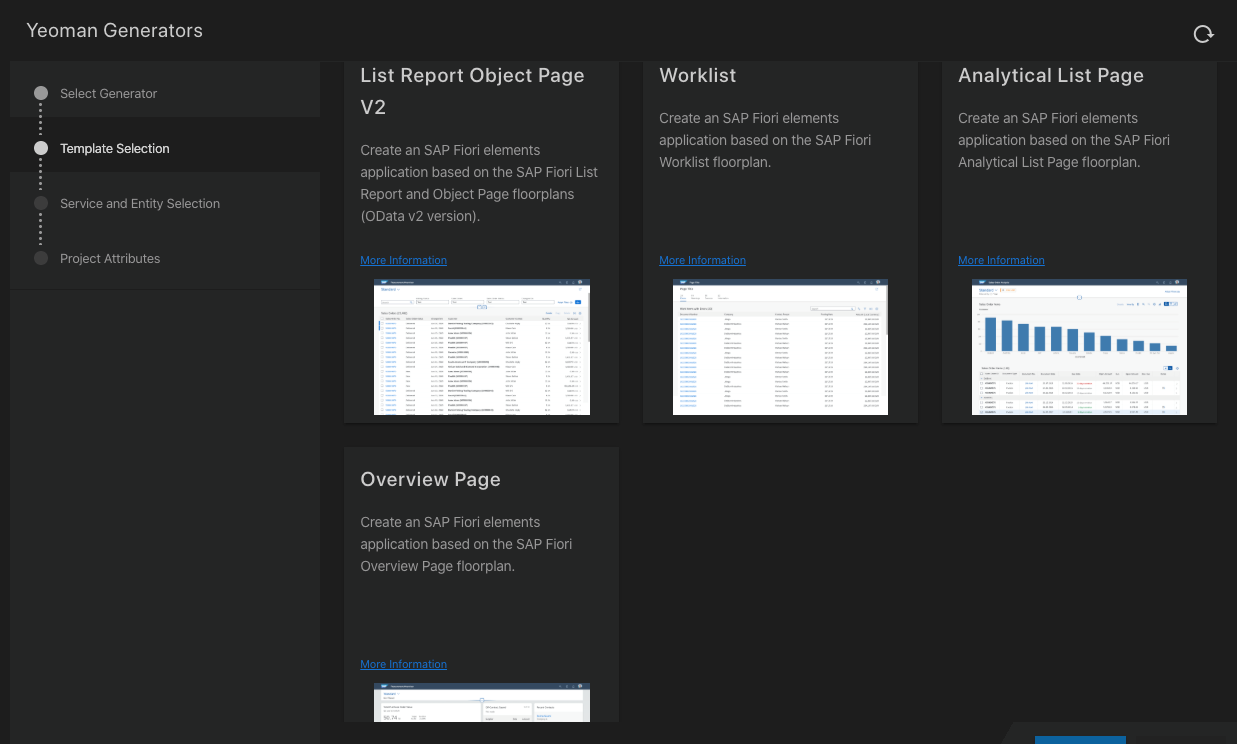
Guided development provides instant access to how-to guides and tutorials that help developers modify the standard page types and add new functionality to their SAP Fiori elements applications. Developers can read the documentation provided in the guide, provide the parameters specific to their service, and either insert the code in the project file automatically using the apply button or copy the generated code snippet. .

The service modeler is a graphical tool that provides a visualization of an OData service, including its backend and local annotations. Developers can use it to manage the services required for SAP Fiori elements applications; for example, adding new services to a project or syncing service metadata that already exists to ensure they are up to date. The service modeler allows you to view and manage annotations associated with a service. It also lets you create and manage local annotation files and set the ranking order for annotation sources in the project.


The application modeler allows you to visualize and change the page structure of SAP Fiori elements applications. You can configure individual pages using easy to understand JSON files and preview your application with mock or live data. The application modeler also includes functionality to migrate existing SAP Web IDE projects by adding the necessary configuration files for further development in SAP Fiori tools.

The XML annotation language server speeds up the annotation definition process in the xml code editor, thus reducing effort and improving your code consistency. It provides input help for applicable annotations terms and elements, shows paths to the metadata entities and annotations, and validates your annotation files against OData vocabularies and metadata.
It helps you manage your annotations by providing navigation to referenced annotations, no matter what layer they are defined in. The XML annotation language server facilitates internationalization of your app by identifying missing text keys and enabling you to generate them in one click for the language-dependent strings used in your annotation file.

If you are as excited to try SAP Fiori tools as our beta customers and partners are, you can download the SAP Fiori tools extension pack in the Visual Studio Code marketplace. Search for “Fiori”.

If you use SAP Business Application Studio, you will find the SAP Fiori tools extensions in the Fiori dev space. Nothing to download or configure; everything is pre-installed.
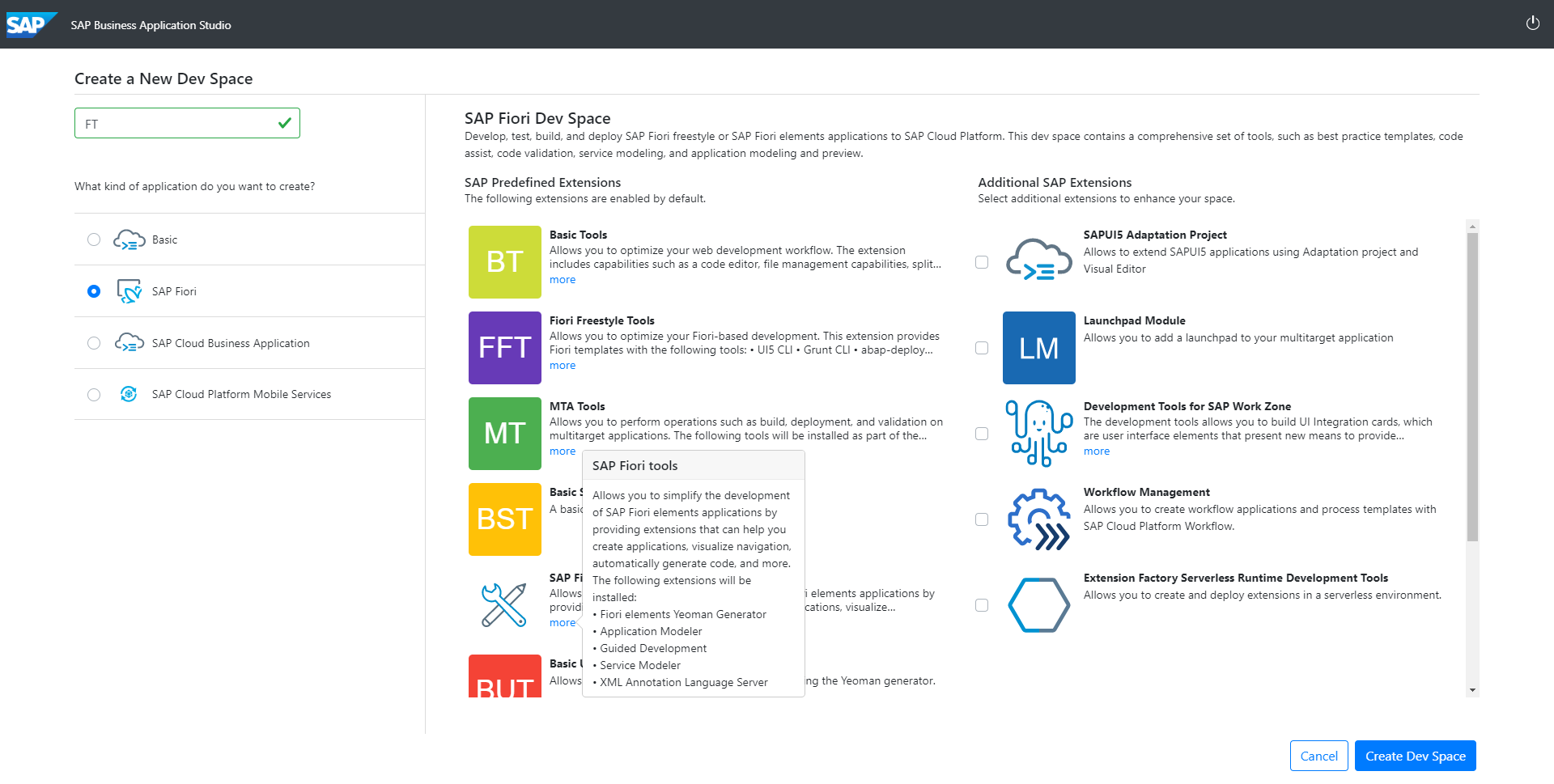
Watch the video announcement on SAP Fiori tools.
Try the new tutorials on developers.sap.com:
- Set Up SAP Fiori Tools in your development environment
- Set Up and Generate a New SAP Fiori App Project
- Configure a List Report Page Using SAP Fiori Tools
- Configure Object Pages Using SAP Fiori Tools
Sign up for SAP Fiori development newsletter (new issues every other month).
Read the FAQ on SAP Fiori tools.
Thanks to vandana.deep, christoph.gollmick, maryana.naboka, sushant.priyadarshi, quiggs1000, regina.sheynblat, tashley, and caroline.welsh for their contributions to this blog.
For the SAP UX Engineering team, peter.spielvogel.
- SAP Managed Tags:
- SAP Business Application Studio,
- SAP Fiori,
- SAP Fiori Elements,
- SAP Fiori tools
Labels:
72 Comments
- « Previous
-
- 1
- 2
- Next »
You must be a registered user to add a comment. If you've already registered, sign in. Otherwise, register and sign in.
Labels in this area
-
ABAP CDS Views - CDC (Change Data Capture)
2 -
AI
1 -
Analyze Workload Data
1 -
BTP
1 -
Business and IT Integration
2 -
Business application stu
1 -
Business Technology Platform
1 -
Business Trends
1,658 -
Business Trends
107 -
CAP
1 -
cf
1 -
Cloud Foundry
1 -
Confluent
1 -
Customer COE Basics and Fundamentals
1 -
Customer COE Latest and Greatest
3 -
Customer Data Browser app
1 -
Data Analysis Tool
1 -
data migration
1 -
data transfer
1 -
Datasphere
2 -
Event Information
1,400 -
Event Information
72 -
Expert
1 -
Expert Insights
177 -
Expert Insights
340 -
General
1 -
Google cloud
1 -
Google Next'24
1 -
GraphQL
1 -
Kafka
1 -
Life at SAP
780 -
Life at SAP
14 -
Migrate your Data App
1 -
MTA
1 -
Network Performance Analysis
1 -
NodeJS
1 -
PDF
1 -
POC
1 -
Product Updates
4,575 -
Product Updates
384 -
Replication Flow
1 -
REST API
1 -
RisewithSAP
1 -
SAP BTP
1 -
SAP BTP Cloud Foundry
1 -
SAP Cloud ALM
1 -
SAP Cloud Application Programming Model
1 -
SAP Datasphere
2 -
SAP S4HANA Cloud
1 -
SAP S4HANA Migration Cockpit
1 -
Technology Updates
6,872 -
Technology Updates
472 -
Workload Fluctuations
1
Related Content
- New Release Available: SAP Cloud Connector 2.17.0 in Technology Blogs by SAP
- The Session Timer only appears after the first inactivity. in Technology Q&A
- Automated check for SAP HANA Cloud availability with SAP Automation Pilot in Technology Blogs by SAP
- Be a Cockroach: A Simple Guide to AI and SAP Full-Stack Development - Part I in Technology Blogs by Members
- Essential SAP Fiori Transaction Codes for Fiori Developers in Technology Q&A
Top kudoed authors
| User | Count |
|---|---|
| 17 | |
| 14 | |
| 13 | |
| 10 | |
| 9 | |
| 7 | |
| 7 | |
| 6 | |
| 6 | |
| 6 |