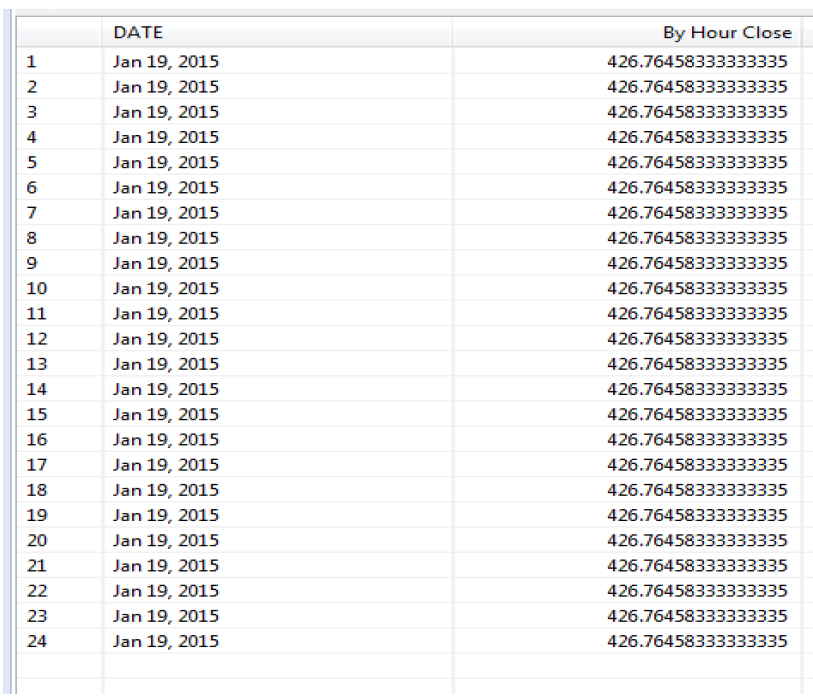- SAP Community
- Products and Technology
- Technology
- Technology Blogs by SAP
- SAP HANA SPS 09 – SERIES DATA with My Exercises
- Subscribe to RSS Feed
- Mark as New
- Mark as Read
- Bookmark
- Subscribe
- Printer Friendly Page
- Report Inappropriate Content
CONTENTS:
SERIES DATA TABLE CREATION and GENERATE TIMESTAMP DATA
SERIES DATA TABLE vs REGULAR TABLE – STORAGE and COMPRESSION
EXPLORING SERIES DATA BUILT-IN FUNCTIONS
PREREQUISITES:
- Series Data Column Table "STOCKS_DATA_SERIES" has to be present in Schema “SERIES_DATA".
[CSV Files (STOCKS_DATA_SERIES.csv) is attached in this Post,
Using Flat File Import Create tables "STOCKS_DATA_SERIES" in schema “SERIES_DATA" in your landscape.]
Exercise 1: Create & Compare the Series table with Column table
Explanation | Examples / Screenshot |
Step 1: Creating Regular column Table and Series Data Table. | Create column Table "SERIES_DATA".MyTab (key int, ts timestamp, value int); Create column Table "SERIES_DATA".MyTabSeries (key int, ts timestamp, value int) Series (series key(key) period for series(ts,null) equidistant increment by interval 60 second); |
Step 2: Inserting Data to Regular column Table and Series Data Table using “SERIES_GENERATE_TIMESTAMP” function. | Insert into "SERIES_DATA"."MYTAB" select 1, GENERATED_PERIOD_START, 7 from SERIES_GENERATE_TIMESTAMP ('INTERVAL 60 SECOND', '2010-01-01', '2011-01-01', null, null, null); Insert into "SERIES_DATA"."MYTABSERIES" select 1, GENERATED_PERIOD_START, 7 from SERIES_GENERATE_TIMESTAMP ('INTERVAL 60 SECOND', '2010-01-01', '2011-01-01', null, null, null);
|
Step 3: Execute Merge Delta Operations for both the tables. | merge delta of "SERIES_DATA"."MYTAB"; update "SERIES_DATA"."MYTAB" with parameters ('optimize_compression' = 'force'); merge delta of "SERIES_DATA"."MYTABSERIES"; update "SERIES_DATA"."MYTABSERIES" with parameters ('optimize_compression' = 'force'); |
Step 4: Verifying Series Table Storage and Comparing Memory size and Compression with Regular Column table. | Select Table_name, column_name, memory_size_in_total, sum(memory_size_in_total) over (partition by table_name) as tab_memory_size, uncompressed_size, sum(uncompressed_size) over (partition by table_name) as tab_uncompressed_size, compression_ratio_in_percentage as ratio, compression_type, "COUNT", distinct_count from m_cs_columns where table_name in ('MYTAB', 'MYTABSERIES') |
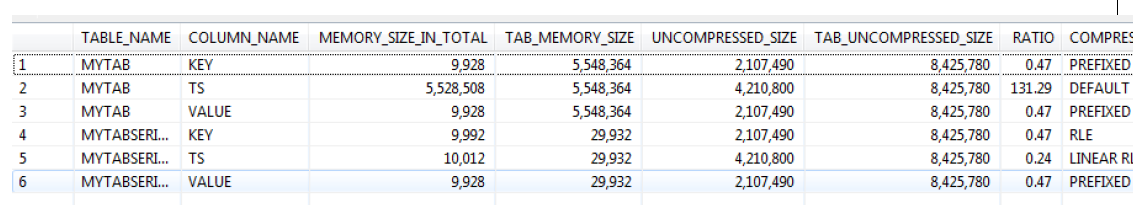
Verify both normal column table and series Table.
Normal Column table --> TS Column memory size --> 5 MB
Series Table --> TS Column memory size --> 10 KB
Now You can understand How efficiently Series Table stores the data for Time values.
Exercise 2: Series Table Built-in and Analytic Functions:
Explanation | Examples / Screenshot |
Step 1: Check the data Preview of Series Data Table "STOCKS_DATA_SERIES" | STOCKS_DATA_SERIES (SERIES TABLE): The table (“SERIES_DATA”.”STOCKS_DATA_SERIES”) is having Stock Market data with values (TICKER_ID, TICKER_DESCRIPTION, DATE, OPEN, HIGH, LOW, CLOSE, VOLUME, ADJ_CLOSE and DAILY_PERCENT_CHANGE) Since Year 1959 to 2015 (all the business days) for Deutscher Aktien Index (DAX). Total no.of rows in the Table 13895. SQL QUERY TO CHECK THE DATA:
|
Step 2: Exploring Series Data Built-in Functions: SERIES_DISAGGREGATE | SERIES_DISAGGREGATE (Built-in Function): Transforming an equidistant time series with a coarser delta to one with a finer delta can be performed using the SERIES_DISAGGREGATE function. SQL Query: We have data on daily basis. We are going to disaggregate data to hourly basis from Daily. select * from ( SELECT s.DATE, s.close * g.FRACTION_OF_SOURCE_PERIOD AS "By Hour Close" FROM "SERIES_DATA"."STOCKS_DATA_SERIES" AS s LEFT JOIN SERIES_DISAGGREGATE_TIMESTAMP ('INTERVAL 1 DAY', 'INTERVAL 1 HOUR', '2015-01-19', '2015-01-20') g ON s.DATE = g.SOURCE_PERIOD_START ) where DATE = '2015-01-19';
|
Step 3: Exploring Series Data Built-in Functions: SERIES_ROUND | SERIES_ROUND (Built-in Function): Horizontal aggregation transforms an equidistant series with a narrower interval to a new series with a coarser interval. Horizontal Aggregation functionality performed using the SERIES_ROUND function. SQL Query: We have data on daily basis. We are going to Aggregate data to monthly basis from Daily. Select rounded.TICKER_ID, Month, Avg(CLOSE) as Monthly_avg from ( select
SERIES_ROUND(DATE, 'INTERVAL 1 MONTH', ROUND_DOWN) As Month, CLOSE from "SERIES_DATA"."STOCKS_DATA_SERIES" As t ) As rounded Group By rounded.TICKER_ID, Month
|
Summary:
You have completed the exercise!
You are now able to:
1) Create the Time Series Table.
2) Understand the Storage of Series Data Table.
3) Usage of Series Data Built-in Functions.
- SAP Managed Tags:
- SAP HANA
You must be a registered user to add a comment. If you've already registered, sign in. Otherwise, register and sign in.
-
ABAP CDS Views - CDC (Change Data Capture)
2 -
AI
1 -
Analyze Workload Data
1 -
BTP
1 -
Business and IT Integration
2 -
Business application stu
1 -
Business Technology Platform
1 -
Business Trends
1,658 -
Business Trends
108 -
CAP
1 -
cf
1 -
Cloud Foundry
1 -
Confluent
1 -
Customer COE Basics and Fundamentals
1 -
Customer COE Latest and Greatest
3 -
Customer Data Browser app
1 -
Data Analysis Tool
1 -
data migration
1 -
data transfer
1 -
Datasphere
2 -
Event Information
1,400 -
Event Information
73 -
Expert
1 -
Expert Insights
177 -
Expert Insights
345 -
General
1 -
Google cloud
1 -
Google Next'24
1 -
GraphQL
1 -
Kafka
1 -
Life at SAP
780 -
Life at SAP
14 -
Migrate your Data App
1 -
MTA
1 -
Network Performance Analysis
1 -
NodeJS
1 -
PDF
1 -
POC
1 -
Product Updates
4,575 -
Product Updates
387 -
Replication Flow
1 -
REST API
1 -
RisewithSAP
1 -
SAP BTP
1 -
SAP BTP Cloud Foundry
1 -
SAP Cloud ALM
1 -
SAP Cloud Application Programming Model
1 -
SAP Datasphere
2 -
SAP S4HANA Cloud
1 -
SAP S4HANA Migration Cockpit
1 -
Technology Updates
6,871 -
Technology Updates
478 -
Workload Fluctuations
1
- Watch the SAP BW Modernization Webinar Series in Technology Blogs by SAP
- Inside SAP: Discover How SAP’s IT Drives Transformation and Innovation in Technology Blogs by SAP
- Exploring ML Explainability in SAP HANA PAL – Classification and Regression in Technology Blogs by SAP
- Tracking HANA Machine Learning experiments with MLflow: A conceptual guide for MLOps in Technology Blogs by SAP
- Enabling SAML Single Sign-On for SAP S/4 HANA and SAP BTP Apps using the same SAP IDP in Technology Blogs by SAP
| User | Count |
|---|---|
| 17 | |
| 15 | |
| 12 | |
| 11 | |
| 9 | |
| 8 | |
| 8 | |
| 7 | |
| 7 | |
| 7 |