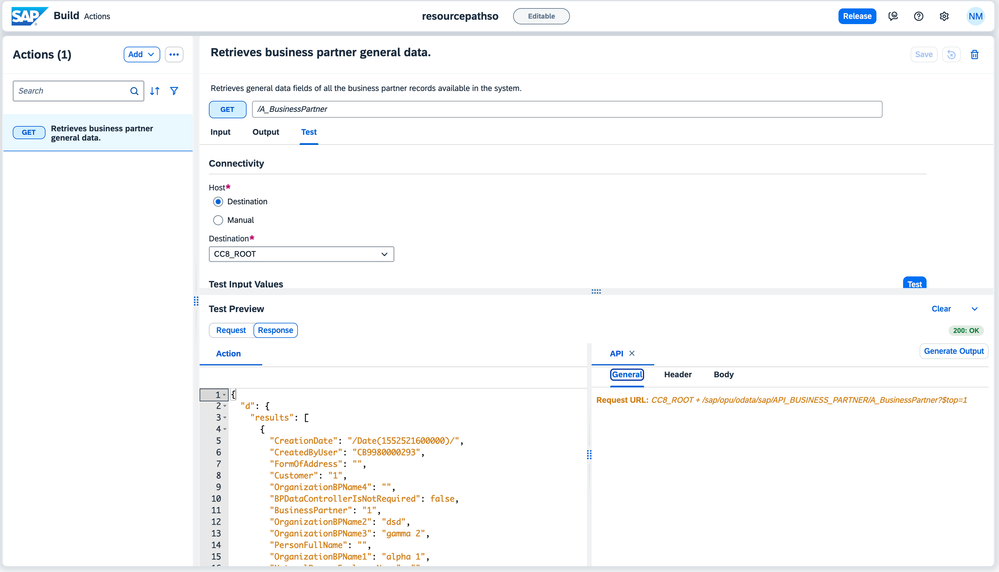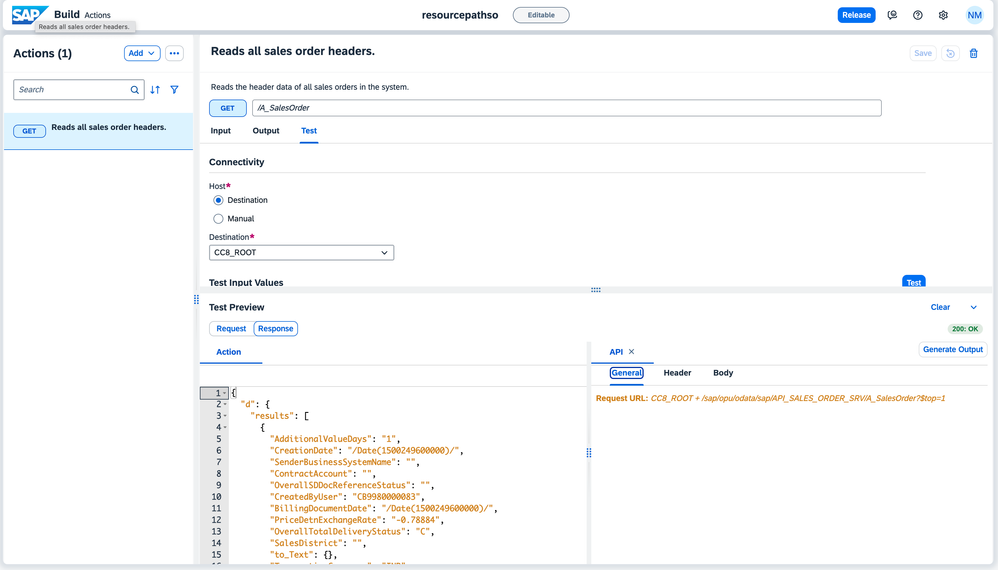- SAP Community
- Products and Technology
- Technology
- Technology Blogs by SAP
- Simplifying Destination Configuration with Resourc...
- Subscribe to RSS Feed
- Mark as New
- Mark as Read
- Bookmark
- Subscribe
- Printer Friendly Page
- Report Inappropriate Content
Introduction:
As an IT admin, managing multiple destinations for different resources can be time-consuming and complex. However, with the new feature of creating a single destination with a global setting in the Actions Editor, managing resources has become easier. In this blog post, we will discuss this new feature and how it can be utilized for different projects.
Note: All the existing Action Projects that are consuming the existing API-specific destinations can still continue to work as is or use a central system-specific destination as explained below using the Resource Path feature.
Before Resource Path Feature:
- IT admins had to create separate destinations for each resource when testing actions with destinations
- Example: creating separate destinations for Business Partner and Sales Order resources
After Resource Path feature:
- IT admins can create only one destination with URL: <s4system>
- Use Global setting in the action editor to set the resource path
Example
Project One example:
- Created using business partner OAS
- Set the resource path as /sap/opu/odata/sap/API_BUSINESS_PARTNER_SRV
- Use the above-created root destination to call the API
Project Two example:
- Created using sales order OAS
- Set the resource path as /sap/opu/odata/sap/API_SALES_ORDER_SRV
- Use the above-created root destination to call the API
Conclusion:
In conclusion, this new feature of creating a single destination with a global setting in the Actions Editor is a game-changer for IT admins. It simplifies the process of managing multiple resources and saves time. With the ability to set the resource path globally, IT admins can use the same root destination for different projects, which makes the entire process much more efficient.
Call to Action:
We hope you found this blog post informative and useful. Please feel free to share your feedback or thoughts in the comments section below.
References
- Help portal documentation on the topic Actions Editor can be found here.
- More help regarding this feature can be found here.
You must be a registered user to add a comment. If you've already registered, sign in. Otherwise, register and sign in.
-
ABAP CDS Views - CDC (Change Data Capture)
2 -
AI
1 -
Analyze Workload Data
1 -
BTP
1 -
Business and IT Integration
2 -
Business application stu
1 -
Business Technology Platform
1 -
Business Trends
1,658 -
Business Trends
119 -
CAP
1 -
cf
1 -
Cloud Foundry
1 -
Confluent
1 -
Customer COE Basics and Fundamentals
1 -
Customer COE Latest and Greatest
3 -
Customer Data Browser app
1 -
Data Analysis Tool
1 -
data migration
1 -
data transfer
1 -
Datasphere
2 -
Event Information
1,400 -
Event Information
76 -
Expert
1 -
Expert Insights
177 -
Expert Insights
365 -
General
1 -
Google cloud
1 -
Google Next'24
1 -
GraphQL
1 -
Kafka
1 -
Life at SAP
780 -
Life at SAP
15 -
Migrate your Data App
1 -
MTA
1 -
Network Performance Analysis
1 -
NodeJS
1 -
PDF
1 -
POC
1 -
Product Updates
4,574 -
Product Updates
406 -
Replication Flow
1 -
REST API
1 -
RisewithSAP
1 -
SAP BTP
1 -
SAP BTP Cloud Foundry
1 -
SAP Cloud ALM
1 -
SAP Cloud Application Programming Model
1 -
SAP Datasphere
2 -
SAP S4HANA Cloud
1 -
SAP S4HANA Migration Cockpit
1 -
Technology Updates
6,871 -
Technology Updates
500 -
Workload Fluctuations
1
- Technical User Propagation from JCo towards On-Premises in Technology Blogs by SAP
- RAG with SAP HANA Cloud Vector Engine, GenAI Hub & CAP in Technology Blogs by SAP
- Automate the Interim Account Update rule using Integration Center Job (Time Off) in Technology Blogs by Members
- How to Connect a Fieldglass System to SAP Start in Technology Blogs by SAP
- Integrating SAP S/4HANA with Kafka via SAP Advanced Event Mesh: Part1 – Outbound connection in Technology Blogs by Members
| User | Count |
|---|---|
| 10 | |
| 9 | |
| 8 | |
| 7 | |
| 7 | |
| 6 | |
| 6 | |
| 5 | |
| 5 | |
| 5 |