
- SAP Community
- Products and Technology
- Technology
- Technology Blogs by SAP
- What Is SAP Mobile Start?
Technology Blogs by SAP
Learn how to extend and personalize SAP applications. Follow the SAP technology blog for insights into SAP BTP, ABAP, SAP Analytics Cloud, SAP HANA, and more.
Turn on suggestions
Auto-suggest helps you quickly narrow down your search results by suggesting possible matches as you type.
Showing results for
Product and Topic Expert
Options
- Subscribe to RSS Feed
- Mark as New
- Mark as Read
- Bookmark
- Subscribe
- Printer Friendly Page
- Report Inappropriate Content
08-18-2021
3:06 PM
Let’s have a closer look at the key features, business benefits, and technical details of SAP’s new native entry point.
Mobile is becoming the predominant workstyle across industries. Spanning all generations, professionals use their smart mobile devices to stay up to date, on top of business activities, and ahead of their competition by being able to take actions immediately on the go. In order to do so, business content and tasks need to be accessible easily and intuitively in one place – no matter where they are or what time of the day it is. The user experience needs to feel personal, relevant, and frictionless across all devices – just like you would expect it from using apps in your private life.
With SAP Mobile Start, we launch a new native mobile application for all SAP users that addresses those needs, tailored to your tasks and workstyle.
Architecture wise, SAP Mobile Start leverages SAP Business Technology Platform services.
On the server-side SAP Mobile Start integrates with SAP Mobile Services, SAP Launchpad service, and SAP BTP notification service.
SAP Mobile Start retrieves most required data from the SAP Launchpad service, like the federated business application metadata for the user, which contains all relevant information for the client, including the list of applications for the user.
Customer IT administrators can choose to either federate content from various backend or to create it manually in the SAP Launchpad service site manager. Native applications can easily be added and assigned to the relevant role. Content is presented in SAP Mobile Start with so-called tiles. A tile has as minimum a title but can also have subtitles, a count number, and an icon. SAP Mobile Start Version 1.0 supports basic launch tiles, monitoring tiles, news feed tiles and native tiles.
Finally, let’s have a quick look how you can get SAP Mobile Start. SAP Mobile Start is provisioned automatically with the SAP Launchpad service. All SAP Launchpad service customers can use SAP Mobile Start immediately as of now. With the SAP Mobile Start toggle in the SAP Launchpad service site manager, it can be disabled/ enabled. To onboard your mobile device to SAP Mobile Start, you just download the app from the Apple App Store and scan a registration barcode from your SAP Launchpad service settings and you will be guided through a simple three-step on boarding process what only should not take longer than a minute.
Now, you can use SAP Mobile Start and enjoy the SAP’s universe on your mobile device.
SAP Mobile Start version 1.0 is available for iOS iPhone and iPad as of September 2021. An Android version is planned. You can download the app from the Apple App Store and explore it with the build-in demo mode.
Post your questions or feedback about SAP Mobile Start in the Q&A area. Start by visiting your SAP Mobile Applications community page and click “follow”. We’ll be publishing more informative blog posts. Want to be notified? Check your #communications to ensure you have your settings activated.
Mobile is becoming the predominant workstyle across industries. Spanning all generations, professionals use their smart mobile devices to stay up to date, on top of business activities, and ahead of their competition by being able to take actions immediately on the go. In order to do so, business content and tasks need to be accessible easily and intuitively in one place – no matter where they are or what time of the day it is. The user experience needs to feel personal, relevant, and frictionless across all devices – just like you would expect it from using apps in your private life.
With SAP Mobile Start, we launch a new native mobile application for all SAP users that addresses those needs, tailored to your tasks and workstyle.
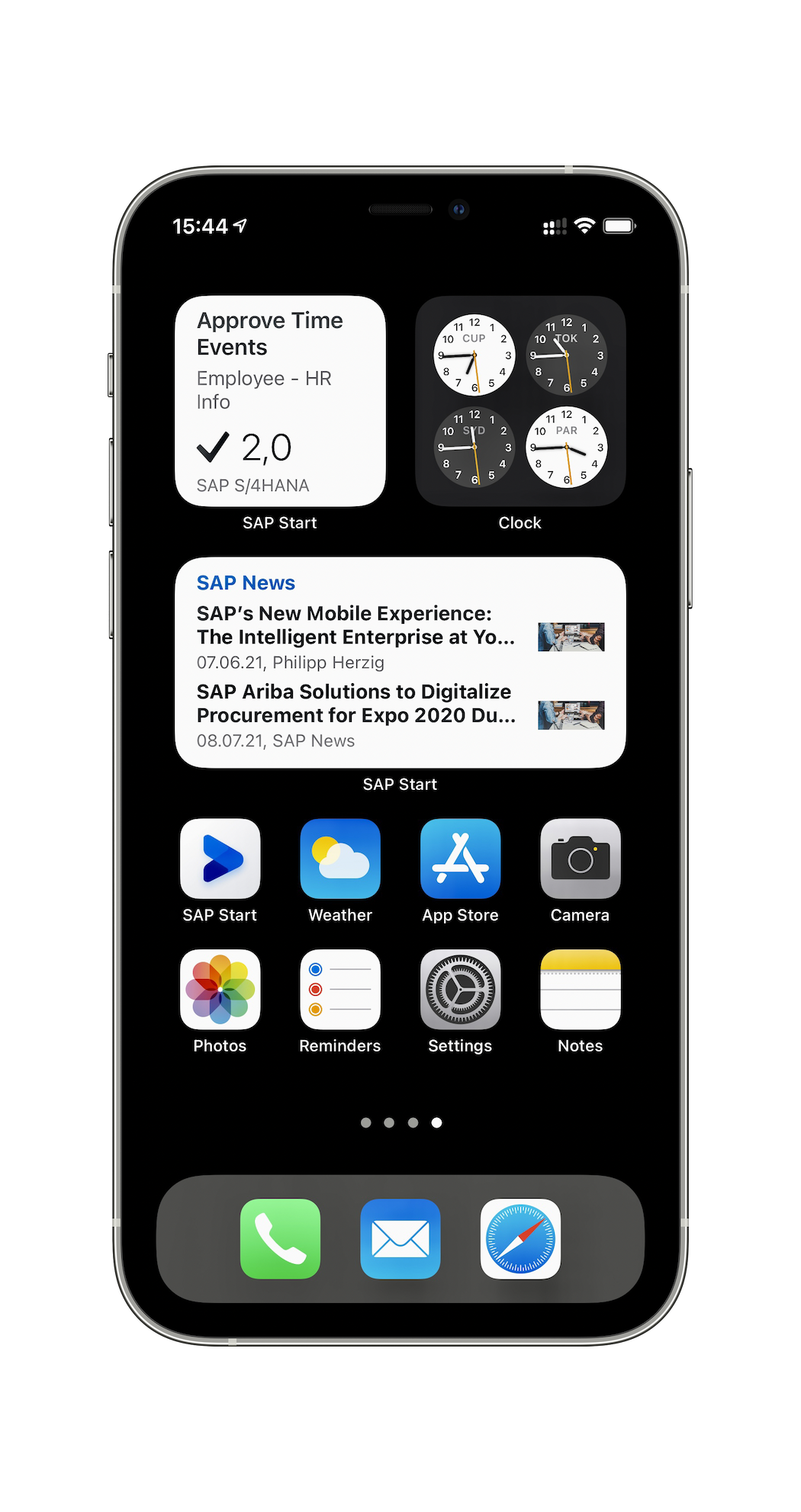


Let’s dive a little deeper into five of the features:
- Never miss a business critical situation: Native notifications and business widgets
Be up to date on latest information from your business systems, to ensure that you do not miss any important task and to enable you to directly take action – anywhere and anytime. SAP Mobile Start supports you with native notifications and business widgets right on your phone’s home screen. You decide on how many and which widgets you prefer. SAP Mobile Start leverages the SAP BTP notification service (part of SAP Launchpad service) that can federate notifications from various solutions, so that they can be presented to you in one uniform list. - Find your apps immediately: Native Device Search
Instead of spending time on searching for the right app, SAP Mobile Start allows you to even search and open your native and web-based SAP apps directly through the native device search, such as the Apple Spotlight Search. It indexes your web-optimized apps and then leverages to device search capabilities. - Get the app you need right away: Most important apps and content at your fingertips
On the start screen, you can see your latest notifications, monitoring tile updates, and news feeds. SAP Mobile Start promotes apps that might be relevant for you, based on your usage patterns. The idea of this first screen is to provide you with the apps and content you require most, so that you have easy access to your most important business needs. - Get all your business in your pocket: Application screen
In case you need access to further apps, you get a full list of your apps on the application screen. This screen presents all your relevant native, but also web-optimized app like SAP Fiori apps, news feeds and web links to you. Also, apps from your app catalog can be searched and started right from the in-app search. This easy and performant access to mobile apps allows you to spend your time on getting your important work done in an efficient way, instead of spending time on searching for the right content. By providing relevant news feeds to you, your company can help you to stay up to date regarding your company, industry, or business domain.
Architecture wise, SAP Mobile Start leverages SAP Business Technology Platform services.

On the server-side SAP Mobile Start integrates with SAP Mobile Services, SAP Launchpad service, and SAP BTP notification service.
- SAP Mobile Services acts as the single https endpoint and is used as authentication and routing server.
- SAP Launchpad service is the strategic entry point for web-based applications provided by SAP's product technology stacks (SAP S/4HANA, SAP SuccessFactors, SAP Concur, etc.).
- SAP BTP notification service exposes enterprise notifications from SAP products like SAP S/4HANA on sites available via SAP Launchpad service.
SAP Mobile Start retrieves most required data from the SAP Launchpad service, like the federated business application metadata for the user, which contains all relevant information for the client, including the list of applications for the user.
Customer IT administrators can choose to either federate content from various backend or to create it manually in the SAP Launchpad service site manager. Native applications can easily be added and assigned to the relevant role. Content is presented in SAP Mobile Start with so-called tiles. A tile has as minimum a title but can also have subtitles, a count number, and an icon. SAP Mobile Start Version 1.0 supports basic launch tiles, monitoring tiles, news feed tiles and native tiles.
Finally, let’s have a quick look how you can get SAP Mobile Start. SAP Mobile Start is provisioned automatically with the SAP Launchpad service. All SAP Launchpad service customers can use SAP Mobile Start immediately as of now. With the SAP Mobile Start toggle in the SAP Launchpad service site manager, it can be disabled/ enabled. To onboard your mobile device to SAP Mobile Start, you just download the app from the Apple App Store and scan a registration barcode from your SAP Launchpad service settings and you will be guided through a simple three-step on boarding process what only should not take longer than a minute.
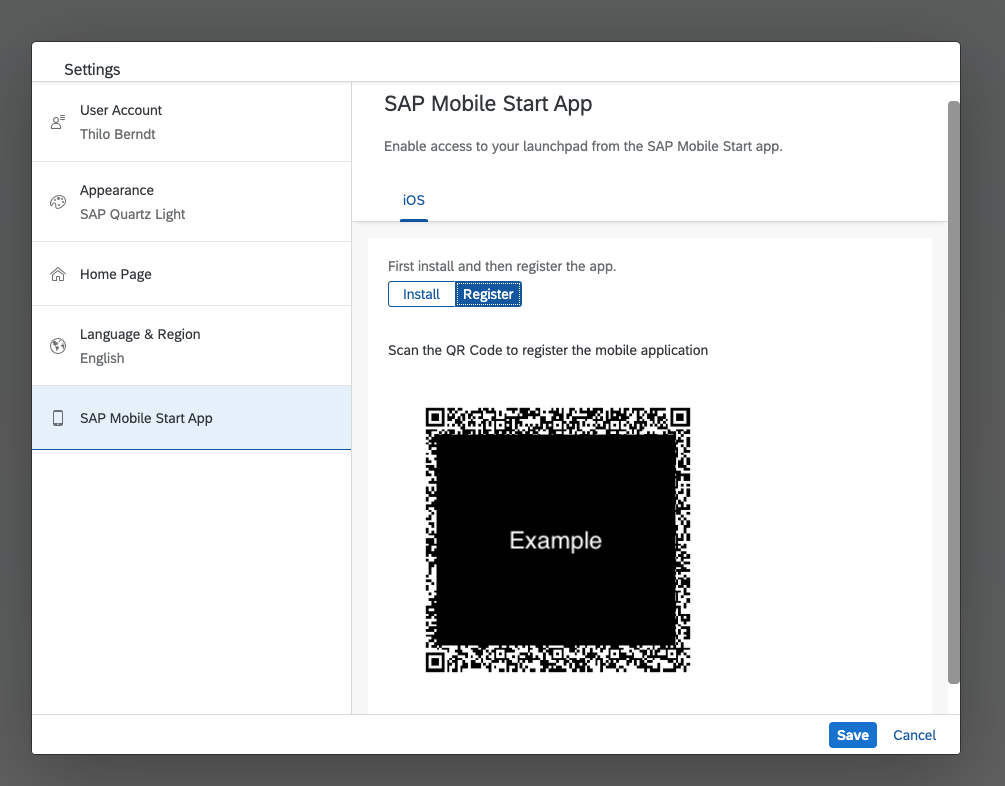
Integration of SAP Task Center
With Task Center integration in SAP Mobile Start the user will have access to all workflow tasks in one screen. Tasks can be processed with just one click and now the user no longer need to install numerous Inboxes from various applications. This will reduce the time spent by approvers and improve the approval time for critical items. By providing a dedicated screen to access the tasks and notifications, the user has one place to easily process all their “to-do”s.
My colleague Ivan Chaushev describes all details regarding SAP Task Center in his blog post.
Now, you can use SAP Mobile Start and enjoy the SAP’s universe on your mobile device.
SAP Mobile Start version 1.0 is available for iOS iPhone and iPad as of September 2021. An Android version is planned. You can download the app from the Apple App Store and explore it with the build-in demo mode.
Post your questions or feedback about SAP Mobile Start in the Q&A area. Start by visiting your SAP Mobile Applications community page and click “follow”. We’ll be publishing more informative blog posts. Want to be notified? Check your #communications to ensure you have your settings activated.
- SAP Managed Tags:
- SAP Build Work Zone, standard edition,
- SAP Mobile Start,
- Mobile
Labels:
28 Comments
You must be a registered user to add a comment. If you've already registered, sign in. Otherwise, register and sign in.
Labels in this area
-
ABAP CDS Views - CDC (Change Data Capture)
2 -
AI
1 -
Analyze Workload Data
1 -
BTP
1 -
Business and IT Integration
2 -
Business application stu
1 -
Business Technology Platform
1 -
Business Trends
1,658 -
Business Trends
110 -
CAP
1 -
cf
1 -
Cloud Foundry
1 -
Confluent
1 -
Customer COE Basics and Fundamentals
1 -
Customer COE Latest and Greatest
3 -
Customer Data Browser app
1 -
Data Analysis Tool
1 -
data migration
1 -
data transfer
1 -
Datasphere
2 -
Event Information
1,400 -
Event Information
74 -
Expert
1 -
Expert Insights
177 -
Expert Insights
348 -
General
1 -
Google cloud
1 -
Google Next'24
1 -
GraphQL
1 -
Kafka
1 -
Life at SAP
780 -
Life at SAP
14 -
Migrate your Data App
1 -
MTA
1 -
Network Performance Analysis
1 -
NodeJS
1 -
PDF
1 -
POC
1 -
Product Updates
4,575 -
Product Updates
391 -
Replication Flow
1 -
REST API
1 -
RisewithSAP
1 -
SAP BTP
1 -
SAP BTP Cloud Foundry
1 -
SAP Cloud ALM
1 -
SAP Cloud Application Programming Model
1 -
SAP Datasphere
2 -
SAP S4HANA Cloud
1 -
SAP S4HANA Migration Cockpit
1 -
Technology Updates
6,871 -
Technology Updates
482 -
Workload Fluctuations
1
Related Content
- Integrating SAP S/4HANA with Kafka via SAP Advanced Event Mesh: Part1 – Outbound connection in Technology Blogs by Members
- Deep dive: End-to-End processes with a closer look on Source to Pay in Technology Blogs by SAP
- SAP NCO 2.0 RFC_READ_TABLE returns empty RfcAbapException in Technology Q&A
- UI5 10 year anniversary - what's my story? in Technology Blogs by Members
- RingFencing & DeCoupling S/4HANA with Enterprise Blockchain and SAP BTP - Ultimate Cyber Security 🚀 in Technology Blogs by Members
Top kudoed authors
| User | Count |
|---|---|
| 15 | |
| 11 | |
| 10 | |
| 10 | |
| 9 | |
| 8 | |
| 7 | |
| 7 | |
| 7 | |
| 7 |