
- SAP Community
- Products and Technology
- Technology
- Technology Blogs by SAP
- Wishes come true - Cloud Native Buildpack Support ...
Technology Blogs by SAP
Learn how to extend and personalize SAP applications. Follow the SAP technology blog for insights into SAP BTP, ABAP, SAP Analytics Cloud, SAP HANA, and more.
Turn on suggestions
Auto-suggest helps you quickly narrow down your search results by suggesting possible matches as you type.
Showing results for
Product and Topic Expert
Options
- Subscribe to RSS Feed
- Mark as New
- Mark as Read
- Bookmark
- Subscribe
- Printer Friendly Page
- Report Inappropriate Content
11-07-2023
1:07 PM
Hello, SAP community! 👋
We're always on a mission to keep our Sustainable SaaS Sample Application scenario up-to-the-minute. Therefore, we're eager to share 🎉 the latest enhancement to our sample use-case related to our exceptional Kyma Runtime (kyma-project.io) - the Kyma Runtime Pipeline (click here) in SAP Continuous Integration and Delivery (click here). Feels like early Christmas 🎄🎁
Our fantastic engineering teams (you guys rock 🎸🤘) have worked hard to provide another crucial component to improve your SAP BTP end-to-end developer experience! Check out Discovery Center (click here) to learn more about the service offering in general and the availability in your preferred SAP BTP region.
This new feature of our beloved SAP CI/CD service offering, supports SAP's recommended Cloud Native Buildpack (https://buildpacks.io/) approach to craft your Container Images when deploying CAP applications to the SAP BTP, Kyma Runtime! Pretty impressive, right? 🚀 Let's break it down from the top so you're fully up to speed with this remarkable pipeline - available for free validation using our SAP BTP, Free Tier or Trial plans!
The SAP Cloud Application Programming Model (CAP) (cap.cloud.sap) sets the gold standard 🏆 for future SAP BTP developer generations, offering a clear set of recommendations, guardrails and best-practices for creating solutions on the SAP Business Technology Platform. When you're using SAP's managed Kubernetes offering Kyma, SAP's guidance includes the use of Cloud Native Buildpacks (click here) to build the necessary Container Images. Paired with paketo (paketo.io), developers can create standardized and reliable Container Images without the hassle of writing and maintaining separate Dockerfiles.
SAP's Project Piper (project-piper.io) - the advanced CI/CD stuff 😀 - has been supporting the required cnbBuild step (click here) for a while now, and the SAP Continuous Integration and Delivery Service has just launched a new pipeline 🎁, custom-made for application developers in the SAP BTP, Kyma Runtime context. This new Kyma Runtime Pipeline (click here) supports the complete process of building Container Images using Cloud Native Buildpacks, pushing them to your chosen Container Registry like DockerHub, Google Artifact Registry or even your own Container Registry, and an industry-standard Helm-based (helm.sh) deployment to your Kyma Cluster. This will greatly simplify your life as a DevOps engineer, as you can now concentrate on tackling the more intricate DevOps scenarios. 🚀 Meanwhile, SAP's managed CI/CD offering running on SAP BTP, will take care of handling the majority of your SAP BTP developments or extensions. 🎉 No more complex Jenkins setups required for each and every new development project.
As always, you can choose a code-based configuration (click here) of your pipeline or use the Job Editor (click here) to set up your job. You'll find a wealth of configuration options related to the Cloud Native Buildpack approach, and you can continue using the familiar stages that encompass steps like Unit Tests, Acceptance, or Compliance requirements. Be sure to explore the latest documentation 📚 (click here) to learn all about this new pipeline before giving it a go in your own SAP BTP landscape. For the Free Tier and Trial plan users amongst you - please be aware that your Jobs are deactivated after remaining unchanged for one week, but you can easily switch them on again.
For a practical example, we've included a simple end-to-end pipeline configuration (click here) in our popular Sustainable SaaS GitHub repository. As the new pipeline and its features might seem overwhelming initially, we've also prepared a step-by-step guide (click here) 🗺️ to ensure a smooth setup experience. The sample pipeline (click here) might not cover all available steps (e.g., Unit Tests or wdi5 Tests), but it's a great starting point for setting up all relevant credentials, like the kubeconfig details of a required service account (click here) or your container registry authentication (click here) details. Once you've got the sample scenario up and running, adding additional testing or deployment steps should be a breeze! 🌬️
For the K8s (Kubernetes) enthusiasts in our community who've been following the recent SAP Blog Posts in the DevOps context, you've likely caught the great update on GitOps with Argo CD & Kyma (click here). Using Argo CD (argo-cd.readthedocs.io) to manage Helm installations in one or more Kyma clusters can be a game-changer. The best part? Consider combining Argo CD with the SAP Continuous Integration and Delivery Service, using the new Kyma Runtime Pipeline to build, test, and finally distribute your Container Images to your Kyma Cluster(s)!
That's all for now, folks! Please give it a try in your own landscape, and reach out for any question or in case you face any issue!
Happy DevOps deep diving! 🏊♂️👩💻👨💻
Martin
We're always on a mission to keep our Sustainable SaaS Sample Application scenario up-to-the-minute. Therefore, we're eager to share 🎉 the latest enhancement to our sample use-case related to our exceptional Kyma Runtime (kyma-project.io) - the Kyma Runtime Pipeline (click here) in SAP Continuous Integration and Delivery (click here). Feels like early Christmas 🎄🎁
CAP + Kyma + CI/CD = 😍 🥰 ❤️
Our fantastic engineering teams (you guys rock 🎸🤘) have worked hard to provide another crucial component to improve your SAP BTP end-to-end developer experience! Check out Discovery Center (click here) to learn more about the service offering in general and the availability in your preferred SAP BTP region.
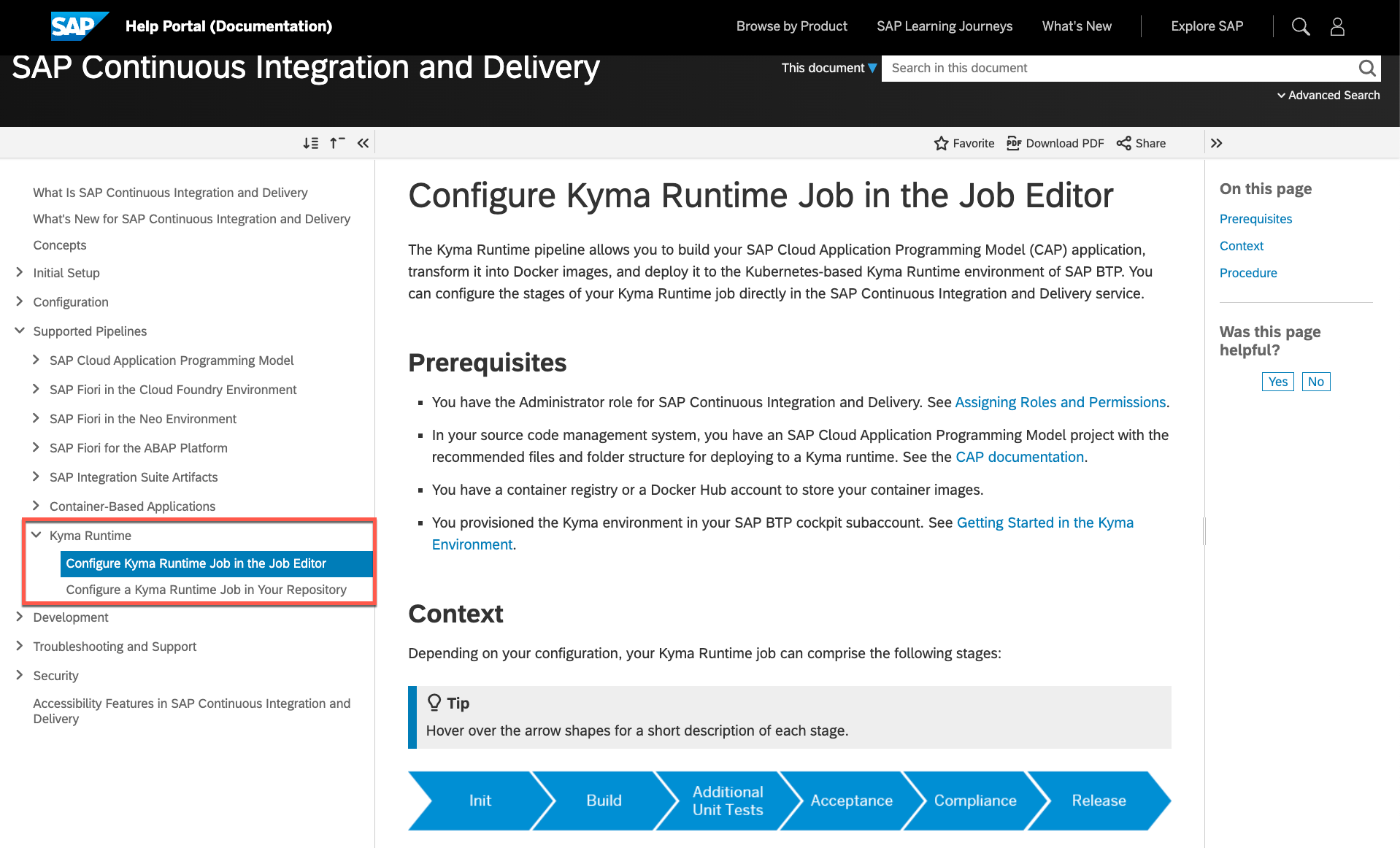 | 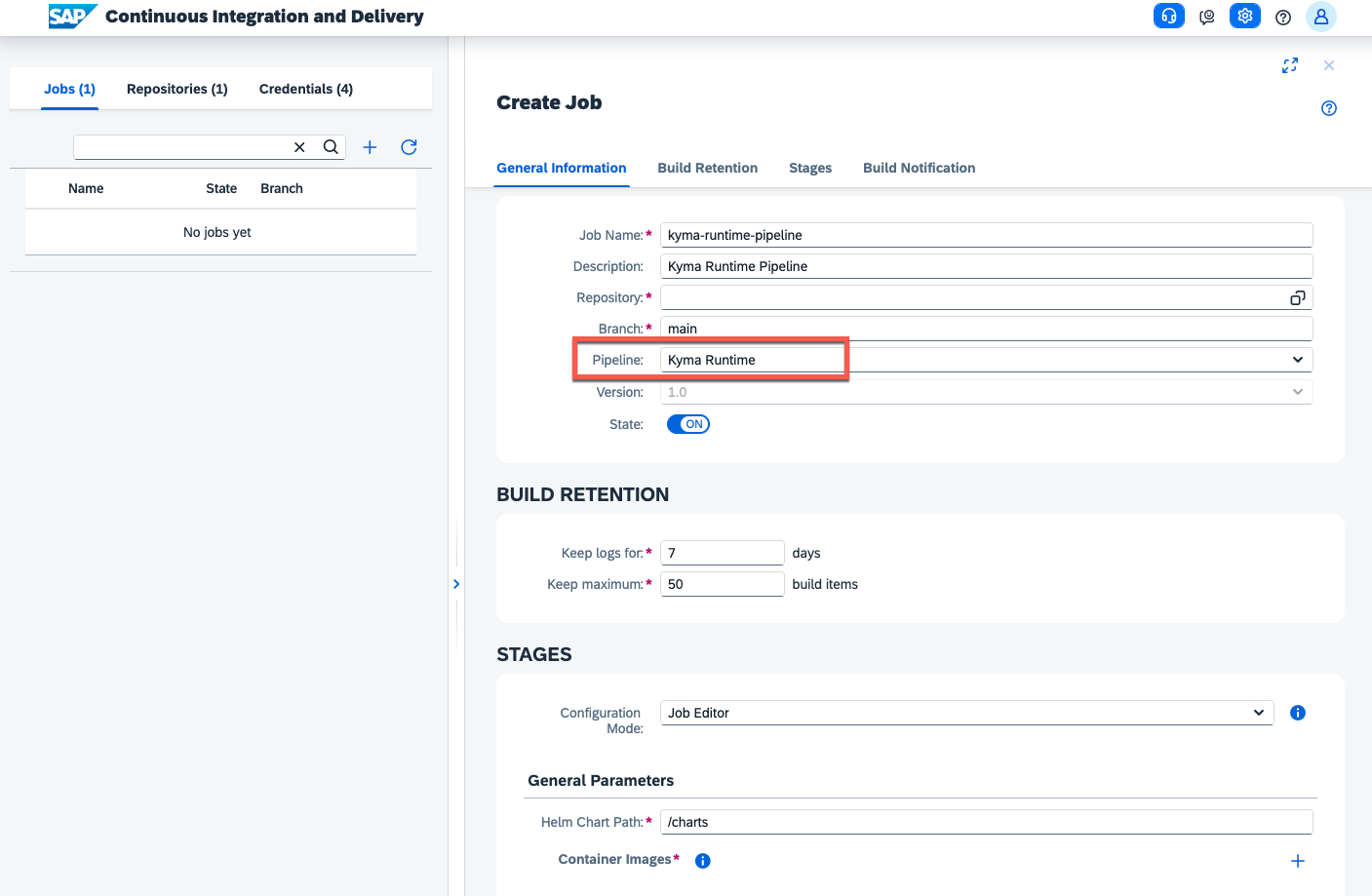 |
This new feature of our beloved SAP CI/CD service offering, supports SAP's recommended Cloud Native Buildpack (https://buildpacks.io/) approach to craft your Container Images when deploying CAP applications to the SAP BTP, Kyma Runtime! Pretty impressive, right? 🚀 Let's break it down from the top so you're fully up to speed with this remarkable pipeline - available for free validation using our SAP BTP, Free Tier or Trial plans!

Kyma + CAP + CI/CD
The SAP Cloud Application Programming Model (CAP) (cap.cloud.sap) sets the gold standard 🏆 for future SAP BTP developer generations, offering a clear set of recommendations, guardrails and best-practices for creating solutions on the SAP Business Technology Platform. When you're using SAP's managed Kubernetes offering Kyma, SAP's guidance includes the use of Cloud Native Buildpacks (click here) to build the necessary Container Images. Paired with paketo (paketo.io), developers can create standardized and reliable Container Images without the hassle of writing and maintaining separate Dockerfiles.

SAP's Project Piper (project-piper.io) - the advanced CI/CD stuff 😀 - has been supporting the required cnbBuild step (click here) for a while now, and the SAP Continuous Integration and Delivery Service has just launched a new pipeline 🎁, custom-made for application developers in the SAP BTP, Kyma Runtime context. This new Kyma Runtime Pipeline (click here) supports the complete process of building Container Images using Cloud Native Buildpacks, pushing them to your chosen Container Registry like DockerHub, Google Artifact Registry or even your own Container Registry, and an industry-standard Helm-based (helm.sh) deployment to your Kyma Cluster. This will greatly simplify your life as a DevOps engineer, as you can now concentrate on tackling the more intricate DevOps scenarios. 🚀 Meanwhile, SAP's managed CI/CD offering running on SAP BTP, will take care of handling the majority of your SAP BTP developments or extensions. 🎉 No more complex Jenkins setups required for each and every new development project.
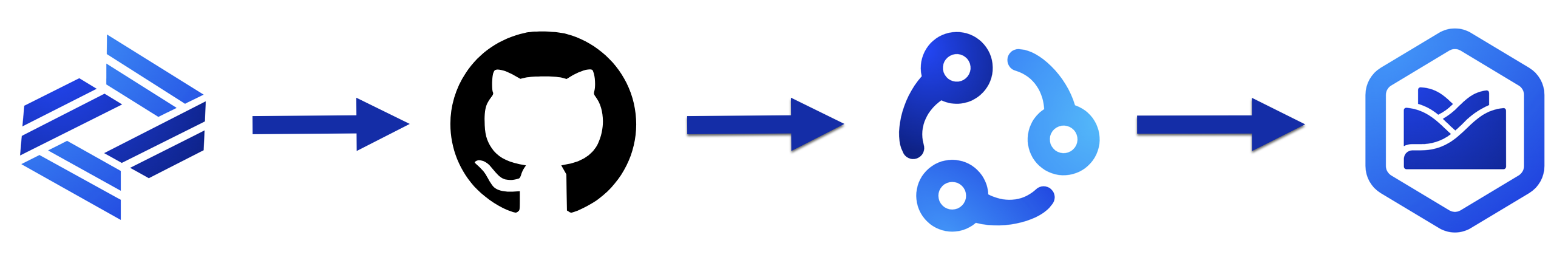 From SAP Business Application Studio to GitHub to SAP CI/CD to SAP Kyma
From SAP Business Application Studio to GitHub to SAP CI/CD to SAP Kyma
As always, you can choose a code-based configuration (click here) of your pipeline or use the Job Editor (click here) to set up your job. You'll find a wealth of configuration options related to the Cloud Native Buildpack approach, and you can continue using the familiar stages that encompass steps like Unit Tests, Acceptance, or Compliance requirements. Be sure to explore the latest documentation 📚 (click here) to learn all about this new pipeline before giving it a go in your own SAP BTP landscape. For the Free Tier and Trial plan users amongst you - please be aware that your Jobs are deactivated after remaining unchanged for one week, but you can easily switch them on again.

For a practical example, we've included a simple end-to-end pipeline configuration (click here) in our popular Sustainable SaaS GitHub repository. As the new pipeline and its features might seem overwhelming initially, we've also prepared a step-by-step guide (click here) 🗺️ to ensure a smooth setup experience. The sample pipeline (click here) might not cover all available steps (e.g., Unit Tests or wdi5 Tests), but it's a great starting point for setting up all relevant credentials, like the kubeconfig details of a required service account (click here) or your container registry authentication (click here) details. Once you've got the sample scenario up and running, adding additional testing or deployment steps should be a breeze! 🌬️
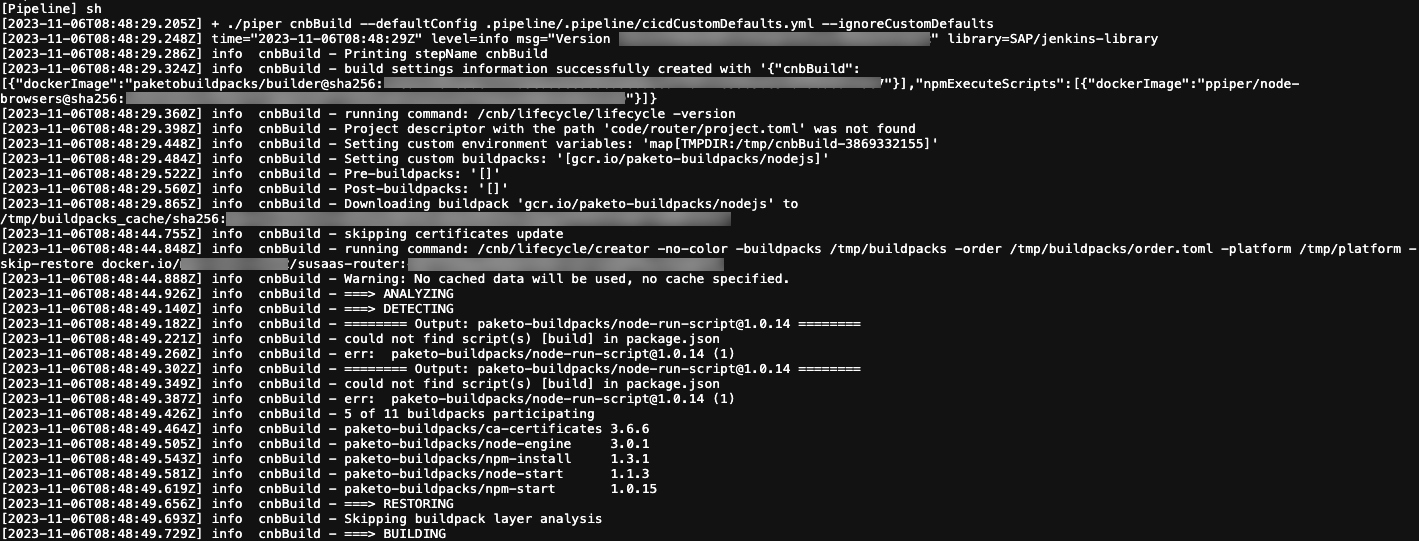 Build Process | 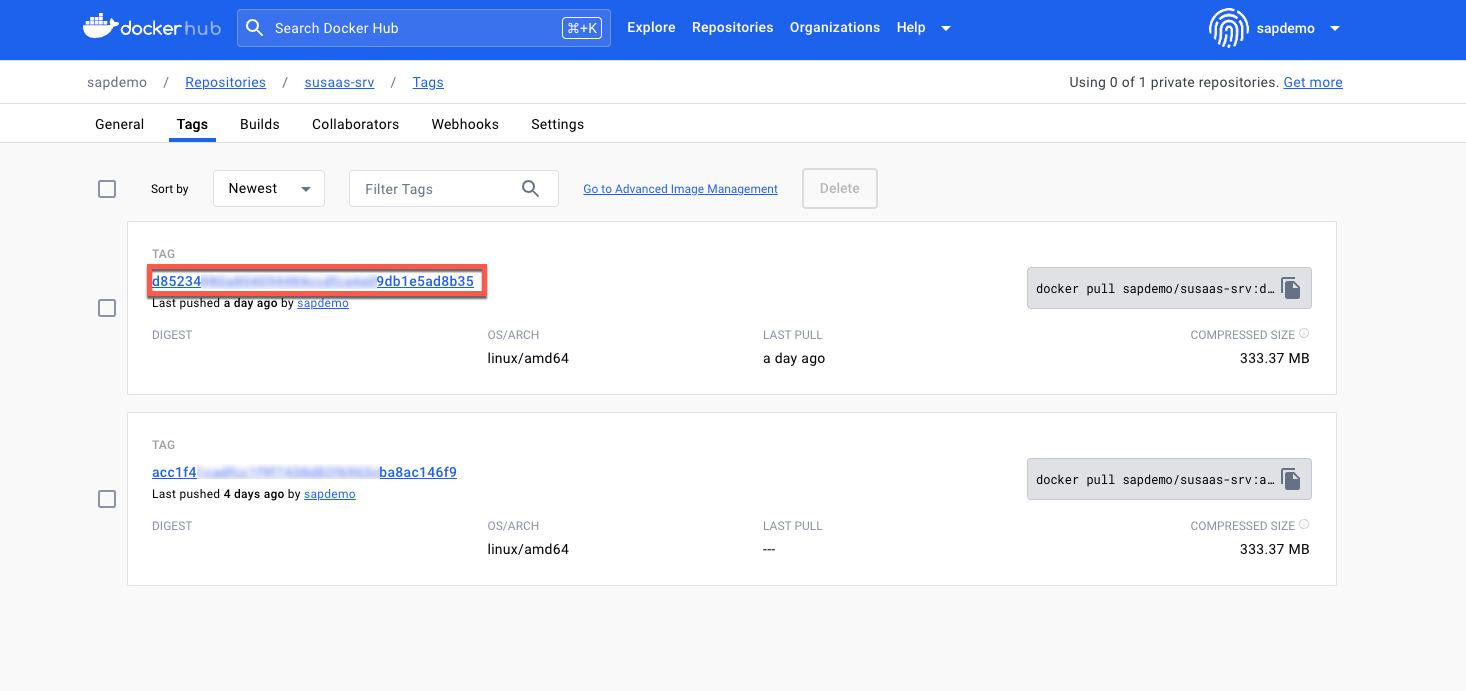 Build Results |  Kyma Deployment |
For the K8s (Kubernetes) enthusiasts in our community who've been following the recent SAP Blog Posts in the DevOps context, you've likely caught the great update on GitOps with Argo CD & Kyma (click here). Using Argo CD (argo-cd.readthedocs.io) to manage Helm installations in one or more Kyma clusters can be a game-changer. The best part? Consider combining Argo CD with the SAP Continuous Integration and Delivery Service, using the new Kyma Runtime Pipeline to build, test, and finally distribute your Container Images to your Kyma Cluster(s)!
That's all for now, folks! Please give it a try in your own landscape, and reach out for any question or in case you face any issue!
Happy DevOps deep diving! 🏊♂️👩💻👨💻
Martin
Labels:
3 Comments
You must be a registered user to add a comment. If you've already registered, sign in. Otherwise, register and sign in.
Labels in this area
-
ABAP CDS Views - CDC (Change Data Capture)
2 -
AI
1 -
Analyze Workload Data
1 -
BTP
1 -
Business and IT Integration
2 -
Business application stu
1 -
Business Technology Platform
1 -
Business Trends
1,658 -
Business Trends
93 -
CAP
1 -
cf
1 -
Cloud Foundry
1 -
Confluent
1 -
Customer COE Basics and Fundamentals
1 -
Customer COE Latest and Greatest
3 -
Customer Data Browser app
1 -
Data Analysis Tool
1 -
data migration
1 -
data transfer
1 -
Datasphere
2 -
Event Information
1,400 -
Event Information
67 -
Expert
1 -
Expert Insights
177 -
Expert Insights
304 -
General
1 -
Google cloud
1 -
Google Next'24
1 -
GraphQL
1 -
Kafka
1 -
Life at SAP
780 -
Life at SAP
13 -
Migrate your Data App
1 -
MTA
1 -
Network Performance Analysis
1 -
NodeJS
1 -
PDF
1 -
POC
1 -
Product Updates
4,576 -
Product Updates
348 -
Replication Flow
1 -
REST API
1 -
RisewithSAP
1 -
SAP BTP
1 -
SAP BTP Cloud Foundry
1 -
SAP Cloud ALM
1 -
SAP Cloud Application Programming Model
1 -
SAP Datasphere
2 -
SAP S4HANA Cloud
1 -
SAP S4HANA Migration Cockpit
1 -
Technology Updates
6,873 -
Technology Updates
432 -
Workload Fluctuations
1
Related Content
- SAP CAI Chatbot integration in Alexa and Telegram in Technology Blogs by Members
- Configure cTMS in combination with CHARM and CI/CD in Technology Blogs by Members
- Enhance your SAP Datasphere Experience with API Access in Technology Blogs by SAP
- Configuring SAP CI/CD pipeline for Deploying ReactJS application in Cloud Foundry in Technology Q&A
- SAP Signavio is the highest ranked Leader in the SPARK Matrix™ Digital Twin of an Organization (DTO) in Technology Blogs by SAP
Top kudoed authors
| User | Count |
|---|---|
| 27 | |
| 19 | |
| 12 | |
| 12 | |
| 9 | |
| 9 | |
| 9 | |
| 8 | |
| 7 | |
| 7 |