- SAP Community
- Products and Technology
- Technology
- Technology Q&A
- Business Rule - Import rule expressions
- Subscribe to RSS Feed
- Mark Question as New
- Mark Question as Read
- Bookmark
- Subscribe
- Printer Friendly Page
- Report Inappropriate Content
Business Rule - Import rule expressions
- Subscribe to RSS Feed
- Mark Question as New
- Mark Question as Read
- Bookmark
- Subscribe
- Printer Friendly Page
- Report Inappropriate Content
on 11-15-2019 7:20 PM
Hello,
While using the following API method => POST /v1/import/rules, i struggle to make it work in my custom application.
I followed the code snippet and i'm able to reach endpoint as expected, however, the import fails with error code 500
error: {code: "bpm.rulesrepository.internalservererror",…}
code: "bpm.rulesrepository.internalservererror"
details: []
message: "Content type 'text/plain;charset=UTF-8' not supported"
I don't what know what i should precise as content type in my request in order to make it work.
So far, i tried :
"application/json"
"application/vnd.openxmlformats-officedocument.spreadsheetml.sheet"
Without success.
I took a look while debugging the service SAP Cloud Platform Business Rules and I'm doing exactly as it is done in this service.
The only difference resides in the URL used which is a bit different :
uploadUrl: "./rules-service/rest/internal/v1/import/projects/{id}/rules/{rulesid}"
Here's my code attached to a Upload Button with a FileUploader component

Here's the code in SAP Cloud Platform Business Rules
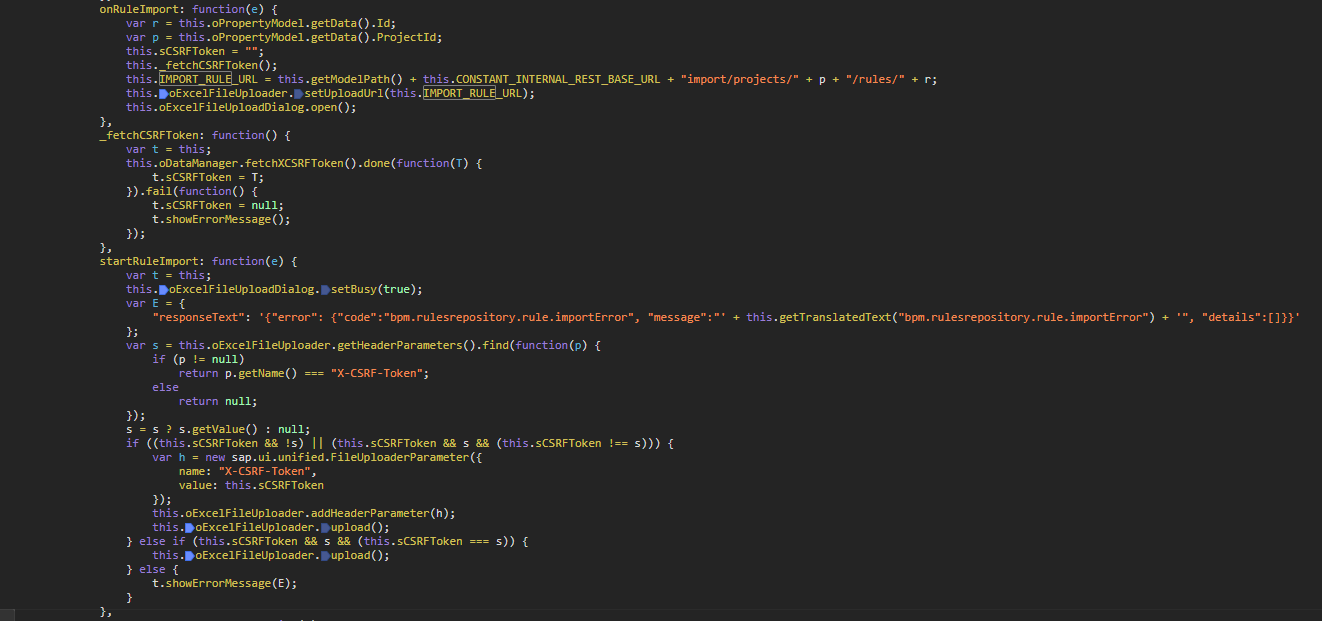
Do you have any clues or examples of using this specific API method where it actually works ?
I'm looking forward for any help you can provide.
- SAP Managed Tags:
- SAP Workflow Management, business rules capability,
- SAP Business Accelerator Hub
Accepted Solutions (0)
Answers (1)
Answers (1)
- Mark as New
- Bookmark
- Subscribe
- Subscribe to RSS Feed
- Report Inappropriate Content
Hello Jeremy,
This should be simple. You can use file uploader control in your application to browse and select the file and then through following Ajax call syntax you can call Rules Import API:
$.ajax({
url: "/v1/import/rules",
method: "POST",
processData: false,
headers: {
"Slug": file.name,
"Content-Type": file.type,
"Accept": "application/json"
},
data: file,
success: function(result, xhr, data){
}
})You must be a registered user to add a comment. If you've already registered, sign in. Otherwise, register and sign in.
- Mark as New
- Bookmark
- Subscribe
- Subscribe to RSS Feed
- Report Inappropriate Content
Edit 23 nov:
Hello Archana.
I will share the results of my attempt to community.
I tried as you suggested, as a result, I don't raise the format issue anymore which is a step into the right path
BUT i still get the HTTP code 500 without info this time. Just a plain Internal server error.
I tried my xlsx file using the standard service application and it worked fine, so it doesn't seems to come from the content of my file.
———————————
Hello Archana,
I will try it and come back to you as soon as possible.
Thansk for the answer.
- Extract blob data (PDF) from CAPM using python library of Document information extraction service. in Technology Blogs by Members
- Supporting Multiple API Gateways with SAP API Management – using Azure API Management as example in Technology Blogs by SAP
- Onboarding Users in SAP Quality Issue Resolution in Technology Blogs by SAP
- SAP CAP: Controller - Service - Repository architecture in Technology Blogs by Members
- Accelerate Business Process Development with SAP Build Process Automation Pre-Built Content in Technology Blogs by SAP
| User | Count |
|---|---|
| 83 | |
| 10 | |
| 10 | |
| 9 | |
| 7 | |
| 6 | |
| 6 | |
| 6 | |
| 5 | |
| 4 |
You must be a registered user to add a comment. If you've already registered, sign in. Otherwise, register and sign in.