- SAP Community
- Products and Technology
- Technology
- Technology Q&A
- Dealy in updating custom values for Visibility Sce...
- Subscribe to RSS Feed
- Mark Question as New
- Mark Question as Read
- Bookmark
- Subscribe
- Printer Friendly Page
- Report Inappropriate Content
Dealy in updating custom values for Visibility Scenario SAP BUILD AUTOMATION
- Subscribe to RSS Feed
- Mark Question as New
- Mark Question as Read
- Bookmark
- Subscribe
- Printer Friendly Page
- Report Inappropriate Content
2 weeks ago
Hi
I downloaded the “Fixed Asset Transfer Approval Management” project from the BUILD project. The visibility dashboard “com.sap.content.Fixed_Assets_Transfer_Approval” was also downloaded along with this project. I added a new custom attribute “InventoryField” and “InventoryField” for this visibility scenario.
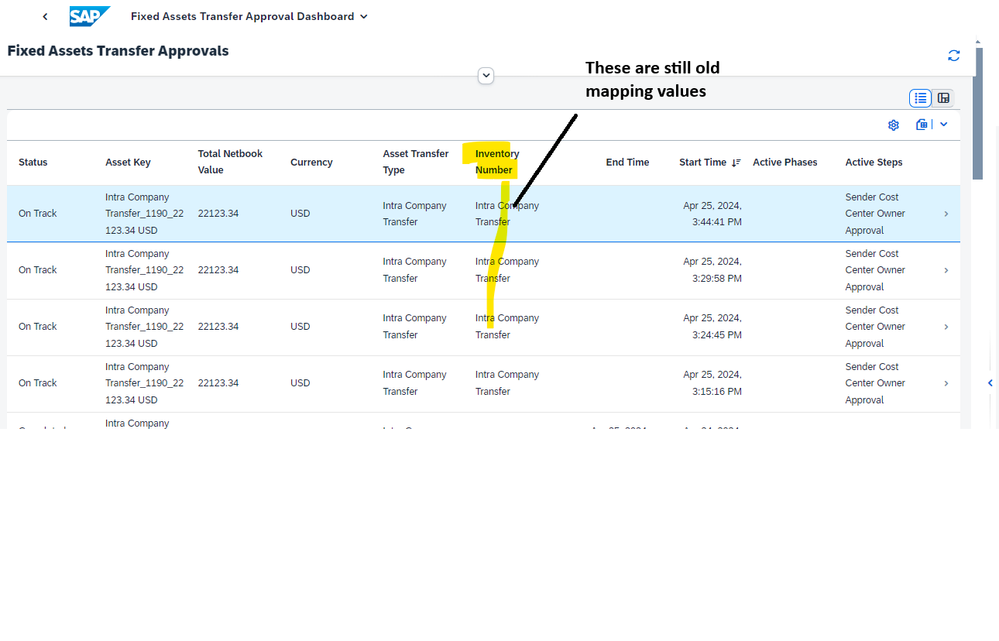
On 2ND day, when I ran the scenario, the value populated. After that, I changed the mapping to a new value but the system still showed the old mapping value. It seems there is a delay in updating values for newly added attributes.
Let me know if I am missing anything, these are the steps I performed after each code deployment. I know many of them are not necessary each time I change code but still, I performed all these steps with the hope that it will update the value in Visibility scenario
- Business Application studio :
- BUILD Project
- Then DEPLOY project
- Cloud Foundry SUBACCOUNT:
- Refresh HTML5 Applications
- SAP BUILD:
- Go to Lobby a Visibility scenario -- Process -- Reimport Template again and Activate
- Go to MonitoringàVisibility Scenario --Process data again (Though we have job after every 5 minutes)
- SAP BUILD WORKZONE
- Go to Content Channel and click on “Update Content.”
Accepted Solutions (1)
Accepted Solutions (1)
- Mark as New
- Bookmark
- Subscribe
- Subscribe to RSS Feed
- Report Inappropriate Content
After many tries, I finally found the solution. It seems it is better to deploy by using "delete services", as shown below code. (Without this, the system was still uploading my old code).
cf deploy FixedAssetTransferApprovalSubflow_0.0.1.mtar --delete-services
You must be a registered user to add a comment. If you've already registered, sign in. Otherwise, register and sign in.
Answers (0)
- SAP BTP FAQs - Part 1 (General Topics in SAP BTP) in Technology Blogs by SAP
- SAP Pipeline Concept and B2B TPM testing in Technology Blogs by Members
- The 2024 Developer Insights Survey: The Report in Technology Blogs by SAP
- Vectorize your data for Infuse AI in to Business using Hana Vector and Generative AI in Technology Blogs by Members
- Deployment of Seamless M4T v2 models on SAP AI Core in Technology Blogs by SAP
| User | Count |
|---|---|
| 79 | |
| 9 | |
| 9 | |
| 7 | |
| 7 | |
| 7 | |
| 6 | |
| 5 | |
| 5 | |
| 4 |
You must be a registered user to add a comment. If you've already registered, sign in. Otherwise, register and sign in.