- SAP Community
- Products and Technology
- Technology
- Technology Q&A
- Display PDF in My Inbox from DMS
- Subscribe to RSS Feed
- Mark Question as New
- Mark Question as Read
- Bookmark
- Subscribe
- Printer Friendly Page
- Report Inappropriate Content
Display PDF in My Inbox from DMS
- Subscribe to RSS Feed
- Mark Question as New
- Mark Question as Read
- Bookmark
- Subscribe
- Printer Friendly Page
- Report Inappropriate Content
on 10-12-2023 11:05 AM
I am trying to display a PDF from Document Management System using PDFViewer.
The PDF file is succesfully retrieved from DMS, but it cannot be previewed in the app and I get "PDF file could not be displayed."
- I get "Error: Underlying iframe was not found in DOM. - " and the following :

- I tried adding in index.html :
<meta http-equiv="Content-Security-Policy" content="default-src 'self'; frame-src * blob:;">- The domain is added in "iframeDomains" and in Trusted Domain in BTP.
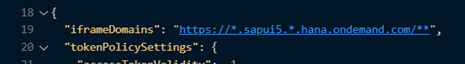
- Also used URLWhitelist :

What could be causing this issue?
Accepted Solutions (0)
Answers (4)
Answers (4)
- Mark as New
- Bookmark
- Subscribe
- Subscribe to RSS Feed
- Report Inappropriate Content
Please look at SAP Note: https://me.sap.com/notes/0003429273
I had the same issue and by setting isTrustedSource = true it was resolved.
The behavior of sap.m.PDFviewer has been enhanced by adding the property isTrustedSource. It can be used by the app developers to set the desired display behaviour for the PDFViewer.
The behaviour of the property is as follows:
- If isTrustedSource is set to true, the PDFViewer opens with the displayType set to "Embedded" on desktop devices, which means that the PDF content is directly shown within the PDFViewer. (Recommended: Set this property to true only when the PDF is generated by the application or the PDF is scanned for viruses.)
- If isTrustedSource is set to false, the PDFViewer opens with the displayType set to "Link" on desktop devices, which overrides any configuration that has been provided by the application for the property displayType. This means that the PDFViewer appears as a toolbar with a download button.
You must be a registered user to add a comment. If you've already registered, sign in. Otherwise, register and sign in.
- Mark as New
- Bookmark
- Subscribe
- Subscribe to RSS Feed
- Report Inappropriate Content
- Mark as New
- Bookmark
- Subscribe
- Subscribe to RSS Feed
- Report Inappropriate Content
Hello, I have the same issue for one of my users.
When I try to open the same file, it works fine. Also the same user can open it on a colleague's pc. I'm waiting for more information about her version of Adobe Acrobat.
You must be a registered user to add a comment. If you've already registered, sign in. Otherwise, register and sign in.
- Mark as New
- Bookmark
- Subscribe
- Subscribe to RSS Feed
- Report Inappropriate Content
Hello c3d1947136cd4c748a7aa794001af496 , can you please take a look at this ?
Thank you
You must be a registered user to add a comment. If you've already registered, sign in. Otherwise, register and sign in.
- Mark as New
- Bookmark
- Subscribe
- Subscribe to RSS Feed
- Report Inappropriate Content
I just had the same problem with one of my users, while for all others the embedded PDF display was just working fine.
It turned out, that the setting "Always download PDF files" in the Edge browser needs to be inactive.
I only have a screenshot in German, but you should be able to find the setting under the "Site permissions":

Maybe this helps to resolve your issues, too.
You must be a registered user to add a comment. If you've already registered, sign in. Otherwise, register and sign in.
- I can't see data from my related entities in a smart table odata v2 in Technology Q&A
- How to implement additional authorization objects for the RAP BO of a customizing table in Technology Blogs by SAP
- GenAI to create CAP Service in SAP Build Code in Technology Blogs by SAP
- Triggering the SAP BPA bot when an email arrives via Outlook using VBA: A Comprehensive Guide in Technology Blogs by Members
- Step by Step instruction to Setup / Update IAS User Passwords in Mass using Postman in Technology Blogs by Members
| User | Count |
|---|---|
| 69 | |
| 9 | |
| 7 | |
| 6 | |
| 6 | |
| 6 | |
| 6 | |
| 6 | |
| 5 | |
| 4 |
You must be a registered user to add a comment. If you've already registered, sign in. Otherwise, register and sign in.