- SAP Community
- Products and Technology
- Technology
- Technology Q&A
- HANA Express Edition installed on Oracle Virtualb...
- Subscribe to RSS Feed
- Mark Question as New
- Mark Question as Read
- Bookmark
- Subscribe
- Printer Friendly Page
- Report Inappropriate Content
HANA Express Edition installed on Oracle Virtualbox - Unable to start WebIDE
- Subscribe to RSS Feed
- Mark Question as New
- Mark Question as Read
- Bookmark
- Subscribe
- Printer Friendly Page
- Report Inappropriate Content
on 09-05-2020 12:06 PM
Hi everyone,
I am a beginner trying out HANA Express XS + application server installed hosted on Oracle Virtualbox. Everything seems to be installed properly. I am able to login in as hxeadm. However, I am unable to start WebIDE on https://hxehost:39030/ I started with NAT and my IP was 10.0.2.15. I edited my hosts file on Windows to include 10.0.2.15 hxehost but couldn't start the WebIDE. I changed from NAT to bridged. The IP address changed to 198.168.1.96. I added it to my hosts file. Still not able to connect to WebIDE. I disabled the Windows firewall. It did not help.
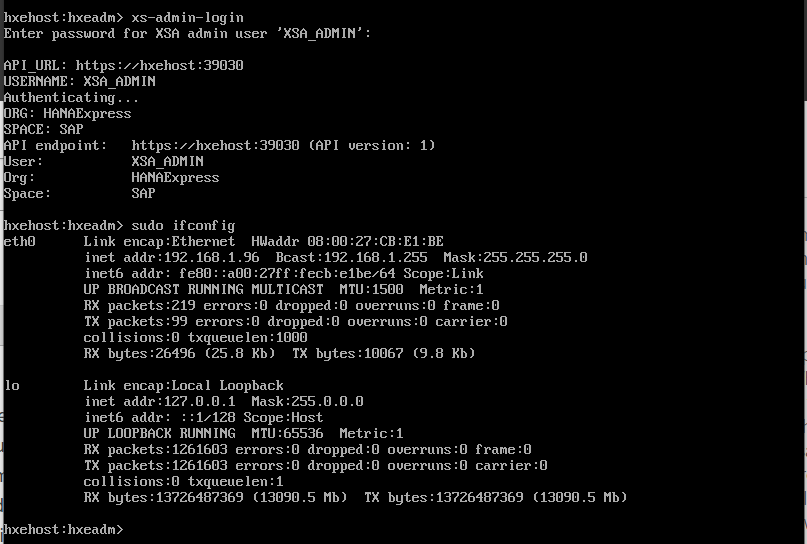
Here is a screenshot of my current network settings
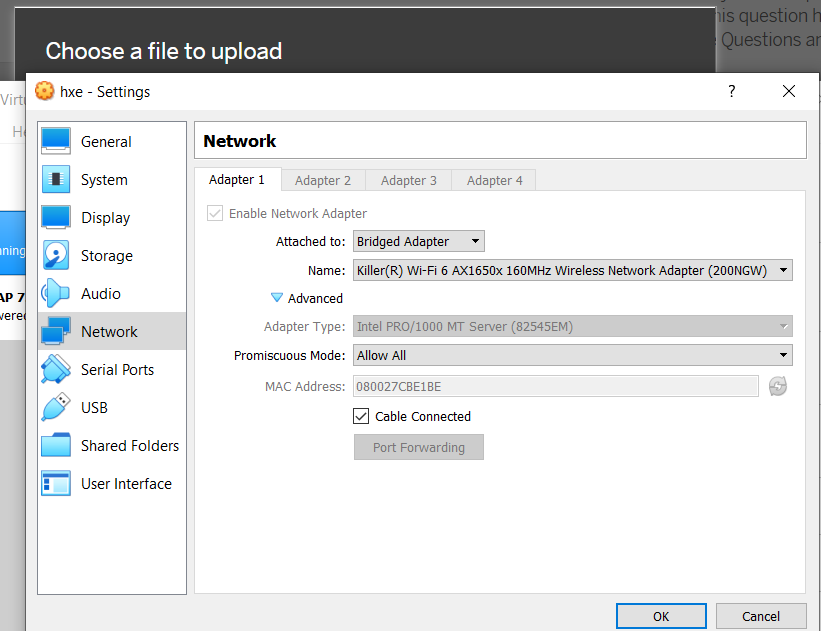
I will apprecaite if someone can hel me figure outhow to navigate this.
- SAP Managed Tags:
- SAP HANA,
- SAP HANA, express edition
Accepted Solutions (1)
Accepted Solutions (1)
- Mark as New
- Bookmark
- Subscribe
- Subscribe to RSS Feed
- Report Inappropriate Content
I've been using VBox on both macOS and Linux for several years successfully for HANA installations including the HXE VM.
One thing to ensure, if you don't set up dynamic DNS for it, is to fix the IP address of the VM (sudo yast -> network). Make sure to also set the subnet address to the same as your laptop's subnet. This IP address then needs to be included in the hosts-file.
On Windows the change into the hosts file needs to be done with "elevated privileges"/as Admin - otherwise, you won't be able to save the changes.
Once the hosts-file has been saved, try and ping hxehost to see if the name resolution works.
Only if that successfully resolves the name, try to connect to the host via ssh.
You must be a registered user to add a comment. If you've already registered, sign in. Otherwise, register and sign in.
- Mark as New
- Bookmark
- Subscribe
- Subscribe to RSS Feed
- Report Inappropriate Content
Answers (1)
Answers (1)
- Mark as New
- Bookmark
- Subscribe
- Subscribe to RSS Feed
- Report Inappropriate Content
Hi Frederick,
You mention: I am unable to start WebIDE on https://hxehost:39030/
The SAP Web IDE will listen to a different port but can you connect with a browser on your host to the URL of XSA cloud controller?
===
I downloaded Virtual Box for macOS and impored the HANA express VM but the VM crashes directly after boot.
Any reason you are not using the free player VMware?
You must be a registered user to add a comment. If you've already registered, sign in. Otherwise, register and sign in.
- Mark as New
- Bookmark
- Subscribe
- Subscribe to RSS Feed
- Report Inappropriate Content
I have tested XSA, cockpit, and Web IDE. They all are running but none of the URLs works.

I am not using the VMware because it leads to BSOD with the stop code critical process died error each time I try to import and configure the hxexsa.ova file. Virtualbox is the only one that seems to allow me to get this far.
- First steps to work with SAP Cloud ALM Deployment scenario for SAP ABAP systems (7.40 or higher) in Technology Blogs by SAP
- Import Data Connection to SAP S/4HANA in SAP Analytics Cloud : Technical Configuration in Technology Blogs by Members
- SAP BTP FAQs - Part 1 (General Topics in SAP BTP) in Technology Blogs by SAP
- revamped SAP First Guidance Collection in Technology Blogs by Members
- SAP BW/4 - revamp and true to the line 2024 in Technology Blogs by Members
| User | Count |
|---|---|
| 74 | |
| 9 | |
| 7 | |
| 7 | |
| 6 | |
| 6 | |
| 6 | |
| 6 | |
| 5 | |
| 4 |
You must be a registered user to add a comment. If you've already registered, sign in. Otherwise, register and sign in.