- SAP Community
- Products and Technology
- Technology
- Technology Q&A
- How to combine multiple database rows into one lin...
Turn on suggestions
Auto-suggest helps you quickly narrow down your search results by suggesting possible matches as you type.
Showing results for
Options
- Subscribe to RSS Feed
- Mark Question as New
- Mark Question as Read
- Bookmark
- Subscribe
- Printer Friendly Page
- Report Inappropriate Content
How to combine multiple database rows into one line on the report
borozu
Explorer
Options
- Subscribe to RSS Feed
- Mark Question as New
- Mark Question as Read
- Bookmark
- Subscribe
- Printer Friendly Page
- Report Inappropriate Content
2 weeks ago
Crystal reports 2013
As per above screenshot - all rows have same LINE_TYPE = "D". For now the report uses DETAILS section SUPPRESS <> "D" but it prints everything on single lines as in the DB. How to combine everything into one single line?
- SAP Managed Tags:
- SAP Crystal Reports
Labels:
Accepted Solutions (0)
Answers (1)
Answers (1)
JWiseman
Active Contributor
- Mark as New
- Bookmark
- Subscribe
- Subscribe to RSS Feed
- Report Inappropriate Content
2 weeks ago
Hi borozu, one way of doing this is via a string running total / string aggregation. Chances are your database has a string agg function in it, but you can also do this in Crystal Reports using a set of formulas.
e.g. For this example I'm assuming that you are grouping on that product name field.
- Create 3 formulas using something like the following code below.
- You can suppress the details level formula.
- Note there is also a separator in the 2nd details formula which you can set to what you want...just adjust the 3rd formula if the separator is not 2 characters in length.
// group header formula...reset the stringvar at the group level
whileprintingrecords;
stringvar allDescriptions:= "";
// details section formula...stringvar does the aggregation
whileprintingrecords;
stringvar allDescriptions;
if instr(allDescriptions, {your description field}) = 0
and {your LINE_TYPE field} = "D"
then allDescriptions:= allDescriptions + {your description field} + ", ";
// group footer formula...display formula
whileprintingrecords;
stringvar allDescriptions;
if length(allDescriptions) > 2
then allDescriptions:= allDescriptions[1 to length(allDescriptions) -2];
You must be a registered user to add a comment. If you've already registered, sign in. Otherwise, register and sign in.
Ask a Question
Related Content
- SAP BTP FAQs - Part 2 (Application Development, Programming Models and Multitenancy) in Technology Blogs by SAP
- SAP BTP FAQs - Part 1 (General Topics in SAP BTP) in Technology Blogs by SAP
- B2B Business Processes - Ultimate Cyber Data Security - with Blockchain and SAP BTP 🚀 in Technology Blogs by Members
- How to create LLM based Chatbot for SAP HANA Cloud using RAG Application in Technology Blogs by SAP
- Consuming SAP with SAP Build Apps - Web App in SAP Build Work Zone, standard edition in Technology Blogs by SAP
Top Q&A Solution Author
| User | Count |
|---|---|
| 78 | |
| 10 | |
| 9 | |
| 7 | |
| 6 | |
| 6 | |
| 5 | |
| 5 | |
| 5 | |
| 4 |
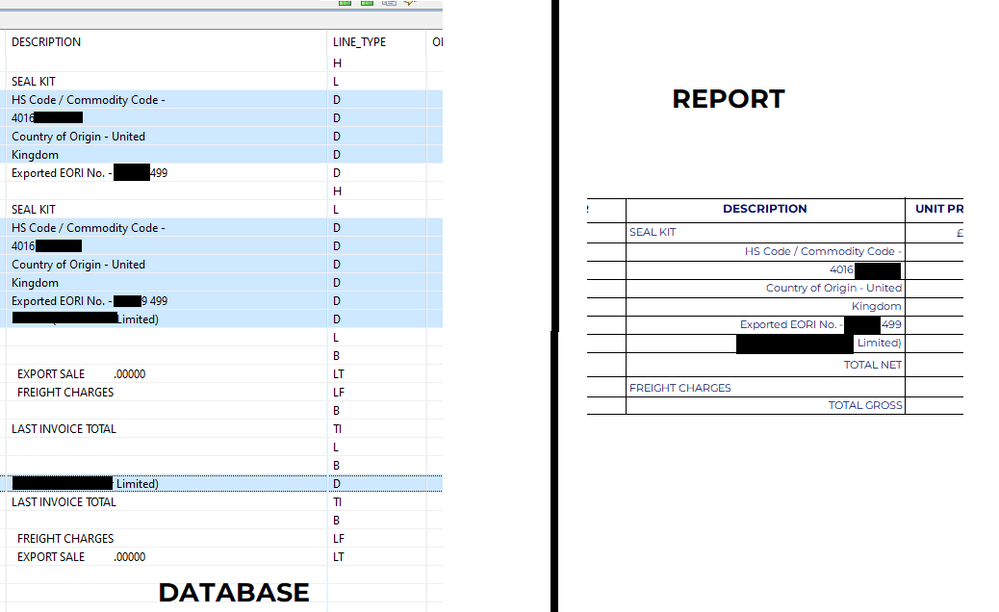
You must be a registered user to add a comment. If you've already registered, sign in. Otherwise, register and sign in.