- SAP Community
- Products and Technology
- Technology
- Technology Q&A
- How to setup AMQP sender adapter for CPI to read q...
- Subscribe to RSS Feed
- Mark Question as New
- Mark Question as Read
- Bookmark
- Subscribe
- Printer Friendly Page
- Report Inappropriate Content
How to setup AMQP sender adapter for CPI to read queue from Enterprise Messaging
- Subscribe to RSS Feed
- Mark Question as New
- Mark Question as Read
- Bookmark
- Subscribe
- Printer Friendly Page
- Report Inappropriate Content
on 11-13-2020 8:22 AM
I have a queue in enterprise messaging and wish to read it with CPI. When I create the iflow with the AMQP adapter it asks for the following information:
- host
- port
- path
- authentication
- credential
Where do I get these values from? I assume its the enterprise message service instance "service key" but I can't find any info on what matches which field in the iflow adapter?
- SAP Managed Tags:
- SAP Integration Suite,
- SAP Event Mesh
Accepted Solutions (0)
Answers (4)
Answers (4)
- Mark as New
- Bookmark
- Subscribe
- Subscribe to RSS Feed
- Report Inappropriate Content
Hello Jason,
Below should help you.Queue Name should be prefixed with queue: in processing tab of the sender adapter. You need to navigate to Monitoring->Security Material-> Create OAuth2 Credentials and use your details from Service Key to create credential to provide further in Credential Name.

Regards,
Sriprasad Shivaram Bhat
You must be a registered user to add a comment. If you've already registered, sign in. Otherwise, register and sign in.
- Mark as New
- Bookmark
- Subscribe
- Subscribe to RSS Feed
- Report Inappropriate Content
Thanks sriprasadshivaramabhat , I have configured as you mentioned but I get a "Invalid handshake response getStatus: 400 Bad Request" error. With no further relevant information.
Have tried with and without the "queue:" prefix that you mentioned for the queue name. The full adapter URI provided in the log is:
amqpwss://enterprise-messaging-messaging-gateway.cfapps.ap10.hana.ondemand.com:443/protocols/mqtt311ws/ptcee/swatsafety/incident1/created. - where "ptcee/swatsafety/incident1/created" is the queue name.
- Mark as New
- Bookmark
- Subscribe
- Subscribe to RSS Feed
- Report Inappropriate Content
You must be a registered user to add a comment. If you've already registered, sign in. Otherwise, register and sign in.
- Mark as New
- Bookmark
- Subscribe
- Subscribe to RSS Feed
- Report Inappropriate Content
Hi vinaykumard,
this discussion here is rather old and the recommended approach is to use the AMQP adapter for inbound and outbound events.
Let's continue your question here.
Best regards,
Tobias
- Mark as New
- Bookmark
- Subscribe
- Subscribe to RSS Feed
- Report Inappropriate Content
Hi sriprasadshivaramabhat,
Here's my configured amqp sender adapter connection details:
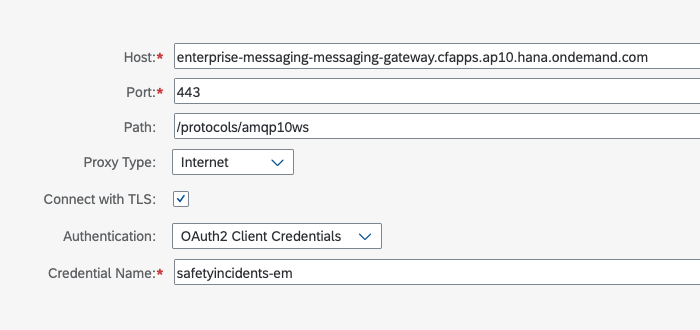
And processing details:
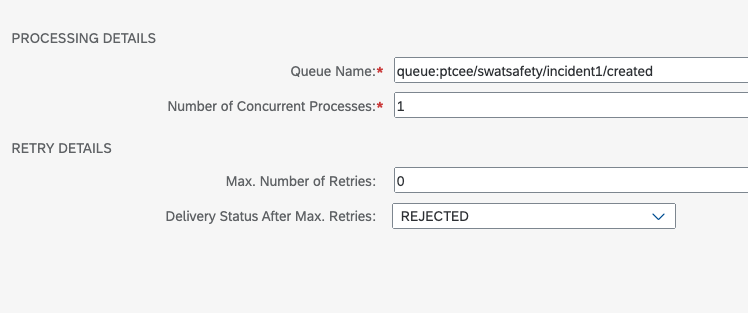
The safetyincidents-em credentials I created as OAuth2 client credentials and specified: Send in request header" and also let scopes "off".

With this config I can deploy the iflow and it starts successfully.
The status of the iflow shows that it is polling:
amqpwss://enterprise-messaging-messaging-gateway.cfapps.ap10.hana.ondemand.com:443/protocols/amqp10ws/queue:ptcee/swatsafety/incident1/created
However - I see no messages in the message monitor.
When I look at the queue in enterprise messaging I can see this:
The unacknowledged message number keeps changing. Its like the adapter is trying to read the message from the queue but its failing and retrying but I don't see any messages in the integration message monitor so no errors to investigate.
You must be a registered user to add a comment. If you've already registered, sign in. Otherwise, register and sign in.
- Mark as New
- Bookmark
- Subscribe
- Subscribe to RSS Feed
- Report Inappropriate Content
Hi jasonscott ,
I am also facing Invalid Handshake error.
[CAMEL][IFLOW][EXCEPTION] : javax.jms.JMSException: Invalid handshake response getStatus: 403 Forbidden[CAMEL][IFLOW][CAUSE] : Cause: org.apache.qpid.jms.provider.exceptions.ProviderIOException: Invalid handshake response getStatus: 403 Forbidden.
I have configured the same way as you did.
Could you please help me resolve this issue.
Thanks,
vinay
- Mark as New
- Bookmark
- Subscribe
- Subscribe to RSS Feed
- Report Inappropriate Content
Hi jasonscott,
Please set the maximum number of retries count up to 5 or n retries, to reprocess the messages.
And kindly refer to this blog under this section for the detailed information related to it-
Executing Retries or Not?Regards,
Naveen
- Mark as New
- Bookmark
- Subscribe
- Subscribe to RSS Feed
- Report Inappropriate Content
Hello Jason,
URL you have configured looks to be MQTT. Please use AMQP url from your service key. Also please share screenshot of your AMQP channel config.
Regards,
Sriprasad Shivaram Bhat
You must be a registered user to add a comment. If you've already registered, sign in. Otherwise, register and sign in.
- Read an asynchronous messaging with a Timer Event in Technology Q&A
- Top Picks: Innovations Highlights from SAP Business Technology Platform (Q1/2024) in Technology Blogs by SAP
- SAP CAP with Event Mesh - Error: JWT with audience is not issued for clientIds in Technology Q&A
- SAP S/4HANAとSAP Datasphereのデータ連携 : DP Agentの設定 in Technology Blogs by SAP
- Cloud Integration: Advanced Event Mesh Adapter, Client Certificate, AEM in Technology Blogs by SAP
| User | Count |
|---|---|
| 74 | |
| 9 | |
| 8 | |
| 6 | |
| 6 | |
| 5 | |
| 5 | |
| 4 | |
| 4 | |
| 4 |

You must be a registered user to add a comment. If you've already registered, sign in. Otherwise, register and sign in.