- SAP Community
- Products and Technology
- Technology
- Technology Q&A
- IPRA: Call a webservice via Destination with proxy...
- Subscribe to RSS Feed
- Mark Question as New
- Mark Question as Read
- Bookmark
- Subscribe
- Printer Friendly Page
- Report Inappropriate Content
IPRA: Call a webservice via Destination with proxy type OnPremise
- Subscribe to RSS Feed
- Mark Question as New
- Mark Question as Read
- Bookmark
- Subscribe
- Printer Friendly Page
- Report Inappropriate Content
on 09-19-2022 9:53 PM
Hello Together (@chaitanyapriya.puvvada),
my purpose is to use an OData Service on S/4HANA OnPremise System. Our configuration is based on Connections in BTP-Cockpit. Proxy Type „OnPremise“. My Standard System URL is added as a Connection to IPRA.
I loaded the „How to Web Service“ from IPRA Store. Followed some Developer Tutorials (https://developers.sap.com/group.btp-spa-destinations.html). All Tests ends with Error Message „ECONNRESET“. I realized now, that this described example is setup with Proxy Type „Internet“.
Well, in Process Automation Community I found Video with Integration Suite. (https://youtu.be/GJ9c4vGI28M). Currently not in our scope as Alternative.
How can I use Cloud Connector and OnPremise Connections?
Best regards
Nico
- SAP Managed Tags:
- SAP Intelligent Robotic Process Automation
Accepted Solutions (0)
Answers (8)
Answers (8)
- Mark as New
- Bookmark
- Subscribe
- Subscribe to RSS Feed
- Report Inappropriate Content
The final answer from SAP Development Team is:
A web call with destination of Proxy Type "OnPremise" is not supported.
You must be a registered user to add a comment. If you've already registered, sign in. Otherwise, register and sign in.
- Mark as New
- Bookmark
- Subscribe
- Subscribe to RSS Feed
- Report Inappropriate Content
- Mark as New
- Bookmark
- Subscribe
- Subscribe to RSS Feed
- Report Inappropriate Content
In context of my incident I had to test the configuration via proxy type "Internet". This technical setup was working but only with additional VPN-Tunnel to Intranet - My case is now forwarded to development. Will see what happens
You must be a registered user to add a comment. If you've already registered, sign in. Otherwise, register and sign in.
- Mark as New
- Bookmark
- Subscribe
- Subscribe to RSS Feed
- Report Inappropriate Content
Now also documented here: 3251797 - Connecting to an OnPremise BTP Destination via Intelligent RPA leads to errors like "ECONN...
You must be a registered user to add a comment. If you've already registered, sign in. Otherwise, register and sign in.
- Mark as New
- Bookmark
- Subscribe
- Subscribe to RSS Feed
- Report Inappropriate Content
Well, yes that's the main comment from development team. -> Use type "Internet"
Let's have a look at this diagramm. It shows one possibility to esablish access to a hybrid environemtn with classic s4hana on premise system. Place the agent within company network.
- Mark as New
- Bookmark
- Subscribe
- Subscribe to RSS Feed
- Report Inappropriate Content
Interesting ... today I updated my Desktop Agent and SDK and now my error changed from:
"Error: Cannot read property ‘destinationConfiguration’ of undefined."
to
"Error: getaddrinfo ENOTFOUND"
So, we are in the same boat I think.
You must be a registered user to add a comment. If you've already registered, sign in. Otherwise, register and sign in.
- Mark as New
- Bookmark
- Subscribe
- Subscribe to RSS Feed
- Report Inappropriate Content
Hello Andreas,
well, that's not a good news that we sailing in same boat now.
Let's check - my agent version: 2.0.28.40 and my IPRA Core (SDK) 1.29.42
Do you remember the details of your previous setup where proxy type "OnPremise" was running.
What are your current versions?
I would like to open an incident.
Thanks
Nico
- Mark as New
- Bookmark
- Subscribe
- Subscribe to RSS Feed
- Report Inappropriate Content
Hi Nico!
It never worked on my side, as I run into another issue in the past, which now changed to your issue.
In the past I had 2.0.23er agent and 1.24 or 1.25 SDK... the issue was: "Error: Cannot read property ‘destinationConfiguration’ of undefined."
Maybe you can report an issue on component CA-ML-IPA as well.
Best regards,
Andreas
- Mark as New
- Bookmark
- Subscribe
- Subscribe to RSS Feed
- Report Inappropriate Content
I will now open an incident.
- Mark as New
- Bookmark
- Subscribe
- Subscribe to RSS Feed
- Report Inappropriate Content
- Mark as New
- Bookmark
- Subscribe
- Subscribe to RSS Feed
- Report Inappropriate Content
- Mark as New
- Bookmark
- Subscribe
- Subscribe to RSS Feed
- Report Inappropriate Content
- Mark as New
- Bookmark
- Subscribe
- Subscribe to RSS Feed
- Report Inappropriate Content
You must be a registered user to add a comment. If you've already registered, sign in. Otherwise, register and sign in.
- Mark as New
- Bookmark
- Subscribe
- Subscribe to RSS Feed
- Report Inappropriate Content
I added follow Properties:
- HTML5.PreserveHostHeader = true
- HTML5.SetXForwardedHeaders = true
- HTML5.Timeout = 120000
Now my error message turns from "ECONNRESET" to ""errorCode": "ENOTFOUND".
You must be a registered user to add a comment. If you've already registered, sign in. Otherwise, register and sign in.
- Mark as New
- Bookmark
- Subscribe
- Subscribe to RSS Feed
- Report Inappropriate Content
Hello Andreas,
well, my destinaton has your recommended additional properties. I made a copy from our workflow management where I used this connection to post a request. Of course property sap.processautomation.enabled = true is added for IPRA.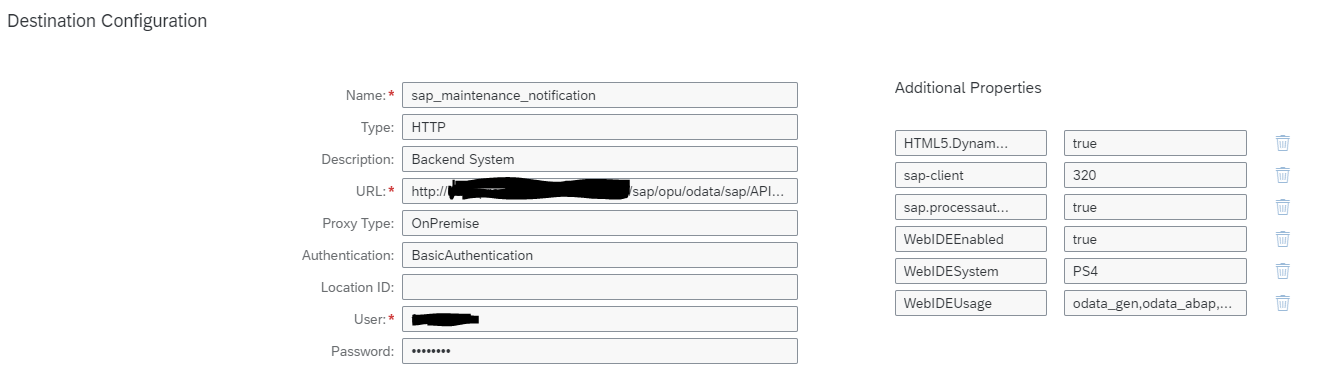
I attached my error situation with test information.

Best regards
Nico
You must be a registered user to add a comment. If you've already registered, sign in. Otherwise, register and sign in.
- Mark as New
- Bookmark
- Subscribe
- Subscribe to RSS Feed
- Report Inappropriate Content
- Mark as New
- Bookmark
- Subscribe
- Subscribe to RSS Feed
- Report Inappropriate Content
Hi Nico,
I have a similar setup running, but I wonder, did you set below parameter according to this documentation:
Configure Destinations | SAP Help Portal
- WebIDEEnabled = true
- HTML5.DynamicDestination = true
Best regards,
Andreas
You must be a registered user to add a comment. If you've already registered, sign in. Otherwise, register and sign in.
- Deployment of Fiori application to CF: Issue with metadata/Odata calls in Technology Q&A
- Group Reporting Data Collection integration with SAP S4 HANA in Technology Blogs by Members
- Unable to connect BAS to S4HANA Public Cloud system in Technology Q&A
- Fiori Adoptation Project for Extending Standard Fiori Application for onPremise using BAS in Technology Blogs by Members
- No connection possible from action in automation to S/4HANA system on-premise in Technology Q&A
| User | Count |
|---|---|
| 78 | |
| 9 | |
| 8 | |
| 6 | |
| 6 | |
| 6 | |
| 6 | |
| 6 | |
| 5 | |
| 4 |
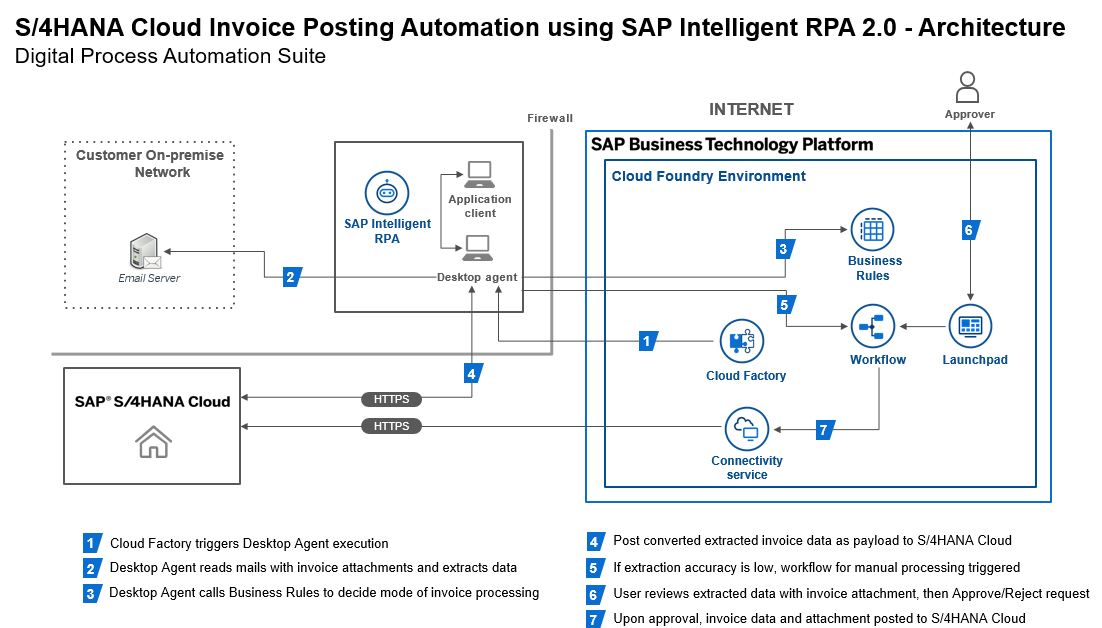
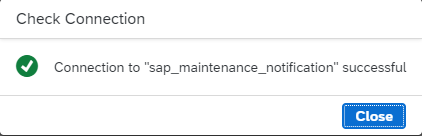
You must be a registered user to add a comment. If you've already registered, sign in. Otherwise, register and sign in.