- SAP Community
- Products and Technology
- Technology
- Technology Q&A
- Iterating through JSONModel with multiple nested a...
- Subscribe to RSS Feed
- Mark Question as New
- Mark Question as Read
- Bookmark
- Subscribe
- Printer Friendly Page
- Report Inappropriate Content
Iterating through JSONModel with multiple nested arrays
- Subscribe to RSS Feed
- Mark Question as New
- Mark Question as Read
- Bookmark
- Subscribe
- Printer Friendly Page
- Report Inappropriate Content
3 weeks ago
Hi,
I have UI5 application that executes a GET request and returns the data to the UI as a JSONModel. I'm trying to iterate through the results to get to the data I want but am having challenges.
Below is a sample of the data with just 2 results. I'm trying to get to the oData section and I'm obviously not doing it right.
Interesting that in the Dev Tools of Chrome, it appears a little differently, showing the indexes of the array rows in oData. I put a screen shot below the JSONModel data.
Any ideas and/or suggestions anyone has would be greatly appreciated.
Thanks in advance!
Ron
***********************************************************************
JSONModel data:
{
"pSequentialImportCompleted": {},
"mEventRegistry": {},
"mMessages": {},
"id": "id-1713560453764-17",
"aBindings": [],
"oBindingsToRemove": {},
"mContexts": {},
"oData": [
{
"pipelinerunseq": 20547673299878010,
"starttime": "2024-03-05T13:05:38.693Z",
"stoptime": "2024-03-05T13:06:49.992Z",
"stagetype": "CompensateAndPay",
"status": "Successful",
"command": "PipelineRun",
"period": "June 2022",
"numerrors": 0,
"numwarnings": 2,
"time": "13:05",
"daydate": "05"
},
{
"pipelinerunseq": 20547673299878010,
"starttime": "2024-03-05T13:07:21.975Z",
"stoptime": "2024-03-05T13:08:04.098Z",
"stagetype": "CompensateAndPay",
"status": "Successful",
"command": "PipelineRun",
"period": "June 2022",
"numerrors": 0,
"numwarnings": 2,
"time": "13:07",
"daydate": "05"
}
],
"sDefaultBindingMode": "TwoWay",
"bDestroyed": false,
"bLegacySyntax": false,
"sRemoveTimer": null,
"iSizeLimit": 100,
"mSupportedBindingModes": {
"OneWay": true,
"TwoWay": true,
"OneTime": true
},
"mUnsupportedFilterOperators": {
"Any": true,
"All": true
},
"sUpdateTimer": null,
"bCache": true,
"aPendingRequestHandles": []
}
What shows in Dev Tools:
- SAP Managed Tags:
- SAPUI5
Accepted Solutions (0)
Answers (3)
Answers (3)
- Mark as New
- Bookmark
- Subscribe
- Subscribe to RSS Feed
- Report Inappropriate Content
So here's something odd. When I use const oDataArray = oDrdModel.oData, I then created an IF statement checking whether oDataArray is an array or not using Array.isArray() and, for whatever reason, it says that it isn't an array.
That has me stumped. I can see that it's an array.
You must be a registered user to add a comment. If you've already registered, sign in. Otherwise, register and sign in.
- Mark as New
- Bookmark
- Subscribe
- Subscribe to RSS Feed
- Report Inappropriate Content
Hi Ryan,
The script is ToolPage.controller.js, which controls the ToolPage.view.xml view.
Or are you looking for the exact code? This code retrieves the data shown in Dev Tools:
const oDtdModel = new JSONModel("../../rest/catalog/PipelineService");
console.log("oDtdModel: ", oDtdModel);
When I added the code that David suggested right after that, I got the error. I tried a modified version of that code but that brought back something that didn't have the oData array in it.
const oData = oDtdModel.getData();
console.log("oData: ", oData);
The oData array of the one that shows everything in Dev Tools has 30 items in it, which is what I'm trying to get to.
I hope that answered your question, Ryan.
You must be a registered user to add a comment. If you've already registered, sign in. Otherwise, register and sign in.
- Mark as New
- Bookmark
- Subscribe
- Subscribe to RSS Feed
- Report Inappropriate Content
Hi Ron,
Change the following (it will only work if that is how you are already retrieving your model successfully) :
const oDtdModel = new JSONModel("../../rest/catalog/PipelineService");
console.log("oDtdModel: ", oDtdModel);To:
const oDtdModel = new JSONModel("../../rest/catalog/PipelineService").getData();
console.log("oDtdModel: ", oDtdModel);
Regards,
Ryan Crosby
- Mark as New
- Bookmark
- Subscribe
- Subscribe to RSS Feed
- Report Inappropriate Content
Hi Ron,
like this ?
let oData = this.getView().getModel("oDtdModel").getData();This should give you your data as array, as seen in the dev tools.
Best regards,
David
You must be a registered user to add a comment. If you've already registered, sign in. Otherwise, register and sign in.
- Mark as New
- Bookmark
- Subscribe
- Subscribe to RSS Feed
- Report Inappropriate Content
- Mark as New
- Bookmark
- Subscribe
- Subscribe to RSS Feed
- Report Inappropriate Content
- General Splitter in CI - Namespace Prefix Problem in Technology Blogs by Members
- Integrating with SAP Datasphere Consumption APIs using SAML Bearer Assertion in Technology Blogs by SAP
- Applying the pipeline concept for an interface split scenario with multiple receiver message types in Technology Blogs by SAP
- Applying the pipeline concept for an interface split scenario with one receiver message type in Technology Blogs by SAP
| User | Count |
|---|---|
| 81 | |
| 9 | |
| 9 | |
| 7 | |
| 7 | |
| 6 | |
| 6 | |
| 6 | |
| 5 | |
| 4 |
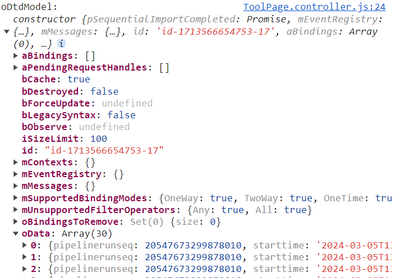

You must be a registered user to add a comment. If you've already registered, sign in. Otherwise, register and sign in.