- SAP Community
- Products and Technology
- Technology
- Technology Q&A
- Object store secret mys-object-store-secret not fo...
- Subscribe to RSS Feed
- Mark Question as New
- Mark Question as Read
- Bookmark
- Subscribe
- Printer Friendly Page
- Report Inappropriate Content
Object store secret mys-object-store-secret not found
- Subscribe to RSS Feed
- Mark Question as New
- Mark Question as Read
- Bookmark
- Subscribe
- Printer Friendly Page
- Report Inappropriate Content
2 weeks ago
while running the execution, getting the below error:
- SAP Managed Tags:
- SAP AI Services,
- SAP AI Core
Accepted Solutions (0)
Answers (2)
Answers (2)
- Mark as New
- Bookmark
- Subscribe
- Subscribe to RSS Feed
- Report Inappropriate Content
Hi All,
As I already showed that dataset has been created as below, where I have given address as ai:mys3
As somehow while execution of configuration, wrong object secret store "mys" was picked up, so I created another object secret store with name "mys" with same AWS details. So, now I'm not getting the old error, but getting the new error as below:
Any help on this would be appreciable.
Regards,
Niharika.
You must be a registered user to add a comment. If you've already registered, sign in. Otherwise, register and sign in.
- Mark as New
- Bookmark
- Subscribe
- Subscribe to RSS Feed
- Report Inappropriate Content
not much concept here but the error could be due to an incorrect secret name, or related actions like updating the region of the object store secret, or secret deletion.
I recommend first double-checking the secret name, ensuring you're following the correct steps for whatever action you do, and verifying that you have the necessary permissions. The secret name might be different from what you have specified as 'default'.
Let me know
You must be a registered user to add a comment. If you've already registered, sign in. Otherwise, register and sign in.
- Mark as New
- Bookmark
- Subscribe
- Subscribe to RSS Feed
- Report Inappropriate Content
Hi Mario,
Thanks for your interest in looking at it. I did try creating the Object store secret with another name as below:
also, below are the updates for the S3 bucket
I have also provided the secret access key and password, so think I'm missing out anything here. Also, if you can hep me with what access I would need, so that can verify the same with concerned team.
- Mark as New
- Bookmark
- Subscribe
- Subscribe to RSS Feed
- Report Inappropriate Content
Hi Niharika
I don't see Object Store Secrets as saved
you must follow the guide;
https://help.sap.com/docs/sap-ai-core/sap-ai-core-service-guide/register-your-object-store-secret
please confirm this is done and you see the secrets on screen "Object Store Secrets"
confirm which step of that guide is failing
- Mark as New
- Bookmark
- Subscribe
- Subscribe to RSS Feed
- Report Inappropriate Content
- Mark as New
- Bookmark
- Subscribe
- Subscribe to RSS Feed
- Report Inappropriate Content
- Mark as New
- Bookmark
- Subscribe
- Subscribe to RSS Feed
- Report Inappropriate Content
- SAP BTP FAQs - Part 2 (Application Development, Programming Models and Multitenancy) in Technology Blogs by SAP
- How to export all script objects from an Optimized Story Experience? (open a .package export file) in Technology Q&A
- How to Customize SAC UI Themes: A Basic Guide in Technology Blogs by SAP
- Configuring SAP CI/CD pipeline for Deploying ReactJS application in Cloud Foundry in Technology Blogs by Members
- Currency Translation in SAP Datasphere in Technology Blogs by Members
| User | Count |
|---|---|
| 78 | |
| 10 | |
| 9 | |
| 7 | |
| 6 | |
| 6 | |
| 5 | |
| 5 | |
| 5 | |
| 4 |
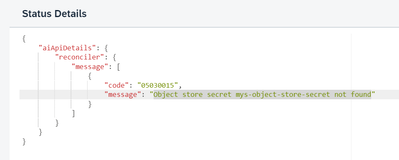
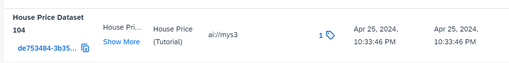

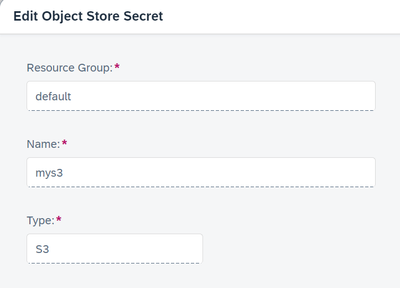
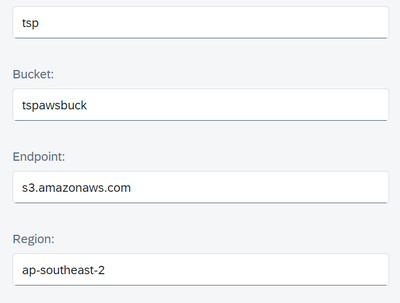
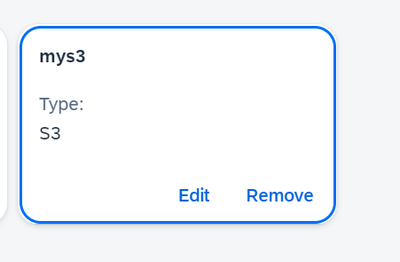
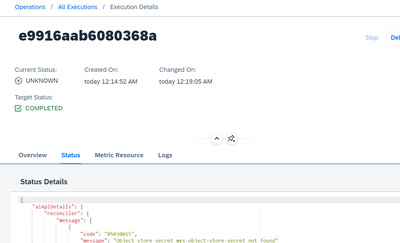

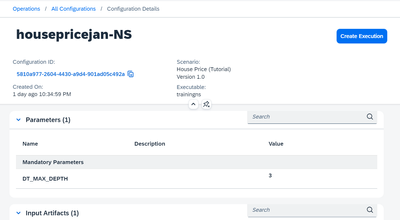
You must be a registered user to add a comment. If you've already registered, sign in. Otherwise, register and sign in.