- SAP Community
- Products and Technology
- Technology
- Technology Q&A
- Best practices to show following / downstream proc...
- Subscribe to RSS Feed
- Mark Question as New
- Mark Question as Read
- Bookmark
- Subscribe
- Printer Friendly Page
- Report Inappropriate Content
Best practices to show following / downstream process(es) in a BPMN diagram
- Subscribe to RSS Feed
- Mark Question as New
- Mark Question as Read
- Bookmark
- Subscribe
- Printer Friendly Page
- Report Inappropriate Content
on 06-13-2023 9:05 PM
I was wondering how to best visualize in a BPMN diagram, which process(es) is the following / next process.
What is your best practice for this?
My current approach is an attribute called "Next Process" (and an overlay) for the end event where a diagram link can be inserted.
Looks like this in the Hub:
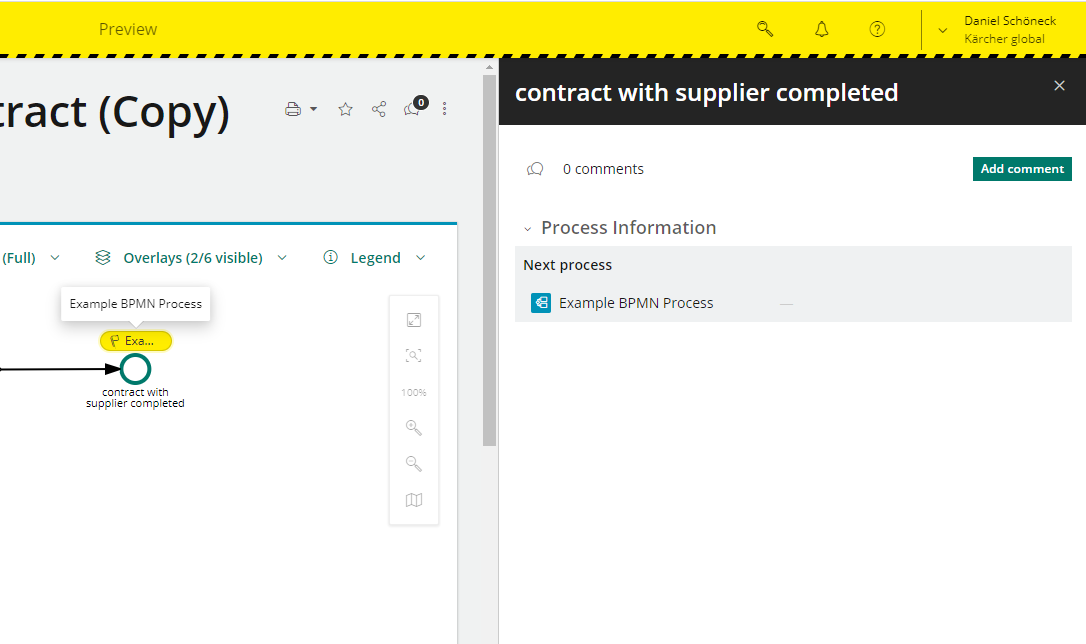
And like this in the editing mode:
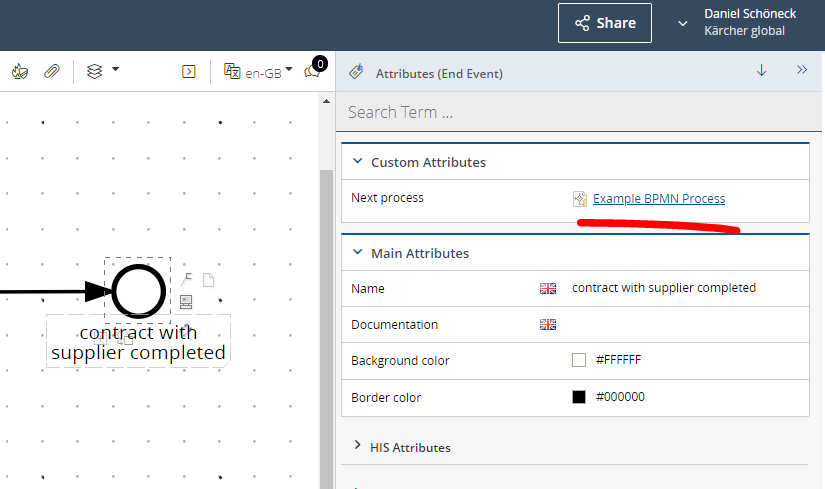
- SAP Managed Tags:
- SAP Signavio,
- SAP Signavio Process Collaboration Hub,
- SAP Signavio Process Manager
- Mark as New
- Bookmark
- Subscribe
- Subscribe to RSS Feed
- Report Inappropriate Content
Hello Daniel, Vlad,
Another way is to link processes in Signavio is to use the element 'Intermediate link event' (https://documentation.signavio.com/suite/en-us/Content/workflow-accelerator/userguide/control-flow/intermediate-link-event.htm). This will create a start or end event with a link, no custom attribute required. The event is clickable in the Collaboration Hub and it will go to the linked process.
This way of modeling is not following the BPMN standard; according to OMG: "Link Event uses are limited to a single Process level (i.e., they cannot link a parent Process with a Sub-Process)". There are no other elements in the BPMN notation that links processes, except the sub-process.
If you want to model exact to the standard then a custom attribute for the End event is the best way; if you're allowed to be a little less strict the Intermediate event is an option.
You must be a registered user to add a comment. If you've already registered, sign in. Otherwise, register and sign in.
- Best Practice: Manage User Groups and Permissions in SAP Signavio in Technology Blogs by SAP
- Use Cases of Generative AI in SAP Cloud ALM in Technology Blogs by Members
- Develop with Joule in SAP Build Code in Technology Blogs by SAP
- recreate clustered indexes on huge table in Technology Q&A
- Enabling In-Order processing with SAP Integration Suite, advanced event mesh Partitioned Queues in Technology Blogs by SAP
| User | Count |
|---|---|
| 71 | |
| 9 | |
| 8 | |
| 6 | |
| 6 | |
| 6 | |
| 6 | |
| 5 | |
| 5 | |
| 4 |
You must be a registered user to add a comment. If you've already registered, sign in. Otherwise, register and sign in.