- SAP Community
- Products and Technology
- Technology
- Technology Q&A
- Crystal Report for Visual Studio 2022 on Windows 1...
- Subscribe to RSS Feed
- Mark Question as New
- Mark Question as Read
- Bookmark
- Subscribe
- Printer Friendly Page
- Report Inappropriate Content
Crystal Report for Visual Studio 2022 on Windows 11 ARM
- Subscribe to RSS Feed
- Mark Question as New
- Mark Question as Read
- Bookmark
- Subscribe
- Printer Friendly Page
- Report Inappropriate Content
2 weeks ago
Hello , I'm trying to create my development environment on a Windows 11 ARM virtual machine on a Macbook Pro M3 (Silicon ARM) : can anyone tell me if Crystal Report for Visual Studio working on ARM Visual Studio + ARM operating system ?
I installed the latest available version SP35 to 64 (CRforVS6413SP35_0-80007712.EXE) with Visual Studio 2022, but the CR components are not loaded.
Thank You
- SAP Managed Tags:
- SAP Crystal Reports,
- SAP Crystal Reports, version for Visual Studio
- Mark as New
- Bookmark
- Subscribe
- Subscribe to RSS Feed
- Report Inappropriate Content
Did you use the .exe to do the install or a .msi? You need the .exe to get the integration with Visual Studio. Then you need to right-click on the .exe and select "Run as Administrator" to get everything to register correctly. You should not be running VS while doing the install.
-Dell
You must be a registered user to add a comment. If you've already registered, sign in. Otherwise, register and sign in.
- Mark as New
- Bookmark
- Subscribe
- Subscribe to RSS Feed
- Report Inappropriate Content
- Mark as New
- Bookmark
- Subscribe
- Subscribe to RSS Feed
- Report Inappropriate Content
These are the errors in the activitylog.xml file
No InprocServer32 registered for package [VsRptDesigner Package] C:\Program Files (x86)\SAP BusinessObjects\Crystal Reports for .NET Framework 4.0\Common\SAP BusinessObjects Enterprise XI 4.0\win64_x64\CRDesigner.dll {C0A76456-F970-471A-B209-8D35F6CD9119} 0x800700c1
No InprocServer32 registered for package [Crystal Reports Tools Package] C:\Program Files (x86)\SAP BusinessObjects\Crystal Reports for .NET Framework 4.0\Common\SAP BusinessObjects Enterprise XI 4.0\win64_x64\CRVsPackage.dll {FE73BB80-53F4-4AD0-A5F9-6A0BCE662292} 0x800700c1
- Mark as New
- Bookmark
- Subscribe
- Subscribe to RSS Feed
- Report Inappropriate Content
Can you translate the error messages?
See the platform support info also:
SAP Crystal Reports for Visual Studio Supported Platforms
Typically errors usually mean there are missing dependencies, VC 2013 C++ runtime, VC 2015 C++ runtime, 4.7 and 4.8 Windows Framework and others, too many to list.
Did you get the error on install, if so look here for the install log file:
C:\Program Files (x86)\SAP BusinessObjects\InstallData\logs
It will have a dated folder with the log file - setupengine.log in it. Search for errors, likely registering a dll error.
If found you are missing a dependency, check the Platforms for supported dependencies and requirements.
- Mark as New
- Bookmark
- Subscribe
- Subscribe to RSS Feed
- Report Inappropriate Content
No errors during installation, the error appears within visual studio when I try to view the components to insert into a form. Error text (traslated):
the Crystal Reports Tools Package was not loaded correctly. The problem may be due to a configuration change or the installation of another extension. For more information, review the file C: Users\roberto \AppData Roaming \Microsoft VisualStudio\1 7.0_f5112977\ActivityLog.xml*. Restarting Visual Studio may resolve the issue. Continue to see the error message?
--- and ---
the PiDesigner Package was not loaded correctly. The problem may be due to a configuration change or the installation of another extension. For more information, review the file 'C:\Users\roberto\AppData\Roaming\Microsoft\VisualStudio\1 7.0_f5112977\ActivityLog.xml*. Restarting Visual Studio may resolve the issue. Continue to see the error message?
--- In ActivityLog.xml :
No InprocServer32 registered for package [VsRptDesigner Package] C:\Program Files (x86)\SAP BusinessObjects\Crystal Reports for .NET Framework 4.0\Common\SAP BusinessObjects Enterprise XI 4.0\win64_x64\CRDesigner.dll {C0A76456-F970-471A-B209-8D35F6CD9119} 0x800700c1
---- And ---
No InprocServer32 registered for package [Crystal Reports Tools Package] C:\Program Files (x86)\SAP BusinessObjects\Crystal Reports for .NET Framework 4.0\Common\SAP BusinessObjects Enterprise XI 4.0\win64_x64\CRVsPackage.dll {FE73BB80-53F4-4AD0-A5F9-6A0BCE662292} 0x800700c1
- Error when trying to export a report from CR Viewer in Technology Q&A
- How to load .rpt files created for Windows application to web based application using javascript sdk in Technology Q&A
- How to use .rpt file created for windows application to be used in web application. in Technology Q&A
- Crystal Report for Visual Studio 2022 on Windows 11 ARM in Technology Q&A
- where to download Visual Studio 2015-2022 (VC++ 14.0) x64 in Technology Q&A
| User | Count |
|---|---|
| 79 | |
| 9 | |
| 9 | |
| 7 | |
| 7 | |
| 7 | |
| 6 | |
| 5 | |
| 5 | |
| 4 |
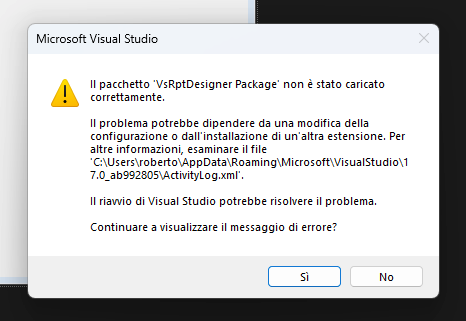
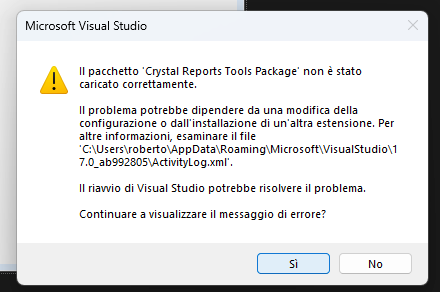
You must be a registered user to add a comment. If you've already registered, sign in. Otherwise, register and sign in.