- SAP Community
- Products and Technology
- Technology
- Technology Q&A
- Destination points to the html5-apps-repo instance...
- Subscribe to RSS Feed
- Mark Question as New
- Mark Question as Read
- Bookmark
- Subscribe
- Printer Friendly Page
- Report Inappropriate Content
Destination points to the html5-apps-repo instance, which does not contain any HTML5 applications
- Subscribe to RSS Feed
- Mark Question as New
- Mark Question as Read
- Bookmark
- Subscribe
- Printer Friendly Page
- Report Inappropriate Content
on 04-13-2022 5:09 PM
Hello experts,
right now i migrate our customers SAPUI5-Apps to the HTML5 Application Repository Service. Im using GACD module deployment to deploy my SAPUI5-Apps in the HTML5 Apps Repo. The deployment doesn't show any error and works just fine.
When im trying to see the deployed app afterwards (in the subaccount cockpit), im getting an error message, which states, that the instance i just deployed is empty.
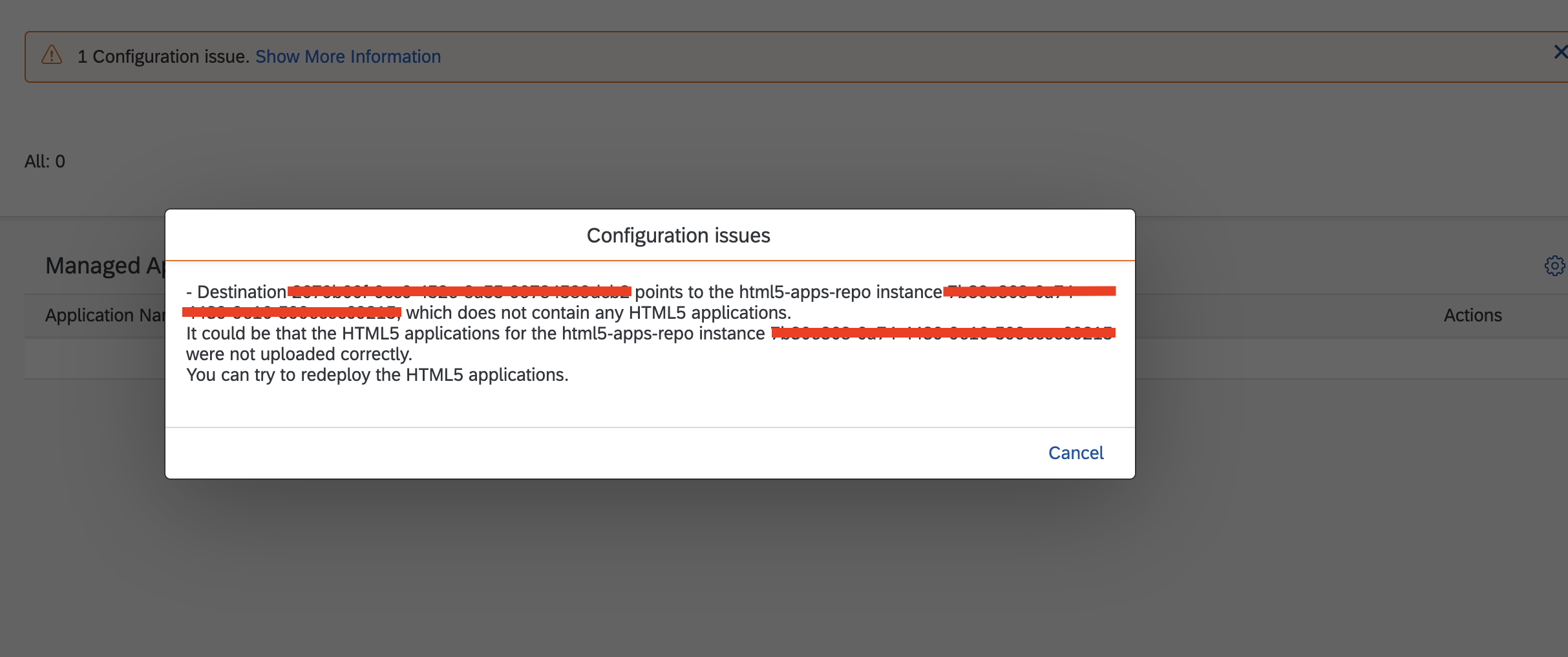
When checking the currently deployed html5 apps via the cf cli, i can see that there is actually is a deployed application.
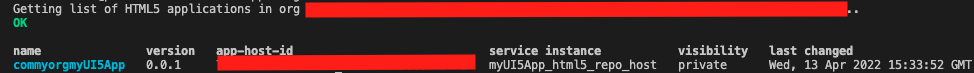
The app-host-id of the cli call and the html5-apps-repo instance guid of the error message match. So it is the same service instance.
I encountered this problem with multiple projects. E.g. i generated a fresh project via the yeoman ui5 generator. I also used a tutorial project from SAP-samples to ensure, that the problem is not with my project. Unfortunately every deployment led to the same result 😞
Has anyone ever had a similar error or does anyone have an idea here?
Thanks in advance!
Daniel
- SAP Managed Tags:
- HTML5,
- SAP Cloud Portal service
- Mark as New
- Bookmark
- Subscribe
- Subscribe to RSS Feed
- Report Inappropriate Content
Any Updates on this? I have the same issue - however, in my case, deploying with BAS works perfectly vs. deploying with VSCode (Windows) - I cannot see it in the HTML5 App Repo!? (same error as with Daniel)
The strange thing is: it was deployed in either way! - which can be proofed by executing:
cf html5-list -u -di <your-cf-app-name> -u --runtime launchpad(in case the cf plugin is not installed, just install it beforehand - maybe adapt the link to Mac OS:)
cf install-plugin -f https://github.com/SAP/cf-html5-apps-repo-cli-plugin/releases/latest/download/cf-html5-apps-repo-cli...Just follow the resulting URL and it's started in BTP
@Daniel: maybe you can try this as well?
Regards
Thorsten
Update: I think I found the solution:
There was a a little Code-Snippet missing at the end of manifest.json:
...
"sap.cloud": {
"public": true,
"service": "<your-cf-app-name>"
}
}
After adding this, it works now 🙂
You must be a registered user to add a comment. If you've already registered, sign in. Otherwise, register and sign in.
- Mark as New
- Bookmark
- Subscribe
- Subscribe to RSS Feed
- Report Inappropriate Content
Update:
I was able to find out, that i somehow cannot view my deployed HTML5 apps in the HTML5 Apps Repository Cockpit in the subaccount, whenever i deploy the applications via my Apple M1 Mac. I also cannot find the application in the Launchpad- / Portal-Service under the Content Provider "HTML5 Apps" when doing so.
When using my Windows laptop, i can deploy applications without any problems. I can see the applications in the HTML5 Apps Repository Cockpit in the subaccount and can also choose them in the Launchpad- / Portal-Service under the Content Provider "HTML5 Apps".
Therefore i think that it might have something todo with my M1 Mac.
- Mark as New
- Bookmark
- Subscribe
- Subscribe to RSS Feed
- Report Inappropriate Content
I faced the same error and Thorsten's code-snippet helped me out.
Precisely, what I missed is "public": true. Once I added this line to the manifest.json, the issue is solved.
In addition, in my trial account, I don't have it either but works fine.
Thanks a lot!
- Mark as New
- Bookmark
- Subscribe
- Subscribe to RSS Feed
- Report Inappropriate Content
- Create Custom Tables in SAP Analytics Cloud with dynamoTable in Technology Blogs by Members
- Missing files in full-stack app generated by Build Code in Technology Q&A
- Working with the Attachment plugin - Cloud Application Programming in Technology Blogs by Members
- SAP BTP ABAP Environment – Release 2405 in Technology Blogs by SAP
- Important Notice: Changes in SAP Analytics Cloud Classic Stories & Analytic Applications in Technology Blogs by SAP
| User | Count |
|---|---|
| 72 | |
| 9 | |
| 8 | |
| 6 | |
| 6 | |
| 6 | |
| 6 | |
| 5 | |
| 5 | |
| 4 |
You must be a registered user to add a comment. If you've already registered, sign in. Otherwise, register and sign in.