- SAP Community
- Products and Technology
- Technology
- Technology Q&A
- Linked Variables as Story Filter not working corre...
- Subscribe to RSS Feed
- Mark Question as New
- Mark Question as Read
- Bookmark
- Subscribe
- Printer Friendly Page
- Report Inappropriate Content
Linked Variables as Story Filter not working correctly
- Subscribe to RSS Feed
- Mark Question as New
- Mark Question as Read
- Bookmark
- Subscribe
- Printer Friendly Page
- Report Inappropriate Content
on 01-21-2020 2:46 PM
Hi all,
we are using the SAC with a live connection SAP BW. In our story we have two live models based on two different BeX queries. In both queries / models there is a variable called "OrgUnit". In BW it is the same infoobject and also the same variable.
Now I would like to link these variables. So I opened the dialogue to add a new linked variable, selected the two models and the variable in each model and add the linking. When it asked for a value I enter it and everything works correct. Also when I start the story in the variable pop up I can see the linked variable.

When I enter a value for the linked variable every page and every chart or tabel is filtered correctly. We have 3 pages with charts where only one model is used and another 4 pages with tables in which the second model is used. Due to the linked variable also the tables are displayed with the correct values:
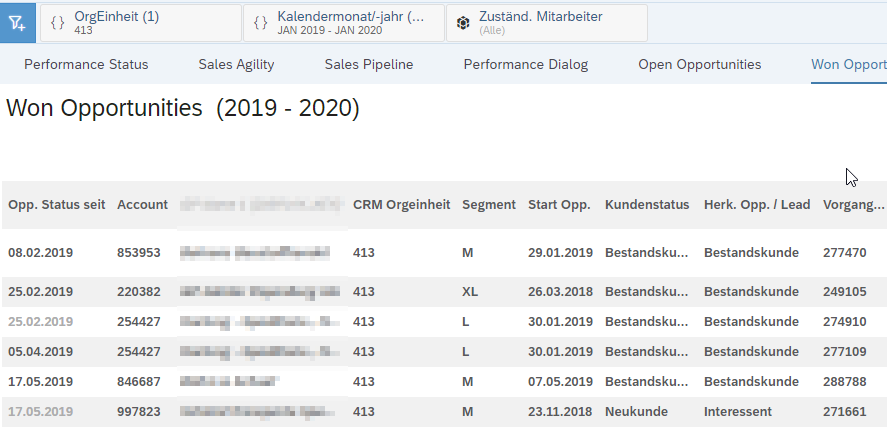
I selected the CRM Orgunit "413" as you can see in the story filter and also in the table.
When I now change the value in the storyfilter based on the variables "OrgEinheit"

to "400" not the complete story is refreshed. Only the charts (based on the origin model) are updated. In case I changed the story filter while a page with the table is opened this table is updated as well, but when I am on one of the first pages (with charts) no table is updated.
The setting for the input control of tabeles is set to use story variables.

By the way, when I confirm this dialogue the table is updated.
Linked variables:

One more thing: Shouldn't be the sign in the story filter show a linked variable:
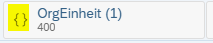
Summarized: Updating a story filter based on a linked variable on live models from BeX queries has no update effect on tables.
Any suggestions?
Thanks inadvance and best wishes
Kjell
- SAP Managed Tags:
- SAP Analytics Cloud
- Mark as New
- Bookmark
- Subscribe
- Subscribe to RSS Feed
- Report Inappropriate Content
Hi,
I am having the same issue as well.
If someone finds a solution please share 🙂 thanks.
Br, Michael
You must be a registered user to add a comment. If you've already registered, sign in. Otherwise, register and sign in.
- Handling profile parameter values in SAP NetWeaver and SAP HANA in Technology Blogs by Members
- Edit function not available in Fiori elements app object page generated from OData V4 - UI service in Technology Q&A
- First steps to work with SAP Cloud ALM Deployment scenario for SAP ABAP systems (7.40 or higher) in Technology Blogs by SAP
- Exploring ML Explainability in SAP HANA PAL – Classification and Regression in Technology Blogs by SAP
- SAP Cloud ALM: Requirements Management on Steroids in Technology Blogs by SAP
| User | Count |
|---|---|
| 76 | |
| 9 | |
| 8 | |
| 6 | |
| 6 | |
| 5 | |
| 5 | |
| 5 | |
| 5 | |
| 4 |
You must be a registered user to add a comment. If you've already registered, sign in. Otherwise, register and sign in.