- SAP Community
- Products and Technology
- Technology
- Technology Q&A
- No User Prompt When Testing CAP Project Locally in...
- Subscribe to RSS Feed
- Mark Question as New
- Mark Question as Read
- Bookmark
- Subscribe
- Printer Friendly Page
- Report Inappropriate Content
No User Prompt When Testing CAP Project Locally in BAS
- Subscribe to RSS Feed
- Mark Question as New
- Mark Question as Read
- Bookmark
- Subscribe
- Printer Friendly Page
- Report Inappropriate Content
on 05-10-2023 5:51 AM
Hello,
I'm encountering some issues when performing the exercise related to the CDS Restrictions and Roles. Here is the link for reference: https://learning.sap.com/learning-journey/build-side-by-side-extensions-on-sap-btp/defining-cds-rest...
When testing the project in the BAS local environment, I'm not getting the prompt that will allow me to enter a mock user and password. Here is the expected result:
As a result, I'm receiving the 401 Unauthorized error. Note that this is only happening in BAS. Once the CAP Project is deployed to BTP and the role collection is assigned to my User ID, I'm able to run the app successfully.
So it looks like an isolated case when performing some tests locally using mock user. Can you please advise how to address this? Thanks!
- SAP Managed Tags:
- SAP Business Application Studio,
- SAP Cloud Application Programming Model
- Mark as New
- Bookmark
- Subscribe
- Subscribe to RSS Feed
- Report Inappropriate Content
Hi mvillanuev29 ,
Sometimes the browser caches the user credentials, maybe it will ask for username and password once you clear the cache?
Best regards,
David
You must be a registered user to add a comment. If you've already registered, sign in. Otherwise, register and sign in.
- Mark as New
- Bookmark
- Subscribe
- Subscribe to RSS Feed
- Report Inappropriate Content
- Mark as New
- Bookmark
- Subscribe
- Subscribe to RSS Feed
- Report Inappropriate Content
- Mark as New
- Bookmark
- Subscribe
- Subscribe to RSS Feed
- Report Inappropriate Content
- Mark as New
- Bookmark
- Subscribe
- Subscribe to RSS Feed
- Report Inappropriate Content
- Mark as New
- Bookmark
- Subscribe
- Subscribe to RSS Feed
- Report Inappropriate Content
- Mark as New
- Bookmark
- Subscribe
- Subscribe to RSS Feed
- Report Inappropriate Content
- Mark as New
- Bookmark
- Subscribe
- Subscribe to RSS Feed
- Report Inappropriate Content
I've been frustrated with this same issue while developing locally. How exactly do we get the browser (Chrome or Edge) to forget the user data? I've tried clearing cookies and "Clear site data" under "Application" and still there doesn't seem to be a way to "refresh" the user.
I'm trying to develop `@restrict` on some entities and making changes to the mock users in the `package.json` file. But when inspecting the queries, the user roles and attrs are still the old settings from long ago and I really need them refreshed to the current settings.
Thank you for any tips!
- Mark as New
- Bookmark
- Subscribe
- Subscribe to RSS Feed
- Report Inappropriate Content
- Sapphire 2024 user experience and application development sessions in Technology Blogs by SAP
- Deployment of Seamless M4T v2 models on SAP AI Core in Technology Blogs by SAP
- Extract blob data (PDF) from CAPM using python library of Document information extraction service. in Technology Blogs by Members
- Govern SAP APIs living in various API Management gateways in a single place with Azure API Center in Technology Blogs by Members
- Consuming on-Premise Service in CAP Project in Technology Q&A
| User | Count |
|---|---|
| 75 | |
| 10 | |
| 10 | |
| 7 | |
| 7 | |
| 6 | |
| 6 | |
| 6 | |
| 5 | |
| 4 |


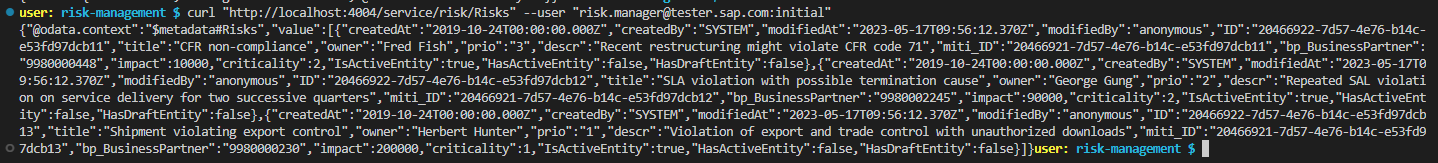

You must be a registered user to add a comment. If you've already registered, sign in. Otherwise, register and sign in.