- SAP Community
- Products and Technology
- Technology
- Technology Q&A
- Reading deferred calls in sapui5 for a single get ...
- Subscribe to RSS Feed
- Mark Question as New
- Mark Question as Read
- Bookmark
- Subscribe
- Printer Friendly Page
- Report Inappropriate Content
Reading deferred calls in sapui5 for a single get call
- Subscribe to RSS Feed
- Mark Question as New
- Mark Question as Read
- Bookmark
- Subscribe
- Printer Friendly Page
- Report Inappropriate Content
on 08-21-2023 4:04 PM
Hi Experts,
I have a scenario where i have just one GET call.
It has other child entities with association to parent entity.
When I am trying to bind, I am getting the data from parent entity,but not able to read child entity as they are under deferred tag in odata response.
How can i read the
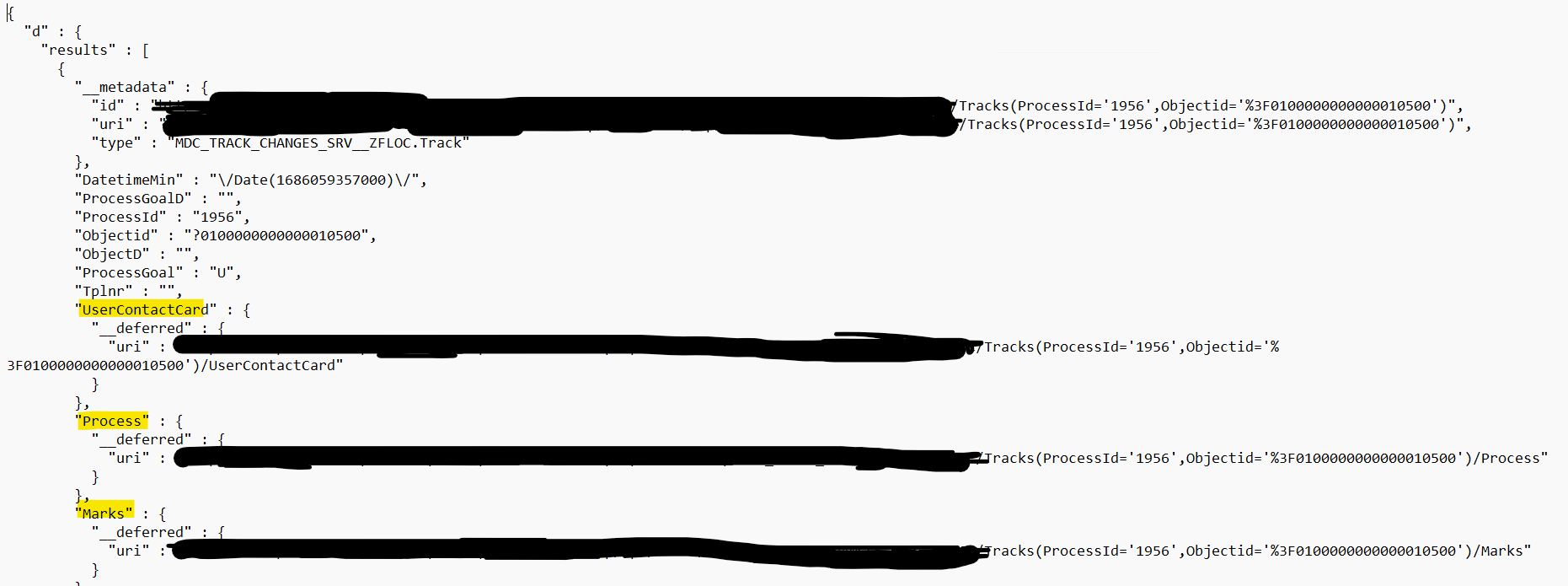
child related data?
- Mark as New
- Bookmark
- Subscribe
- Subscribe to RSS Feed
- Report Inappropriate Content
Hi Aditya,
You can add the expand command to your binding like below;
i.e. For a Table binding, simply add it to the items aggregation in your XML view.
<Table
items="{
path: '/yourEntity',
parameters : {
expand : 'Process'
}
}" >If you are bindign the view in your controller, you can try adding the parameter like this.
this.getView().bindElement({
path: "/yourEntity"
parameters: {
expand: "Process"
}
});You must be a registered user to add a comment. If you've already registered, sign in. Otherwise, register and sign in.
- Mark as New
- Bookmark
- Subscribe
- Subscribe to RSS Feed
- Report Inappropriate Content
- Mark as New
- Bookmark
- Subscribe
- Subscribe to RSS Feed
- Report Inappropriate Content
- Mark as New
- Bookmark
- Subscribe
- Subscribe to RSS Feed
- Report Inappropriate Content
- Mark as New
- Bookmark
- Subscribe
- Subscribe to RSS Feed
- Report Inappropriate Content
Can you show how your binding or code looks like?
You can use it in the XML View
<Table id="trackTable" items="{ path: '/Track', parameters: { expand: 'Process' } }">
<!-- Sample columns for main entity -->
<columns>
<Column><Text text="Process ID" /></Column>
<Column><Text text="Object ID" /></Column>
<Column><Text text="Changed On" /></Column>
<Column><Text text="Description from Process" /></Column>
</columns>
<items>
<ColumnListItem>
<cells>
<Text text="{ProcessId}" />
<Text text="{Objectid}" />
<Text text="{Datetimelin}" />
<Text text="{Process/Description}" /> <!-- Assuming 'Description' exists in 'Process' entity -->
</cells>
</ColumnListItem>
</items>
</Table>
or in the Controller
oModel.read("/Track", {
urlParameters: {
"$expand": "Process"
},
success: function(oData, oResponse) {
// Data successfully fetched
console.log(oData);
// oData.results will have the fetched data
},
error: function(oError) {
// Error handling
console.error("Data fetch failed:", oError);
}
});
- SAP Fiori for SAP S/4HANA - Empowering Your Homepage: Enabling My Home for SAP S/4HANA 2023 FPS01 in Technology Blogs by SAP
- SAP HANA Cloud Vector Engine: Quick FAQ Reference in Technology Blogs by SAP
- Cloud Integration: Manually Sign / Verify XML payload based on XML Signature Standard in Technology Blogs by SAP
- Nested JSON to SAP HANA Tables with SAP Integration Suite in Technology Blogs by Members
- Identity Provisioning Documentation Joined the Family of SAP Cloud Identity Services in Technology Blogs by SAP
| User | Count |
|---|---|
| 80 | |
| 9 | |
| 9 | |
| 7 | |
| 7 | |
| 6 | |
| 6 | |
| 6 | |
| 5 | |
| 4 |

You must be a registered user to add a comment. If you've already registered, sign in. Otherwise, register and sign in.