- SAP Community
- Products and Technology
- Technology
- Technology Q&A
- SAP Build - your job cannot be distributed because...
- Subscribe to RSS Feed
- Mark Question as New
- Mark Question as Read
- Bookmark
- Subscribe
- Printer Friendly Page
- Report Inappropriate Content
SAP Build - your job cannot be distributed because there is no agent defined in your environment
- Subscribe to RSS Feed
- Mark Question as New
- Mark Question as Read
- Bookmark
- Subscribe
- Printer Friendly Page
- Report Inappropriate Content
on 01-10-2023 6:58 PM
Hello,
I am unable to trigger the automation in SAP Build Process Automation when the project is deployed. In test mode, the automation is working without issues. When I release and deploy the process, the automation job is stuck with the following error: "your job cannot be distributed because there is no agent defined in your environment" (screenshot attached)
- I've made sure the desktop agent is in 'unattended' mode and idle status
- the agent is registered with the project, since that's how I am able to run tests without issues
- checked this guided answer already, resolution provided is the same as above two points
Additionally,
- I am following this Learning Journey for SAP Build Process Automation
- using SAP BTP Trial Account and free subscription for SAP Build Process Automation

Edit:
1. Solution found. The agent had to be added in the Agent Management page of SAP Build.
2. Navigation path: SAP Build -> Settings -> Agents (left-side panel) -> Agent Management

Appreciate the community's support in finding a resolution!
- SAP Managed Tags:
- SAP Intelligent Robotic Process Automation,
- SAP Build Process Automation
- Mark as New
- Bookmark
- Subscribe
- Subscribe to RSS Feed
- Report Inappropriate Content
sahilshaikh
Please cross-check with the tutorial on the Agent settings.
There can be 2 reasons for this issue apart from the solutions provided above by the colleagues1. Hope the Desktop Agent version that you have mentioned in your project is equal or higher than the one that is installed in your system.2. Do you have quota for unattended automation?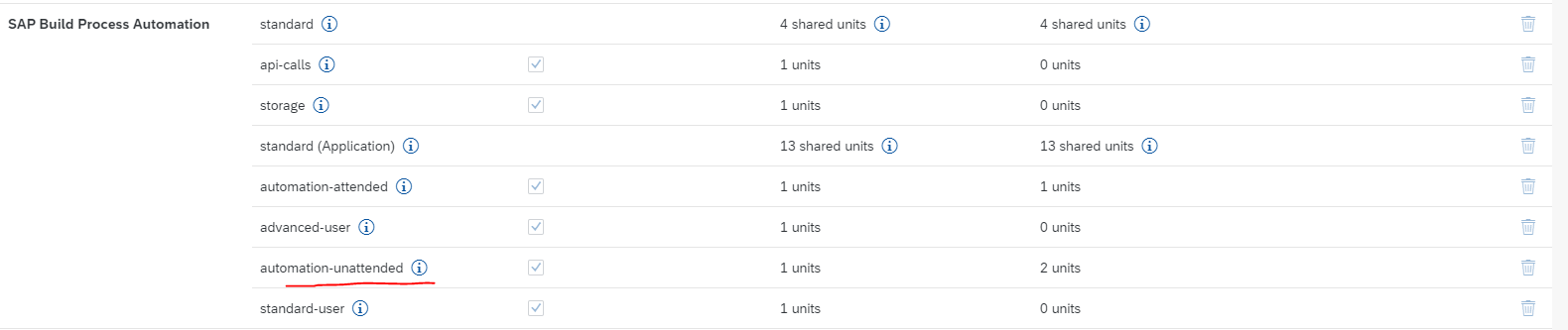
You must be a registered user to add a comment. If you've already registered, sign in. Otherwise, register and sign in.
- Mark as New
- Bookmark
- Subscribe
- Subscribe to RSS Feed
- Report Inappropriate Content
- SAP BTP ABAP Environment – Release 2405 in Technology Blogs by SAP
- Enabling In-Order processing with SAP Integration Suite, advanced event mesh Partitioned Queues in Technology Blogs by SAP
- Using Postgresql Database in Cloud Application Programming model in Technology Blogs by Members
- Unleashing the Power of Custom Widgets in SAP Analytics Cloud in Technology Blogs by Members
- First steps to work with SAP Cloud ALM Deployment scenario for SAP ABAP systems (7.40 or higher) in Technology Blogs by SAP
| User | Count |
|---|---|
| 72 | |
| 9 | |
| 8 | |
| 6 | |
| 6 | |
| 6 | |
| 6 | |
| 5 | |
| 5 | |
| 4 |
You must be a registered user to add a comment. If you've already registered, sign in. Otherwise, register and sign in.