- SAP Community
- Products and Technology
- Technology
- Technology Q&A
- Use formatter in fiori elements custom section of ...
- Subscribe to RSS Feed
- Mark Question as New
- Mark Question as Read
- Bookmark
- Subscribe
- Printer Friendly Page
- Report Inappropriate Content
Use formatter in fiori elements custom section of object page
- Subscribe to RSS Feed
- Mark Question as New
- Mark Question as Read
- Bookmark
- Subscribe
- Printer Friendly Page
- Report Inappropriate Content
on 12-07-2023 11:05 AM
Hello,
I'm working on a RAP Appliction with odata v4 with fiori elements front end.
I have a simple List Page -> Object Page setup. In the Object Page there are 2 custom sections. In those custom sections I would like to use a formatter, but I'm not sure how to.
I couldn't find it discribed in the feature showcase (https://github.com/SAP-samples/fiori-elements-feature-showcase#custom-actions-object-page), so I tried to add a controller. The live cycle functions in the controller are beeing called (yeah \o/) but I can not call other functions outside of it as it is explained here: https://ui5.sap.com/test-resources/sap/fe/core/fpmExplorer/index.html#/controllerExtensions/guidance....
Is this possible at all? Am I missing something?
structure:

manifest.json
Controller Extension:
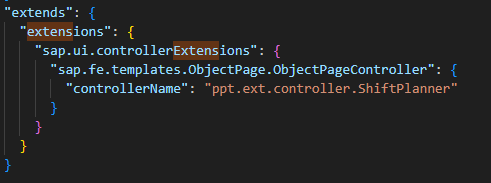
Controller

Call to function using require core -> not working
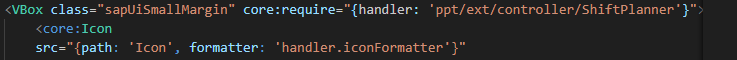
with error: failed to load 'ppt/ext/controller/ShiftPlanner.js' from ../ext/controller/ShiftPlanner.js: script load error
Call to function using extension syntax -> also not working
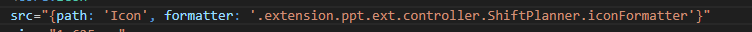
with error: formatter function .extension.ppt.ext.controller.ShiftPlanner.iconFormatter not found!
Thanks in advance,
Iris
- SAP Managed Tags:
- SAP Fiori Elements
- Mark as New
- Bookmark
- Subscribe
- Subscribe to RSS Feed
- Report Inappropriate Content
Hi Iris,
Can you check what JavaScript code is generated from your TypeScript code? (always a good idea when something does not work as expected)
In particular the name of your controller extension would be interesting: as you said "@namespace ppt.ext.controller.ShiftPlanner" in the JSDoc (as opposed to @name), I assume that the controller accidentally is named "ppt.ext.controller.ShiftPlanner.ShiftPlanner". Make it @name or use the pure package name without class name in this case. Maybe this already makes it work. If not, look further how the JS looks, maybe that helps.
You must be a registered user to add a comment. If you've already registered, sign in. Otherwise, register and sign in.
- Mark as New
- Bookmark
- Subscribe
- Subscribe to RSS Feed
- Report Inappropriate Content
- Be a Cockroach: A Simple Guide to AI and SAP Full-Stack Development - Part I in Technology Blogs by Members
- SAP Cloud ALM: Requirements Management on Steroids in Technology Blogs by SAP
- How to build SOAP service in SAP Cloud Integration, Part 2 in Technology Blogs by Members
- Tracking HANA Machine Learning experiments with MLflow: A technical Deep Dive in Technology Blogs by SAP
- Digital Twins of an Organization: why worth it and why now in Technology Blogs by SAP
| User | Count |
|---|---|
| 77 | |
| 9 | |
| 8 | |
| 6 | |
| 6 | |
| 6 | |
| 6 | |
| 6 | |
| 5 | |
| 5 |

You must be a registered user to add a comment. If you've already registered, sign in. Otherwise, register and sign in.