- SAP Community
- Products and Technology
- Technology
- Technology Q&A
- SAC-predelivered business content: "Rapid Sales Pl...
- Subscribe to RSS Feed
- Mark Question as New
- Mark Question as Read
- Bookmark
- Subscribe
- Printer Friendly Page
- Report Inappropriate Content
SAC-predelivered business content: "Rapid Sales Planning & Analysis for SAP S/4HANA" had an error.
- Subscribe to RSS Feed
- Mark Question as New
- Mark Question as Read
- Bookmark
- Subscribe
- Printer Friendly Page
- Report Inappropriate Content
on 06-09-2023 7:35 AM
Hi Experts,
I imported the sac business content from the content network, and it was successfully imported. Below is the content for your reference.

After that, once I am opening the templates that are imported from below,

but once I am opening the SAP_FI_FPA_IM_S4SalesPlan_Input template, I get a blank screen with no data and an error like below.

and when i am trying to edit above template i am getting alert "Hierarchy Hierarchy2 was not found in the data source.
Correlation ID: 29978464-4927-4170-a055-218279307457"
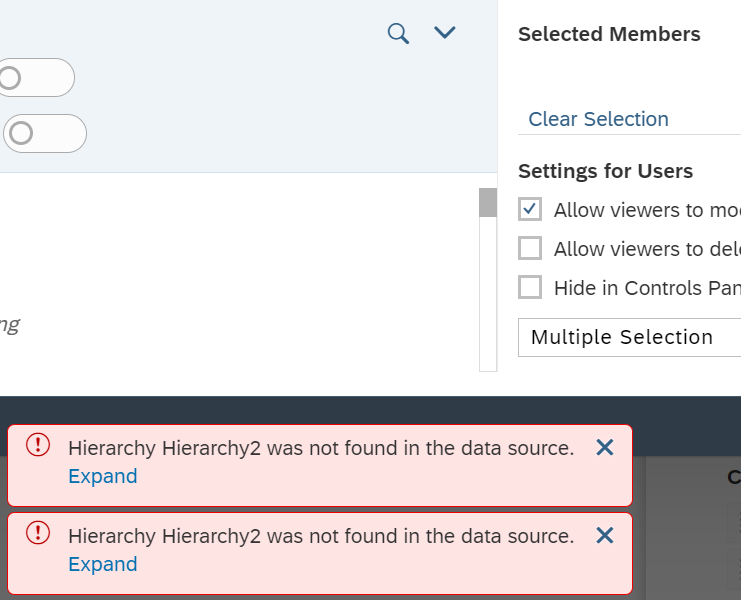
and this error is for all the dimensions that are in the datasource "SAP_FI_FPA_IM_S4SalesPlan". If I am creating separate reports or templates, I am not getting this error, but if I am using an already-built report, then I am getting this error.
According to my knowledge, pre-delivered content should not have any errors, but I am not sure why this problem exists. Please help.
Regards,
Prince
- SAP Managed Tags:
- SAP Analytics Cloud,
- SAP Analytics Cloud for planning,
- SAP Analytics Cloud, connectivity
Accepted Solutions (0)
Answers (4)
Answers (4)
- Mark as New
- Bookmark
- Subscribe
- Subscribe to RSS Feed
- Report Inappropriate Content
prabhatktiwari787
I had encountered the similar error. The reason for the error is that the building blocks i.e. dimensions went a hierarchy configuration change in the latest version of the content. To resolve the issue you need to delete all the existing folders and old content objects (dimensions/model/stories/data actions) and download the fresh content. Please note the dimensions are also shared by IFP content so incase you have the old IFP content also it might cause this error. So just delete the folders and contents from the public folder. This will resolve the error.
I think markp.burke has correctly pointed to the solution.
Hope this helps !!
Nikhil
You must be a registered user to add a comment. If you've already registered, sign in. Otherwise, register and sign in.
- Mark as New
- Bookmark
- Subscribe
- Subscribe to RSS Feed
- Report Inappropriate Content
@prince K - You likely have outdated dimensions on your tenant. I suggest you download the content again, and you will want to "Overwrite objects and data" when downloading this release. From the notes in the May 17, 2023 release: "You will want to "Overwrite objects and data" when downloading this release, as significant changes to public dimensions in the May 17, 2023 release will impact most content packages. As a result, you should not download content into production-like tenants. Look for Rapid hierarchies in H1 for G/L Account, Functional Area, Plant, Job, & Location; H3 for Product; and H2 for all other dimensions."
You will see the new multi-hierarchy structure in most dimensions when you are done. The error message means you have dimensions without the latest structures used by SAC Business Content (not just Rapid).
See download instructions HERE
Anyone can Email: Rapid_FPA@sap.com if you have other questions about the Rapid suite and/or if you want access to the Rapid FP&A WorkZone.
You must be a registered user to add a comment. If you've already registered, sign in. Otherwise, register and sign in.
- Mark as New
- Bookmark
- Subscribe
- Subscribe to RSS Feed
- Report Inappropriate Content
Hi,
Have you completed the pre-requisite building block configuration? You need to follow instructions for 2JX and 4DQ first.
Thanks
Kris
You must be a registered user to add a comment. If you've already registered, sign in. Otherwise, register and sign in.
- Mark as New
- Bookmark
- Subscribe
- Subscribe to RSS Feed
- Report Inappropriate Content
Hello,
I've tested and reproduced this in an internal tenant. I will reach out to the content creator to see if this is a known issue and if a fix is planned.
Regards,
Peter
You must be a registered user to add a comment. If you've already registered, sign in. Otherwise, register and sign in.
| User | Count |
|---|---|
| 82 | |
| 11 | |
| 10 | |
| 8 | |
| 6 | |
| 6 | |
| 6 | |
| 6 | |
| 5 | |
| 5 |
You must be a registered user to add a comment. If you've already registered, sign in. Otherwise, register and sign in.