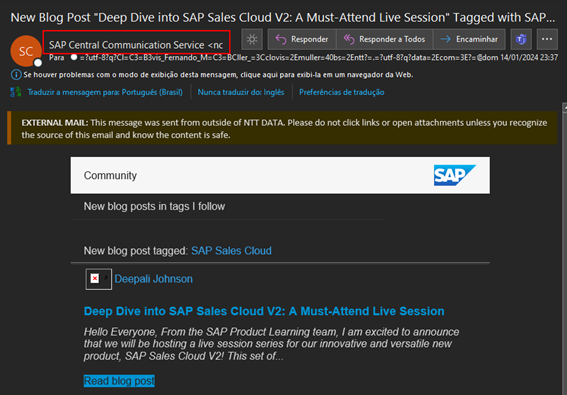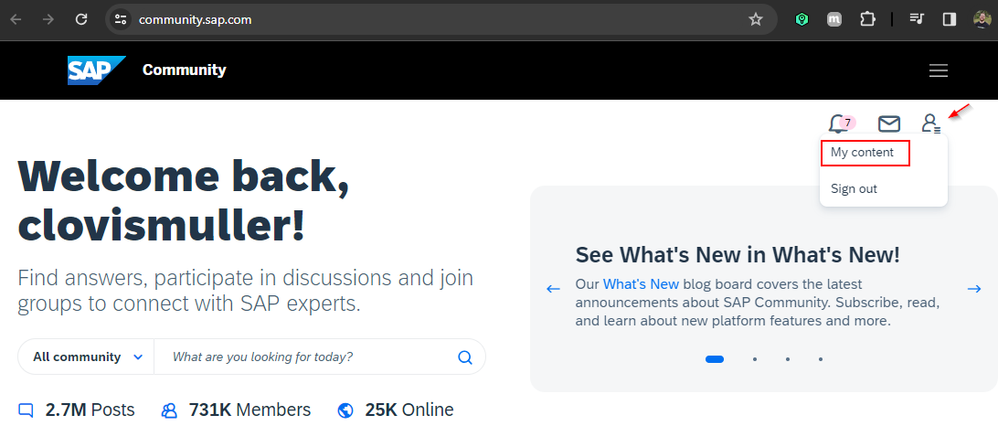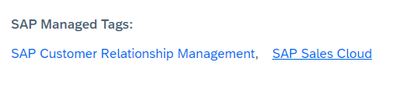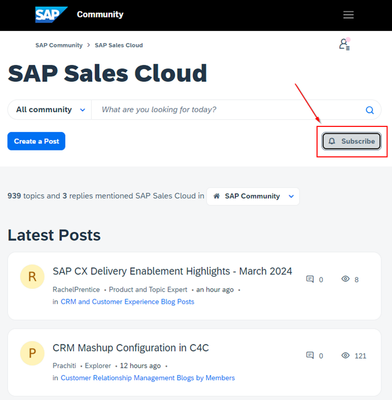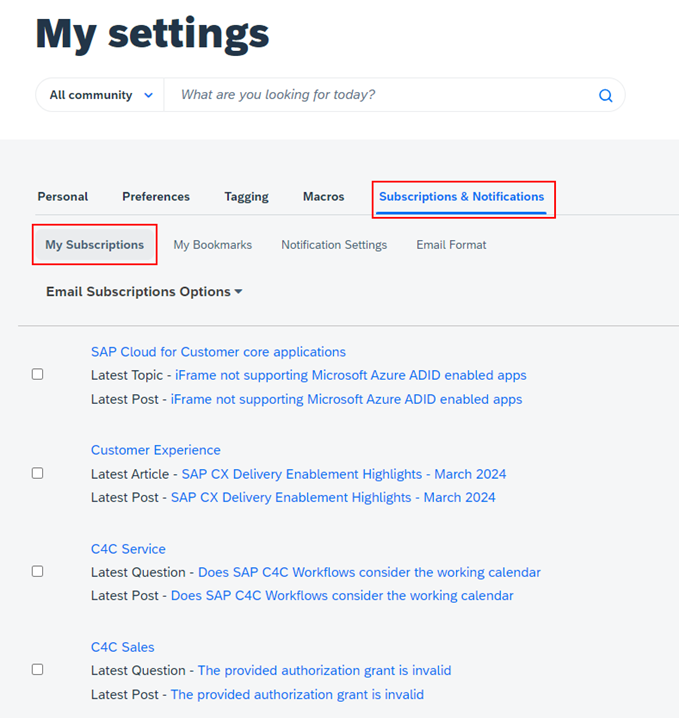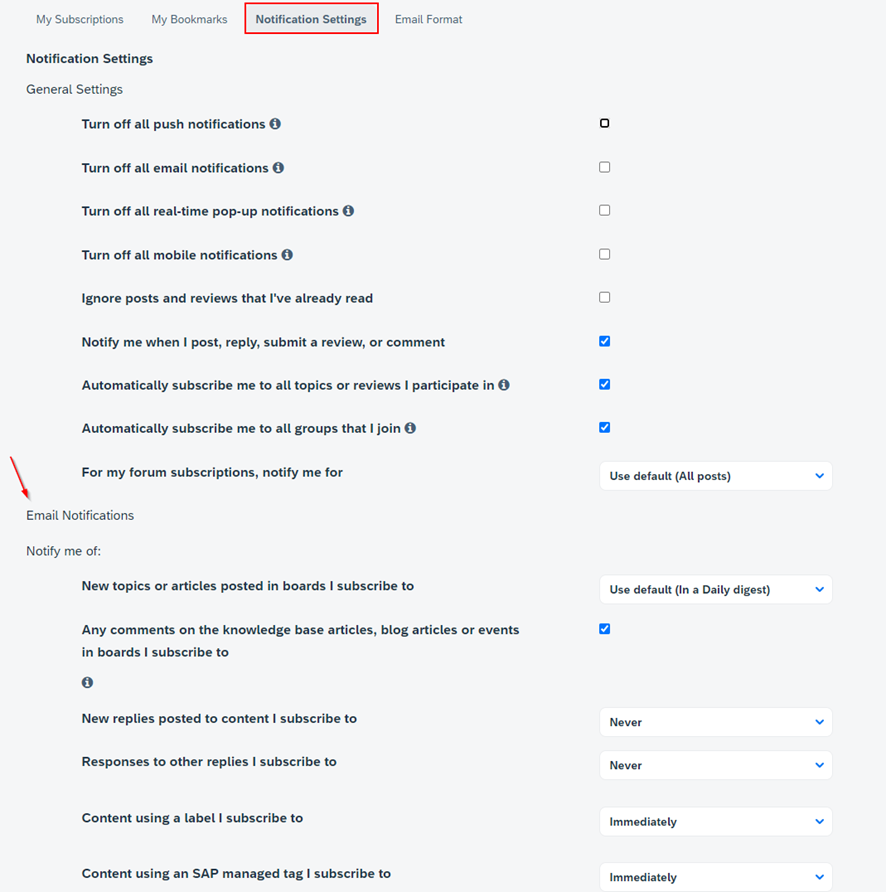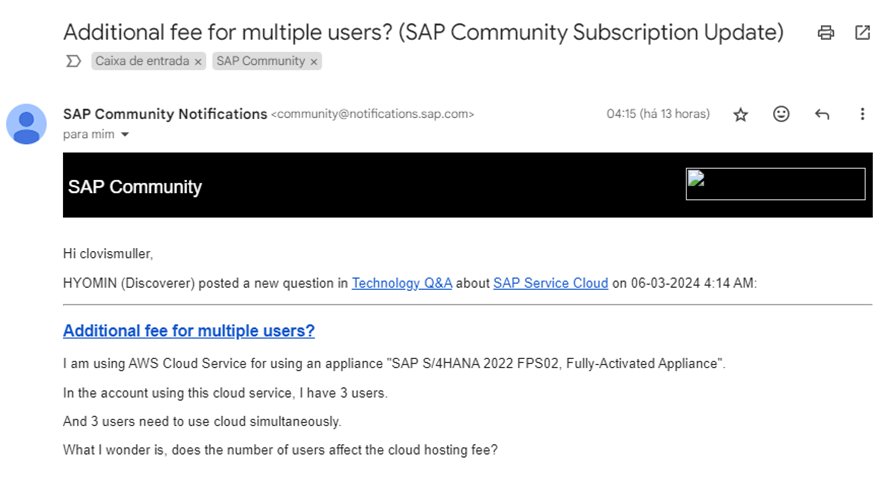- SAP Community
- Groups
- Interest Groups
- Welcome Corner
- Blog Posts
- How to Subscriptions and E-mail Notifications for ...
- Subscribe to RSS Feed
- Mark as New
- Mark as Read
- Bookmark
- Subscribe
- Printer Friendly Page
- Report Inappropriate Content
In January 2024, SAP updated the entire SAP Community platform, and the emails of new publications, questions and articles that you were subscribed to and received via email SAP Central Communication Service notification@sap.com (Example in the image below: "New blog post tagged: SAP Sales Cloud"), is no longer sent.
In this blog, I will demonstrate how you subscribe to continue receiving community emails
When logging in with your P-user on the SAP Community platform community.sap.com, in the right corner of the screen click on the person's icon > “My Content”.
Then, on your profile, look for the option “My Settings”.
In “Subscriptions and Notifications” you can configure how you want to be notified and what you want to subscribe to.
For example, at the end of a community post, you will find “SAP Managed tags”, click on the tags you want to track and be notified by email.
Just click on “Subscribe”.
In “Subscriptions & Notifications” > “My Subscriptions”, you can list which tags you are subscribed to.
In “Subscriptions & Notifications” > “Notification Settings”, it is important to review your Email Notifications to ensure that you will receive the email.
In the image below, an example of the new format for receiving community notifications.
I hope this blog has helped you subscribe to content that interests you from the SAP community. If you found this blog useful, please like, follow, and share the knowledge.
Feel free to leave your comment, or ask any questions related to the topic.
Clovis Müller
- SAP Managed Tags:
- Customer Experience,
- SAP Community
You must be a registered user to add a comment. If you've already registered, sign in. Otherwise, register and sign in.
| User | Count |
|---|---|
| 8 | |
| 4 | |
| 3 | |
| 2 | |
| 2 | |
| 2 | |
| 2 | |
| 2 | |
| 2 | |
| 1 |