
- SAP Community
- Groups
- Interest Groups
- Welcome Corner
- Blog Posts
- Tips and tricks to start writing on the SAP Blog
Welcome Corner Blog Posts
Go a little bit deeper into the Welcome Corner with blog posts. Learn how to get started in SAP Community and get tips on maximizing your participation.
Turn on suggestions
Auto-suggest helps you quickly narrow down your search results by suggesting possible matches as you type.
Showing results for
Product and Topic Expert
Options
- Subscribe to RSS Feed
- Mark as New
- Mark as Read
- Bookmark
- Subscribe
- Printer Friendly Page
- Report Inappropriate Content
09-14-2020
9:44 PM
Overview
In this post I will provide insights on why and how to write on the SAP Blog to share our knowledge with the SAP consultant and customer community. SAP employees can watch this 30 minutes presentation on Sharing Knowledge Across Platforms here.
Why ? (credit Peter Sass for the SAP Services newsletter)
How ?
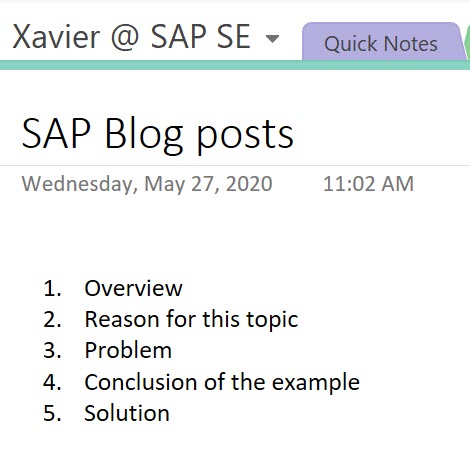
--
All the best,
Xavier
(If you found this blog useful please consider giving it a Like)
In this post I will provide insights on why and how to write on the SAP Blog to share our knowledge with the SAP consultant and customer community. SAP employees can watch this 30 minutes presentation on Sharing Knowledge Across Platforms here.
Why ? (credit Peter Sass for the SAP Services newsletter)
- SAP Blog posts can grow out of a specific customer experience when a particularly knotty problem is solved. The technical depth of the solutions published in the Community blogs are often the result of hours of work and research to find alternate solutions (aka. workarounds) where the customer’s requirements present a challenge for configurable cloud solutions.
- It’s easy to forget an elegant solution to a problem. Sharing the solution preserves and propagates the answer for future encounters and makes the answer repeatable. Taking the time to write up the solution and share it empowers other consultants who can use the knowledge to solve similar issues for their clients. Customers learn directly, as well.
- Customers appreciate consultants who can respond and solve complex issues quickly. The Community is a resource to facilitate that and holds solutions to life’s persistent questions. Or at least our customer’s persistent implementation questions.
- Most of us want to deliver the best way to manage an implementation question—to develop the solution that work all the time. When we take the additional time to iterate, test, perfect and document the solution, it builds our credibility. It only makes sense to share it.
- My personal driver is to never forget something. I want to make sure I know everything there is to know about a feature I've struggled with in the past when I walk into customer meetings.
How ?
- Doing it while it's fresh on our mind
- We should try not to push out the blog post by a few days because we will likely lose motivation to do it. It is key to write or make recordings while we remember exactly how we built the new design.
- Challenging the status quo
- When unsure what to write about we can try to remember things that have irritated us on previous implementations, for example things we've always been told are not doable. Building the test cases in our demo environment (it is of course prohibited to use any customer data or environments for public posts) to try to find creative workarounds will be very time consuming (sometimes entire days or evenings) but the feeling of accomplishment afterwards if we succeed will be very nice.
- In case the test case requires some inputs from a different module where our expertise is minimal, we should not hesitate to reach out to fellow consultants who are experts in that field to get started faster and with more confidence.
- Structuring the writing
- We should remember the important tip from the blogging tutorial to use "we" more than "you" when writing posts to make readers feel more included in our demonstration.
- Finding the right writing structure and sticking to it is a great way to get started quickly. In my case I like to use the following categories : Overview --> Reason for this topic --> Problem --> Conclusion of the example --> Solution. I keep it in my OneNotes (as well as my ideas for next topics) and simply copy paste it before writing the content inside new blog posts.
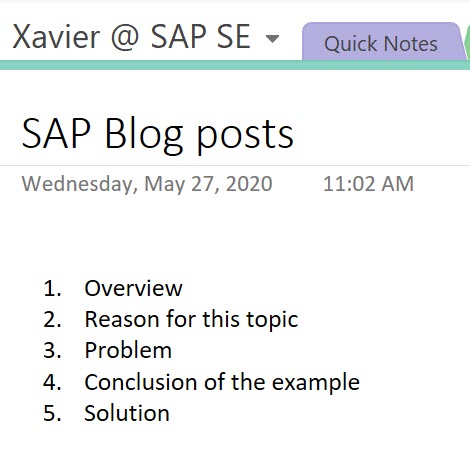
- Deciding which support is best to communicate
- We can use video recordings when the issue is too complex to be explained with text and screenshots (to make screen recordings we can launch a Webex, Zoom or Teams meeting for ourselves only and download the recording mp4 afterwards OR we can use softwares such as SnagIt)
- Unfortunately the SAP Blog doesn't provide the ability to upload video recordings directly in blog posts (only pictures can be uploaded directly) but we can upload the recording as "unlisted" on a private channel on video platform such a YouTube and then embed it in our blog post. SAP employees can use video.sap.com to upload their recordings as well but videos uploaded there cannot be embedded to SAP Blog posts like YouTube videos.
- Always taking a second look a few hours after posting
- In my case I always find things to edit when I read my posts after a break from my screen.
- Sharing the post in the community
- Once our post is live we can share the link with fellow experts or on professional social medias. We can also insert a link to our SAP Blog profile in our email signature, for example :
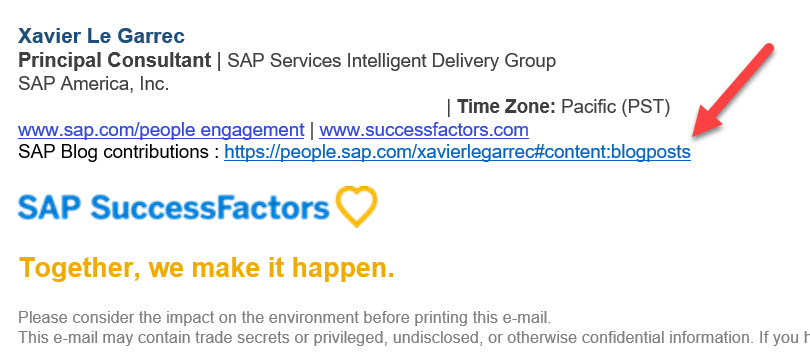
--
All the best,
Xavier
(If you found this blog useful please consider giving it a Like)
- SAP Managed Tags:
- SAP Community
1 Comment
You must be a registered user to add a comment. If you've already registered, sign in. Otherwise, register and sign in.
Labels in this area
Top kudoed authors
| User | Count |
|---|---|
| 7 | |
| 3 | |
| 3 | |
| 2 | |
| 2 | |
| 2 | |
| 1 | |
| 1 | |
| 1 |