
- SAP Community
- Products and Technology
- Additional Blogs by SAP
- Q2 2023 Enhancements – SAP for Me for Partners
Additional Blogs by SAP
Turn on suggestions
Auto-suggest helps you quickly narrow down your search results by suggesting possible matches as you type.
Showing results for
Product and Topic Expert
Options
- Subscribe to RSS Feed
- Mark as New
- Mark as Read
- Bookmark
- Subscribe
- Printer Friendly Page
- Report Inappropriate Content
06-22-2023
3:32 PM
Q2 has had some great enhancements for our Partners in SAP for Me!
We have been working hard to improve the authorization and notification frameworks for Partners. We will separate “Access control” from “Recipient identification” – which means we will no longer use Partner Contact functions to determine the recipient of SAP notifications, instead using a new set of easy-to-understand Notification Groups. Current authorizations have been mapped to the new notifications. As a Security Manager, you can view the notifications in SAP for Me in the Partner Contact Notifications card. You can manage the default contact, and add and remove contacts in SAP for Me.
This new card complements the Manage Authorizations Assignment Fulfillment card on the same page, which allows Partner Security Managers to view and manage user authorizations by group.
If you would like to view your own authorizations and request new authorizations for yourself, you can now do so under My Settings. Here you can see all authorizations and request from your Security Manager by providing a reason for needing the authorization.
There will be more changes coming to our authorization framework soon! If you are interested in this topic, please sign up to our webinar on July 19th.
Register now 👉 https://sap.to/6048O0ANQ
Partners can now leverage the Customer Cloud Projects card in SAP for Me to register new projects. By clicking on “Register New Project”, a pop-up window will open and display the list of projects to be created, where you have booked a deal but have not yet created a corresponding project.
This will generate an email to partner.project.insights@sap.com who will register the project for you.
You can now view your latest semi-annual check results in the Partnership Dashboard in the SAP PartnerEdge Program Requirements card.
View your Partner Tracks with relevant program requirements, such as business plan submission and valid compliance training. If your authorizations have been moved to “At Risk,” “Evaluation Period Expired” or “De-authorized” status, you will be alerted here.
Note: this card is static and will only show the results of your latest semi-annual check in January or July. To see your latest status, navigate directly to the Partner Product Authorization Fulfillment, Other Partner Authorizations or Business Planning cards.
To complement our Partner Product Authorization Fulfillment card, which displays sell and service authorizations, we have also added a new Other Partner Authorizations card which includes active authorizations for Open Ecosystem Build and Service, PE Run, PE Build, and PE Build AppDev.
We have enhanced the Provisioning data for PMC/BPO Partners who struggled to distinguish their end customers.
The following cards have been updated with a BPO End Customer field and ability to filter by BPO End Customer.
Keep watching as we will have many more releases for Partners in Q3!
Users & Contacts
We have been working hard to improve the authorization and notification frameworks for Partners. We will separate “Access control” from “Recipient identification” – which means we will no longer use Partner Contact functions to determine the recipient of SAP notifications, instead using a new set of easy-to-understand Notification Groups. Current authorizations have been mapped to the new notifications. As a Security Manager, you can view the notifications in SAP for Me in the Partner Contact Notifications card. You can manage the default contact, and add and remove contacts in SAP for Me.


- Users & Contacts Dashboard > Partner Contacts
This new card complements the Manage Authorizations Assignment Fulfillment card on the same page, which allows Partner Security Managers to view and manage user authorizations by group.


- Users & Contacts Dashboard > Partner Contacts
If you would like to view your own authorizations and request new authorizations for yourself, you can now do so under My Settings. Here you can see all authorizations and request from your Security Manager by providing a reason for needing the authorization.



- My Settings > Partner Application Authorizations
There will be more changes coming to our authorization framework soon! If you are interested in this topic, please sign up to our webinar on July 19th.
Register now 👉 https://sap.to/6048O0ANQ
Project Registration
Partners can now leverage the Customer Cloud Projects card in SAP for Me to register new projects. By clicking on “Register New Project”, a pop-up window will open and display the list of projects to be created, where you have booked a deal but have not yet created a corresponding project.
- Select the Customer
- Select the Wave Scope
- Assign the waves for each product
- Enter the wave details (status, stage and dates)
- Review and click submit

This will generate an email to partner.project.insights@sap.com who will register the project for you.
- Customer Success Dashboard > Delivery
SAP PartnerEdge Program Requirements
You can now view your latest semi-annual check results in the Partnership Dashboard in the SAP PartnerEdge Program Requirements card.

View your Partner Tracks with relevant program requirements, such as business plan submission and valid compliance training. If your authorizations have been moved to “At Risk,” “Evaluation Period Expired” or “De-authorized” status, you will be alerted here.
Note: this card is static and will only show the results of your latest semi-annual check in January or July. To see your latest status, navigate directly to the Partner Product Authorization Fulfillment, Other Partner Authorizations or Business Planning cards.
- Partnership Dashboard > Overview
Other Partner Authorizations
To complement our Partner Product Authorization Fulfillment card, which displays sell and service authorizations, we have also added a new Other Partner Authorizations card which includes active authorizations for Open Ecosystem Build and Service, PE Run, PE Build, and PE Build AppDev.
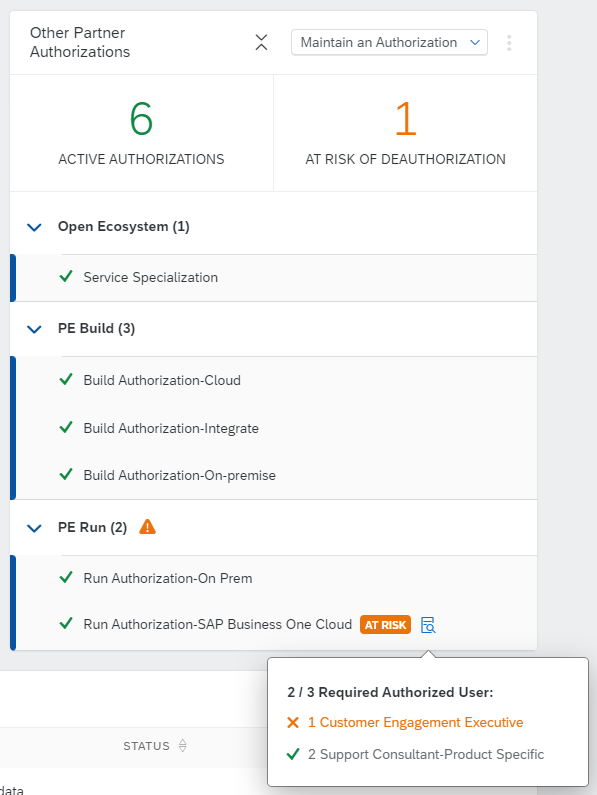
- Partnership Dashboard > Proficiency
PMC/BPO - Provisioning
We have enhanced the Provisioning data for PMC/BPO Partners who struggled to distinguish their end customers.
The following cards have been updated with a BPO End Customer field and ability to filter by BPO End Customer.


- Systems & Provisioning Dashboard > Provisioning
- Products Available for Provisioning
- Provisioning Status
Keep watching as we will have many more releases for Partners in Q3!
- SAP Managed Tags:
- SAP for Me
Related Content
- SAP Fiori development newsletter May 2024 (issue #28) in Enterprise Resource Planning Blogs by SAP
- RingFencing & DeCoupling S/4HANA with Enterprise Blockchain and SAP BTP - Ultimate Cyber Security 🚀 in Technology Blogs by Members
- First Half 2024 Release: What's New in SAP SuccessFactors Employee Central Payroll in Human Capital Management Blogs by SAP
- Celebrating the Success of the Product Expert Training H1 2024 in Enterprise Resource Planning Blogs by SAP
- B2B Business Processes - Ultimate Cyber Data Security - with Blockchain and SAP BTP 🚀 in Technology Blogs by Members