SAP has completed phase one of its deployment of Universal ID. Some users with multiple accounts linked to their Universal ID may experience the issue described next.
Issue: I log on to developers.sap.com, but my tutorial history shows that no tutorials have been completed.
Solution: Please follow the steps below to ensure that are you are logged into the correct account on developers.sap.com to record your progress for tutorial completion.
Prerequisites:
- You have multiple accounts (P-number, S-number, etc.)
- You have already set up an SAP Universal ID and linked your accounts to it
- On a new tab, navigate to https://help.sap.com
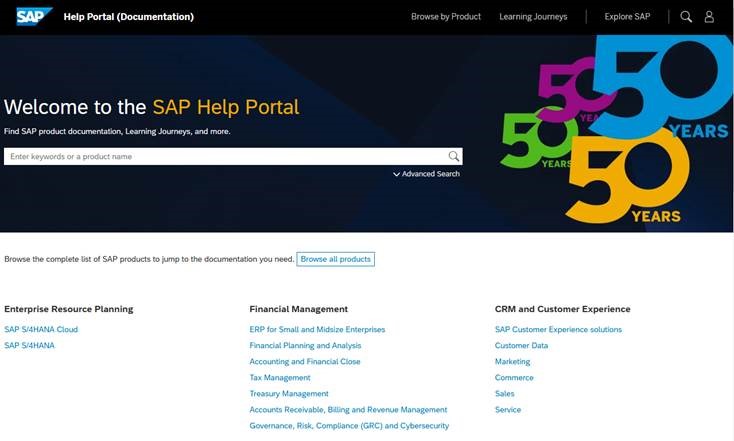
Figure 1: Screenshot of help.sap.com
2. Click on "Sign In" via avatar on the top right corner

Figure 2: Screenshot of help.sap.com with sign in avatar indicated
3. Once signed in, you will see an account selector

Figure 3: Image of account selector pop-up
4. Select the user account associated with your tutorial activity

Figure 4: Screenshot of different account selected
5. Switch back to the developers.sap.com tab
6. Refresh the screen
7. You should now see the correct tutorial history

Figure 5: Correct tutorial history displayed
In cases when you have enabled Universal ID and where your tutorial history is blank, you have learned how to switch to the correct account to view the correct tutorial dashboard.
A couple of items to remember:
- This solution is intended for those who utilize multiple accounts.
- It is important to note that with Universal ID, when you access different "sap.com" sites, your last login will be remembered. Therefore, when accessing Tutorials, be sure you are accessing it with the account that you use when completing tutorials to ensure proper tracking of completion history.
