
- SAP Community
- Groups
- Interest Groups
- Application Development
- Blog Posts
- ABAP Platform Trial 1909 Available Now
Application Development Blog Posts
Learn and share on deeper, cross technology development topics such as integration and connectivity, automation, cloud extensibility, developing at scale, and security.
Turn on suggestions
Auto-suggest helps you quickly narrow down your search results by suggesting possible matches as you type.
Showing results for
Product and Topic Expert
Options
- Subscribe to RSS Feed
- Mark as New
- Mark as Read
- Bookmark
- Subscribe
- Printer Friendly Page
- Report Inappropriate Content
07-31-2023
3:31 PM
Update, 19th December, 2023
Dear All,
We have now released SP09 of ABAP Platform Trial on Docker. The address is the same:
https://hub.docker.com/r/sapse/abap-platform-trial
Password has changed and is now: ABAPtr1909
Introduction
Dear All,
It gives us in the team enormous pleasure to announce that:
ABAP Platform Trial 1909 SP07 is now available on Docker:
https://hub.docker.com/r/sapse/abap-platform-trial
As before, we are offering a free, downloadable ABAP Platform on SAP HANA 2.0 for trying out the ABAP language and toolset. It is extensively pre-configured with SAP Fiori launchpad, SAP Cloud Connector, pre-configured backend /frontend connections, roles, and sample applications.
This solution is intended for two groups of developers:
- Non-ABAP developers, who are interested in learning more about the ABAP language and development tools
- ABAP developers, who are interested in learning about new features (see below for some examples)
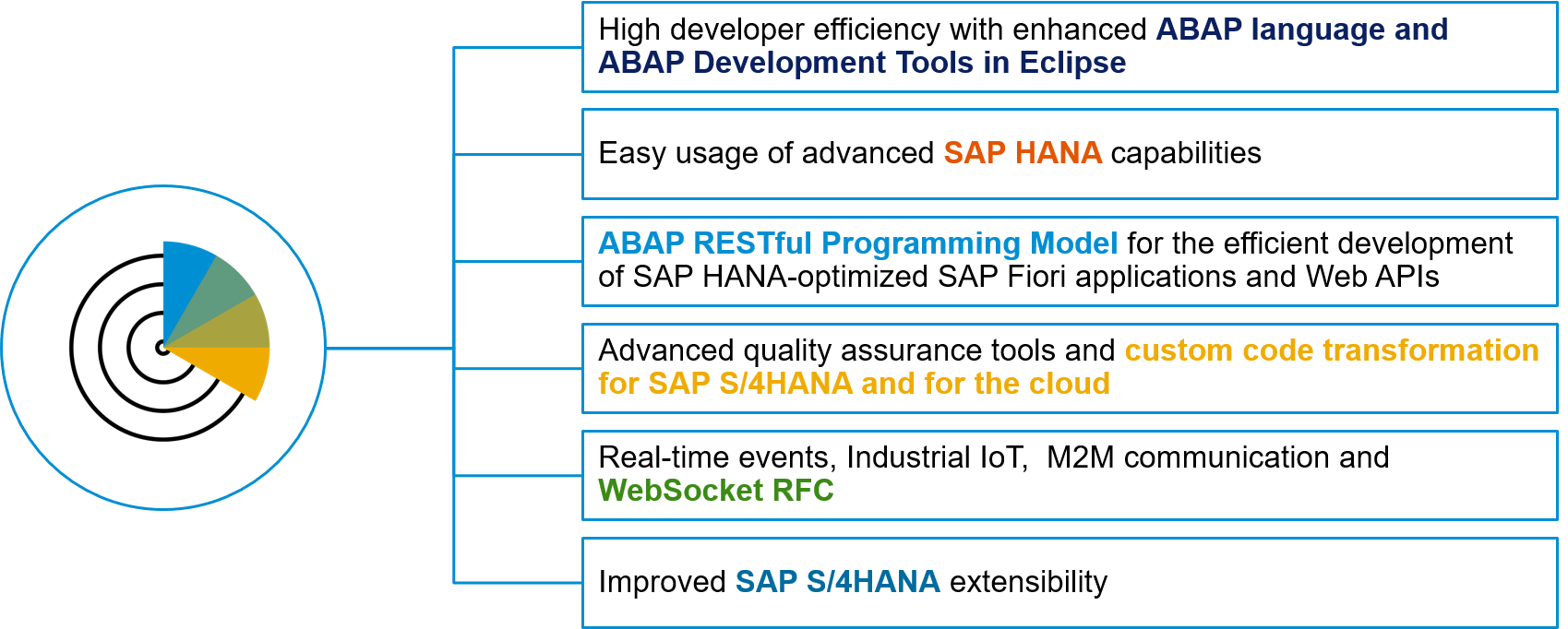
See also karl.kessler's announcement blog post for information on our strategy: Now available: ABAP Platform Trial
IMPORTANT: Before you pull the image, make sure:
- You understand the principles of docker container technology
- You know the entities docker image / docker container and their relationship
- You know the basic commands to work with images and containers
ABAP License
The ABAP license supplied with the Docker image lasts only three months. Therefore, you should download and import the demo license as follows:
- Logon to your ABAP system with the user SAP*, client 000, same password as for DEVELOPER (DEVELOPER , client 001, is locked).
- Start transaction SLICENSE; copy the hardware key.
- Get the license from minisap , choosing the system A4H.
- Back in your ABAP System, log off, then log on with the user DEVELOPER, client 001.
- The old ("INITIAL") license(s) should be deleted automatically. If not, start SLICENSE again; remove the old invalid licenses. (sap* is not allowed to delete licenses).
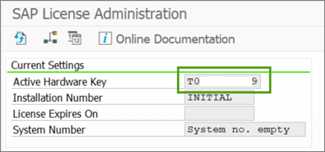
Highlights of the 1909 Edition
ABAP RESTful Application Programming Model (RAP)
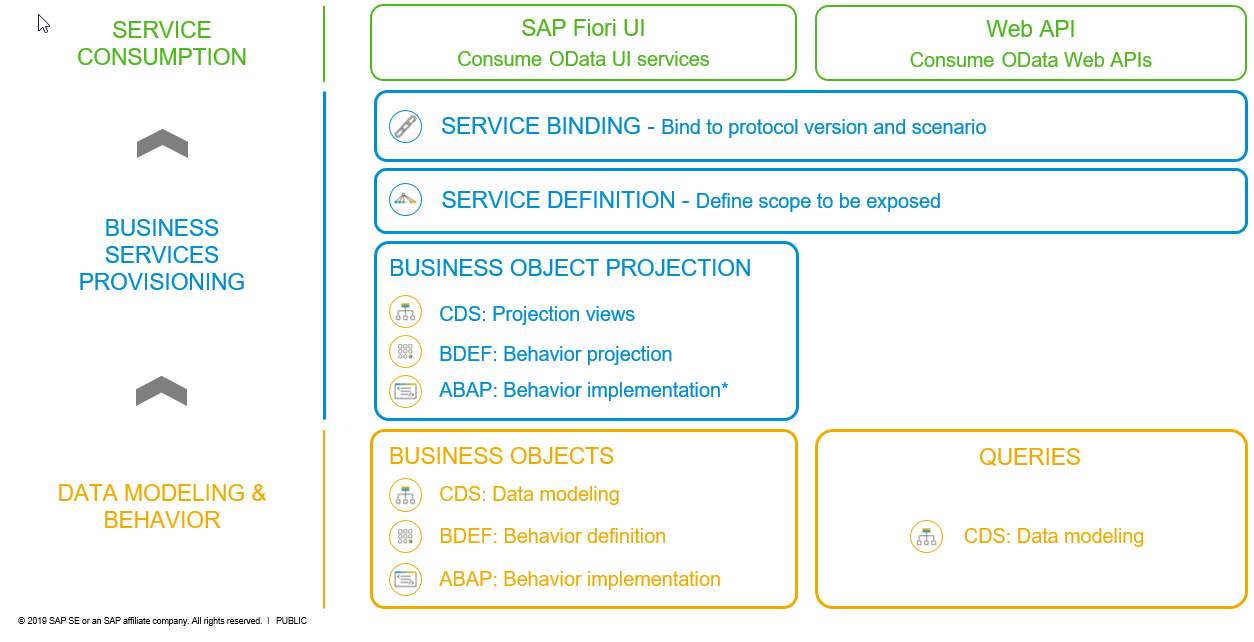
ABAP RESTful Application Programming Model – The Big Picture
The ABAP RESTful Application Programming Model (short: RAP) offers developers an efficient way to build enterprise-ready, SAP HANA-optimized, OData-based Fiori UI services and Web APIs in the cloud as well as on-premise. It is the evolutionary successor to the ABAP Programming Model for SAP Fiori.
To make it easier for you to get started, we have also added the demo and training data model, the ABAP Flight Reference Scenario.
For more information, see:
- The blog post Getting Started with the ABAP RESTful Application Programming Model (RAP), by carine.tchoutouodjomo
- The SAP Help Portal: ABAP RESTful Application Programming Model
Git-Enabled Change and Transport System (gCTS)

gCTS = CTS + git
A new way of transporting objects, gCTS enables you to use Git to store your ABAP development objects. gCTS makes use of special Git features, such as working on local copies of a central remote Git repository. Software development takes place in the usual editors like ABAP Development Tools (ADT). Changes to objects are still recorded in transport requests. Current states of objects can be pushed to remote Git repositories, either by releasing a transport request or while you’re working.
For more general information on gCTS, see this blog post: gCTS is here, by karin.spiegel
For the official documentation overview, see: Git-Enabled Change and Transport System
The official documentation for configuration, Configuring Git-enabled Change and Transport System contains three steps. However, we have preconfigured the first two, so you only have to complete the third, Configure Repositories.
Some certificates are already available. If you would like to connect to your own GitHub server or to a provider other than github.com, you have to add the appropriate certificates to the ABAP system in transaction STRUST. The configuration has been done for the default user ‘DEVELOPER’.
To get started with gCTS, simply open the gCTS app in the SAP Fiori Launchpad (FLP).
If you are a SAP customer, partner, or employee, the following SAP Note provides additional information: SAP Note: 2821718 . However, the essential configuration has already been done for everyone.
Custom Code Migration with the ABAP Test Cockpit (ATC)
We've pre-configured ABAP Platform Trial to run as a central check system for checking your custom code prior to migration - particularly useful for:
- SAP S/4HANA Readiness Checks
- SAP Cloud Readiness Check.
You can test this out of the box locally in SAP ADT, then configure the rest of your landscape to work with it.
For more general information on ATC, see these two excellent blogs, by olga.dolinskaja:
SAP Cloud Connector
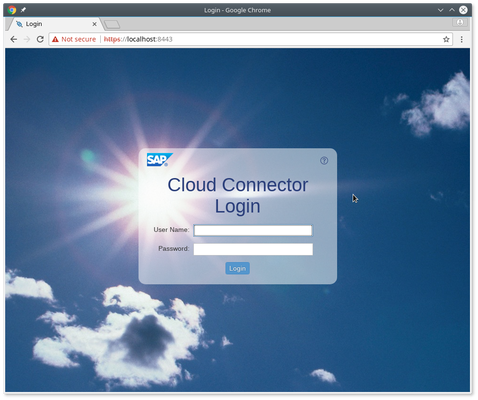
SAP Cloud Connector provides a link between SAP Business Technology Platform (BTP) applications and on-premise systems. It runs as on-premise agent in a secured network; acts as a reverse invoke proxy between the on-premise network and SAP BTP; and lets you use existing on-premise assets without exposing the entire internal landscape.
If you are interested in connecting your ABAP Platform Trial with a licensed version of SAP BTP, ABAP Environment (i.e.“Steampunk”), I have written a tutorial mission on this: Connect Your On-Premise System with SAP BTP, ABAP Environment
For more information, see:
- SAP Help Portal, SAP BTP Connectivity: SAP Cloud Connector
- SAP Community blog post (third-party content): SAP BTP Cloud Connector – A Brief Guide for Beginners
abapGit

Yes, abapGit is available out of the box.
Documentation is here: abapGit Documentation
If you are not yet familiar with abapGit, this post by graham.robinson is a great introduction, with how-to videos:
abapGit So Easy
Other Highlights of ABAP Platform 1909: Overview
Blog post: ABAP Platform for SAP S/4HANA 1909, from October 2019, by olga.dolinskaja
Official slide deck for ABAP Platform in SAP S/4HANA 1909 – Overview and Product Highlights.
Guides, Tutorials, FAQ, Troubleshooting
- If you’re not sure where to start with your new system, we have written several tutorials:
SAP Tutorial Navigator: ABAP On-Premise Tutorials.
- If you have access to SAP Learning, I can recommend the following beginners' course:
https://github.com/SAP-docs/abap-platform-trial-image
- I have started putting together FAQs specifically for ABAP Platform Trial, 1909 on Docker. If you would like to contribute to this, please let me know:
ABAP Trial Platform 1909 on Docker: Tips and Tricks
- The old FAQs also contains some non-release-specific info on Cookbook-style projects, by SAP Community members:
FAQ and Troubleshooting for SAP AS ABAP 7.5x
And finally...
Finally, I would just like to thank all the SAP Mentors and SAP Community members who expressed their support for ABAP Platform. You made a big difference.
- SAP Managed Tags:
- ABAP Development
53 Comments
You must be a registered user to add a comment. If you've already registered, sign in. Otherwise, register and sign in.
Labels in this area
-
A Dynamic Memory Allocation Tool
1 -
ABAP
8 -
abap cds
1 -
ABAP CDS Views
14 -
ABAP class
1 -
ABAP Cloud
1 -
ABAP Development
4 -
ABAP in Eclipse
1 -
ABAP Keyword Documentation
2 -
ABAP OOABAP
2 -
ABAP Programming
1 -
abap technical
1 -
ABAP test cockpit
7 -
ABAP test cokpit
1 -
ADT
1 -
Advanced Event Mesh
1 -
AEM
1 -
AI
1 -
API and Integration
1 -
APIs
8 -
APIs ABAP
1 -
App Dev and Integration
1 -
Application Development
2 -
application job
1 -
archivelinks
1 -
Automation
4 -
BTP
1 -
CAP
1 -
CAPM
1 -
Career Development
3 -
CL_GUI_FRONTEND_SERVICES
1 -
CL_SALV_TABLE
1 -
Cloud Extensibility
8 -
Cloud Native
7 -
Cloud Platform Integration
1 -
CloudEvents
2 -
CMIS
1 -
Connection
1 -
container
1 -
Debugging
2 -
Developer extensibility
1 -
Developing at Scale
3 -
DMS
1 -
dynamic logpoints
1 -
Eclipse ADT ABAP Development Tools
1 -
EDA
1 -
Event Mesh
1 -
Expert
1 -
Field Symbols in ABAP
1 -
Fiori
1 -
Fiori App Extension
1 -
Forms & Templates
1 -
General
1 -
Getting Started
1 -
IBM watsonx
1 -
Integration & Connectivity
9 -
Introduction
1 -
JavaScripts used by Adobe Forms
1 -
joule
1 -
NodeJS
1 -
ODATA
3 -
OOABAP
3 -
Outbound queue
1 -
Product Updates
1 -
Programming Models
14 -
Restful webservices Using POST MAN
1 -
RFC
1 -
RFFOEDI1
1 -
SAP BAS
1 -
SAP BTP
1 -
SAP Build
1 -
SAP Build apps
1 -
SAP Build CodeJam
1 -
SAP CodeTalk
1 -
SAP Odata
1 -
SAP UI5
1 -
SAP UI5 Custom Library
1 -
SAPEnhancements
1 -
SapMachine
1 -
security
3 -
text editor
1 -
Tools
17 -
User Experience
5
Top kudoed authors
| User | Count |
|---|---|
| 5 | |
| 3 | |
| 3 | |
| 3 | |
| 2 | |
| 2 | |
| 2 | |
| 2 | |
| 2 | |
| 1 |