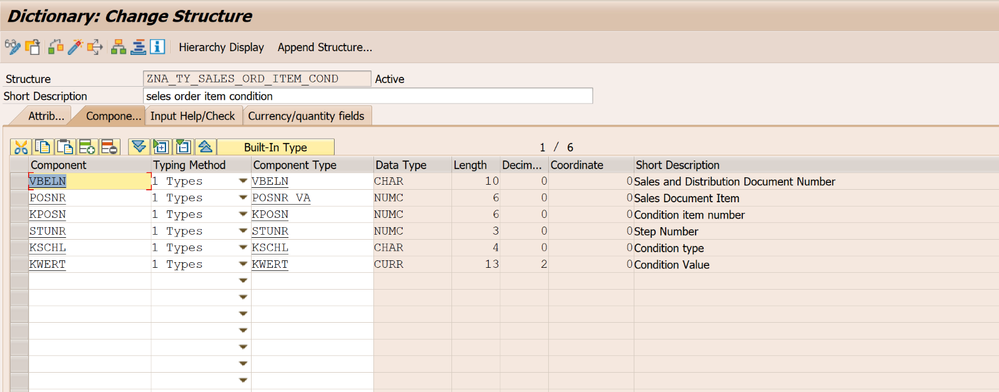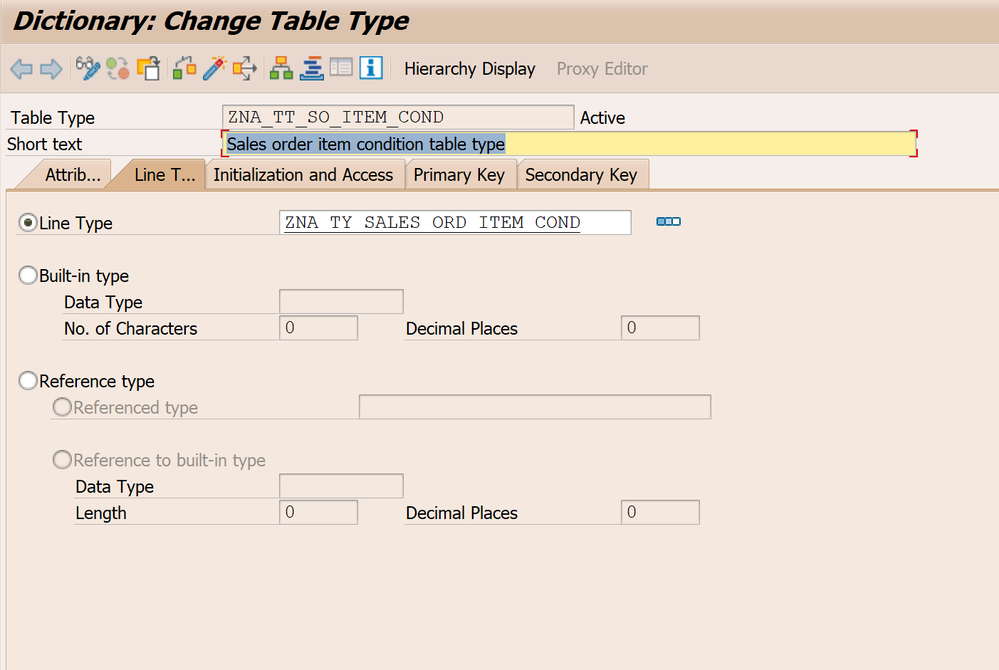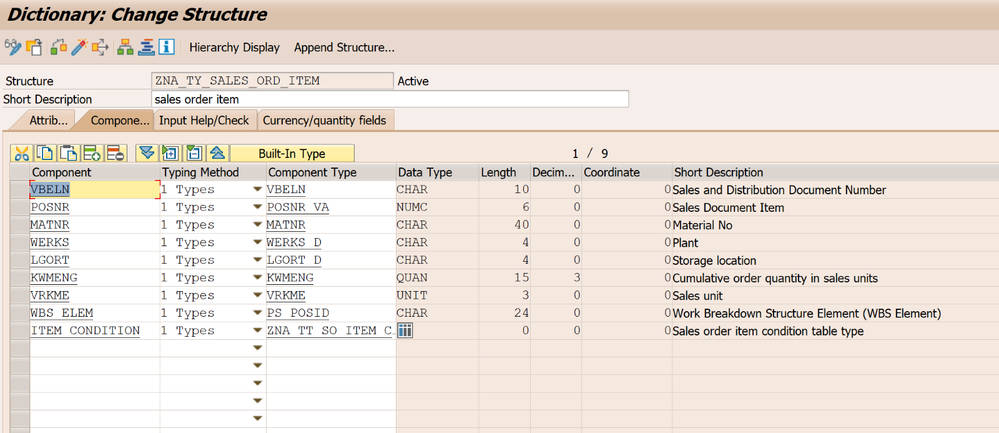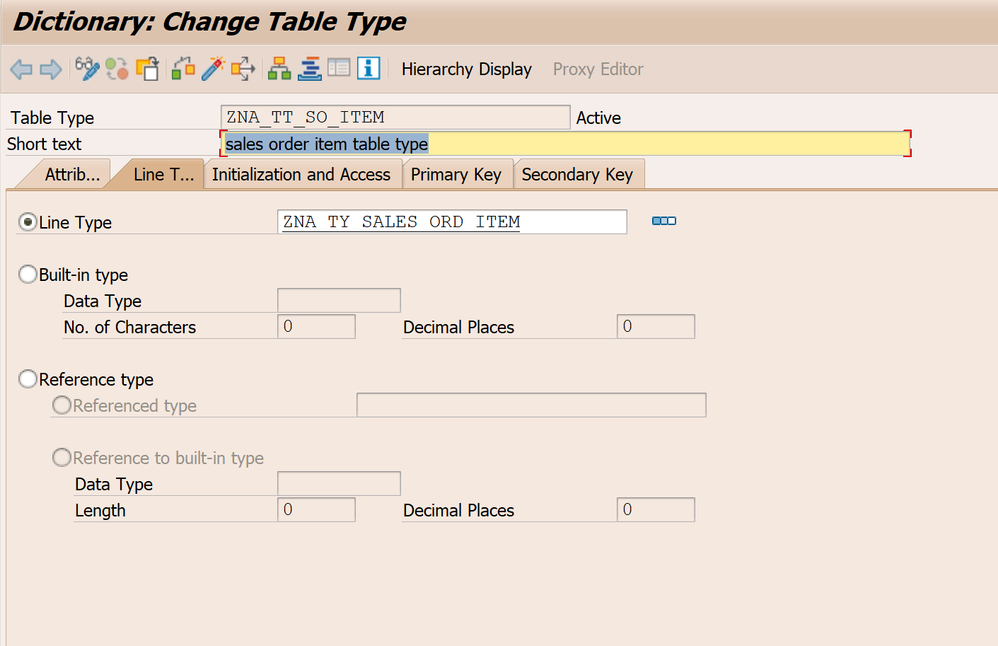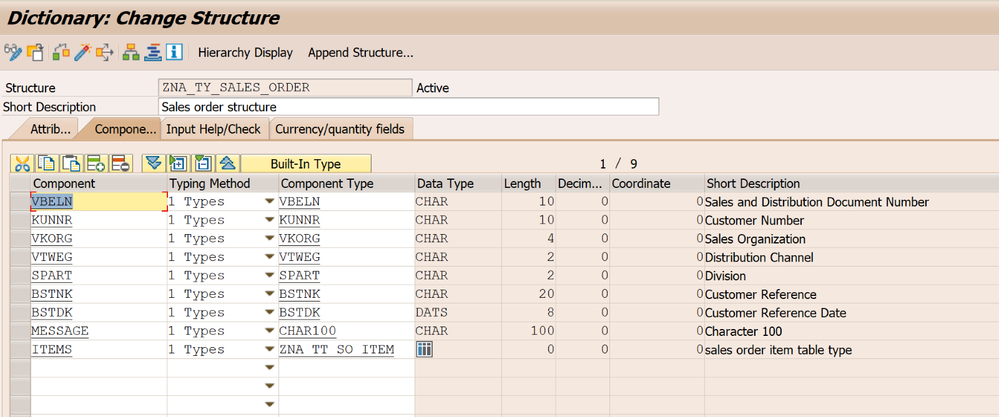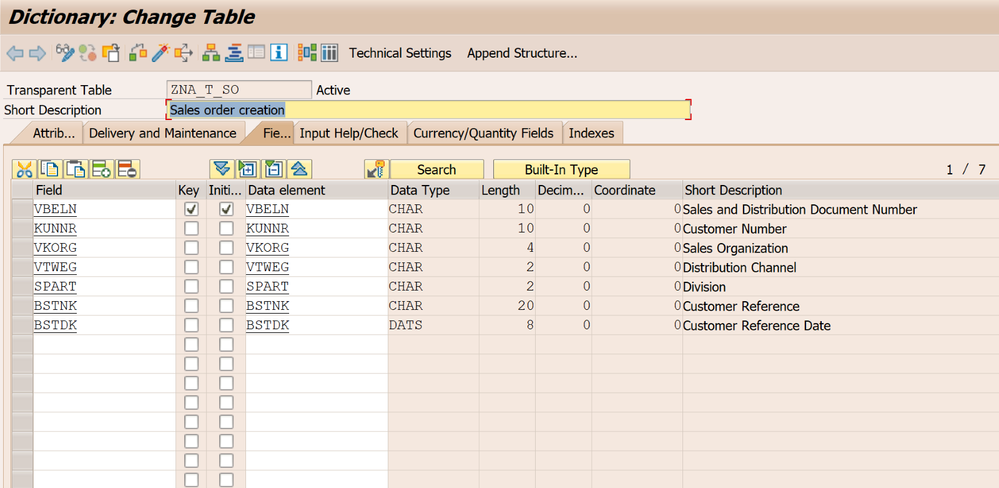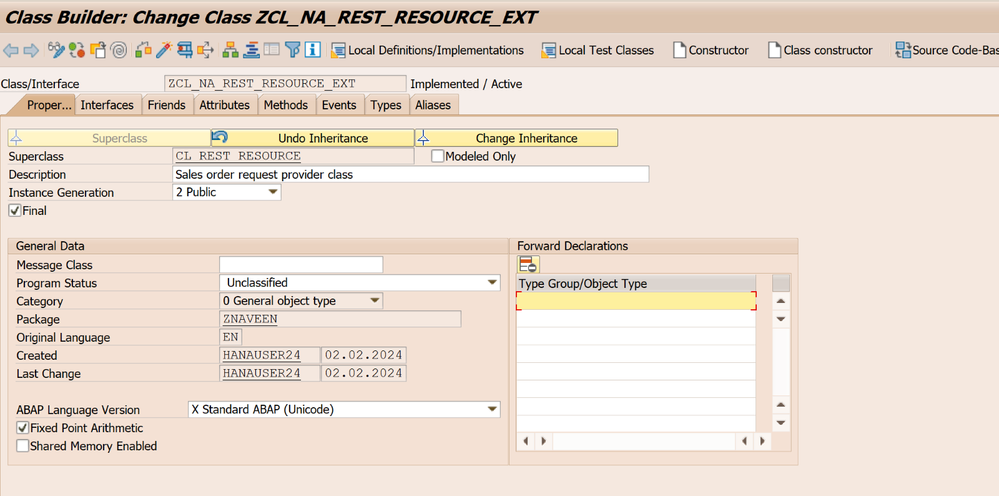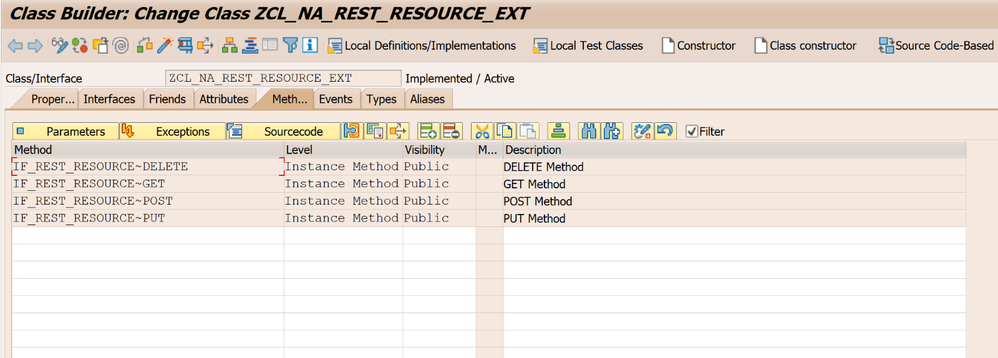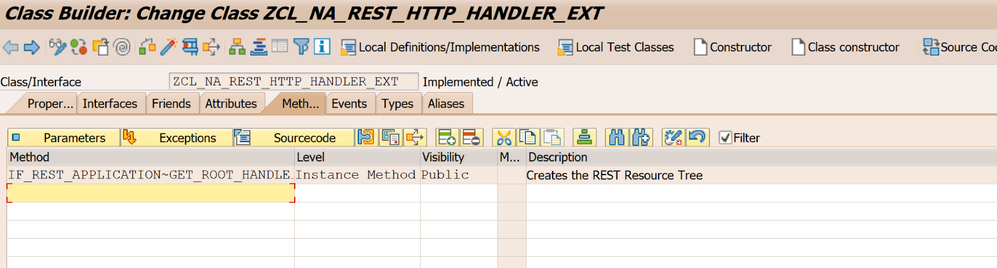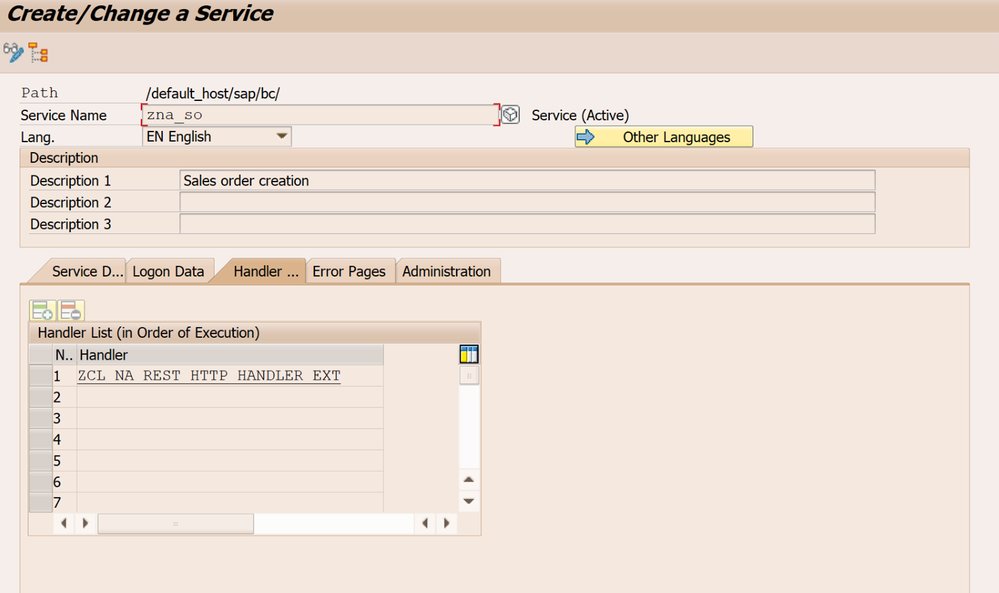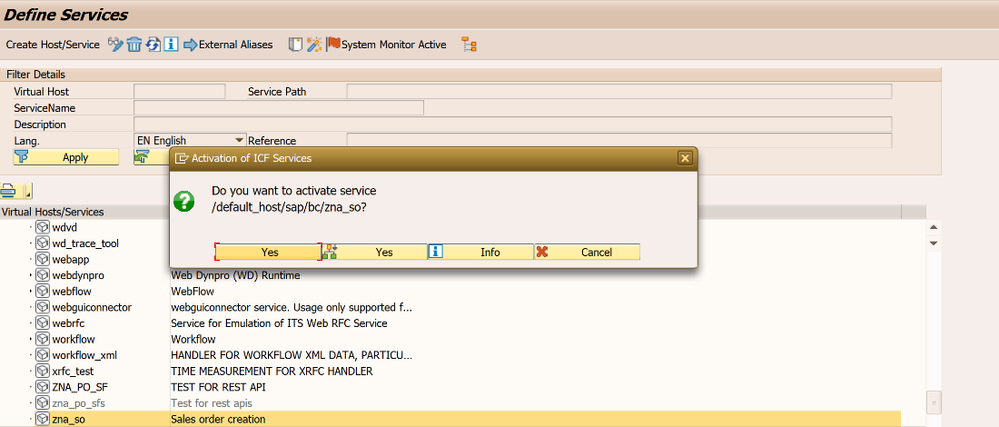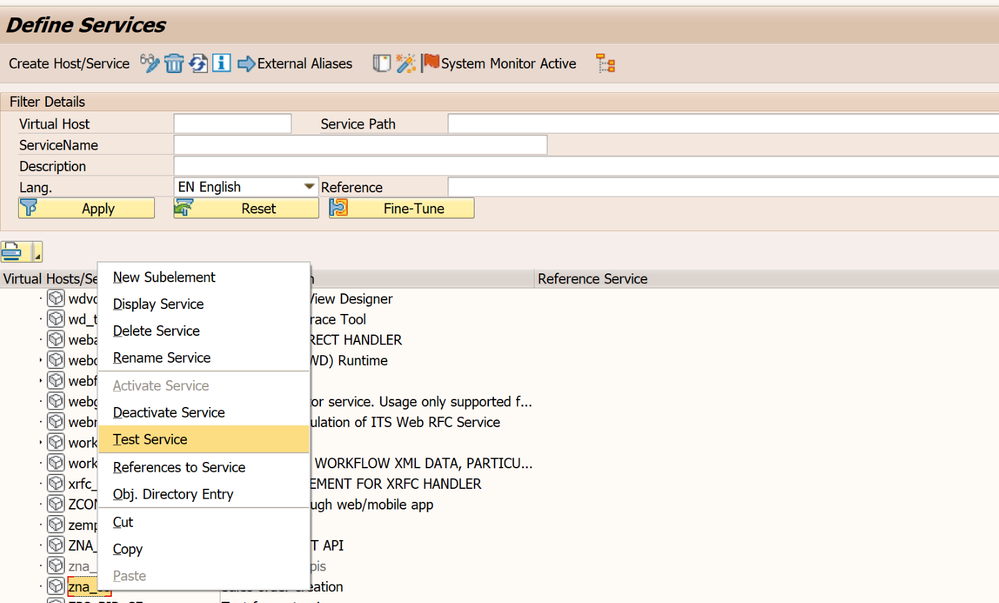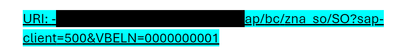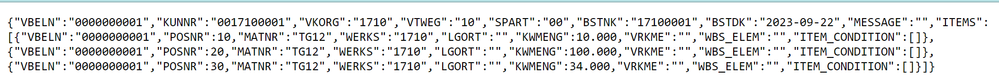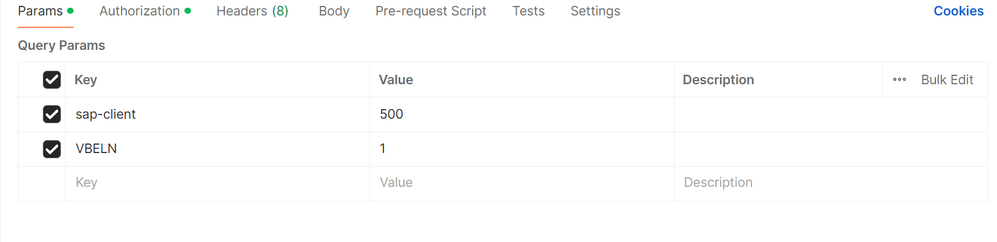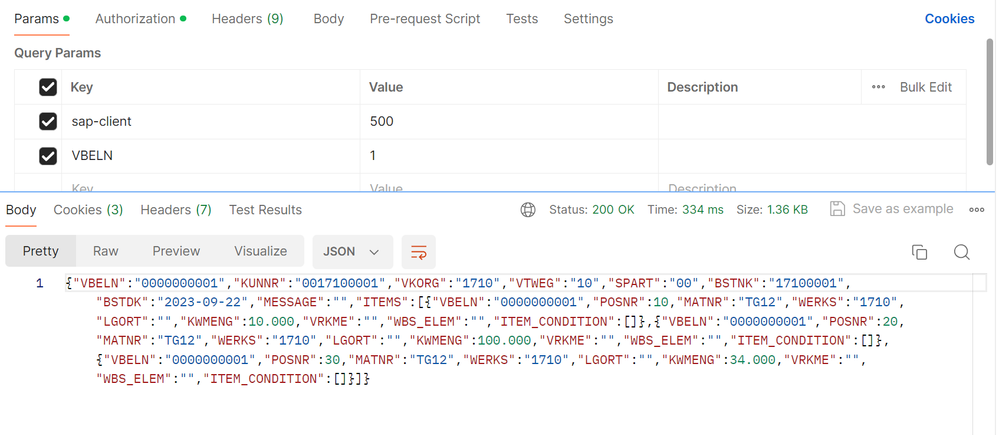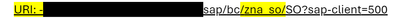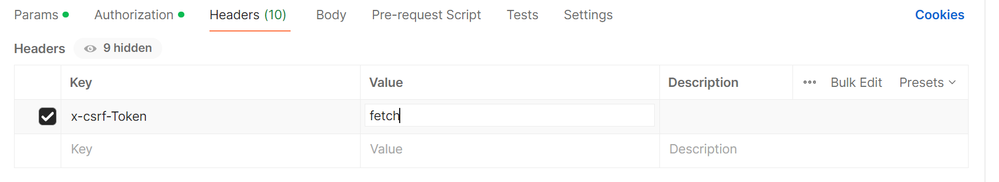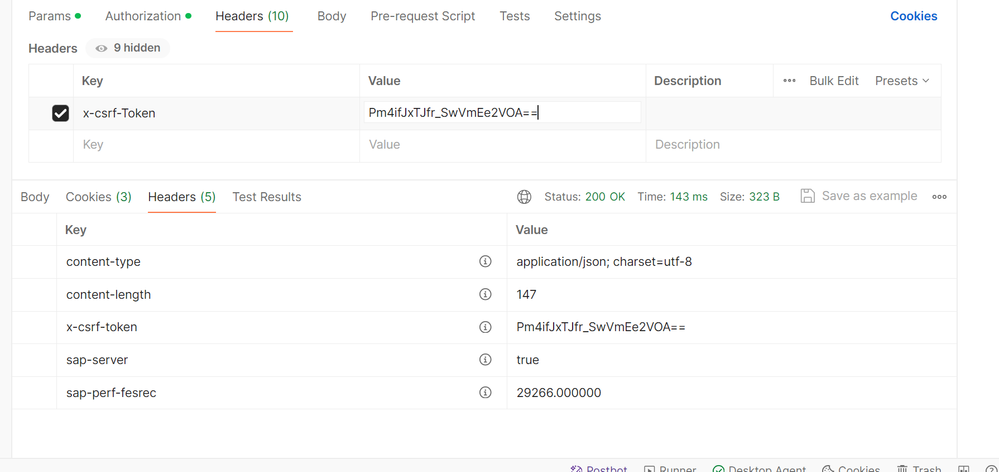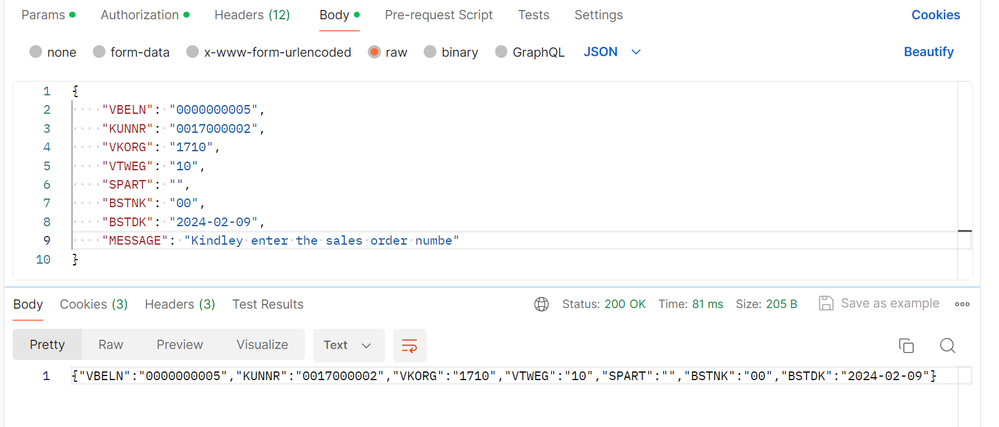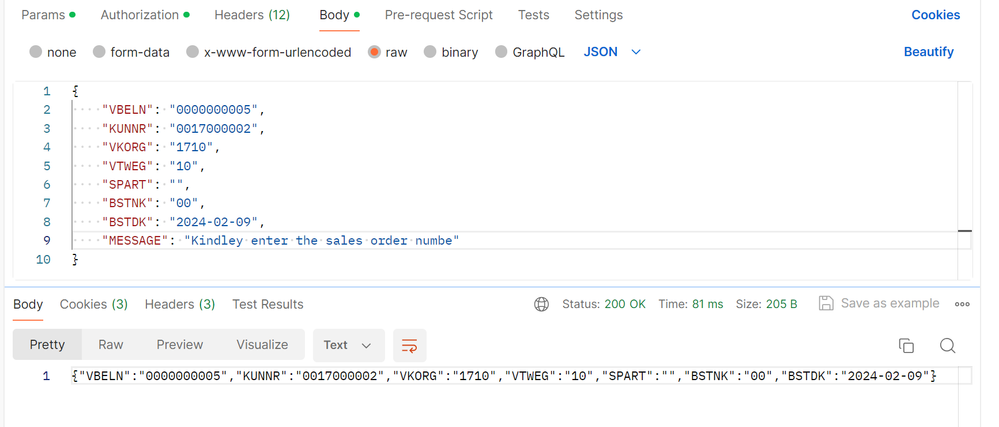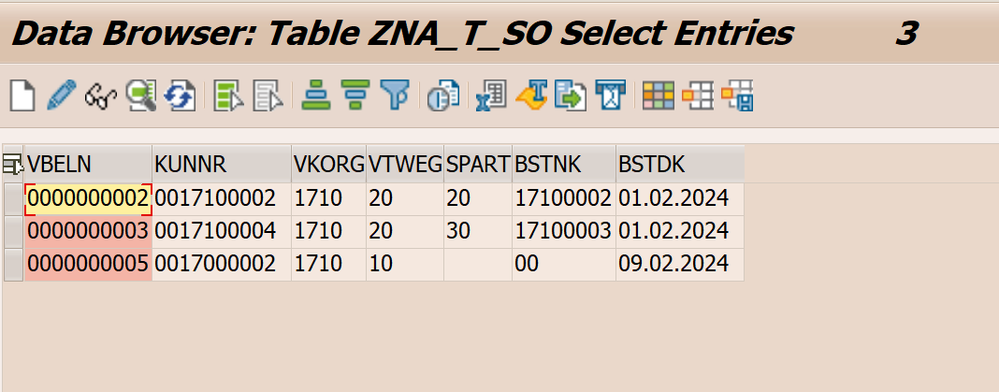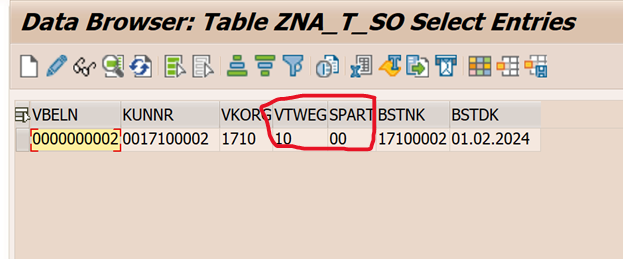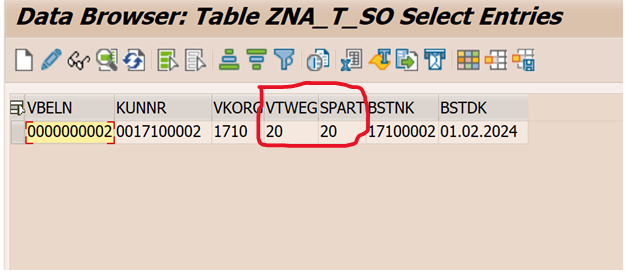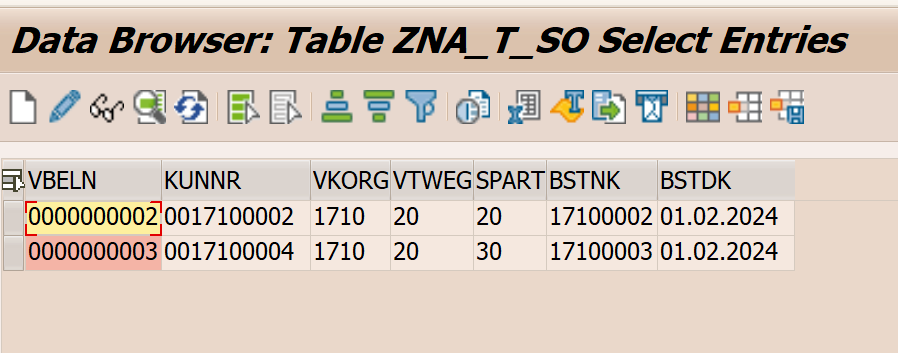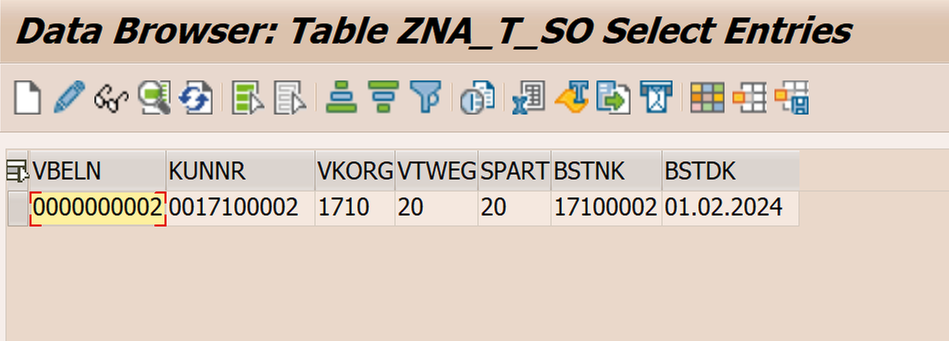- SAP Community
- Groups
- Interest Groups
- Application Development
- Blog Posts
- CRUD Operation Using RESTful API in SAP
- Subscribe to RSS Feed
- Mark as New
- Mark as Read
- Bookmark
- Subscribe
- Printer Friendly Page
- Report Inappropriate Content
Title: CRUD Operation Using RESTful API in SAP
Introduction:
SAP (Systems, Applications, and Products in Data Processing) is a renowned enterprise resource planning (ERP) software and integrating RESTful APIs with SAP can significantly enhance its capabilities. In this blog, we will delve into the basics of CRUD operations in REST API within the SAP environment, exploring the fundamental concepts and demonstrating how to perform Create, Read, Update, and Delete operations seamlessly.
Understanding CRUD Operations:
CRUD operations form the core of database interactions and are crucial for any application's functionality. In a REST API context, CRUD corresponds to the following HTTP methods:
- Create (POST): This method is used to add new data to the server.
- Read (GET): Retrieve information from the server without modifying it.
- Update (PUT): Modify existing data on the server.
- Delete (DELETE): Remove data from the server.
Setting Up SAP for REST API Integration:
Before diving into CRUD operations, you need to ensure that your SAP environment is set up to support REST API integration. This may involve configuring SAP Gateway, enabling web services, and securing communication between SAP and your application.
In this blog, we'll explore how to Perform CRUD operation from Restful API
Generally REST describes a machine-to-machine interface. In Web development, REST allows content to be rendered when it is requested, often referred to as Dynamic Content. RESTful Dynamic content uses server-side rendering to generate a Web site and send the content to the requesting Web browser, which interprets the server’s code and renders the page in the user’s Web browser.
PROCEDURE: -
Here We have to create structure and table type for sales order line-item condition
Here we have to create structure and table type for Sales order line item and pass Deep component(Structure which includes a Table type).
Here we have to create Structure for sales order header information and here we have to pass Deep component(Structure which includes a Table type).
In SE24 create a class for request provider and request handler class.
GET OPERATION: -
METHOD if_rest_resource~get.
DATA : ls_so TYPE zna_ty_sales_order,
lv_result TYPE string,
lv_vbeln TYPE vbeln.
DATA : ls_item_condition TYPE zna_ty_sales_ord_item_cond,
lt_item_condition TYPE STANDARD TABLE OF zna_ty_sales_ord_item_cond,
ls_item TYPE zna_ty_sales_ord_item,
lt_item TYPE STANDARD TABLE OF zna_ty_sales_ord_item.
"read the uri parameter
lv_vbeln = mo_request->get_uri_query_parameter(
iv_name = 'VBELN'
* iv_encoded = abap_true
).
IF lv_vbeln IS NOT INITIAL.
lv_vbeln = |{ lv_vbeln ALPHA = IN }|. .
" Select header data
select SINGLE * FROM vbak INTO @DATA(ls_vbak) WHERE vbeln = @lv_vbeln.
IF ls_vbak-vbeln IS NOT INITIAL.
"select line item data
SELECT * FROM vbap INTO TABLE @DATA(lt_vbap) WHERE vbeln = @ls_vbak-vbeln.
"select conditions
SELECT * FROM konv INTO TABLE @DATA(lt_konv) WHERE knumv = @ls_vbak-knumv.
"pass the data to structure
ls_so-VBELN = ls_vbak-vbeln.
ls_so-KUNNR = ls_vbak-kunnr.
ls_so-VKORG = ls_vbak-vkorg.
ls_so-VTWEG = ls_vbak-vtweg.
ls_so-SPART = ls_vbak-spart.
ls_so-BSTNK = ls_vbak-bstnk.
ls_so-BSTDK = ls_vbak-bstdk.
* MESSAGE
* ITEMS
LOOP AT lt_vbap INTO DATA(ls_vbap).
clear ls_item.
MOVE-CORRESPONDING ls_vbap TO ls_item.
LOOP AT lt_konv INTO DATA(ls_konv) WHERE knumv = ls_vbak-knumv
and kposn = ls_vbap-posnr.
CLEAR ls_item_condition.
ls_item_condition-VBELN = ls_vbap-vbeln.
ls_item_condition-POSNR = ls_vbap-posnr.
ls_item_condition-KPOSN = ls_konv-kposn.
ls_item_condition-stunr = ls_konv-stunr.
ls_item_condition-KSCHL = ls_konv-kschl.
ls_item_condition-KWERT = ls_konv-kwert.
APPEND ls_item_condition TO lt_item_condition.
CLEAR ls_konv.
ENDLOOP.
ls_item-item_condition[] = lt_item_condition[].
APPEND ls_item TO lt_item.
CLEAR : ls_vbap,lt_item_condition[].
ENDLOOP.
ls_so-items[] = lt_item[].
ELSE.
ls_so-message = 'Sales order does not exist'.
ENDIF.
ELSE.
ls_so-message = 'Kindly enter the sales order number'.
ENDIF.
/ui2/cl_json=>serialize(
EXPORTING
data = ls_so
RECEIVING
r_json = lv_result " JSON string
).
mo_response->create_entity( )->set_string_data( iv_data = lv_result ).
mo_response->set_header_field(
EXPORTING
iv_name = 'content-Type' " Header Name
iv_value = 'application/json' " Header Value
).
ENDMETHOD.
Implement the request handler class method “GET_ROOT_HANDLER”
method IF_REST_APPLICATION~GET_ROOT_HANDLER.
DATA(lv_router) = NEW cl_rest_router( ).
lv_router->attach(
EXPORTING
iv_template = '/zna_so' " Unified Name for Resources
iv_handler_class = ' ZCL_NA_REST_RESOURCE_EXT ' " Object Type Name
* it_parameter = " Resource contructor parameters
).
ro_root_handler = lv_router.
endmethod.
In T-code:- SCIF, we have to create host and test the service.
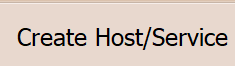
In this we have to add Handler name and provide sales order number and click on enter.
We have to execute browser and postman tool also.
CREATE OPERATION(POST): -
Here we are inserting the data into the sales order database table.
method IF_REST_RESOURCE~POST.
DATA : lv_string1 type VBELN, "string,
lv_string2 type string,
lv_response TYPE string,
ls_so TYPE zna_t_so.
DATA(lv_entity) = mo_request->get_entity( ).
DATA(lv_responce1) = mo_response->create_entity( ).
*Read string data i.e json
DATA(lv_json) = lv_entity->get_string_data( ).
/ui2/cl_json=>deserialize(
EXPORTING
json = lv_json " JSON string
CHANGING
data = ls_so " Data to serialize
).
INSERT INTO zna_t_so VALUES ls_so.
/ui2/cl_json=>serialize(
EXPORTING
data = ls_so " Data to serialize
RECEIVING
r_json = lv_response " JSON string
).
lv_responce1->set_string_data( iv_data = lv_response ).
endmethod.
Before doing post operation we can get csrf token from the postman tool and after getting token we can pass to value tab.
In body section, we need to pass the record and click on send.
Here we get success code 200 output data will be successfully inserted.
Data will be inserted .
UPDATE OPERATION(PUT): -
method IF_REST_RESOURCE~PUT.
DATA : lv_string1 type VBELN, "string,
lv_string2 type string,
lv_response TYPE string,
ls_so TYPE zna_t_so.
DATA(lv_entity) = mo_request->get_entity( ).
DATA(lv_responce1) = mo_response->create_entity(
* iv_multipart = abap_false
).
*Read string data i.e json
DATA(lv_data) = lv_entity->get_string_data( ).
/ui2/cl_json=>deserialize(
EXPORTING
json = lv_data " JSON string
CHANGING
data = ls_so " Data to serialize
).
UPDATE ZNA_T_SO FROM ls_so.
/ui2/cl_json=>serialize(
EXPORTING
data = ls_so " Data to serialize
RECEIVING
r_json = lv_response " JSON string
).
lv_responce1->set_string_data( iv_data = lv_response ).
endmethod.
We can change the field value and click on send.
BEFORE: -
AFTER: -
DELETE OPERATION: -
METHOD if_rest_resource~delete.
DATA : lv_string1 TYPE vbeln, "string,
lv_string2 TYPE string,
lv_response TYPE string,
ls_so TYPE zna_t_so.
DATA(lv_entity) = mo_request->get_entity( ).
DATA(lv_responce1) = mo_response->create_entity(
* iv_multipart = abap_false
).
*Read string data i.e json
DATA(lv_data) = lv_entity->get_string_data( ).
/ui2/cl_json=>deserialize(
EXPORTING
json = lv_data " JSON string
CHANGING
data = ls_so " Data to serialize
).
DELETE zna_t_so FROM ls_so.
/ui2/cl_json=>serialize(
EXPORTING
data = ls_so " Data to serialize
RECEIVING
r_json = lv_response " JSON string
).
lv_responce1->set_string_data( iv_data = lv_response ).
ENDMETHOD.
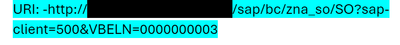
Here we delete the value 00000000003.
BEFORE DELETE: -
AFTER DELETE: -
- SAP Managed Tags:
- ABAP RESTful Application Programming Model
You must be a registered user to add a comment. If you've already registered, sign in. Otherwise, register and sign in.
-
A Dynamic Memory Allocation Tool
1 -
ABAP
8 -
abap cds
1 -
ABAP CDS Views
14 -
ABAP class
1 -
ABAP Cloud
1 -
ABAP Development
4 -
ABAP in Eclipse
1 -
ABAP Keyword Documentation
2 -
ABAP OOABAP
2 -
ABAP Programming
1 -
abap technical
1 -
ABAP test cockpit
7 -
ABAP test cokpit
1 -
ADT
1 -
Advanced Event Mesh
1 -
AEM
1 -
AI
1 -
API and Integration
1 -
APIs
8 -
APIs ABAP
1 -
App Dev and Integration
1 -
Application Development
2 -
application job
1 -
archivelinks
1 -
Automation
4 -
BTP
1 -
CAP
1 -
CAPM
1 -
Career Development
3 -
CL_GUI_FRONTEND_SERVICES
1 -
CL_SALV_TABLE
1 -
Cloud Extensibility
8 -
Cloud Native
7 -
Cloud Platform Integration
1 -
CloudEvents
2 -
CMIS
1 -
Connection
1 -
container
1 -
Debugging
2 -
Developer extensibility
1 -
Developing at Scale
3 -
DMS
1 -
dynamic logpoints
1 -
Eclipse ADT ABAP Development Tools
1 -
EDA
1 -
Event Mesh
1 -
Expert
1 -
Field Symbols in ABAP
1 -
Fiori
1 -
Fiori App Extension
1 -
Forms & Templates
1 -
General
1 -
Getting Started
1 -
IBM watsonx
1 -
Integration & Connectivity
9 -
Introduction
1 -
JavaScripts used by Adobe Forms
1 -
joule
1 -
NodeJS
1 -
ODATA
3 -
OOABAP
3 -
Outbound queue
1 -
Product Updates
1 -
Programming Models
14 -
Restful webservices Using POST MAN
1 -
RFC
1 -
RFFOEDI1
1 -
SAP BAS
1 -
SAP BTP
1 -
SAP Build
1 -
SAP Build apps
1 -
SAP Build CodeJam
1 -
SAP CodeTalk
1 -
SAP Odata
1 -
SAP UI5
1 -
SAP UI5 Custom Library
1 -
SAPEnhancements
1 -
SapMachine
1 -
security
3 -
text editor
1 -
Tools
17 -
User Experience
5
| User | Count |
|---|---|
| 5 | |
| 3 | |
| 3 | |
| 3 | |
| 2 | |
| 2 | |
| 2 | |
| 2 | |
| 2 | |
| 1 |