
- SAP Community
- Groups
- Interest Groups
- Application Development
- Blog Posts
- File Upload/Download through NetWeaver Gateway
- Subscribe to RSS Feed
- Mark as New
- Mark as Read
- Bookmark
- Subscribe
- Printer Friendly Page
- Report Inappropriate Content
Here I will explain file handing in NW Gateway in few simple steps.
1) Create a NetWeaver Gateway project in SEGW.

2) Create an Entity type “File” (you can choose any name)

Create an Entity Set for the Entity Type by checking the check box.

Mark Entity Type “File” as Media
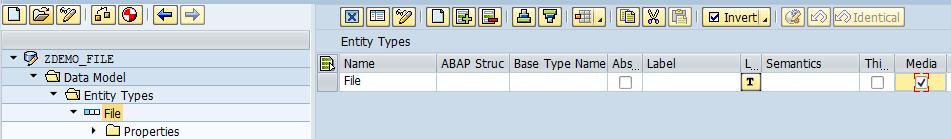
3) Create one property “FileName” mark it as key and type as String

4) Generate run-time objects (or artifacts)


5) Go to data provider extension class in edit mode and redefine method /IWBEP/IF_MGW_APPL_SRV_RUNTIME~GET_STREAM and
/IWBEP/IF_MGW_APPL_SRV_RUNTIME~UPDATE_STREAM. Then add below code.

/IWBEP/IF_MGW_APPL_SRV_RUNTIME~GET_STREAM for download file
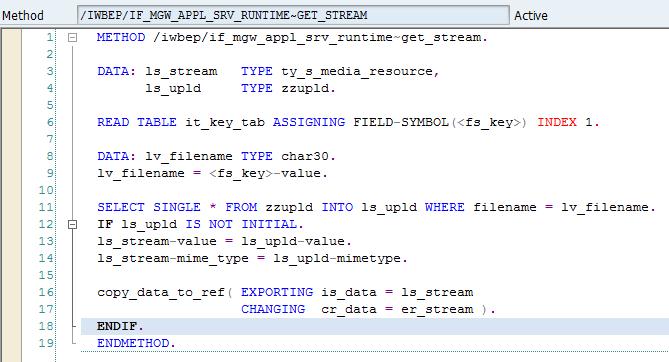
DATA: ls_stream TYPE ty_s_media_resource,
ls_upld TYPE zzupld.
READ TABLE it_key_tab ASSIGNING FIELD-SYMBOL(<fs_key>) INDEX 1.
DATA: lv_filename TYPE char30.
lv_filename = <fs_key>-value.
SELECT SINGLE * FROM zzupld INTO ls_upld WHERE filename = lv_filename.
IF ls_upld IS NOT INITIAL.
ls_stream-value = ls_upld-value.
ls_stream-mime_type = ls_upld-mimetype.
copy_data_to_ref( EXPORTING is_data = ls_stream
CHANGING cr_data = er_stream ).
ENDIF.
/IWBEP/IF_MGW_APPL_SRV_RUNTIME~UPDATE_STREAM for upload file

DATA: lw_file TYPE zzupld.
READ TABLE it_key_tab ASSIGNING FIELD-SYMBOL(<fs_key>) INDEX 1.
lw_file-filename = <fs_key>-value.
lw_file-value = is_media_resource-value.
lw_file-mimetype = is_media_resource-mime_type.
lw_file-sydate = sy-datum.
lw_file-sytime = sy-uzeit.
MODIFY zzupld FROM lw_file.
I have created a Z table ZZUPLD to store/extract the file

6) Register the service & service is ready for use
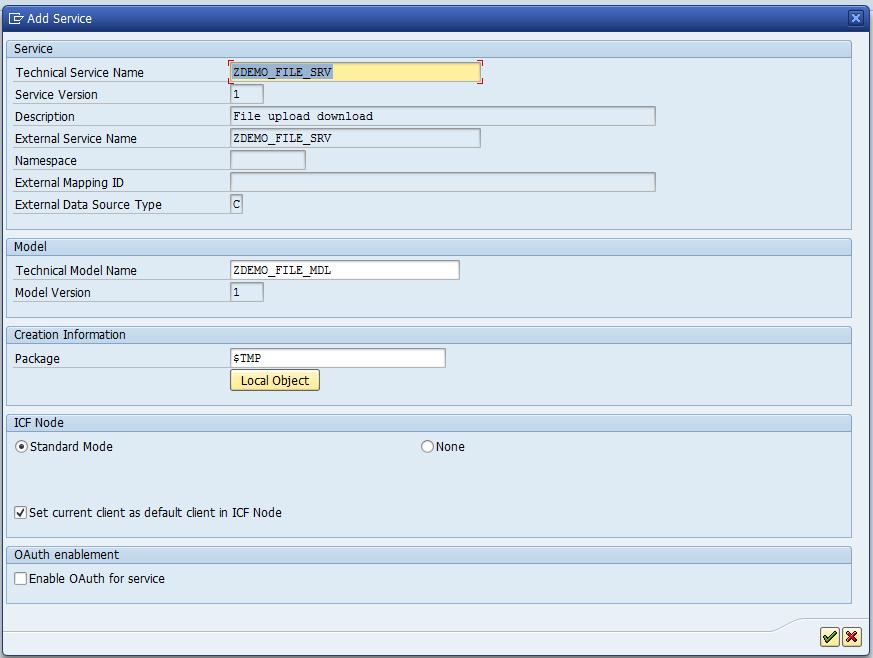
7) Test the service from GW client. Upload the file into the Z table and extract it.
/sap/opu/odata/sap/ZDEMO_FILE_SRV/FileSet(lor.jpg)/$value

😎 Browse your local file system and select your file. Once you upload the file SAP with automatically change the HTTP method as PUT . Execute the method. lor.jpg file got uploaded with ~status_code = 204.

File got updated in Z table
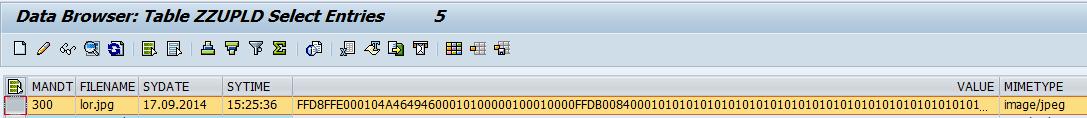
9) To download the file, just change the HTTP method to GET and execute. Program will read the existing file from the Z table as per FileName.
Here we are passing lor.jpg so GET operation will download the file we uploaded in Z table.
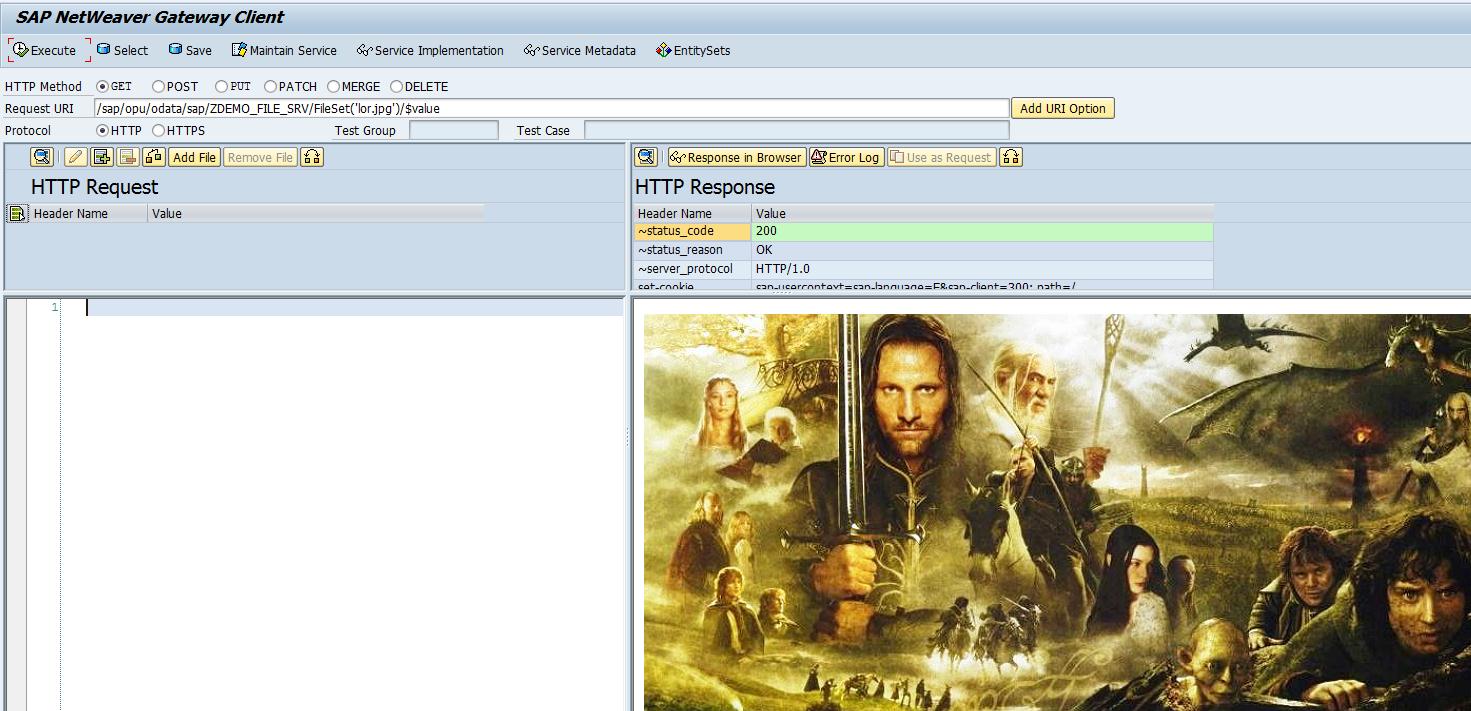
Similarly you can upload any file type to the Z table and can download them. In my next blog I will upload files from my UI5 application.
- SAP Managed Tags:
- ABAP Connectivity
You must be a registered user to add a comment. If you've already registered, sign in. Otherwise, register and sign in.
-
A Dynamic Memory Allocation Tool
1 -
ABAP
10 -
ABAP 7.4
1 -
abap cds
1 -
ABAP CDS Views
14 -
ABAP class
1 -
ABAP Cloud
1 -
ABAP Development
5 -
ABAP in Eclipse
2 -
ABAP Keyword Documentation
2 -
ABAP OOABAP
3 -
ABAP Programming
1 -
ABAP RESTFul API
1 -
abap technical
1 -
ABAP test cockpit
7 -
ABAP test cokpit
1 -
Adobe Form
1 -
ADT
1 -
Advanced Event Mesh
1 -
AEM
2 -
AI
1 -
ALV
1 -
alv oo
1 -
API and Integration
2 -
APIs
11 -
APIs ABAP
1 -
App Dev and Integration
2 -
Application Development
2 -
application job
1 -
archivelinks
1 -
Automation
5 -
B2B Integration
1 -
BTP
1 -
BTP Destination
1 -
buffer
1 -
Business Application Studio
1 -
Business Technology Platform
1 -
cache
1 -
CAP
2 -
CAP CDS
1 -
CAP development
1 -
CAPM
1 -
Career Development
4 -
CL_GUI_FRONTEND_SERVICES
1 -
CL_SALV_TABLE
2 -
Cloud Extensibility
8 -
Cloud Native
8 -
Cloud Platform Integration
1 -
CloudEvents
2 -
CMIS
1 -
Connection
1 -
container
1 -
Customer Experience
1 -
Customer Portal
1 -
CVA
1 -
Debugging
2 -
Developer extensibility
1 -
Developing at Scale
4 -
DMS
1 -
dynamic logpoints
1 -
Dynpro
1 -
Dynpro Width
1 -
Eclipse ADT ABAP Development Tools
1 -
EDA
1 -
Event Mesh
1 -
Events
1 -
EXCEL
1 -
Expert
1 -
Field Symbols in ABAP
1 -
Figma
1 -
Fiori
1 -
Fiori App Extension
1 -
Forms & Templates
1 -
General
1 -
Getting Started
1 -
grid table
1 -
IBM watsonx
2 -
Integration
1 -
Integration & Connectivity
12 -
Introduction
1 -
JavaScript
1 -
JavaScripts used by Adobe Forms
1 -
joule
1 -
NodeJS
1 -
ODATA
3 -
OOABAP
4 -
Outbound queue
1 -
paste
1 -
ProCustomer
1 -
Product Updates
1 -
Programming Models
14 -
React
1 -
React and CAP App – Deployed in BTP
1 -
responsive table
1 -
Restful webservices Using POST MAN
1 -
RFC
1 -
RFFOEDI1
1 -
SAP BAS
1 -
SAP BTP
1 -
SAP Build
1 -
SAP Build apps
1 -
SAP Build CodeJam
1 -
SAP CodeTalk
1 -
SAP Odata
2 -
SAP SEGW
1 -
SAP Tech Bytes
1 -
SAP UI5
1 -
SAP UI5 Custom Library
1 -
SAPEnhancements
1 -
SapMachine
1 -
security
3 -
SM30
1 -
table
1 -
Table Maintenance Generator
1 -
text editor
1 -
Tools
20 -
translation
1 -
User Experience
7 -
Width
1
- « Previous
- Next »
| User | Count |
|---|---|
| 3 | |
| 2 | |
| 2 | |
| 2 | |
| 1 | |
| 1 | |
| 1 | |
| 1 | |
| 1 |