
- SAP Community
- Groups
- Interest Groups
- Application Development
- Blog Posts
- Send uploaded file as email attachment for standar...
Application Development Blog Posts
Learn and share on deeper, cross technology development topics such as integration and connectivity, automation, cloud extensibility, developing at scale, and security.
Turn on suggestions
Auto-suggest helps you quickly narrow down your search results by suggesting possible matches as you type.
Showing results for
Jigang_Zhang张吉刚
Active Contributor
Options
- Subscribe to RSS Feed
- Mark as New
- Mark as Read
- Bookmark
- Subscribe
- Printer Friendly Page
- Report Inappropriate Content
07-19-2022
8:51 AM
GOS is available for many standard transactions we can upload files to the attachment list, how to send those attachment files through email easily?
Take the Purchase order as an example, enter 'Purchase*' as STEXT for table TOJTT at SE11 like below:
Then we can get the below lists for transactions related to purchases:
For my case, I find the object type name 'FIPP' very quickly by searching 'Park' for FBV3 parked document. Btw, table TOJTB(Business object repository: Basic data) contains the details for those business objects.
Generally, it's shown as 'AttachmentForXXXX' at the window of the attachment list. Take a billing document as an example, the attachment ID will be the document directly.
For parked documents, the attachment ID will be the combination of company code, document number, and fiscal year.
Don't know whether exists some standard rules for this attachment ID, no idea where to check this anyway. Please let me know if exists.
Please check this link from Jerry Wang as a code reference.

1. Find the object type name for the standard transaction
Take the Purchase order as an example, enter 'Purchase*' as STEXT for table TOJTT at SE11 like below:

Then we can get the below lists for transactions related to purchases:

For my case, I find the object type name 'FIPP' very quickly by searching 'Park' for FBV3 parked document. Btw, table TOJTB(Business object repository: Basic data) contains the details for those business objects.
2. Find the attachment ID inside the standard transaction
Generally, it's shown as 'AttachmentForXXXX' at the window of the attachment list. Take a billing document as an example, the attachment ID will be the document directly.

For parked documents, the attachment ID will be the combination of company code, document number, and fiscal year.
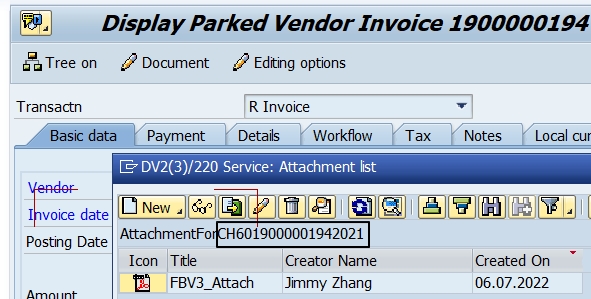
Don't know whether exists some standard rules for this attachment ID, no idea where to check this anyway. Please let me know if exists.
3. Fetch the contents of files and send them out as attachments using BCS
- With the business object name and attachment ID from the above steps, we can get the attachment list by method 'get_atta_list' of class 'cl_gos_api';
- The deep structure gos_s_attcont contains all the details of the attachment file and its content in Cstring/Xstring format;
- Convert the Xstring format into Table Type SOLIX_TAB(binary);
- Use method 'add_attachment ' of BCS class 'cl_document_bcs' to add as email attachment.

Please check this link from Jerry Wang as a code reference.
- SAP Managed Tags:
- ABAP Development
4 Comments
You must be a registered user to add a comment. If you've already registered, sign in. Otherwise, register and sign in.
Labels in this area
-
A Dynamic Memory Allocation Tool
1 -
ABAP
10 -
ABAP 7.4
1 -
abap cds
1 -
ABAP CDS Views
14 -
ABAP class
1 -
ABAP Cloud
1 -
ABAP Development
5 -
ABAP in Eclipse
2 -
ABAP Keyword Documentation
2 -
ABAP OOABAP
3 -
ABAP Programming
1 -
abap technical
1 -
ABAP test cockpit
7 -
ABAP test cokpit
1 -
Adobe Form
1 -
ADT
1 -
Advanced Event Mesh
1 -
AEM
1 -
AI
1 -
ALV
1 -
alv oo
1 -
API and Integration
1 -
APIs
9 -
APIs ABAP
1 -
App Dev and Integration
1 -
Application Development
2 -
application job
1 -
archivelinks
1 -
Automation
4 -
B2B Integration
1 -
BTP
1 -
CAP
1 -
CAPM
1 -
Career Development
3 -
CL_GUI_FRONTEND_SERVICES
1 -
CL_SALV_TABLE
2 -
Cloud Extensibility
8 -
Cloud Native
7 -
Cloud Platform Integration
1 -
CloudEvents
2 -
CMIS
1 -
Connection
1 -
container
1 -
Customer Portal
1 -
Debugging
2 -
Developer extensibility
1 -
Developing at Scale
3 -
DMS
1 -
dynamic logpoints
1 -
Dynpro
1 -
Dynpro Width
1 -
Eclipse ADT ABAP Development Tools
1 -
EDA
1 -
Event Mesh
1 -
Expert
1 -
Field Symbols in ABAP
1 -
Fiori
1 -
Fiori App Extension
1 -
Forms & Templates
1 -
General
1 -
Getting Started
1 -
IBM watsonx
2 -
Integration & Connectivity
10 -
Introduction
1 -
JavaScripts used by Adobe Forms
1 -
joule
1 -
NodeJS
1 -
ODATA
3 -
OOABAP
4 -
Outbound queue
1 -
ProCustomer
1 -
Product Updates
1 -
Programming Models
14 -
Restful webservices Using POST MAN
1 -
RFC
1 -
RFFOEDI1
1 -
SAP BAS
1 -
SAP BTP
1 -
SAP Build
1 -
SAP Build apps
1 -
SAP Build CodeJam
1 -
SAP CodeTalk
1 -
SAP Odata
2 -
SAP SEGW
1 -
SAP UI5
1 -
SAP UI5 Custom Library
1 -
SAPEnhancements
1 -
SapMachine
1 -
security
3 -
SM30
1 -
Table Maintenance Generator
1 -
text editor
1 -
Tools
18 -
translation
1 -
User Experience
6 -
Width
1
Top kudoed authors
| User | Count |
|---|---|
| 4 | |
| 3 | |
| 3 | |
| 2 | |
| 1 | |
| 1 | |
| 1 | |
| 1 | |
| 1 | |
| 1 |