
- SAP Community
- Groups
- Interest Groups
- Application Development
- Blog Posts
- The mysteries of the RETURNING parameter
Application Development Blog Posts
Learn and share on deeper, cross technology development topics such as integration and connectivity, automation, cloud extensibility, developing at scale, and security.
Turn on suggestions
Auto-suggest helps you quickly narrow down your search results by suggesting possible matches as you type.
Showing results for
larshp
Active Contributor
Options
- Subscribe to RSS Feed
- Mark as New
- Mark as Read
- Bookmark
- Subscribe
- Printer Friendly Page
- Report Inappropriate Content
07-30-2017
1:57 PM
I really like the RETURNING parameter in ABAP OO, in my opinion it makes ABAP code more consistent and readable, see https://www.cqse.eu/en/blog/coding-abap-like-java/#keep-method-calls-simple-and-consistent for an example.
I use it whenever possible, also for deep structures and internal tables. However, the standard SAP code inspector check “Poor parameter pass performance” states that:

And RETURNING is always passed by value, which always gives a minimum of 40% performance loss!? And pass by value will use twice the memory?
Since memory is quite cheap, it might be worth taking the performance decrease of 40% in favor of simplified code? Let’s try and see what happens.
Performance
I’ve written a short test program, which calls 2 methods: passing by reference and passing by value. The code is available at https://github.com/larshp/return_by_value and the tests have been run on 750SP02.
With 1 million rows (around 1 GB) returned/exported 100 times, the averages are:

Using RETURNING does not seem to be 40% slower, but perhaps the base for the 40% is very small compared to the time required for populating the table, hmm
Memory Consumption
If pass-by-value copies the data, then the memory consumption needed for RETURNING should be twice that needed in EXPORTING. However, when looking at the memory consumption in the debugger the peak for RETURNING is the same as EXPORTING, but perhaps the actual kernel intermediate memory peak is not sent to the memory analysis tool.
Let’s try coping an internal table with 500.000 rows(500mb), and checking the memory usage,

2 identical tables with 500mb contents only takes 500mb, as it seems they share the same memory, i.e. only a shallow copy is made. Modifying the table contents:

And each table occupies 500mb.
Internal Table Sharing
The concept of table sharing is described briefly in http://sapinsider.wispubs.com/Assets/Articles/2008/October/A-Developers-Guide-To-Protecting-Memory-D... which mentions “Table sharing also occurs when IMPORTING or EXPORTING parameters are passed by value”, but RETURNING is not mentioned.
Also see
https://help.sap.com/http.svc/rc/abapdocu_750_index_htm/7.50/en-US/abensharing_glosry.htm
https://help.sap.com/http.svc/rc/abapdocu_750_index_htm/7.50/en-US/abentable_sharing_glosry.htm
Which provides a few additional hints.
As a special case table sharing is used for nested tables in RETURNING,
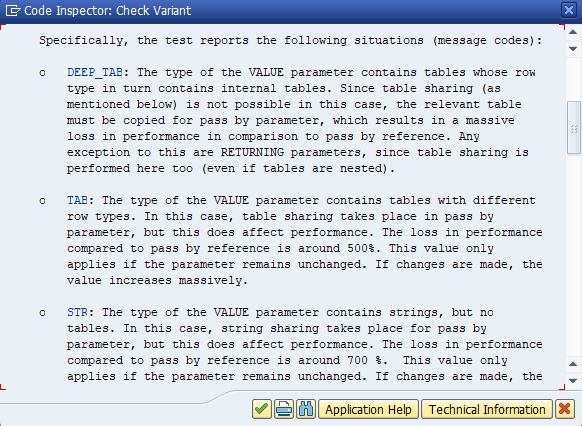
Conclusion
RETURNING can be used to pass large internal tables, if in doubt write a small test program to test the assumptions or try running the standard SAP code inspector check "Performance checks" -> "Poor parameter pass performance". As everything else in ABAP, there are most likely some special cases which are not covered above.
Update: Also make sure to read the comments below, lots of valuable information
I use it whenever possible, also for deep structures and internal tables. However, the standard SAP code inspector check “Poor parameter pass performance” states that:

And RETURNING is always passed by value, which always gives a minimum of 40% performance loss!? And pass by value will use twice the memory?
Since memory is quite cheap, it might be worth taking the performance decrease of 40% in favor of simplified code? Let’s try and see what happens.
Performance
I’ve written a short test program, which calls 2 methods: passing by reference and passing by value. The code is available at https://github.com/larshp/return_by_value and the tests have been run on 750SP02.
With 1 million rows (around 1 GB) returned/exported 100 times, the averages are:

Using RETURNING does not seem to be 40% slower, but perhaps the base for the 40% is very small compared to the time required for populating the table, hmm
Memory Consumption
If pass-by-value copies the data, then the memory consumption needed for RETURNING should be twice that needed in EXPORTING. However, when looking at the memory consumption in the debugger the peak for RETURNING is the same as EXPORTING, but perhaps the actual kernel intermediate memory peak is not sent to the memory analysis tool.
Let’s try coping an internal table with 500.000 rows(500mb), and checking the memory usage,
lt_tab2 = lt_tab.
BREAK-POINT.
2 identical tables with 500mb contents only takes 500mb, as it seems they share the same memory, i.e. only a shallow copy is made. Modifying the table contents:
READ TABLE lt_tab2 INDEX 1 ASSIGNING <ls_tab>.
<ls_tab>-mandt = '123'.
BREAK-POINT.
And each table occupies 500mb.
Internal Table Sharing
The concept of table sharing is described briefly in http://sapinsider.wispubs.com/Assets/Articles/2008/October/A-Developers-Guide-To-Protecting-Memory-D... which mentions “Table sharing also occurs when IMPORTING or EXPORTING parameters are passed by value”, but RETURNING is not mentioned.
Also see
https://help.sap.com/http.svc/rc/abapdocu_750_index_htm/7.50/en-US/abensharing_glosry.htm
https://help.sap.com/http.svc/rc/abapdocu_750_index_htm/7.50/en-US/abentable_sharing_glosry.htm
Which provides a few additional hints.
As a special case table sharing is used for nested tables in RETURNING,
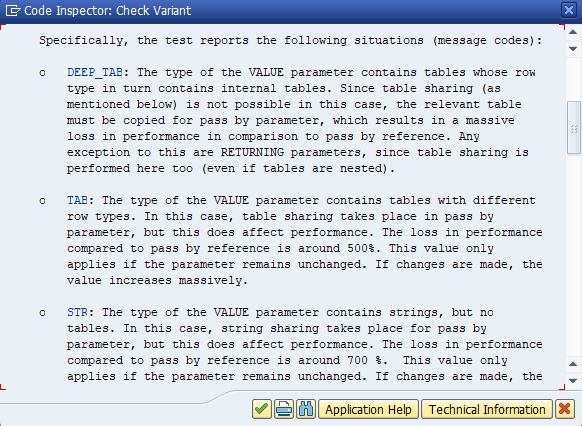
Conclusion
RETURNING can be used to pass large internal tables, if in doubt write a small test program to test the assumptions or try running the standard SAP code inspector check "Performance checks" -> "Poor parameter pass performance". As everything else in ABAP, there are most likely some special cases which are not covered above.
Update: Also make sure to read the comments below, lots of valuable information
- SAP Managed Tags:
- ABAP Development
25 Comments
You must be a registered user to add a comment. If you've already registered, sign in. Otherwise, register and sign in.
Labels in this area
-
A Dynamic Memory Allocation Tool
1 -
ABAP
10 -
ABAP 7.4
1 -
abap cds
1 -
ABAP CDS Views
14 -
ABAP class
1 -
ABAP Cloud
1 -
ABAP Development
5 -
ABAP in Eclipse
2 -
ABAP Keyword Documentation
2 -
ABAP OOABAP
3 -
ABAP Programming
1 -
abap technical
1 -
ABAP test cockpit
7 -
ABAP test cokpit
1 -
Adobe Form
1 -
ADT
1 -
Advanced Event Mesh
1 -
AEM
1 -
AI
1 -
ALV
1 -
alv oo
1 -
API and Integration
1 -
APIs
9 -
APIs ABAP
1 -
App Dev and Integration
1 -
Application Development
2 -
application job
1 -
archivelinks
1 -
Automation
4 -
B2B Integration
1 -
BTP
1 -
CAP
1 -
CAPM
1 -
Career Development
3 -
CL_GUI_FRONTEND_SERVICES
1 -
CL_SALV_TABLE
2 -
Cloud Extensibility
8 -
Cloud Native
7 -
Cloud Platform Integration
1 -
CloudEvents
2 -
CMIS
1 -
Connection
1 -
container
1 -
Customer Portal
1 -
Debugging
2 -
Developer extensibility
1 -
Developing at Scale
3 -
DMS
1 -
dynamic logpoints
1 -
Dynpro
1 -
Dynpro Width
1 -
Eclipse ADT ABAP Development Tools
1 -
EDA
1 -
Event Mesh
1 -
Expert
1 -
Field Symbols in ABAP
1 -
Fiori
1 -
Fiori App Extension
1 -
Forms & Templates
1 -
General
1 -
Getting Started
1 -
IBM watsonx
2 -
Integration & Connectivity
10 -
Introduction
1 -
JavaScripts used by Adobe Forms
1 -
joule
1 -
NodeJS
1 -
ODATA
3 -
OOABAP
4 -
Outbound queue
1 -
ProCustomer
1 -
Product Updates
1 -
Programming Models
14 -
Restful webservices Using POST MAN
1 -
RFC
1 -
RFFOEDI1
1 -
SAP BAS
1 -
SAP BTP
1 -
SAP Build
1 -
SAP Build apps
1 -
SAP Build CodeJam
1 -
SAP CodeTalk
1 -
SAP Odata
2 -
SAP SEGW
1 -
SAP UI5
1 -
SAP UI5 Custom Library
1 -
SAPEnhancements
1 -
SapMachine
1 -
security
3 -
SM30
1 -
Table Maintenance Generator
1 -
text editor
1 -
Tools
18 -
translation
1 -
User Experience
6 -
Width
1
Top kudoed authors
| User | Count |
|---|---|
| 4 | |
| 3 | |
| 3 | |
| 2 | |
| 1 | |
| 1 | |
| 1 | |
| 1 | |
| 1 | |
| 1 |