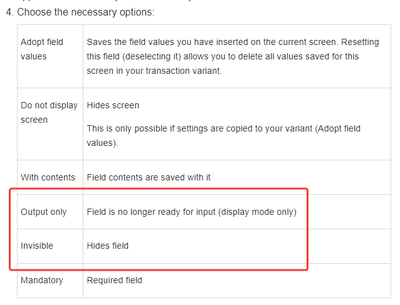- SAP Community
- Groups
- Interest Groups
- Application Development
- Discussions
- disabling the standard screen field
- Subscribe to RSS Feed
- Mark Topic as New
- Mark Topic as Read
- Float this Topic for Current User
- Bookmark
- Subscribe
- Mute
- Printer Friendly Page
disabling the standard screen field
- Mark as New
- Bookmark
- Subscribe
- Mute
- Subscribe to RSS Feed
- Permalink
- Report Inappropriate Content
3 weeks ago - last edited 3 weeks ago
Hi experts,
I want to greyed out the screen field in some of the standard TCODE, what is the best way or other ways to find the specific screen field with code screen-input = 1 , etc. and possible to enhance ?
what I always do is putting /H -> create breakpoint -> add LOOP AT SCREEN in ABAP commands -> check if implicit enhancement is possible so I can change it to screen-input = 0
- SAP Managed Tags:
- ABAP Development
- Labels:
-
ABAP
- Mark as New
- Bookmark
- Subscribe
- Mute
- Subscribe to RSS Feed
- Permalink
- Report Inappropriate Content
3 weeks ago
Hi @AJeB
You can hide or grey out standard fields in standard screens without any coding with screen variants.
Screen variants are assigned to transaction variants. You can designate a transaction variant as a standard transaction variant so a transaction is always started with this variant thus applying the changes to field statuses - Starting Transaction Variants
Best regards
Dominik Tylczynski
- SAP Managed Tags:
- ABAP Development
- Mark as New
- Bookmark
- Subscribe
- Mute
- Subscribe to RSS Feed
- Permalink
- Report Inappropriate Content
3 weeks ago
thankyou for answering,
can it handle some condition like for sample
IF var1 = var2 -> greyed out the field
ELSE -> allow user to edit ?
- SAP Managed Tags:
- ABAP Development
- Mark as New
- Bookmark
- Subscribe
- Mute
- Subscribe to RSS Feed
- Permalink
- Report Inappropriate Content
3 weeks ago
- Mark as New
- Bookmark
- Subscribe
- Mute
- Subscribe to RSS Feed
- Permalink
- Report Inappropriate Content
3 weeks ago - last edited 3 weeks ago
thankyou for answering and additional knowledge, I just have question about this SHD0
can it handle some condition like for sample
IF var1 = var2 -> greyed out the field
ELSE -> allow user to edit
?
because sometimes there are requirements that need to greyed out the screen field based on the value of other screen field
- SAP Managed Tags:
- ABAP Development
- Mark as New
- Bookmark
- Subscribe
- Mute
- Subscribe to RSS Feed
- Permalink
- Report Inappropriate Content
3 weeks ago
In this case (dynamic check) you have to find some BAdI, Customer Exit or Enhancement options executed in the PBO of the dynpro to add your code.
- SAP Managed Tags:
- ABAP Development
- Mark as New
- Bookmark
- Subscribe
- Mute
- Subscribe to RSS Feed
- Permalink
- Report Inappropriate Content
3 weeks ago
Hello -
To hide standard screen field , there must be some screen exit/Badi . You have to search and implement that .
Regards,
Subhamoy
- SAP Managed Tags:
- ABAP Development
- Mark as New
- Bookmark
- Subscribe
- Mute
- Subscribe to RSS Feed
- Permalink
- Report Inappropriate Content
3 weeks ago - last edited 3 weeks ago
what if there are no available screen exit / badi for that specific tcode and I can only use implicit enhancement what is the other/better ways to find the code I need to edit? I think using a breakpoint in LOOP AT SCREEN is not good enough(not sure if this is the best way) or using the watchpoint then screen-name = [name of screen] ? I just want to know if there are debugging techniques I don't know yet to fasten my debugging for finding the screen i need to modify.
I also searched a while ago and found this EXIT_FIELD_MODIFICATION but this is for SD only , I can't find exit like this for other modules. so for SD I just need to modify the screen using this and no need to find it in debug
- SAP Managed Tags:
- ABAP Development