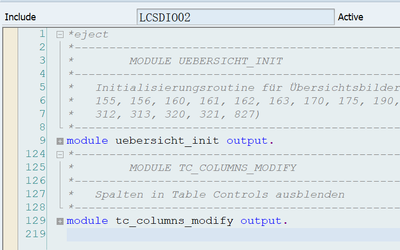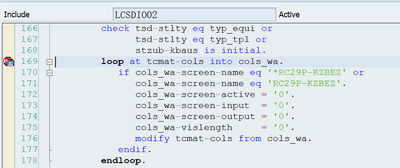- SAP Community
- Groups
- Interest Groups
- Application Development
- Discussions
- Make editable a custom field in CS01 or CS02
- Subscribe to RSS Feed
- Mark Topic as New
- Mark Topic as Read
- Float this Topic for Current User
- Bookmark
- Subscribe
- Mute
- Printer Friendly Page
Make editable a custom field in CS01 or CS02
- Mark as New
- Bookmark
- Subscribe
- Mute
- Subscribe to RSS Feed
- Permalink
- Report Inappropriate Content
04-13-2021 2:56 PM
Hello,
I have added a zzfield in CI_STPO, I see it in the tab Material in CS01/CS02/CS03, I have activate the exits EXIT_SAPLCSDI_002 and EXIT_SAPLCSDI_003 to save and recuperate the value for the field.
The problem is I can't modify the zzfield in CS01/CS02. The field appear not editable.
Somebody found the solution to edit the custom field in CS01/CS02?
Thank you for you help.
Fernando.
- SAP Managed Tags:
- ABAP Development
- Mark as New
- Bookmark
- Subscribe
- Mute
- Subscribe to RSS Feed
- Permalink
- Report Inappropriate Content
04-13-2021 5:01 PM
Hi Fernando,
please go to the corresponding screen exit within your enhancement project (where you activate the exits) and add a code similar to:
LOOP AT SCREEN INTO DATA(ls_screen).
IF ls_screen-name = 'YOURFIELD'.
IF sy-tcode = 'CS01' OR sy-tcode = 'CS02'.
ls_screen-input = '1'.
ELSE.
ls_screen-input = '0'.
ENDIF.
MODIFY SCREEN FROM ls_screen.
ENDIF.
ENDLOOP.
Please have a look at the following Tutorials for further information:
http://saptechnical.com/Tutorials/ExitsBADIs/BOM/Index.htm
https://blogs.sap.com/2014/05/14/to-display-custom-field-in-bom-transactions-cs01-cs02-cs03-cs11-cs1...
https://help.sap.com/doc/abapdocu_752_index_htm/7.52/de-DE/abapmodify_screen.htm
Regards.
- SAP Managed Tags:
- ABAP Development
- Mark as New
- Bookmark
- Subscribe
- Mute
- Subscribe to RSS Feed
- Permalink
- Report Inappropriate Content
04-14-2021 7:20 AM
Thank you Marco, I don't find any screen exit in the enhancement project where the code is executed to put the typical code about loop at screen.
And in the tutorials explain how to add a new field to show information but these fields are not editable.
- SAP Managed Tags:
- ABAP Development
- Mark as New
- Bookmark
- Subscribe
- Mute
- Subscribe to RSS Feed
- Permalink
- Report Inappropriate Content
04-14-2021 10:09 AM
Finally, I have done it!
Material tab in CS01 is the dynpro 0152 in include LCSDIO02.
At line 162 (when isc_tcmat.), we have the next code:
loop at tcmat-cols into cols_wa.
if cols_wa-screen-name eq '*RC29P-KZBEZ' or cols_wa-screen-name eq 'RC29P-KZBEZ'.
The zz fields in CI_STPO are name like <D0152-FSxx>. I have created and enhancement sport and I have implemented it to change input = 1:
cols_wa-screen-input = '1'.
Best regards,
Fernando.
- SAP Managed Tags:
- ABAP Development
- Mark as New
- Bookmark
- Subscribe
- Mute
- Subscribe to RSS Feed
- Permalink
- Report Inappropriate Content
04-14-2021 4:51 PM
Hi Fernando,
I‘m glad you figured it out. I couldn’t tell you the exact dynpro numbers, since we do not have any custom fields implemented there and it depends on the place where you put them. Thank you for sharing your solution.
Regards
Marco
- SAP Managed Tags:
- ABAP Development
- Mark as New
- Bookmark
- Subscribe
- Mute
- Subscribe to RSS Feed
- Permalink
- Report Inappropriate Content
3 weeks ago
Hi Fernando,
I found there is no implicit enhancement in include LCSDIO02, so we have to modify SAP code with access key. is it correct?
BR.
Jason.
- SAP Managed Tags:
- ABAP Development
- Mark as New
- Bookmark
- Subscribe
- Mute
- Subscribe to RSS Feed
- Permalink
- Report Inappropriate Content
3 weeks ago
No, either
- Use the explicit Enhancement point (LCSDIO02_01 / ES_SAPLCSDI)
- Work in the PBO of the custom screen (SAPLXCSA 1000) you defined in CMOD on Enhancement PCSD0002.
- SAP Managed Tags:
- ABAP Development
- Mark as New
- Bookmark
- Subscribe
- Mute
- Subscribe to RSS Feed
- Permalink
- Report Inappropriate Content
3 weeks ago
Hi Raymond,
Thank you for your reply.
There are 2 modules in include LCSDIO02.
The explicit enhancement point (LCSDIO02_01 / ES_SAPLCSDI) is in module uebersicht_init.
I need to change the logic in module tc_columns_modify as below and there is no enhancement point defined by SAP, so have to do the modification with access key.
The second solution you mentioned works for the custom fields in tab Customer fields. not for the custom fields in tab Material on BOM item-level .
- SAP Managed Tags:
- ABAP Development
- Mark as New
- Bookmark
- Subscribe
- Mute
- Subscribe to RSS Feed
- Permalink
- Report Inappropriate Content
3 weeks ago - last edited 3 weeks ago
The tc_control module (added from note 1313559 doesnt provide enh options)
But if I remember (from DIMP) there was another module to change SCREEN attributes, in the LOOP WITH CONTROL, look for module field_selection_loop which call a form, so you get some implicit Enh points (and an explicit one?)
- SAP Managed Tags:
- ABAP Development