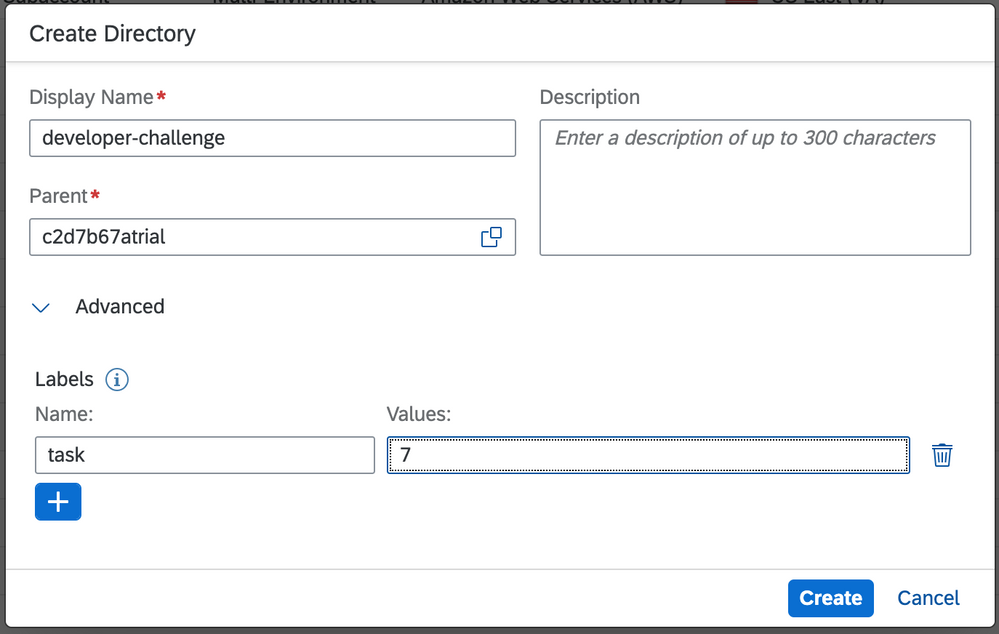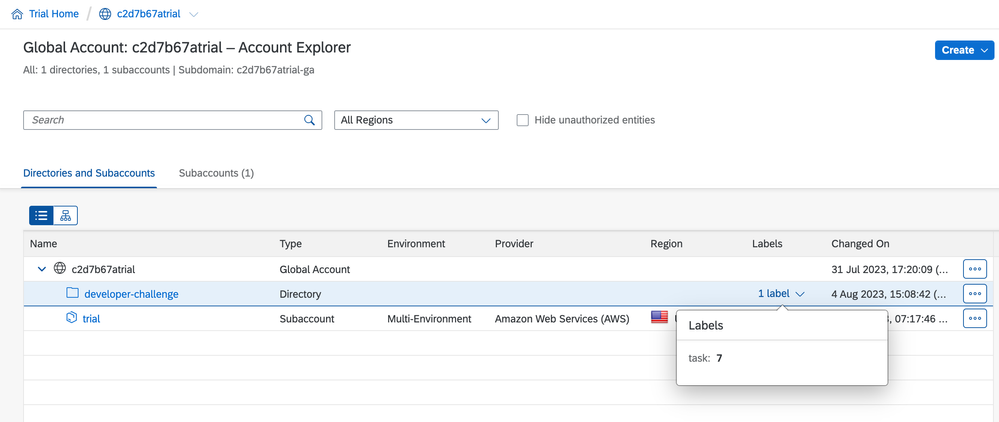- SAP Community
- Groups
- Interest Groups
- Application Development
- Discussions
- Re: SAP Developer Challenge - APIs - Task 7 - Crea...
- Subscribe to RSS Feed
- Mark Topic as New
- Mark Topic as Read
- Float this Topic for Current User
- Bookmark
- Subscribe
- Mute
- Printer Friendly Page
SAP Developer Challenge - APIs - Task 7 - Create a new directory in an SAP BTP account
- Mark as New
- Bookmark
- Subscribe
- Mute
- Subscribe to RSS Feed
- Permalink
- Report Inappropriate Content
08-18-2023 7:04 AM - edited 08-22-2023 5:26 PM
(Check out the SAP Developer Challenge - APIs blog post for everything you need to know about the challenge to which this task relates!)
This task is the first in a group that belong together, and in it you will prepare the ground for the subsequent tasks in that group.
Background
The SAP Business Accelerator Hub contains API and related resources not only for SAP products such as SAP S/4HANA Cloud, SAP SuccessFactors, SAP Ariba, SAP Concur and so on, but also for the SAP Business Technology Platform, as you can see:
 The Explore menu
The Explore menu
Selecting this entry brings you to an overview page with links to APIs, events, integrations, business processes, workflow management resources and more. You'll see that one of the API packages available is Core Services for SAP BTP which contains multiple REST APIs, including:
- Accounts Service
- Entitlements Service
- Events Service
and more.
These APIs afford you programmatic access to information on SAP BTP, specifically about your global accounts, subaccounts, directories, entitlements, services and lots more.
In the next few tasks you will take a small journey of discovery, one that will lead you to be able to make calls to these APIs, and in fact you will end up making a specific call to get a feel for how things operate and what you need to make such calls.
In order for everyone to have something consistent to work with, i.e. so that you all end up making essentially the same call, and will get the same results, this task will get you to create a directory in an SAP BTP account, with a custom label. In a subsequent task in this group you'll use the appropriate API in this Core Services for SAP BTP package to retrieve that information.
Your task
Your task here is to create a new directory within an SAP BTP global account accessible to you. If you don't have one, you can set up a trial account for free - see the "Hints and tips" section below for details.
Here are the task requirements:
- The directory should be created at the top level of the account
- It should be given the name developer-challenge
- It should have one label named task with the value 7
You can do this any way you wish. You may want to use the SAP BTP Cockpit. You may wish to use the btp CLI. See the "Hints and tips" section below for both these approaches.
The value you need to get, to send to be hashed and shared in a reply to this discussion thread (as described, as always, in Task 0), is the length of the new directory's GUID. Not the GUID itself. The GUID consists of groups of hexadecimal digits interspersed with dashes. In calculating the length required, note that you should measure the length of the entire GUID, including the dashes.
Hints and tips
If you don't have a global account with which to work (for example, if you only have access to productive accounts at work and can't use them for learning), you can get a trial account on SAP BTP, and it won't cost you anything. You don't even need a credit card to sign up for one. Just follow the instructions in the tutorial Get a Free Account on SAP BTP Trial.
Creating the directory in the cockpit
You can create the directory from the Account Explorer section of the SAP BTP Cockpit.
Use the "Create -> Directory" menu from the button and specify the details appropriately, like this:

Once you've created the directory, it should look like this (you may have to adjust the display settings from the "tree view" to the "table view"). Note that the label information is available too in this display:

Creating the directory with the btp CLI
Of course, as #TheFutureIsTerminal, you may prefer to go for maximum efficiency and use the command line. Luckily for us there's a great command line tool for accessing and manipulating resources on SAP BTP, and that's the btp CLI, available from the SAP Development Tools website. There are plenty of resources on the btp CLI, here are just a few:
- SAP Tech Bytes: btp CLI – installation (blog post)
- Account Administration Using the SAP BTP Command Line Interface (btp CLI) (SAP Help Portal documentation)
- The SAP btp CLI (video playlist from the Hands-on SAP Dev live stream show)
Here's a sample session where I use the btp CLI to create the directory, in that I:
- log on
- choose an account (my trial global account)
- use the create action for the appropriate group and object (accounts/directory)
# developer-challenge-apis/tasks/7-create-assets-in-an-sap-btp-account (main %=)
; btp login
SAP BTP command line interface (client v2.38.0)
CLI server URL [https://cpcli.cf.eu10.hana.ondemand.com]>
Connecting to CLI server at https://cpcli.cf.eu10.hana.ondemand.com...
User> dj.adams@sap.com
Password>
Authentication successful
Choose a global account:
[1] c2d7b67atrial
[2] ...
[3] ...
Choose option> 1
Current target:
c2d7b67atrial (global account, subdomain: c2d7b67atrial-ga)
We stored your configuration file at: /home/user/.config/btp/config.json
Tips:
Commands are executed in the target, unless specified otherwise using a parameter. To change the target, use 'btp target'.
To provide feedback about the btp CLI, use 'btp feedback' to open our survey.
OK
# developer-challenge-apis/tasks/7-create-assets-in-an-sap-btp-account (main %=)
; btp create accounts/directory \
--display-name "developer-challenge" \
--labels '{"task":[7]}'
Creating directory in global account 7da58aab-6c60-4492-a95b-b1ed3139e242...
directory id: 57675710-7b16-43ec-b64a-ab14660c1b24
display name: developer-challenge
description:
directory features: DEFAULT
created by: dj.adams@sap.com
custom properties: name: value:
task 7
labels: name: value:
task [7]
parent id: 7da58aab-6c60-4492-a95b-b1ed3139e242
parent type: global account
state: OK
state message: Directory created.
Command runs in the background.
Use 'btp get accounts/directory' to verify status.
OKAlthough the value 7 for the task label is scalar, it must be specified in the JSON value for the --labels parameter inside an array, i.e. [7] rather than just 7.
For discussion
Did you use the cockpit or the CLI tool? Which would or do you prefer? If you used the btp CLI, how did the installation go? Did you install it "natively" or did you use the script described in the SAP Tech Bytes: btp CLI – installation blog post?
What are some of your other power command line tools, inside the SAP ecosphere and also beyond?
- Labels:
-
APIs
- Mark as New
- Bookmark
- Subscribe
- Mute
- Subscribe to RSS Feed
- Permalink
- Report Inappropriate Content
08-28-2023 10:07 AM
- Mark as New
- Bookmark
- Subscribe
- Mute
- Subscribe to RSS Feed
- Permalink
- Report Inappropriate Content
09-04-2023 9:23 AM
That's right. If you re-read this part:
In the next few tasks you will take a small journey of discovery, one that will lead you to be able to make calls to these APIs, and in fact you will end up making a specific call to get a feel for how things operate and what you need to make such calls.
you'll see that the idea for this task was to create something that you could, in a later task, use the APIs to access 👍
- Mark as New
- Bookmark
- Subscribe
- Mute
- Subscribe to RSS Feed
- Permalink
- Report Inappropriate Content
08-28-2023 1:28 PM
- Mark as New
- Bookmark
- Subscribe
- Mute
- Subscribe to RSS Feed
- Permalink
- Report Inappropriate Content
08-28-2023 2:48 PM
Hi @qmacro
Good morning,
I was wondering to configure the BTP instance with the API hub and try the API section but clueless about the values to input so that the API hub can connect to our BTP instance.
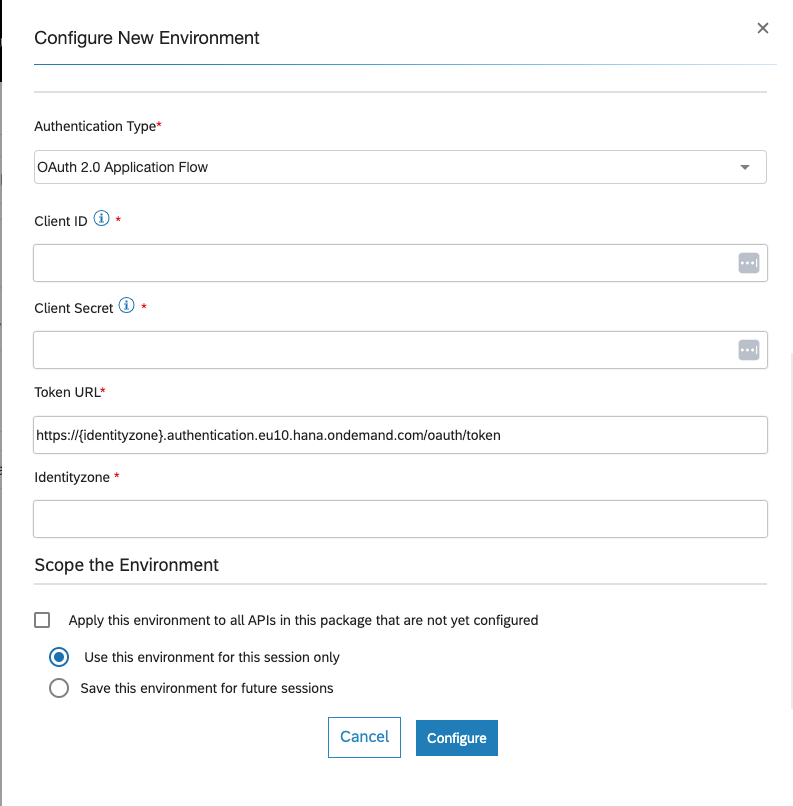
- Mark as New
- Bookmark
- Subscribe
- Mute
- Subscribe to RSS Feed
- Permalink
- Report Inappropriate Content
08-29-2023 7:44 AM
- Mark as New
- Bookmark
- Subscribe
- Mute
- Subscribe to RSS Feed
- Permalink
- Report Inappropriate Content
08-29-2023 5:21 AM
- Mark as New
- Bookmark
- Subscribe
- Mute
- Subscribe to RSS Feed
- Permalink
- Report Inappropriate Content
08-29-2023 8:52 AM
- Mark as New
- Bookmark
- Subscribe
- Mute
- Subscribe to RSS Feed
- Permalink
- Report Inappropriate Content
08-29-2023 12:43 PM
- Mark as New
- Bookmark
- Subscribe
- Mute
- Subscribe to RSS Feed
- Permalink
- Report Inappropriate Content
08-30-2023 1:19 PM
- Mark as New
- Bookmark
- Subscribe
- Mute
- Subscribe to RSS Feed
- Permalink
- Report Inappropriate Content
08-30-2023 1:23 PM
- Mark as New
- Bookmark
- Subscribe
- Mute
- Subscribe to RSS Feed
- Permalink
- Report Inappropriate Content
08-30-2023 2:13 PM
- Mark as New
- Bookmark
- Subscribe
- Mute
- Subscribe to RSS Feed
- Permalink
- Report Inappropriate Content
08-31-2023 4:28 PM
- Mark as New
- Bookmark
- Subscribe
- Mute
- Subscribe to RSS Feed
- Permalink
- Report Inappropriate Content
08-31-2023 7:54 PM
- Mark as New
- Bookmark
- Subscribe
- Mute
- Subscribe to RSS Feed
- Permalink
- Report Inappropriate Content
09-01-2023 11:22 AM
- Mark as New
- Bookmark
- Subscribe
- Mute
- Subscribe to RSS Feed
- Permalink
- Report Inappropriate Content
09-02-2023 5:45 PM
- Mark as New
- Bookmark
- Subscribe
- Mute
- Subscribe to RSS Feed
- Permalink
- Report Inappropriate Content
09-03-2023 4:05 PM
- Mark as New
- Bookmark
- Subscribe
- Mute
- Subscribe to RSS Feed
- Permalink
- Report Inappropriate Content
09-04-2023 7:45 AM
- Mark as New
- Bookmark
- Subscribe
- Mute
- Subscribe to RSS Feed
- Permalink
- Report Inappropriate Content
09-04-2023 9:24 AM
- Mark as New
- Bookmark
- Subscribe
- Mute
- Subscribe to RSS Feed
- Permalink
- Report Inappropriate Content
09-04-2023 9:20 AM
Hey everyone! The challenge to which this task belongs is now officially closed. Head over to the original blog post SAP Developer Challenge – APIs to check out the closing info and final statistics, and to see your name in lights! 🎉 And we thank you all for participating, you made this challenge great!
- Mark as New
- Bookmark
- Subscribe
- Mute
- Subscribe to RSS Feed
- Permalink
- Report Inappropriate Content
10-26-2023 11:43 AM