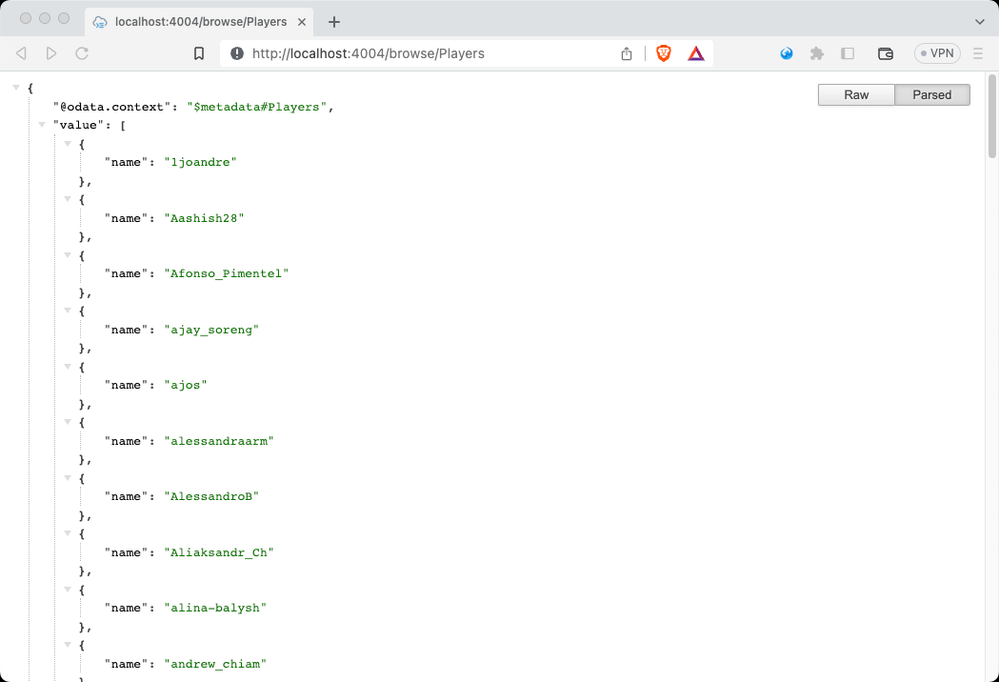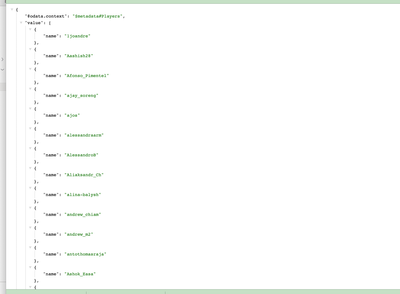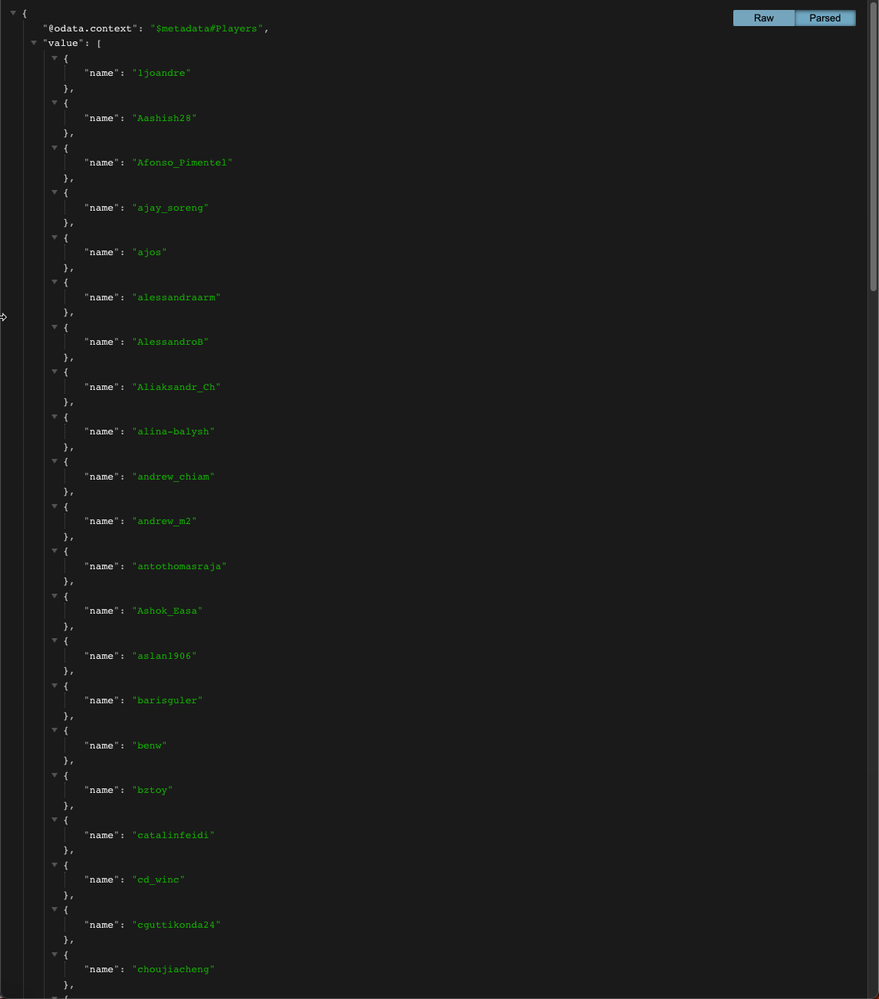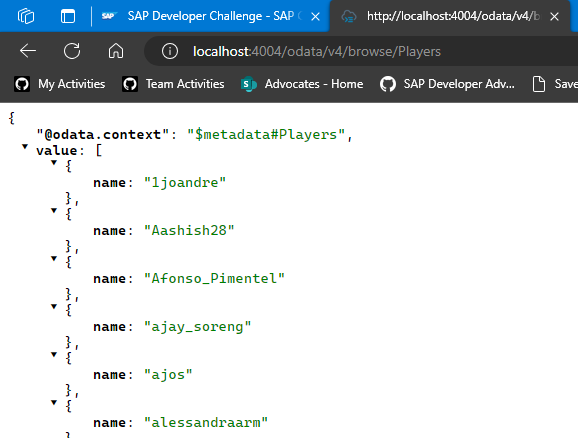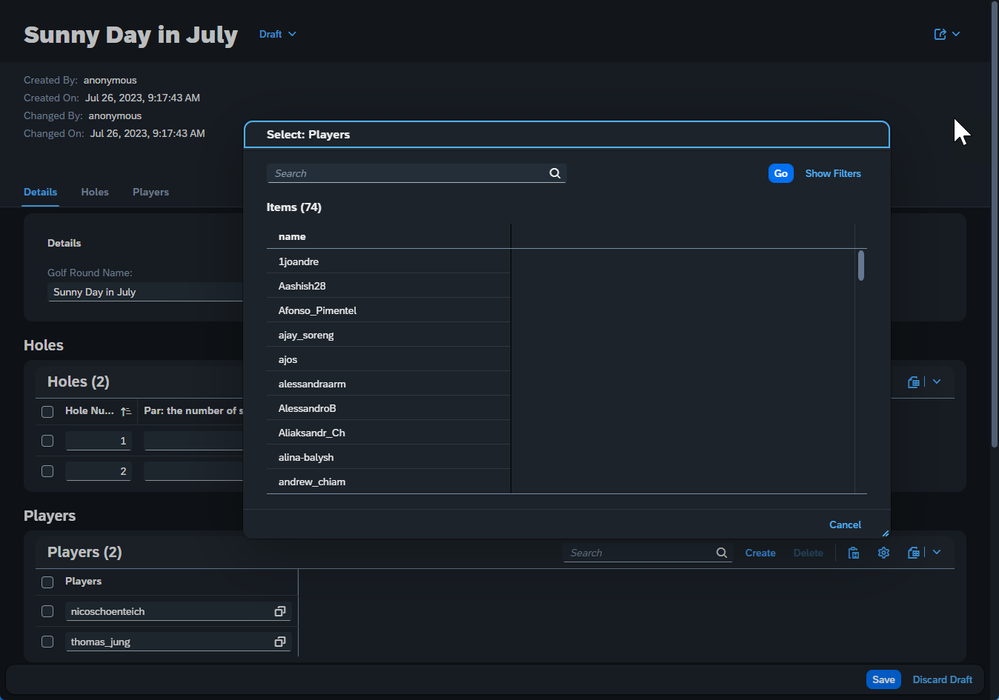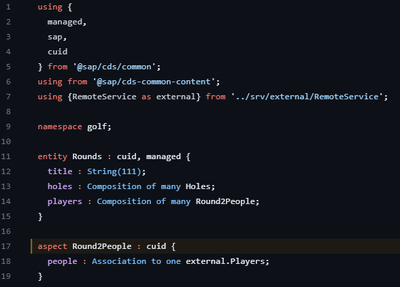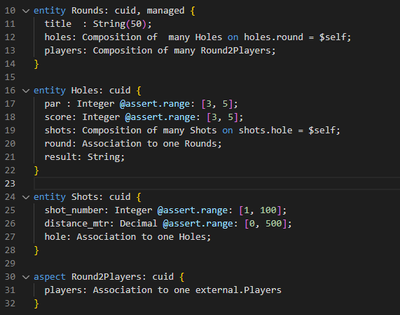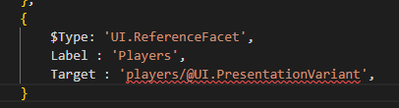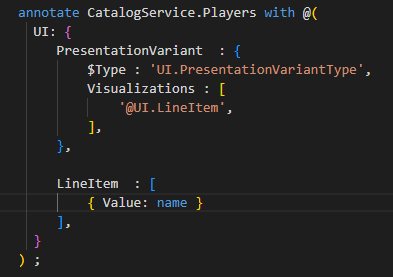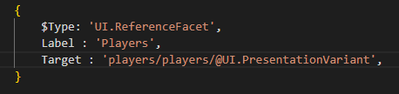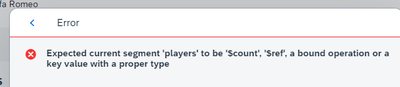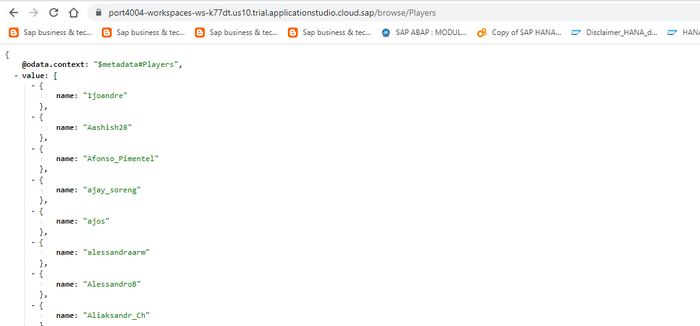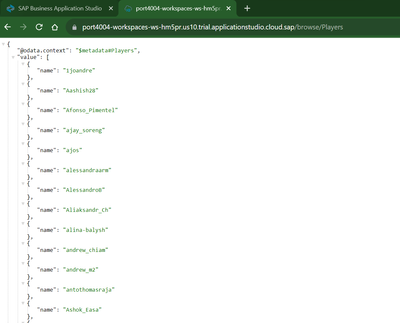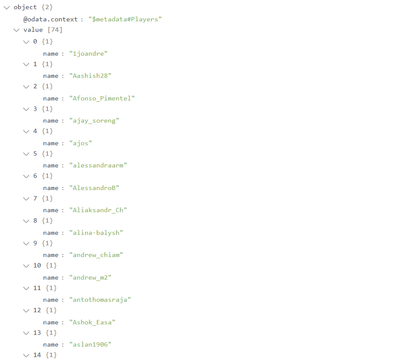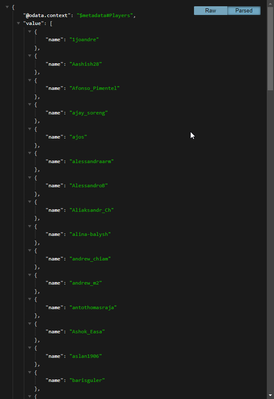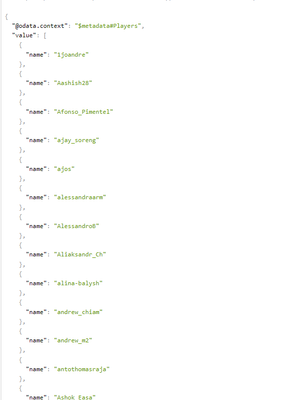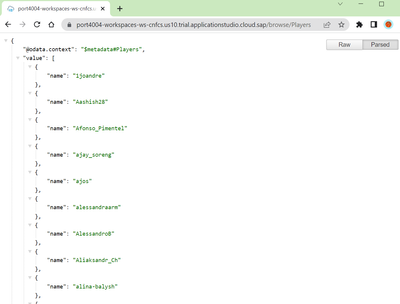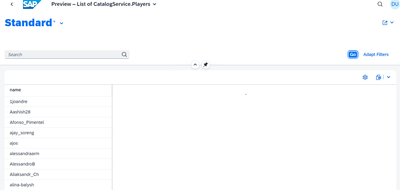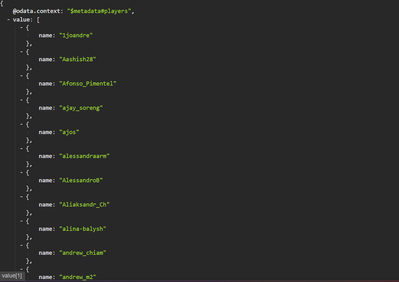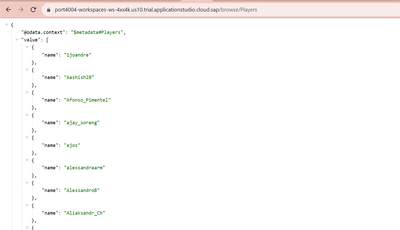- SAP Community
- Groups
- Interest Groups
- Application Development
- Discussions
- Re: SAP Developer Challenge - SAP Cloud Applicatio...
- Subscribe to RSS Feed
- Mark Topic as New
- Mark Topic as Read
- Float this Topic for Current User
- Bookmark
- Subscribe
- Mute
- Printer Friendly Page
SAP Developer Challenge - SAP Cloud Application Programming Model (Week 4)
- Mark as New
- Bookmark
- Subscribe
- Mute
- Subscribe to RSS Feed
- Permalink
- Report Inappropriate Content
07-26-2023 10:43 AM - edited 08-02-2023 2:13 PM
Please note that this challenge is closed. The deadline for receiving a badge upon successful completion has passed. Check out this new challenge for the month of August.
Welcome to the fourth and final week of this month's SAP Developer Challenge. This week we are going to learn about consuming remote services with the SAP Cloud Application Programming Model.
If you haven't read the announcement blog post for this challenge, please head over and do so. This week's challenge builds on top of previous three challenges, which you should have completed before starting with this one.
The Challenge
We have already come a long way with our application since week 1 of the challenge. We have a solid data model, load initial data and can track golf rounds, but still there is one central component missing - the golf players. Wouldn't it be nice to track who played a round of golf? The simplest approach here would be to create a new entity in our data model, but I think we should use this as an opportunity to learn how to consume remote services. The remote service that we are going to consume exposes the API of this SAP Community Groups platform, because the players will be you folks! We will integrate an remote service that lists everyone who completed week 1 of this challenge successfully, and these community members will be the "golf players".
This is what you have to do to successfully complete this week's challenge:
1. Check out the service that we are going to consume: https://developer-advocates-free-tier-central-hana-cloud-instan3abe9a0e.cfapps.us10.hana.ondemand.co...
2. Copy the following metadata information from the remote service into a new file RemoteService.edmx in the root of your project. CAP will need this information to know how to integrate the remote service:
<edmx:Edmx xmlns:edmx="http://docs.oasis-open.org/odata/ns/edmx" Version="4.0">
<edmx:Reference Uri="https://oasis-tcs.github.io/odata-vocabularies/vocabularies/Org.OData.Capabilities.V1.xml">
<edmx:Include Alias="Capabilities" Namespace="Org.OData.Capabilities.V1"/>
</edmx:Reference>
<edmx:Reference Uri="https://sap.github.io/odata-vocabularies/vocabularies/Common.xml">
<edmx:Include Alias="Common" Namespace="com.sap.vocabularies.Common.v1"/>
</edmx:Reference>
<edmx:Reference Uri="https://oasis-tcs.github.io/odata-vocabularies/vocabularies/Org.OData.Core.V1.xml">
<edmx:Include Alias="Core" Namespace="Org.OData.Core.V1"/>
</edmx:Reference>
<edmx:DataServices>
<Schema xmlns="http://docs.oasis-open.org/odata/ns/edm" Namespace="CatalogService">
<EntityContainer Name="EntityContainer">
<EntitySet Name="Players" EntityType="CatalogService.Players"/>
</EntityContainer>
<EntityType Name="Players">
<Key>
<PropertyRef Name="name"/>
</Key>
<Property Name="name" Type="Edm.String" Nullable="false"/>
</EntityType>
<Annotations Target="CatalogService.EntityContainer/Players">
<Annotation Term="Capabilities.DeleteRestrictions">
<Record Type="Capabilities.DeleteRestrictionsType">
<PropertyValue Property="Deletable" Bool="false"/>
</Record>
</Annotation>
<Annotation Term="Capabilities.InsertRestrictions">
<Record Type="Capabilities.InsertRestrictionsType">
<PropertyValue Property="Insertable" Bool="false"/>
</Record>
</Annotation>
<Annotation Term="Capabilities.UpdateRestrictions">
<Record Type="Capabilities.UpdateRestrictionsType">
<PropertyValue Property="Updatable" Bool="false"/>
</Record>
</Annotation>
</Annotations>
</Schema>
</edmx:DataServices>
</edmx:Edmx>
3. We can now properly import this metadata into our project (CDS import API) by running the following command from the root of our project: cds import RemoteService.edmx
4. Explore the newly generated srv/external/ directory. It contains the previously used edmx file as well as a newly generated Schema Notation (CSN) file, which is a "notation for compact representations of CDS models".
5. Inspect the changes that were made to the package.json. There was a new cds.requires.RemoteService section added to make CDS aware of the remote service we imported and are about to use in the next steps.
6. Add a new file .env (don't forget the leading dot) to the project root. This file is usually used to define environment variables that will automatically get picked up by CDS. Although we will not store real credentials in this file (or anywhere else in this project), this file would be a good place to do that. It is important to never commit this file to any source code control system (like git).
7. Add the following code to the newly created .env, which adds the service url as "credentials" to the remote service definition:
cds.requires.RemoteService.credentials.url=https://developer-advocates-free-tier-central-hana-cloud-instan3abe9a0e.cfapps.us10.hana.ondemand.com/browse/
8. Replace the content of the srv/cat-service.cds with the following code. This service definition uses the remote service (line 2) and integrates its "Players" entity into our CatalogService (line 5):
using { golf } from '../db/schema';
using { RemoteService as external } from './external/RemoteService';
service CatalogService @(path:'/browse') {
entity Players as projection on external.Players;
entity Rounds as projection on golf.Rounds;
entity Holes as projection on golf.Holes;
entity Shots as projection on golf.Shots;
}
9. Add the following code to the main exported function of the srv/cat-service.js, which is our service handler file from last week. This code makes sure that all incoming request to the "Players" entity will in fact get forwarded to the RemoteService:
const remote = await cds.connect.to('RemoteService')
this.on('*', 'Players', (req) => {
console.log('>> delegating to remote service...')
return remote.run(req.query)
})
10. Start the cds server like usual and inspect the console output. You should see that CDS is connecting to the url of the RemoteService.
11. Share a screen shot of the CatalogService running on your localhost and exposing the remote "Players" entity with its data. It should look something like this:
Resources
We have gathered a few helpful resources for this week's challenge. Feel free to use the comments sections if you have question or need help.
- Consume remote services
- CDS import API
- SAP CodeJam: Service integration with SAP Cloud Application Programming Model
Further Learning
As this week marks the end of this SAP Developer Challenge, here is some inspiration for how you could further improve the application:
- Add authentication
- Restrict access with user claims
- Add an SAP Fiori user interface
- Mashup the local and remote service with associations
We hope you enjoyed this SAP Developer Challenge and learned something new. Feel free to share feedback and your experience in the comment section down below or via a private message!
Good luck and happy learning!
- Labels:
-
Developer Advocates
- Mark as New
- Bookmark
- Subscribe
- Mute
- Subscribe to RSS Feed
- Permalink
- Report Inappropriate Content
07-26-2023 12:35 PM
- Mark as New
- Bookmark
- Subscribe
- Mute
- Subscribe to RSS Feed
- Permalink
- Report Inappropriate Content
07-31-2023 8:22 AM
- Mark as New
- Bookmark
- Subscribe
- Mute
- Subscribe to RSS Feed
- Permalink
- Report Inappropriate Content
07-26-2023 12:41 PM
- Mark as New
- Bookmark
- Subscribe
- Mute
- Subscribe to RSS Feed
- Permalink
- Report Inappropriate Content
07-31-2023 8:22 AM
- Mark as New
- Bookmark
- Subscribe
- Mute
- Subscribe to RSS Feed
- Permalink
- Report Inappropriate Content
07-26-2023 1:25 PM
- Mark as New
- Bookmark
- Subscribe
- Mute
- Subscribe to RSS Feed
- Permalink
- Report Inappropriate Content
07-26-2023 2:22 PM
- Mark as New
- Bookmark
- Subscribe
- Mute
- Subscribe to RSS Feed
- Permalink
- Report Inappropriate Content
07-26-2023 4:45 PM
- Mark as New
- Bookmark
- Subscribe
- Mute
- Subscribe to RSS Feed
- Permalink
- Report Inappropriate Content
07-26-2023 7:19 PM - edited 07-26-2023 7:20 PM
- Mark as New
- Bookmark
- Subscribe
- Mute
- Subscribe to RSS Feed
- Permalink
- Report Inappropriate Content
07-26-2023 7:29 PM
It isn't a composition of players (the external entity). It's a composition of the assignment of players to rounds, which in turn has an association to the player external entity. So, players absolutely exist outside the scope of the rounds. But you can only assign one or more valid players to a round.
https://github.com/jung-thomas/cap-dev-challenge-july-2023/blob/ab035bb5844e4de9b3a9d284bf3f7ca31467...
- Mark as New
- Bookmark
- Subscribe
- Mute
- Subscribe to RSS Feed
- Permalink
- Report Inappropriate Content
07-26-2023 7:36 PM - edited 07-26-2023 7:38 PM
- Mark as New
- Bookmark
- Subscribe
- Mute
- Subscribe to RSS Feed
- Permalink
- Report Inappropriate Content
07-26-2023 7:45 PM
There is a difference - the Round2People doesn't get generated as a standalone entity at the service layer. It's like it's expanded in place. Also the Up__ID and backlink association gets generated by the compiler as well. You are letting CAP take care of more of the relationship definition for you.
Read more about Composition of Aspects here:
Domain Modeling | CAPire (cloud.sap)
Definition Language (CDL) | CAPire (cloud.sap)
Short summary from the Docu -
Managed Compositions are mostly syntactical sugar: Behind the scenes, they are unfolded to the unmanaged equivalent
- Mark as New
- Bookmark
- Subscribe
- Mute
- Subscribe to RSS Feed
- Permalink
- Report Inappropriate Content
07-26-2023 7:57 PM
- Mark as New
- Bookmark
- Subscribe
- Mute
- Subscribe to RSS Feed
- Permalink
- Report Inappropriate Content
07-29-2023 8:01 AM
I was trying this and added the aspect as you shown above.
However, VS code shows this error while adding LineItem Rerference facet on Rounds object page
Neverthelss, it does work. But I could not wrap my head around it. My intution was to do something like this - Add LineItem annotation to Players entity from CatalogService
and then refer to this from Rounds as below (and code completion also shows this as such, and no error too)
But it throws the error :
what am I missing? could you please explain? Thank you.
- Mark as New
- Bookmark
- Subscribe
- Mute
- Subscribe to RSS Feed
- Permalink
- Report Inappropriate Content
07-31-2023 12:56 PM
- Mark as New
- Bookmark
- Subscribe
- Mute
- Subscribe to RSS Feed
- Permalink
- Report Inappropriate Content
07-31-2023 6:33 PM
- Mark as New
- Bookmark
- Subscribe
- Mute
- Subscribe to RSS Feed
- Permalink
- Report Inappropriate Content
07-31-2023 8:20 AM
- Mark as New
- Bookmark
- Subscribe
- Mute
- Subscribe to RSS Feed
- Permalink
- Report Inappropriate Content
07-28-2023 5:06 AM
- Mark as New
- Bookmark
- Subscribe
- Mute
- Subscribe to RSS Feed
- Permalink
- Report Inappropriate Content
07-26-2023 1:29 PM
- Mark as New
- Bookmark
- Subscribe
- Mute
- Subscribe to RSS Feed
- Permalink
- Report Inappropriate Content
07-31-2023 8:04 AM
- Mark as New
- Bookmark
- Subscribe
- Mute
- Subscribe to RSS Feed
- Permalink
- Report Inappropriate Content
07-26-2023 3:45 PM
- Mark as New
- Bookmark
- Subscribe
- Mute
- Subscribe to RSS Feed
- Permalink
- Report Inappropriate Content
07-31-2023 8:04 AM
- Mark as New
- Bookmark
- Subscribe
- Mute
- Subscribe to RSS Feed
- Permalink
- Report Inappropriate Content
07-26-2023 4:00 PM
- Mark as New
- Bookmark
- Subscribe
- Mute
- Subscribe to RSS Feed
- Permalink
- Report Inappropriate Content
07-31-2023 8:04 AM
- Mark as New
- Bookmark
- Subscribe
- Mute
- Subscribe to RSS Feed
- Permalink
- Report Inappropriate Content
07-26-2023 4:17 PM
- Mark as New
- Bookmark
- Subscribe
- Mute
- Subscribe to RSS Feed
- Permalink
- Report Inappropriate Content
07-31-2023 8:04 AM
- Mark as New
- Bookmark
- Subscribe
- Mute
- Subscribe to RSS Feed
- Permalink
- Report Inappropriate Content
07-26-2023 4:49 PM
- Mark as New
- Bookmark
- Subscribe
- Mute
- Subscribe to RSS Feed
- Permalink
- Report Inappropriate Content
07-31-2023 8:03 AM
- Mark as New
- Bookmark
- Subscribe
- Mute
- Subscribe to RSS Feed
- Permalink
- Report Inappropriate Content
07-26-2023 4:56 PM
- Mark as New
- Bookmark
- Subscribe
- Mute
- Subscribe to RSS Feed
- Permalink
- Report Inappropriate Content
07-31-2023 8:03 AM
- Mark as New
- Bookmark
- Subscribe
- Mute
- Subscribe to RSS Feed
- Permalink
- Report Inappropriate Content
07-26-2023 5:40 PM
- Mark as New
- Bookmark
- Subscribe
- Mute
- Subscribe to RSS Feed
- Permalink
- Report Inappropriate Content
07-31-2023 8:03 AM
- Mark as New
- Bookmark
- Subscribe
- Mute
- Subscribe to RSS Feed
- Permalink
- Report Inappropriate Content
07-26-2023 6:15 PM
- Mark as New
- Bookmark
- Subscribe
- Mute
- Subscribe to RSS Feed
- Permalink
- Report Inappropriate Content
07-31-2023 8:02 AM
- Mark as New
- Bookmark
- Subscribe
- Mute
- Subscribe to RSS Feed
- Permalink
- Report Inappropriate Content
07-26-2023 7:23 PM
- Mark as New
- Bookmark
- Subscribe
- Mute
- Subscribe to RSS Feed
- Permalink
- Report Inappropriate Content
07-31-2023 8:02 AM
- Mark as New
- Bookmark
- Subscribe
- Mute
- Subscribe to RSS Feed
- Permalink
- Report Inappropriate Content
07-26-2023 7:25 PM
- Mark as New
- Bookmark
- Subscribe
- Mute
- Subscribe to RSS Feed
- Permalink
- Report Inappropriate Content
07-31-2023 8:01 AM
- Mark as New
- Bookmark
- Subscribe
- Mute
- Subscribe to RSS Feed
- Permalink
- Report Inappropriate Content
07-26-2023 8:05 PM
Hello!
Here my submission for this week (the last one... 😢)
I really loved this challenge using service (and also because my user is in all screen shots 😅)!!
Thanks for every week support!
- Mark as New
- Bookmark
- Subscribe
- Mute
- Subscribe to RSS Feed
- Permalink
- Report Inappropriate Content
07-31-2023 8:01 AM