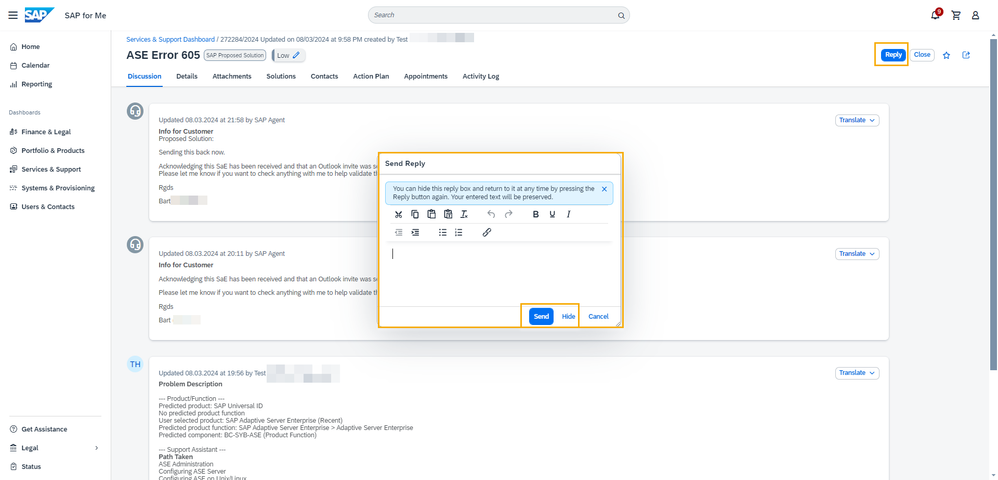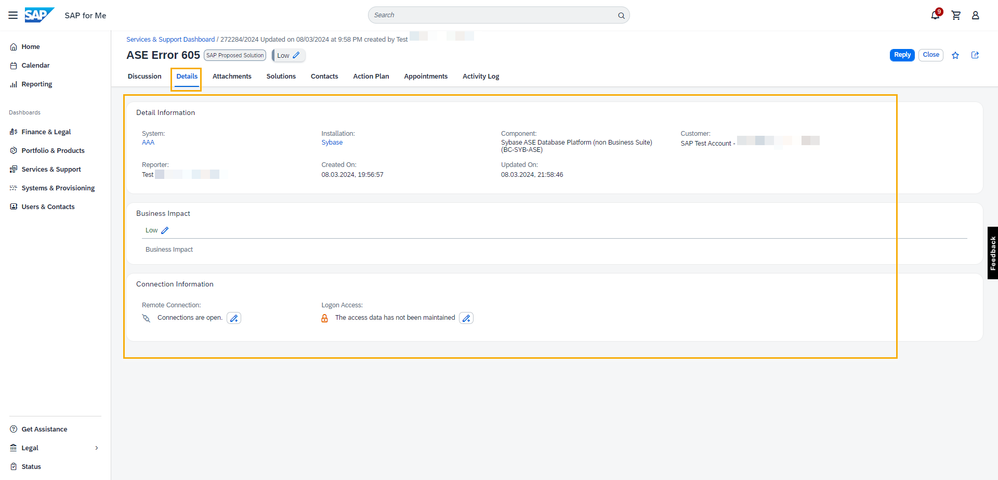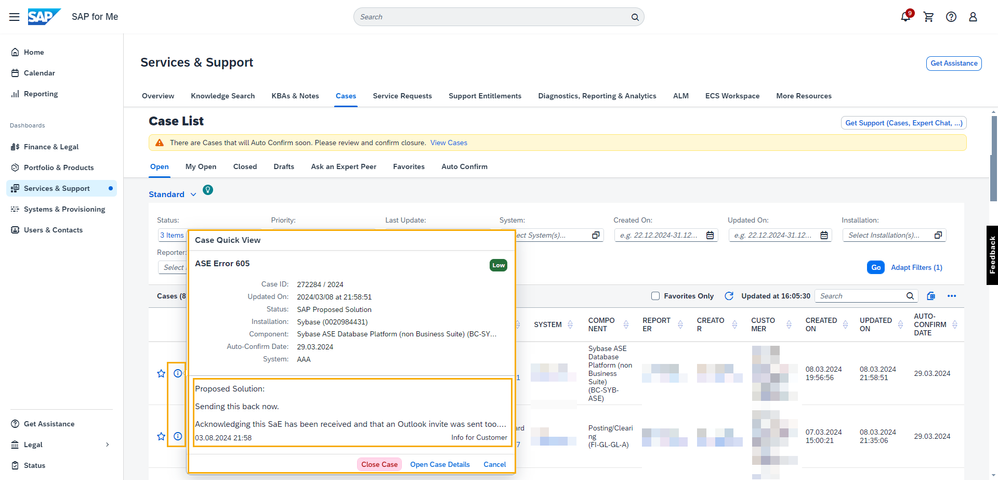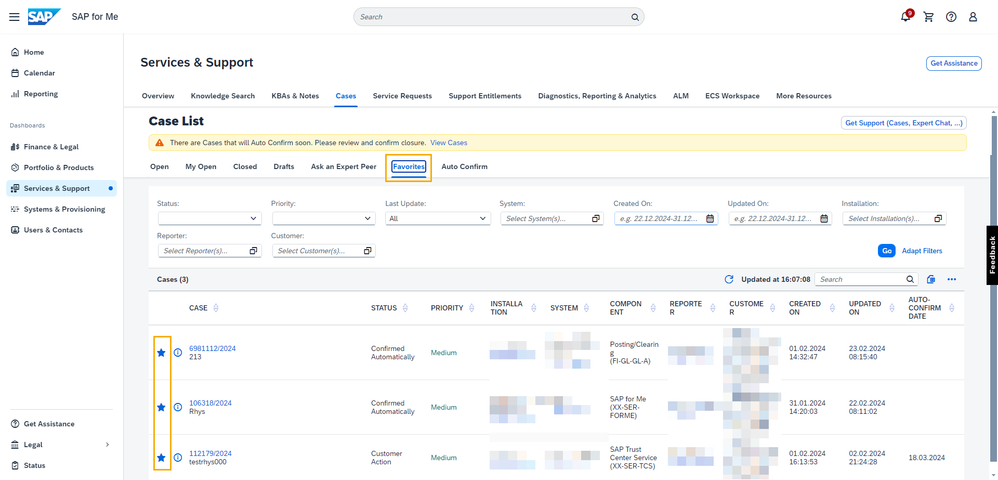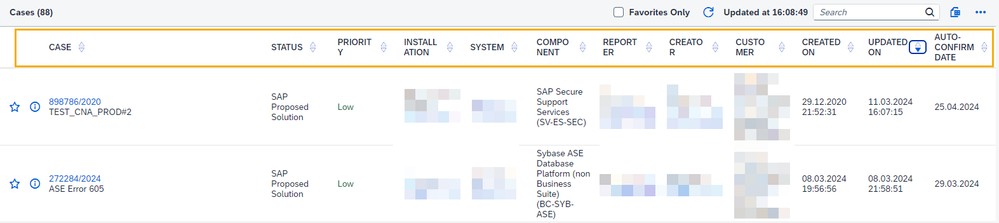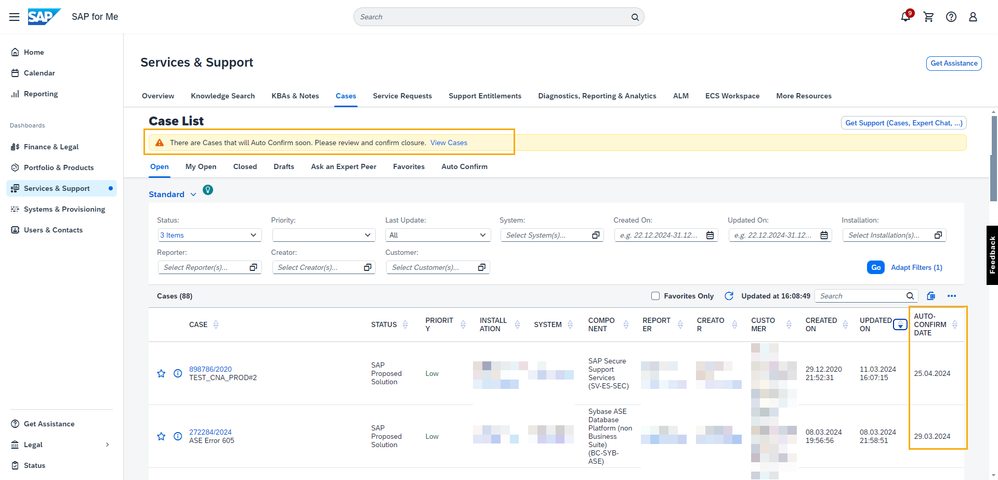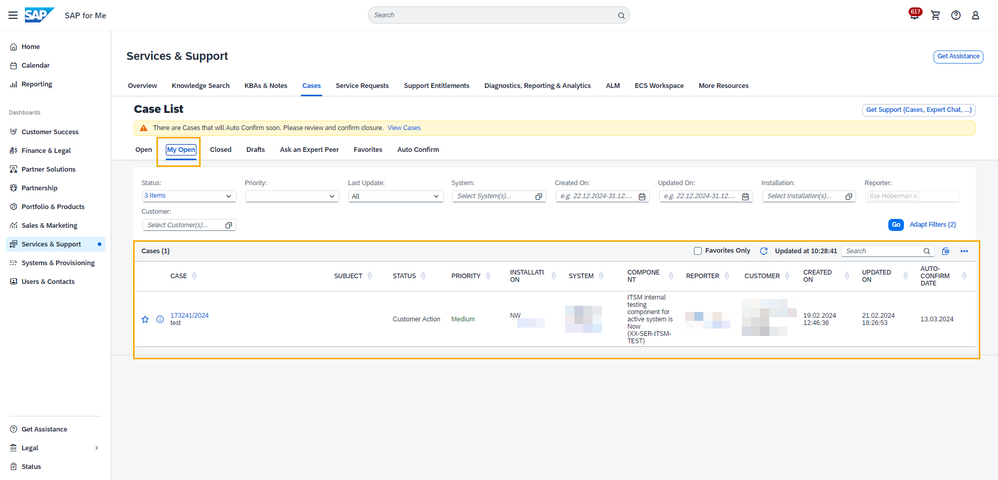- SAP Community
- Blogs about SAP Websites
- Try Out the Latest Enhancements in SAP for Me to B...
- Subscribe to RSS Feed
- Mark as New
- Mark as Read
- Bookmark
- Subscribe
- Printer Friendly Page
- Report Inappropriate Content
**Update on 19th April, 2024: When display your case, the 'auto confirm date' will be shown, together with a counter on days left, increase transparency for you to better manage your cases.
We’re delighted to introduce some recent improvements to case management in SAP for Me. These enhancements are based on your valuable feedback, making it easier to navigate and interact with us through the redesigned user interface for case edit and list. Improved features including case quick view, favorite cases, column-based sorting, and auto confirm cases reminder.
Redesigned User Interface for Case Edit
1. Floating pop-up window
We made some changes of the case edit feature. We've introduced a floating pop-up window that enables you to input your information without having to scroll all the way down to the bottom of the case. This saves time and makes case editing simpler.
The 'Reply' button is now always visible, regardless of the tab you're in. This means you can easily update your case at any time, without having to switch tabs. These changes help to streamline the case editing process and deliver a more seamless experience.
If you would like to copy the content of the case body while you’re typing, simply click the ‘Hide’ button, and the text will be saved automatically.
2. Header and new 'Details' tab
The header size has been adjusted giving more space to the case body. The information of header and system information have been put into the ‘Details’ tab.
Redesigned User Interface for Case List
1. Case quick view
Clicking on the little ‘i’ icon will take you to the case quick view. Here you can see the latest update, you can close the case directly or click ‘Open Case Details’ for the whole interactions.
2. Favorite Cases
The cases you marked as favorite can be shown in the new ‘Favorite’ tab, saving you time and effort to search for it from the case list.
3. Column-based sorting
You can easily sort your case list by ‘Updated On’, ‘Created On’, or even ‘Auto Confirmation’ date.
4. Auto-Confirm cases reminder
You will notice a reminder if you have cases that will be auto confirm soon. Clicking on ‘View Cases’ will take you to the cases, so that you can either check the reply or close them if the issue has been resolved.
Besides above, now clicking on cases will opening a new browser tab, so that you can simply go back and check other cases from your list.
Enhancements for SAP Partners
1. My Open Cases now include open customer cases that partners created on their behalf.
2.While display a case, in addition to ‘Case Creator', you will also see ‘Case Reporter'. Therefore, you can know which end customer this case is created for.
SAP for Me is made for you!
Connected blogs:
- Customize your own reporting in ‘Customer Insights’
- Ask an Expert Peer is now live in the ‘Get Support’ application in SAP for Me
- Leverage the SAP for Me Mobile App | SAP Blogs
- Experience the Newly Designed Case List in SAP for Me
- Why choosing the right system and product will help resolve your product issue faster
- New ‘Get Support’ Application and Structure of Services & Support Dashboard
- Goodbye SAP ONE Support Launchpad! Welcome SAP for Me!
- Summary Blog: From SAP ONE Support Launchpad to SAP for Me
- SAP Managed Tags:
- SAP for Me,
- Support Services
You must be a registered user to add a comment. If you've already registered, sign in. Otherwise, register and sign in.
- Latest Enhancements on the Support Cases Reporting in SAP for Me Customer Insights in Blogs about SAP Websites
- Customer Insights Dashboard - Authorization and First Access in Blogs about SAP Websites
- October 2023 - SAP for Me Partner Releases in Blogs about SAP Websites
- S-user ID authorizations for Designated Support Contact (DSC) access or Standard access - SAP Ariba Connect in Blogs about SAP Websites
| User | Count |
|---|---|
| 3 | |
| 2 | |
| 1 | |
| 1 | |
| 1 | |
| 1 | |
| 1 | |
| 1 |