
- SAP Community
- Products and Technology
- CRM and Customer Experience
- CRM and CX Blogs by Members
- SAP Customer Checkout 2.0 FP12 what's new - Loyalt...
- Subscribe to RSS Feed
- Mark as New
- Mark as Read
- Bookmark
- Subscribe
- Printer Friendly Page
- Report Inappropriate Content
With SAP Customer Checkout 2.0 FP12, special attention was paid to the topic of customer loyalty, because the topic is becoming increasingly important in the point-of-sale area in times of online shopping.
Getting a customer to commit to the company is a key challenge for ensuring success. But how do you get customers to make a conscious decision in favor of a company the next time they shop?
In addition to the obvious instruments such as excellent service and personalization of purchases through customer cards, bonus programs are a central component for long-lasting and solid customer loyalty.
A loyalty points system may seem boring at first, but it is the most widely used method of bonus programs and not without reason. Customers earn points through their purchases, which can later be exchanged for discounts or free products.
Certain actions, such as double points or the like, can increase the incentive to buy more and thus suggest to the customer, through precisely these purchases, to increase his point balance extraordinarily. The additional purchase is perceived as a reward.
So let's take a closer look at a few options for managing bonus programs in SAP Customer Checkout 2.0 FP12.
Loyalty tiers

Customers can be categorized accordingly with bonus program tiers. Let's take the following tiers as an example:
- "normal" Loyalty customers
- "Silver" Loyalty customers
- "Gold" Loyalty customers

In the loyalty program configuration, these levels can later be enriched with information about the number of points required to reach a new level.
But first let's take a look at the loyalty program rules.
Loyalty rules
It gets really exciting now with the menu item bonus program rules.
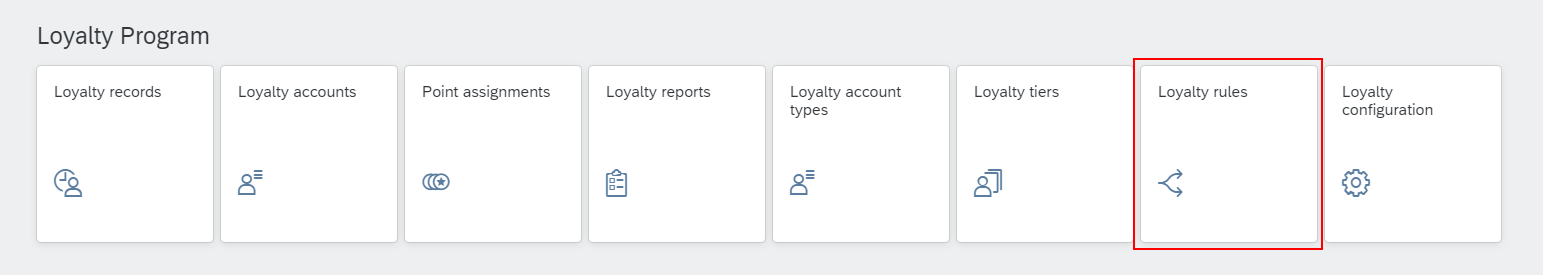
Various scenarios can now be mapped in the Conditions tab.
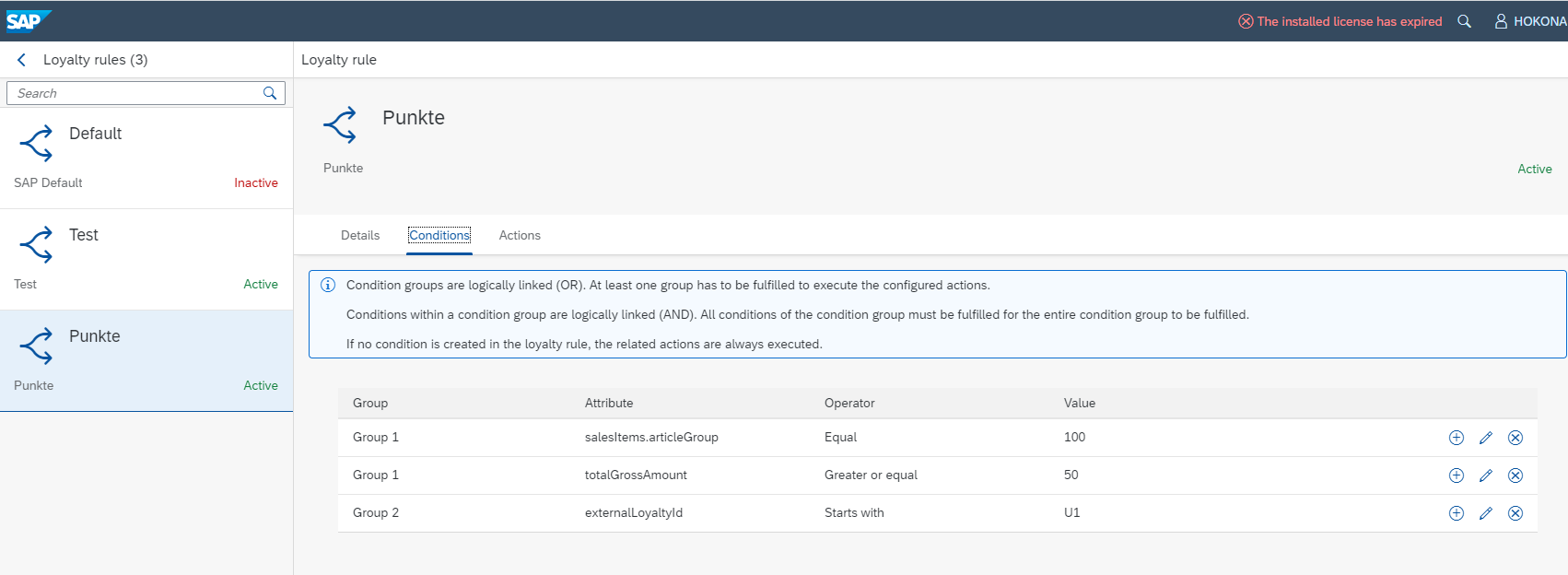
You can now choose from a large number of attributes.
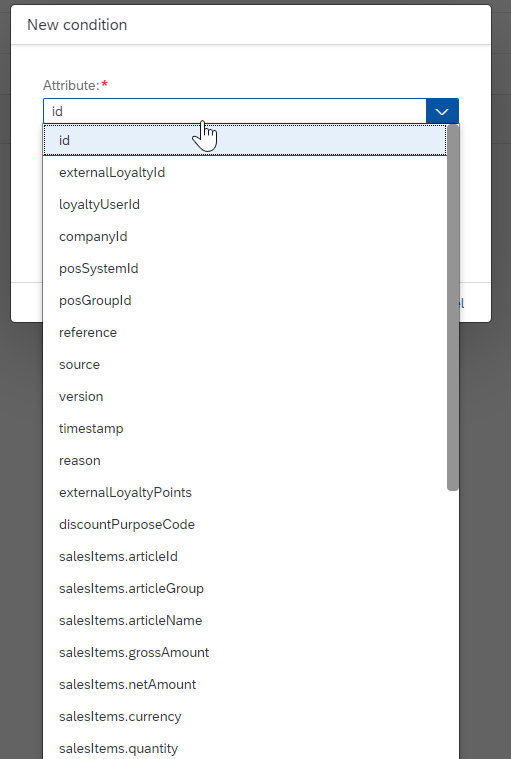
Let us now assume that we would like to give our customer 100 additional points for a receipt amount of 50 euros or more and when purchasing an item from a certain item group. The same action should also take effect if the loyalty user ID begins with U1*. Conditions in the same group are logically linked with an AND, which means that all of the conditions must apply in order to trigger the action. If there are conditions in different groups, only one of them has to apply.
So the above scenario would look like this:

With this tool you now have a great deal of flexibility to define conditions for bonus program promotions. If you create a rule without a condition, the action is always triggered. This can be helpful, for example, if you want to give twice the number of points for a limited period of time, for example.
In the Actions tab, the actions that are carried out when the conditions are met are now configured. Here, too, various variants are available, such as adding points, multiplying points, automatically applying a coupon, etc.

Loyalty configuration

The bonus programs can now be set very granularly in the configuration. For example, you can assign a point balance to customers when they register for the first time and thus create incentives to participate in the programs.

In the Point-Conversion-Rates tab, you can now determine, down to the currency level, how many points the customer receives when purchasing or what monetary value a point corresponds to when redeeming.

Now we come to the steps. Here we determine from which point level a customer can upgrade to silver or gold. We can also set a threshold from when a customer will be devalued again. The limits should always be set depending on the business area and the average turnover per customer. A customer pool full of gold customers would not be very meaningful.

In the last tab, Rules, we now store the rules that should apply to this bonus program.

Loyalty accounts
To control all activities on a bonus program account, there is now also a history functionality that can be used to track exactly which transactions have been carried out with an account.


Conclusion
With the features of the loyalty program management of SAP Customer Checkout 2.0 FP12, flexible and individual scenarios can be set up in order to bind the customer with a point account. Using the reports provided, you can also keep a detailed overview of your loyalty program customers at all times.
- SAP Managed Tags:
- SAP Customer Checkout
You must be a registered user to add a comment. If you've already registered, sign in. Otherwise, register and sign in.
-
ABAP
1 -
API Rules
1 -
c4c
1 -
CAP development
2 -
clean-core
2 -
CRM
1 -
Custom Key Metrics
1 -
Customer Data
1 -
Determination
1 -
Determinations
1 -
Introduction
1 -
KYMA
1 -
Kyma Functions
1 -
open SAP
1 -
RAP development
1 -
Sales and Service Cloud Version 2
1 -
Sales Cloud
1 -
Sales Cloud v2
1 -
SAP
1 -
SAP Community
1 -
SAP CPQ
1 -
SAP CRM Web UI
1 -
SAP Customer Data Cloud
1 -
SAP Customer Experience
1 -
SAP CX
2 -
SAP CX Cloud
1 -
SAP CX extensions
2 -
SAP Integration Suite
1 -
SAP Sales Cloud v1
2 -
SAP Sales Cloud v2
2 -
SAP Service Cloud
2 -
SAP Service Cloud v2
2 -
SAP Service Cloud Version 2
1 -
SAP Utilities
1 -
Service and Social ticket configuration
1 -
Service Cloud v2
1 -
side-by-side extensions
2 -
Ticket configuration in SAP C4C
1 -
Validation
1 -
Validations
1
- SAP Emarsys Customer Engagement - Enhanced Lead Integration to SAP Sales Cloud Version 1 in CRM and CX Blogs by SAP
- Can I centrally manage the printers through SAP Customer Checkout Manager? in CRM and CX Questions
- Assign manual batch/serial numbers for when the batch/serial automation setting is activated in CCO in CRM and CX Questions
- RFID wristbands for FEC (Family Entertainment Center) Business in CRM and CX Questions
- SAP Commerce Best Practices for Performance in CRM and CX Blogs by SAP