
- SAP Community
- Products and Technology
- CRM and Customer Experience
- CRM and CX Blogs by SAP
- SAP Marketing Cloud: Email Bounce Monitoring Best ...
CRM and CX Blogs by SAP
Stay up-to-date on the latest developments and product news about intelligent customer experience and CRM technologies through blog posts from SAP experts.
Turn on suggestions
Auto-suggest helps you quickly narrow down your search results by suggesting possible matches as you type.
Showing results for
Product and Topic Expert
Options
- Subscribe to RSS Feed
- Mark as New
- Mark as Read
- Bookmark
- Subscribe
- Printer Friendly Page
- Report Inappropriate Content
02-03-2023
12:27 PM
Overview
In the current world, emails are used by multiple fraudulent organizations to send SPAM, ransomware, or fishing email messages. Due to several reasons, an email account can be flagged as suspicious and blocked by multiple email recipient servers. As a result, there could be a sudden increase in the number of email bounces in the system. Therefore, it is crucial to regularly monitor the email bounce ratio to detect such issues and act upon it to maintain a high delivery rate.
This blog post provides a best practice on how to monitor the bounce rate in SAP Marketing Cloud and how to remove a domain that has been listed as sending SPAM emails.
Monitor bounce rate regularly
Having some bounces is normal. There are many reasons why an email can bounce. For example:
- A non-existing email address would generate a Hard Bounce (permanent issue).
- An exceeded inbox storage quota.
For more general information about bounce management, refer to this blog post SAP Marketing Cloud Bounces Management using Sinch E-mail 365 | SAP Blogs.
However, some bounces are generated because of the following reasons:
- A restrictive record is not maintained for a sending domain
- Email content is flagged as having bad or missing elements
- The sender reputation is poor
If bounces are falling in those categories listed above, a sudden increase bounce rate will be observed. In these cases, there are some actions you can take to improve your email delivery. You can monitor the overall bounce rate using the operational report “Campaign Success for Messages” in the "Analytics and Report Gallery” application can be used to display the following information:
Dimensions:
- UTC Date
Measures:
- Delivered Messages
- Hard Bounces
- Soft Bounces
- Sent Messages
- Bounce Rate
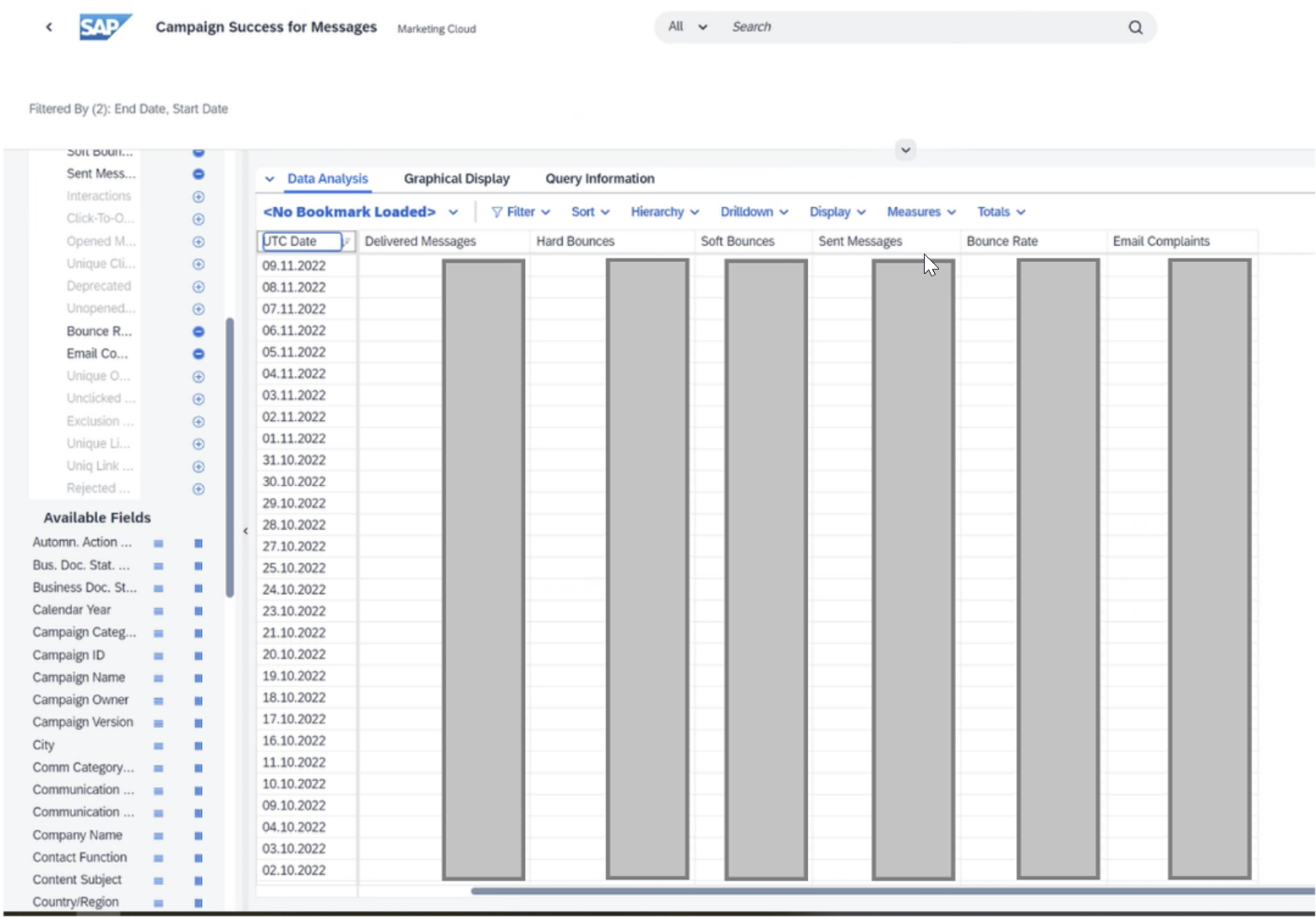
The data in the screen shot is blacked out to respect data privacy
Note: To simplify the monitoring, it is recommended to build a “variant” and to expose it via a tile. This can be performed by following the steps described the blog post Use Bounce Reporting in SAP Marketing Cloud to Improve the Quality of Communication with your Contac....
This report should be monitored regularly, between daily to weekly. If an abnormal bounce rate is observed, you need to perform a deeper investigation to understand the root cause.
A detailed analysis of the issue can be done using the operational report Mktg: Cmpgn Succss for Msgs of Last 3 Mnths – Qry in the Analytics and Report Gallery application. In this report, specify a recent Campaign ID (which is facing the issue) and use the following dimension: Interaction Type and Bus. Doc. Stat. Des.
Example of the result of the report:

The data in the screen shot is blacked out to respect data privacy
Maintain restrictive DMARC record for a sending domain
In the case of a restrictive DMARC record, you need to contact the domain administrator to add or update the DMARC record. For more information on DMARC, see https://dmarc.org/.
Fix email content
Adhering to the best practices of marketing email design is important. You can find many resources on the Internet about it. One of many reasons for which emails can be blocked are:
- Bad URLs: Some emails are blocked due to the URLs that are used in their content. It is possible to analyze this specific issue by using tools such as “surbl”(https://www.surbl.org/). Check if any of the links contained in an email are pointing to URLs/domains which are listed as SPAM. In this case, you would need to follow the instructions given by “surbl” to be removed from the list.
- No “unsubscribe” link: Emails can also be blocked if there is no “unsubscribe” link. Marketing emails must have an “unsubscribe” link and you must ensure to get permission of the contact to send emails.
Keep a good email reputation
Note that you are responsible for your reputation related to the emails that you are sending. Internet Service Providers (ISP) and email servers are continuously adjusting their rules to protect users. Keep yourself informed and monitor your bounce rate regularly.
See the More information section below for additional resources on this topic.
Remove domains from SPAM lists
In the example shown in section Monitor Bounce Rate Regularly, we can see that the sending email account server has been flagged as SPAM by Spamhaus. Here is an example of a bounce that was received when an email server got listed as a SPAM:
"BADR - 550 5.7.1 Service unavailable, Client host [IP address] blocked using Spamhaus. To request removal from this list, see https://www.spamhaus.org/query/ip/[IP address] (AS3130)."
"BOUNCED-FINISHED-HARD_BOUNCE:delivery attempt failed bounced (host [destination.email.host.name] / IP address] said: 553 5.3.0 flpd576 DNSBL:RBL 521< [IP address]>_is_blocked.”
There are multiple SPAM detection tools and lists such as Spamhaus and “Spam and Open Relay Blocking System (SORBS)”. A server could be listed in multiple lists. It is important to verify that your server is not listed in any of the SPAM lists. There are some tools such as https://mxtoolbox.com/blacklists.aspx to identify in which SPAM list provider your server is listed. Here is an example of an email server which got listed by Spamhaus.
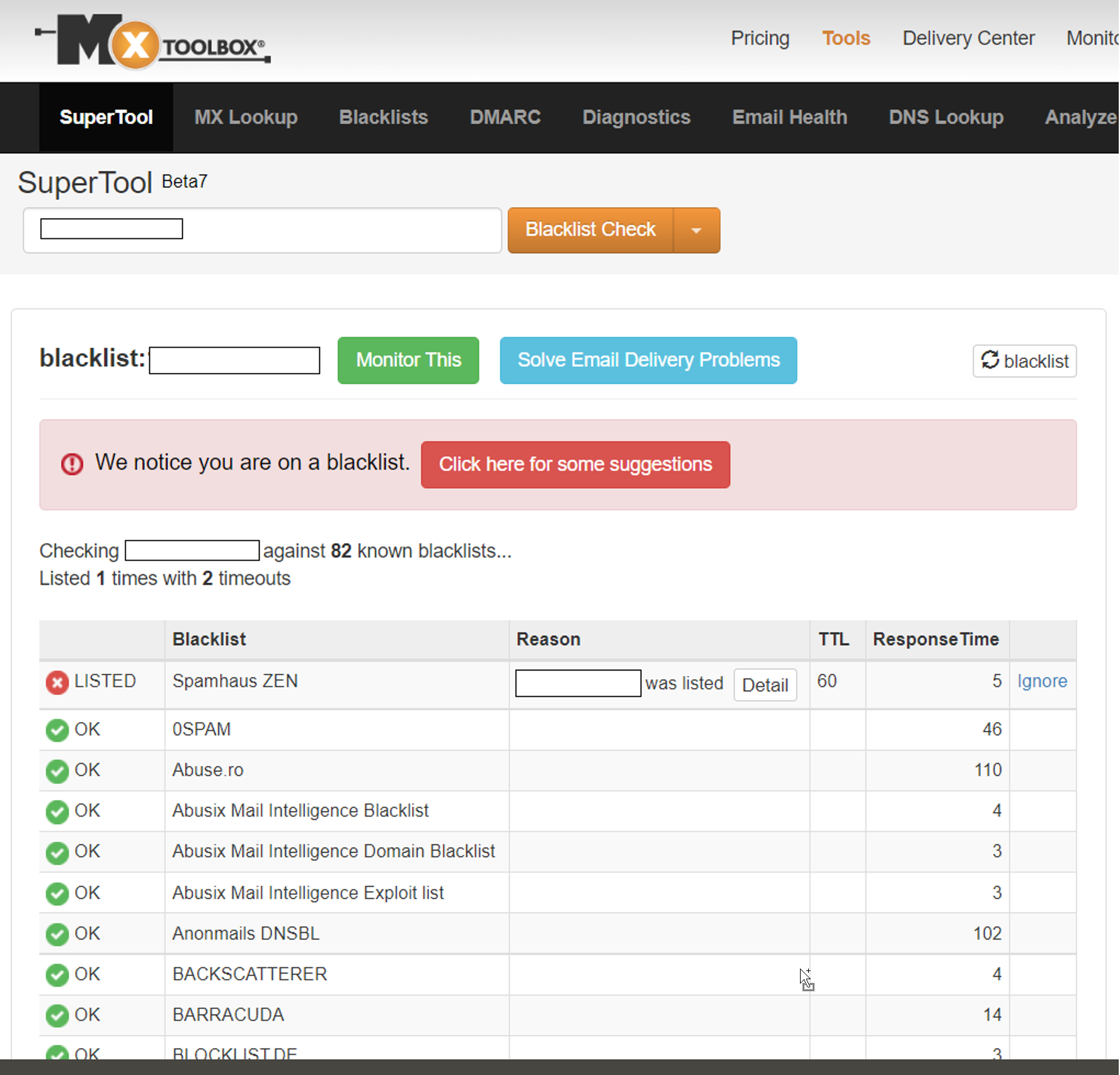
To get removed from a SPAM list, you must go into the individual SPAM list provider and perform the following:
- Analyze the requirement to be delisted. For example, to be removed from the SPAM list of spamhaus.org, perform the following steps:
Extract from spamhaus.org
Problem description
============================
Spammers signed up for the bulk email service using the victim's email address. As a result, the victim is being "listbombed" with transactional messages and bulk email campaigns.
Problem resolution
============================
To resolve this spam problem (and have this SBL listing removed), the affected sender must take the following actions:
- a) Implementing CAPTCHA to prevent automated subscriptions
- b) Implementing Confirmed Opt In (COI) if not already done so
- c) Clean up their email address list (for example sending out a permission pass / COI)
- Contact the SPAM List provider with all the documentation to prove that you are not sending SPAM.
Check soft bounce retry limits
A soft bounce related to retry limit looks like the following:
BOUNCED-FINISHED-SOFT_BOUNCE:retries exceeded deferred (host [host name][ISP name] [IP Address] said: 451 too many messages, slow down
There can be several reasons why this occurs, for example:
- Sender Reputation whereby the ISP has decided to slow down the rate of receipted messages from a Sending Domain / Sending IP
- There is simply an infrastructure limitation put in place by the ISP
Under normal circumstances the ESP will throttle the rate in an attempt to overcome this restriction but this ultimately cannot resolve such an issue due to re-try limitations and differing ISP policies on throttling logic.
It is recommended to review the target group used in the campaigns and spread the number of target group member associated with the ISP over several campaigns and schedules.
Add your domain to the Yahoo Complaint Feedback Loop (CFL)
If you are sending email to the following domains @aol.com, @yahoo.com, and/or @verizon.com, some recipients may complain about your email, which can result in soft bounces with the following message:
“BOUNCED-FINISHED-SOFT_BOUNCE:retries exceeded deferred (host YAHOO_HOST[ip_address] said: 421 4.7.0 [TSS04] Messages from [IP address] temporarily deferred due to unexpected volume or user complaints - 4.16.55.1"*
In this case, fill in the “Yahoo Complaint Feedback Loop (CFL)” to receive information on which customers have reported complaints so that you can exclude them in future email communication.
For the Yahoo Complaint Feedback Look Form, see Contact, Mail | Yahoo Developer Network (yahooinc.com).
For the Yahoo Complaint Feedback Look FAQ, see FAQs, Mail | Yahoo Developer Network (yahooinc.com).
Conclusion
All Email Service Providers across the industry are required to establish their domain and IP reputations with Internet Service Providers (ISPs), for example, Gmail, Yahoo, AOL. ISPs require proper IP warming to prevent SPAM and other low quality emails entering into their customers’ email accounts.
Even when the IP warming is "done", it is crucial to monitor the bounce rate when doing email marketing. An email reputation can decrease quickly and monitoring it should be an ongoing task – it is in fact never done! The quality of the email addresses maintained for each of your contacts is key, as well as having a proper email design that always includes “unsubscribe” links, for example.
More information
Refer to the following additional resources on bounces and best practices around email marketing.
Deliverability Best Practices Guide for E-mail 365 API and Service
E-mail 365 - Bounce Classification
E-mail Marketing - Trust with a Solid Warm-up Plan
Setup of an Initial Email Campaign | SAP Help Portal
Bounces and Unsubscribe for Text Messages | SAP Help Portal
SAP Marketing Cloud Bounces Management using Sinch E-mail 365 | SAP Blogs
https://blogs.sap.com/2018/07/20/use-bounce-reporting-in-sap-marketing-cloud-to-improve-the-quality-...
https://blogs.sap.com/2017/08/10/sap-hybris-marketing-campaign-success-and-bounce-handling/
- SAP Managed Tags:
- SAP Marketing,
- SAP Marketing Cloud
Labels:
1 Comment
You must be a registered user to add a comment. If you've already registered, sign in. Otherwise, register and sign in.
Labels in this area
-
Business Trends
270 -
Business Trends
13 -
chitchat
1 -
customerexperience
1 -
Event Information
256 -
Event Information
19 -
Expert Insights
30 -
Expert Insights
53 -
Life at SAP
133 -
Life at SAP
1 -
Product Updates
666 -
Product Updates
33 -
SAP HANA Service
1 -
SAPHANACloud
1 -
SAPHANAService
1 -
Technology Updates
453 -
Technology Updates
15
Related Content
- Clean Core within SAP Sales and Service Cloud extensions in CRM and CX Blogs by Members
- SAP Commerce Cloud Q1 ‘24 Release Highlights in CRM and CX Blogs by SAP
- How to Prepare for a Transition to SAP Sales and Service Cloud Version 2 in CRM and CX Blogs by SAP
- SAP MaxAttention Innovation Workshop 'Accelerate Clean Core Journey' (March 19, 2024) in CRM and CX Blogs by SAP
- Campaign Build - Segmentation Best Practice in CRM and CX Blogs by SAP
Top kudoed authors
| User | Count |
|---|---|
| 3 | |
| 2 | |
| 1 | |
| 1 | |
| 1 | |
| 1 | |
| 1 | |
| 1 | |
| 1 | |
| 1 |